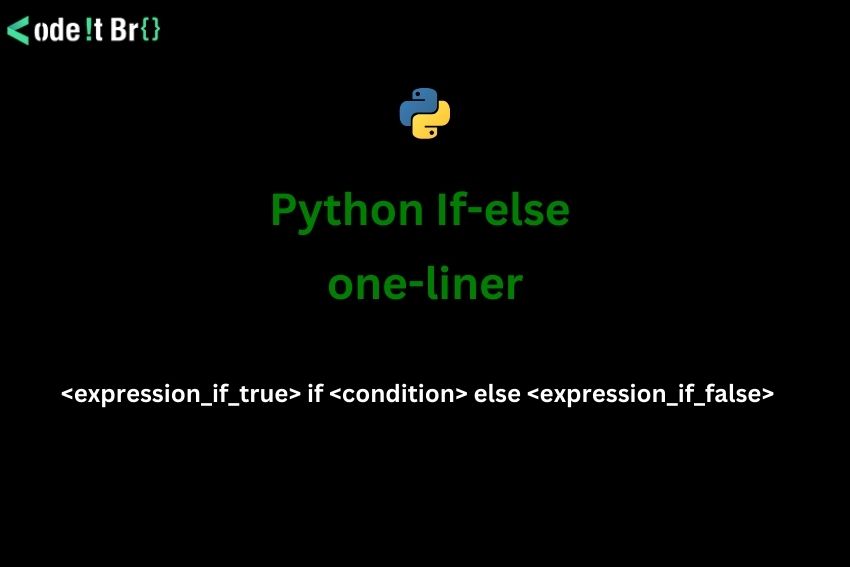Last Updated on:
In this blog post, you will learn how to write Python if else one-liners using ternary operator. Discover the magic of if-else one-liners and enhance your coding journey.
In programming, we often have to make decisions based on specific conditions. For example, a driver’s license software should issue a license to someone over 18.
Similarly, it should not issue a four-wheeler driving license to someone who has applied for a two-wheeler license.
Like other programming languages, Python makes these decisions using if-elif-else statements, also known as conditional statements.
Writing if-elif-else statements in multiple lines is the standard convention used to date, but in Python, you can write conditional statements in one line.
Also Read: How To Automate Google Search With Python
How to write a simple if statement in Python
Let’s see how to write an if statement in one line.
Before we do that, let’s first see how an if statement is generally written.
age = 20
if age >18:
print ("Eligible")
In the above example, the age is greater than 18; thus, Eligible gets printed on the console.
Using this syntax, you can write an if statement in one line: if condition_to_check: other expressions
Code:
age = 16
if age < 18: print("Not eligible")
Age is less than 18 in the above example. Thus, Not eligible gets printed on the console.
Also Read: How To Use Python For Browser Games Development?
How to write an if else statement in one line in Python
Let’s add a twist to the example shared above by adding an else statement.
Here’s how you write if-else statements in Python:
if <condition>: <expression_1> else: <expression_2>
Example:
age = 16
if age>18:
print ("Eligible")
else:
print ("Not eligible")
In the above example, the if block isn’t executed as the age is under 18.
The else block gets executed as the age is less than 18, and Not eligible is shown in the console output.
The syntax for writing if-else statements in one line using the ternary operator in Python: first_expression if condition else second_expression
Let’s now see how you can write the above if-else statements in one line:
age = 20 eligibility = "Not Eligible" if age < 18 else "Eligible"
Output:
Eligible
In the code example above, we could write five lines of code to just 2 using the ternary operator without compromising readability.
Also Read: How to Convert Binary to Decimal in Python [5 Methods]
How to write if elif else statements in one line in Python
As good practice and to maintain good code hygiene, avoid writing if elif else statements in one line. Python also doesn’t support writing if elif else statements in one line.
But if you want to push your Python limits, you can still write if elif else statements in one line using ternary operators.
First, see the code below with conventional if elif else statements.
age = 21
if age<18:
print ("Not eligible")
elif age==20:
print("This is elif block")
else:
print ("Eligible")
To write if elif else statements in one line, follow this syntax: result = <expression_if_condition1> if <condition1> else <expression_if_condition2> if <condition2> else <expression_if_condition3> if <condition3> else <expression_if_none_of_the_conditions_are_met>
age = 20 eligibility = "Not Eligible" if age < 18 else "Eligible" if age == 20 else "Else block" print (eligibility)
Output:
Eligible
The above code significantly reduces the total lines of code, but as you can see, it also makes it difficult to understand.
Best practices for writing Python if else one-liners
1. Avoid using one-liners if else statements for implementing complex logic. This can make your code difficult to understand and maintain.
2. In Python, you can nest one-liner statements, but it doesn’t mean you have to. Nested ternaries can become difficult to decipher.
3. If your condition or expressions are complex, use parentheses to make the code more readable.
output = (true_expression if condition else false_expression)
4. Use clear and meaningful naming conventions in your one-line if-else Python statements.
5. Ensure your one-liner doesn’t become too long. Generally, it is recommended that a Python statement shouldn’t exceed 79 characters.
6. If you use one-liners in your codebase, ensure consistency to make the code more uniform and understandable.
7. One-liners are helpful when returning a value based on a condition.
8. Sometimes, a traditional if-else block can be more easily understood and better maintained than a condensed one-liner.
Also Read: Sending Emails Using Python With Image And PDF Attachments
Frequently Asked Questions (FAQs)
1. What is the if-else rule in Python?
The if-else rule in Python dictates that a specified block of code executes if a given condition evaluates as true. Otherwise, an alternative block executes.
2. Is there an if-else in Python?
Yes, Python has if-else statements. They allow for conditional execution of code based on specified conditions, enhancing program flexibility and decision-making capabilities.
3. How do you write if-else in one line in Python?
To write if-else in one line in Python, use a conditional expression (ternary operator): result = <true_expression> if <condition> else <false_expression>
Keep it concise and readable.
4. How do you write a simple if statement in Python?
Write a simple if statement in Python by using the syntax: if condition: Followed by the code to execute if the condition is true.
5. How do you input two variables in one line in Python?
In Python, you can input two variables in one line using the input() function, separating the values with a space and then using split() to assign them to variables.
Conclusion
You can use a ternary operator to write Python if-else statements in one line. You can also nest ternary operators to write complex conditional statements concisely.
While it may reduce total lines of code, complex conditional statements may reduce code readability and make it difficult to maintain.
However, you can use if-else one-liners in Python for simple logic. Follow the best practices in this article to ensure your code is understandable and easier to maintain.