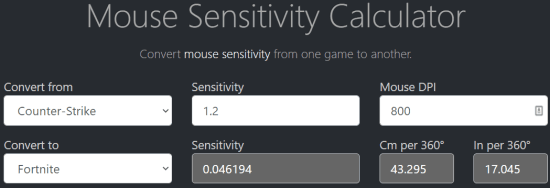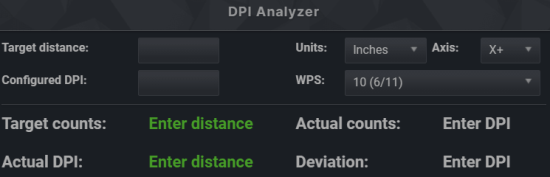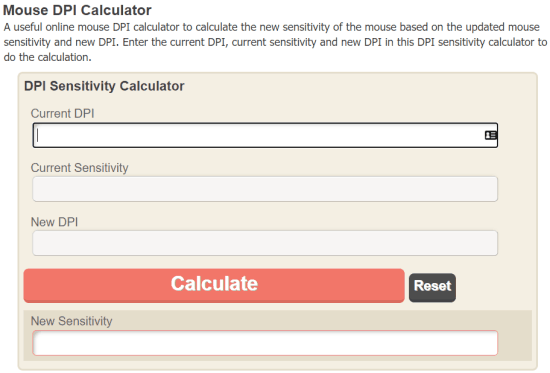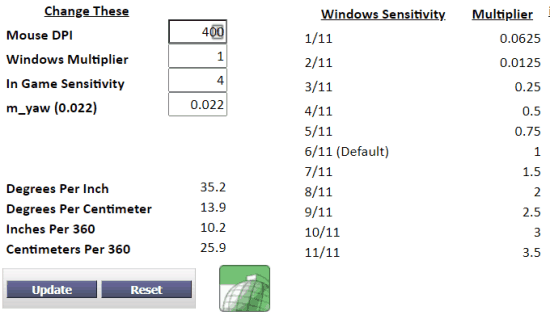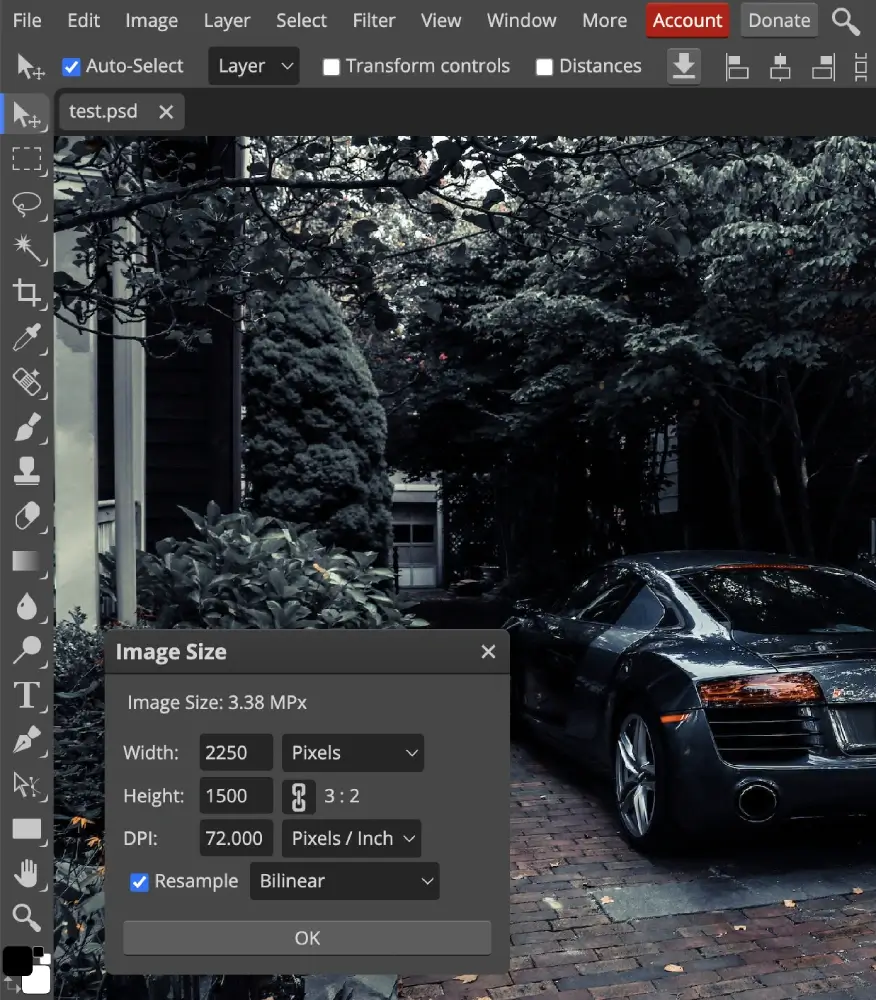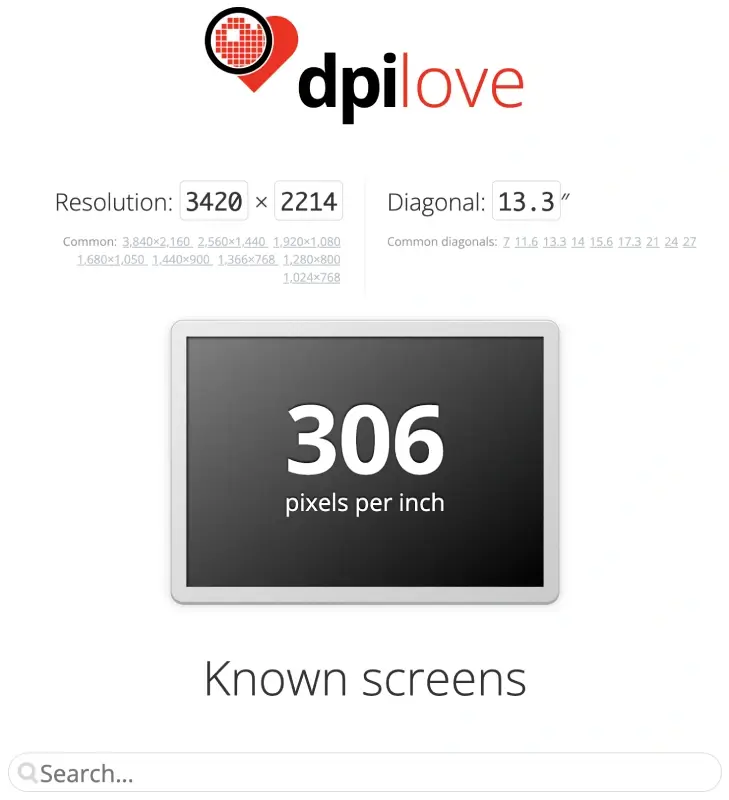Are you looking for a way to check your mouse DPI? If yes, then you are on the right page. We have compiled a list of the 6 best free DPI tester websites.
These tools can help you identify the accurate DPI value of your mouse. Apart from that, you can also use these online tools as DPI analyzers.
Dots Per Second (DPI) is a measure for calculating the sensitivity of a computer mouse. Many manufacturers refer to it as CPI (Counts Per Inch). If the DPI is higher, the mouse tends to be more sensitive and vice-versa.
A mouse with a lower DPI covers more screen space than one with a higher DPI. Hence, mouse sensitivity and DPI are proportionate to each other. At the moment, the industry-standard DPI for a mouse is 1600 DPI.
It was 800 a few years ago, but as displays have become more prominent and have higher resolution, the standard has been increased to 1600. There are also mice with adjustable DPI, ranging from 800 to 4000 DPI and higher.
Also Read: 5 Best Wall Framing Calculator Websites
6 Best Free DPI Tester Websites to Analyze Mouse Sensor Activity
This article addresses 4 online mouse DPI tester websites for assessing mouse sensor sensitivity.
By entering the current mouse DPI and sensitivity, you can use these tools to find a mouse’s sensitivity for a given DPI value. So, let’s have a look at them.
1. Mouse Sensitivity Calculator
Mouse Sensitivity Calculator is one of the best DPI testers on this list. It can help you accurately calculate the sensitivity level for a given DPI value. This tool is mainly intended for measuring game sensitivity.
It has a PC database with various new and old titles. If you have a particular DPI setting in a game that feels normal to you, then with the help of this tool, you can find the configurations to get a similar degree of sensitivity for other games.
Choose the game in which you have your mouse set up. Set the sensitivity and DPI of the mouse. Then, pick the game where you want to use the same settings. This will display your sensitivity level to get the same experience in the new game.
Also Read: 6 Best Free Chiptune Music Software For Windows [2023]
2. DPI Analyzer
DPI Analyzer is another good mouse DPI tester website on this list. This tool specifies your mouse’s actual DPI and sensitivity, as opposed to the DPI and sensitivity defined by the original equipment manufacturer.
To measure that, this tool takes a careful and unique approach. First, enter the target distance and the DPI value you want. This tool plots a goal point on a scale based on your input.
A red crosshair with the default value is also present on the scale. It would be best to keep moving the red crosshair to catch the mouse’s movement. Based on this information, this tool displays your mouse’s goal counts, actual counts, and DPI.
Also Read: 15 Best Free International Calling Apps [2023]
3. Mouse DPI Calculator
Mouse DPI Calculator is a free tool that helps you measure your mouse’s target sensitivity. To do so, first, fill in the calculator with your present DPI and sensitivity values.
After that, you must enter the new DPI value you want. Based on your provided details, the calculator finds the new sensitivity you’ll get with the new DPI. This way, you will know your mouse’s sensitivity before adjusting the DPI.
Also Read: 5 Best Free LAN Screen Sharing Software For Windows
4. Mouse Sensitivity
The following free online mouse DPI tester on our list is Mouse Sensitivity. It helps in calculating the mouse Windows sensitivity and multiplier.
This fundamental tool includes input options for current mouse DPI, Windows multiplier, in-game sensitivity, and m yaw input.
The Windows multiplier input option is available for people who use several PC screens.
Hence, you can enter the number of displays you’re using and mouse and game sensitivity and find the window sensitivity multiplier and degrees per inch.
Also Read: 5 Best Online Transparent GIF Maker Websites
5. Photopea
Photopea is known for its versatility in image editing but also includes a robust DPI testing feature.
This web-based application mirrors the functionality of professional editing software, making it an excellent choice for those who want an all-in-one solution.
Key Features:
- Beyond DPI testing, Photopea offers a wide range of editing tools similar to industry-standard software.
- Work with layers for precise adjustments and evaluations.
- Whether it’s JPEG, PNG, or PSD, Photopea handles them.
How to use Photopea to check DPI
1. Go to the Photopea website.
2. Click “File” in the top-left corner and select “Open…” to upload your image.
3. Once your image is open, go to the top menu and click on “Image.”
4. From the dropdown menu, select “Image Size…”
5. In the “Image Size” dialog box, you will see a section labeled “Resolution” or “DPI”.
6. DPI Love
DPI Love is a straightforward, no-frills website dedicated to DPI testing. This minimalist approach makes it incredibly easy to use.
It’s ideal for those who want a quick, reliable assessment of their images without any unnecessary complexities.
Key Features:
- DPI Love focuses solely on DPI testing, ensuring a straightforward experience.
- Obtain DPI measurements in a matter of seconds.
- Start testing DPI right away without the need for accounts or subscriptions.
Final Thoughts
These four free online mouse DPI tester websites allow you to evaluate a given DPI value’s precise sensitivity quickly.
This way, you do not have to try different DPI values whenever you are on a new game/program.
You can use your current program or game configuration to get identical mouse movements and calculate your new game’s target sensitivity and DPI.
Also Read: 5 Best Free DVD Cover Maker Software For Windows [2023]
Frequently Asked Questions (FAQs)
Q1. How can you check your DPI?
DPI, or Dots Per Inch, indicates the resolution of mouse movement. Mouse DPI affects
Here’s how you can check your mouse DPI:
Method 1: Mouse Settings: Generally, you can find settings to modify your DPI values in your system or Mouse software settings. Download and install mouse software and find DPI settings. You may also be able to modify your DPI values from these settings.
Method 2: Using third-party tools: There are a plethora of third-party DPI analyzer tools that you can use to find the DPI of your mouse. Apart from various online DPI analyzers in this list, there are many software, such as DPI Analyzer or MouseTester, that you can download and install to find DPI.
Method 3: Measuring mouse DPI manually: You can also measure mouse DPI manually using a ruler. Take a ruler and place it on your system display. After that, please move your mouse about one inch and see how many pixels it covers.
For example, if your mouse covers 800 pixels in an inch, your mouse DPI is 800. This method is pretty straightforward but is less accurate than other methods mentioned above. However, if you want a rough idea, go for it!
Q2. How to use DPI Analyzer?
DPI Analyzer is a free online tool to find mouse DPI on the fly. Before taking this online test, place your mouse on a flat surface. Also, the surface shouldn’t have any element that affects the movement of your mouse.
Here are the steps to use the DPI Analyzer.
1. Visit DPI Analyzer using this link: https://www.mouse-sensitivity.com/dpianalyzer/.
2. Then, scroll down the webpage to find the options for using its DPI Analyzer.
3. Specify Configured DPI and Target Distance
4. Once done, move your mouse on the virtual ruler, and the tool then calculates the DPI based on your mouse movement.
Q3. What does it mean if my mouse DPI is higher?
If the mouse’s DPI is higher, it will have a lot more precision and accuracy in its movement. A mouse with higher DPI values allows it to reposition itself on the screen constantly.
Q4. Why should one play games with low mouse sensitivity values?
As wrists are more precise than the rest of the arm, a mouse with a low DPI value allows professional gamers to play with their full arms.
Q5. In which scenario should you play games with high mouse sensitivity?
If you are playing first-person shooting games, you should play games with higher DPI values.