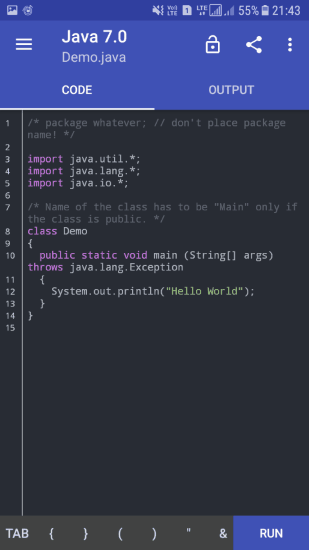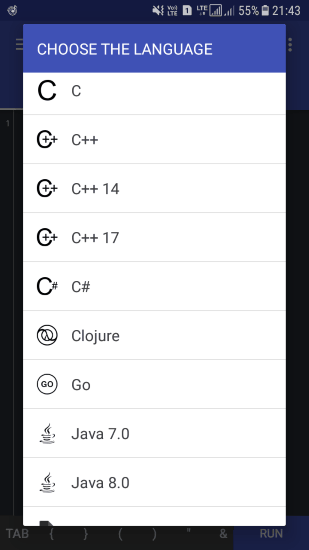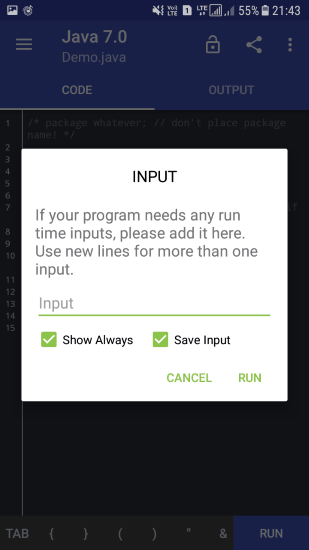Online Compiler is an Android app that allows you to execute code in more than 23+ programming languages, including C#, C++, Python, Java, Swift, etc. So, if you are looking for an app to code on the go, you should check out the Online Compiler Android app.
Like most other coding apps, it is not perfect for developing real-world projects, but it is helpful if you want to test some code snippets.
The app is more than recommended for anyone who has just entered the coding world. Use it as your daily driver to solve programming puzzles and improve your coding skills.
Suggested Read: Bolt.new Review: Hands-On with an AI IDE for Rapid Full-Stack Prototypes
Best Android Online Compiler App to Execute Code Anywhere
The app is pretty straightforward. Just install it from the Play Store using the link provided below.
The app uses powerful cloud servers to execute code, which helped the development team keep the size below 2 MB, making it lightweight. Big kudos to them for this!
After installing the app, select a programming language from its menu, as shown below, and start writing the code in its IDE.
Once you have written the code, compile it to see the results on its output screen. If your program requires any inputs, the app will prompt you to enter values, as shown in the screenshot below.
If your code is successfully compiled, you will see the results in the Output screen, as shown below.
Like most compilers and coding apps, Online Compiler flags errors, the type of error, and the line number that triggered the error so you can quickly fix it. Its reading mode makes code inspection a lot easier.
Do note that you will require an internet connection to execute the code. That means you can still practice your coding skills in this app even if you run out of your data pack. As the app automatically saves the code files, you can execute the program whenever you connect to the internet.
The app also lets you switch between light and dark themes. So, like many other developers, you can easily switch to dark mode from the settings if you don’t like the IDE’s default light theme.
Also Read: 15 Best Android Developers’ Websites to Learn App Development
Additional Features of the Online Compiler Android App
- The intuitive and decluttered interface lets you pick a programming language and write code quickly.
- Dark and light color themes work as Day/Night modes
- You can also open your existing code files within the app.
- Auto Save ability on the go.
- Reading Mode to inspect your work.
- Share your code files in written text mode.
- Text Wrapping mode included.
- ‘Quick Access’ or ‘Tab’ allows you to insert special characters quickly.
- Save coding in your local storage as file extensions of all languages.
- Output Tab enables you to see your coding live and fast.
- Code Syntax Highlighting
The Verdict
All these features are perfect, but I missed the feature that saved coding files/projects on the cloud. However, that won’t affect its usability, as it offers everything to let anyone code on the go and see code snippets in action.
While on the hunt, I looked up all possible alternatives for the Online Compiler. There are many similar apps, but none beat Online Compiler as it supports more coding languages and is lightweight when reviewed.
- Terminal IDE – This was mainly focused on Web Development with complete Java/C/C++/HTML Development. However, with more fluidity than an Online Compiler, you won’t switch between two apps when you already have it covered in an Online Compiler.
- DroidEdit is a content and source code editor (like Notepad++ on the PC) accessible for Android tablets and smartphones. It supports various languages, such as C, C++, C#, Java, HTML, CSS, JavaScript, Python, Ruby, Lua, LaTeX, and SQL.
- Syntax Highlighted Code Editor – Supports HTML, CSS, JavaScript, PHP, Python, Java, C, C++, CoffeeScript, Haskell, Clojure, and Groovy.
While these apps are promising in their features and languages, I recommend that anyone go for Online Compiler because of its nature and work environment. It allows you to write code offline flawlessly.
The app is an excellent example for beginners who want to enhance their coding skills.