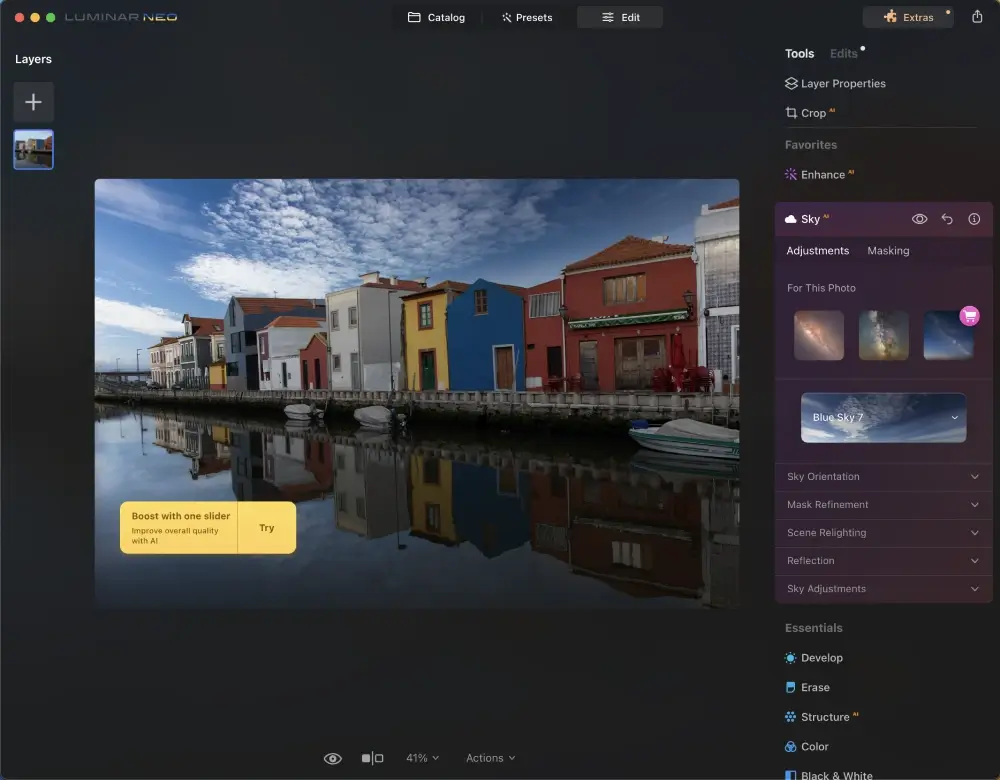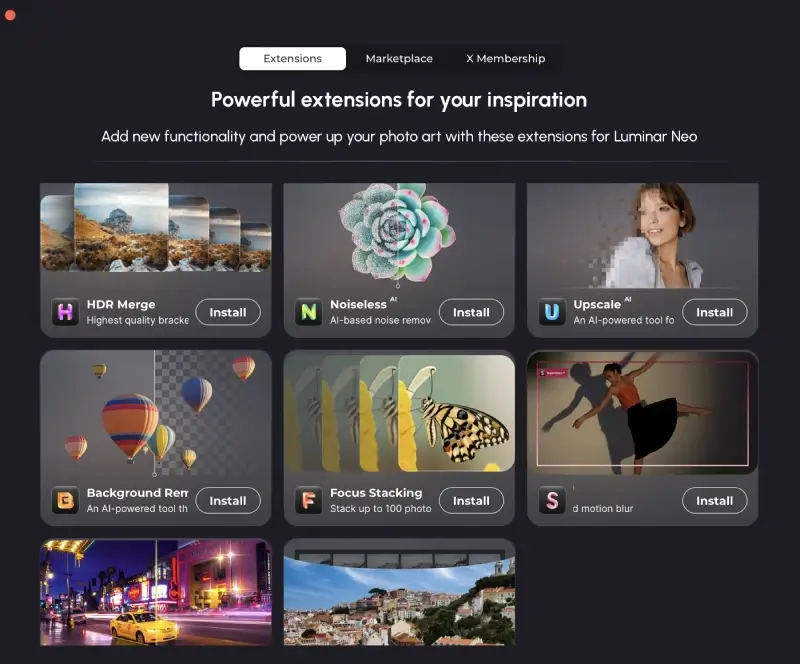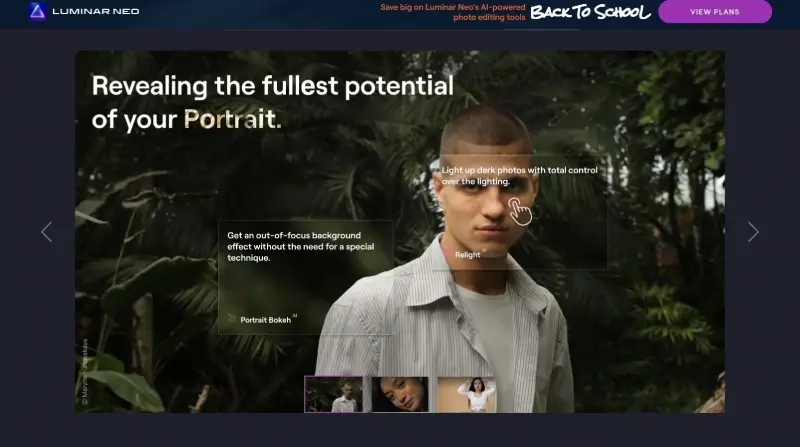In the world of photography, the pursuit of the perfect image is a never-ending journey. Capturing that moment in just the right way, with the ideal composition and lighting, is a skill that can take years to master. Yet, even the most skilled photographers face a common challenge: post-processing and photo editing.
Whether you’re a professional photographer or a hobbyist, the editing phase can be time-consuming and technically demanding.
It’s where an image’s raw potential can truly be realized and where frustration can set in. This is where a powerful and user-friendly tool like Skylum Luminar Neo comes to the rescue.
Gift for CodeItBro readers: Use the coupon code “CODEITBRO” for a 10% discount.
What is Luminar Neo?
Luminar Neo is an easy-to-use photo editing software that emerges as a game-changer in photo editing.
Its intuitive interface and cutting-edge AI technology can revolutionize the editing process, promising to transform your photos quickly.
Disclaimer: This post has affiliate links at no cost to you.
Luminar Photo Editing Guide: AI Features, Tools, and Subscription Plans
Luminar Neo presents an impressive array of features, each designed to simplify the life of a photo editor.
1. User-Friendly Interface
Luminar has an excellent user-friendly interface. It offers a variety of editing tools and features that are easy to access and understand, making it suitable for both beginners and experienced photographers.
2. Performance and Speed
The tool provides a fantastic experience and performs fast, responsive, and glitch-free.
Luminar’s ability to handle complex image editing tasks swiftly and smoothly is a testament to its optimization and efficient use of system resources.
Whether you’re working with high-resolution images, applying numerous adjustments, or utilizing resource-intensive AI-powered features, Luminar strives to maintain a fluid and lag-free editing environment.
3. Catalog Features
This tool offers a built-in Digital Asset Management (DAM) feature that simplifies image organization.
With this feature, you can efficiently catalog your images, assign ratings, or use color coding.
This functionality is invaluable for grouping your family portraits, landscapes, seascapes, or macro shots into distinct categories, enabling you to locate specific photos within your collection.
4. AI-Powered Enhancements
Luminar harnesses the power of AI algorithms to streamline and automate editing tasks, making photo enhancement more accessible and efficient.
These AI-driven capabilities empower users to achieve remarkable results with a single click, significantly reducing the time spent on manual editing.
5. Relighting in 3D space
Luminar Neo offers a simple yet powerful solution for enhancing your photos’ lighting. With a single slider, you can effortlessly introduce backlighting or darken your images.
Luminar Neo achieves this by meticulously calculating the photo’s depth and constructing a 3D map, allowing for the natural distribution of light within the three-dimensional space of a two-dimensional image.
This unique approach empowers you with precise control over image depth, unlocking new possibilities for creative manipulation and lighting adjustments.
6. Supercontrast
This is the ultimate way to achieve meticulous tonal contrast adjustments and accent replacements in your images.
With its six AI controls, you can enhance the highlights, midtones, and shadows with unparalleled precision, resulting in rich images with detailed and defined details.
7. Smart Masking
Mask AI is a time-saving marvel, streamlining your editing process by automatically generating masks for specific areas.
This lets you dive straight into the editing phase rather than investing considerable time in manual masking.
8. Layers
In Luminar, you can add as many layers as your creative vision requires, making it ideal for realizing even the most intricate ideas.
These layers enable you to leverage blending and masking modes, allowing you to craft intricate collages, experiment with captivating double-exposure effects, and execute myriad creative possibilities on each layer.
9. Luminar Share App
Along with all the features listed above, you can share your edited photos from your phone effortlessly by downloading the Luminar Share App, available for iOS and Android devices.
How Was My Experience Trying Out This Tool?
My experience with Luminar Neo was excellent, thanks to its exceptional feature set, user-friendly interface, seamless performance, and innovative AI-driven capabilities.
It has not only streamlined my photo editing workflow but also expanded the horizons of my creative vision, making it a valuable and indispensable tool for achieving remarkable results in photography.
While Luminar Neo does offer a free version, its most valuable and advanced features are reserved for the paid plans.
The good news is that the pricing for these paid plans is quite reasonable, making them accessible to a wide range of users.
Additionally, a 30-day money-back guarantee assures users who may be trying the software for the first time.
Furthermore, Luminar Neo offers 24/7 technical support, ensuring that assistance is readily available should users encounter any technical issues or require guidance during their editing journey.
The Luminar NEO Extensions
Let’s explore the diverse range of Luminar NEO extensions, each offering a unique set of capabilities to elevate your image editing experience:
1. Magic Light AI
With this extension, you can enhance, brighten, soften, or harden light, bringing out the warmth in artificial lighting and even adding captivating flares and light trails to your compositions.
2. Sharpen AI
This employs artificial intelligence to sharpen your images to perfection. Whether the culprit is a camera shake or a shallow depth of field, the AI delivers razor-sharp results.
3. Focus Stacking
Focus Stacking empowers you to adjust the focus point within your images during post-production, eliminating the need for reshooting or retaking shots. Precision and flexibility are at your fingertips.
4. Upscale AI
You can elevate image quality, enhance details, and infuse fresh vibrancy into colors.
Perfect for restoring photographs or enlarging specific sections within larger images, Upscale AI takes image enhancement to new heights.
5. Background Removal AI
While the primary NEO toolset offers an essential Background Removal tool, this extension takes it to a new level.
The AI-driven processing is nothing short of incredible, simplifying the transformation of portraits and product images with unprecedented ease.
6. Panorama Stitching
This functionality offers an excellent way to craft panoramic images by seamlessly merging multiple photos.
Moreover, it lets you import a video and generate a stunning panorama photo from its frames.
Furthermore, you can select a specific object within your photo and apply an engaging panoramic effect, causing it to appear multiple times across the panoramic canvas.
7. Noiseless AI
This extension effectively removes noise, delivering nothing short of astonishing results.
HDR Merge: What was once a time-consuming process has been transformed into a two—or three-click operation, allowing you to unlock your images’ full dynamic range effortlessly.
8. HDR Merge
What was once a time-consuming process has been transformed into a two—or three-click operation, allowing you to unlock your images’ full dynamic range effortlessly.
Final Thoughts
My experience with Luminar Neo was a journey of creative empowerment. It simplified the complexities of photo editing while offering a rich array of tools and features.
It transformed image management, editing, and creative exploration into seamless, intuitive processes.
Luminar Neo is not just a photo editing tool; it’s a creative companion that amplifies your vision, making pursuing the perfect image an exhilarating and achievable endeavor.
Whether you’re a professional photographer or an enthusiastic hobbyist, Luminar Neo has the potential to redefine your creative boundaries and elevate your photographic journey to new heights.
Get Luminar Neo. Use the code “CODEITBRO” for a 10% discount.