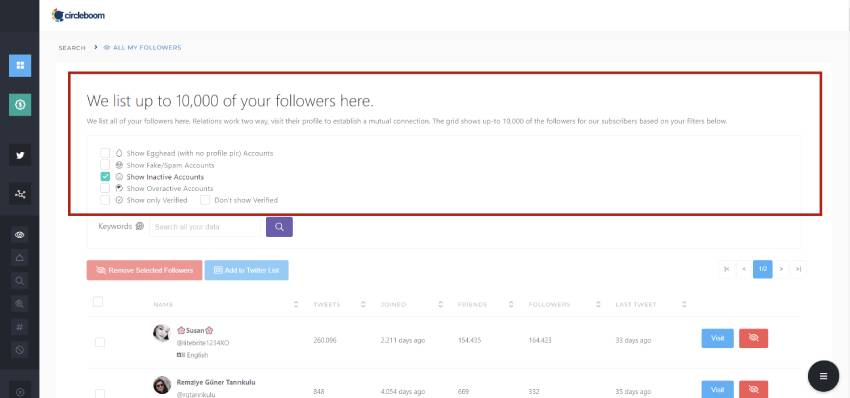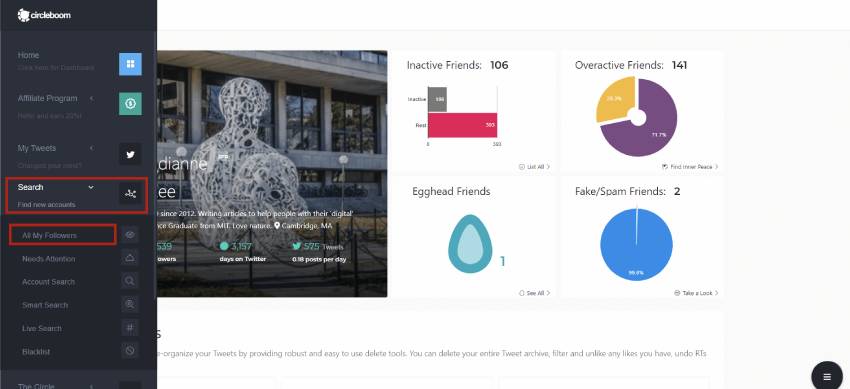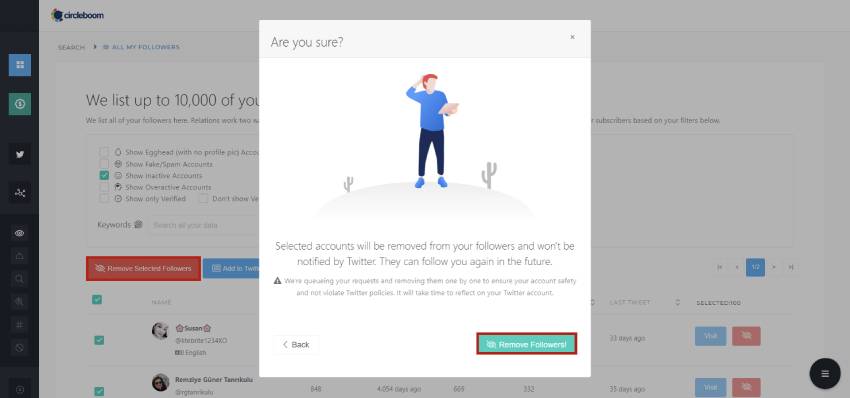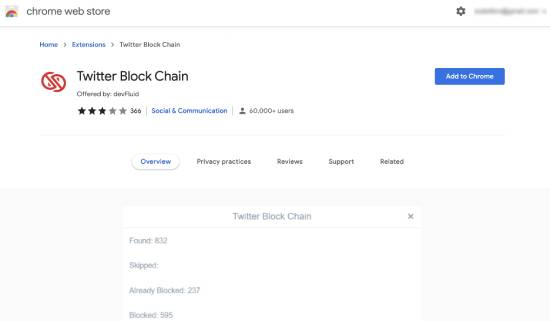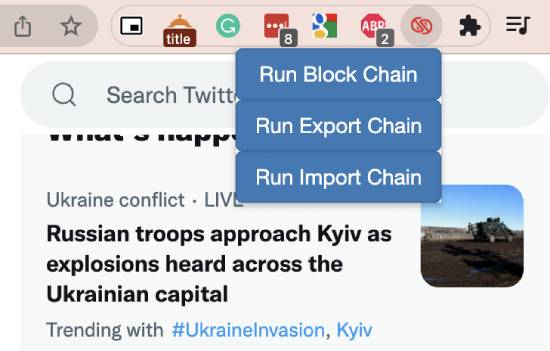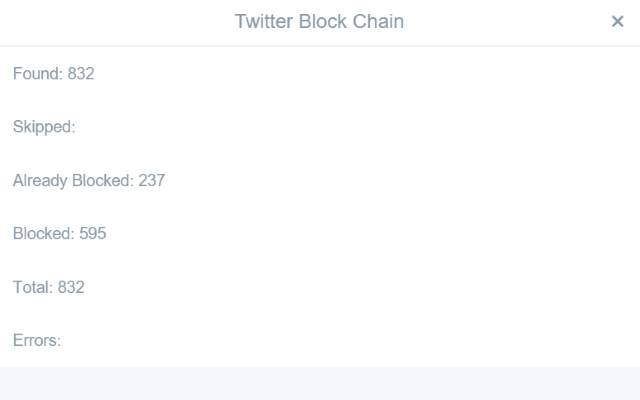This tutorial teaches you how to mass-block Twitter followers in one click. If you are looking for a way to remove trolls from your Twitter profile, the methods in this tutorial will help you do so quickly.
The best part is that you can also use it to mass block Twitter followers of someone else’s profile.
To mass block Twitter followers, we will use a Google Chrome extension. With the help of this Chrome extension, you can easily mass block Twitter users. You can also use this Chrome extension with Firefox, as it is available for it as well.
This Chrome extension reads all usernames from your Followers/Following page and blocks them individually.
You will also see the progress and the total number of Twitter accounts blocked at the end. Another advantage of this method is that it doesn’t require access to your profile data, unlike most third-party Twitter tools.
Also Read: How to Unsave All Posts On Instagram At Once
How to Mass Block Twitter Followers using Circleboom Twitter
Circleboom Twitter is an ‘all-in-one’ Twitter management tool that allows you to easily, quickly, and safely mass block and remove your Twitter followers.
You can detect inactive, overactive, fake, spam, or bot followers on Twitter. You can select some or all of them and mass block and remove your Twitter followers. This is easier, faster, and safer than using Twitter to mass block your followers.
You should follow these steps on Circleboom Twitter to force unfollow your Twitter followers:
Step 1: Go to your browser and search for Circleboom Twitter.
Step 2: Log in to your account. If you don’t have one, you can create a new one in just a few clicks.
Step 3: On the left menu, select “Search” and then “All My Followers.”
Step 4: You can filter ‘inactive,’ ‘overactive,’ ‘fake,’ ‘spammy,’ and ‘egghead’ Twitter followers.
Step 5: You can select some or all of them. After that, click the “Remove Selected Followers” button.
Step 6: Lastly, a new page will pop up. Click “Remove Followers” to mass block your Twitter followers on Circleboom.
That’s it! You can quickly and safely bulk remove your Twitter followers with Circleboom.
You can also remove your Twitter followers on Circleboom with your iPhone. Thanks to Circleboom Twitter’s iOS app, you can clean up your Twitter account wherever you are!
How To Mass Block Twitter Followers In One Click
Let’s now see the steps to mass block Twitter followers.
Step 1: Download and install the “Twitter Block Chain” Chrome extension using the link provided at the end of this tutorial.
After installing it, you can use this Twitter Chrome extension to block all Twitter users immediately.
Step 2: Now, visit your Followers/Following page and click on the Twitter Block Chain Chrome extension icon, as shown in the screenshot below.
You will now see three different options. To mass block Twitter followers, you must choose the “Run Block Chain option.”
Step 3: After choosing the “Run Block Chain” option in the previous step, the program will start reading usernames and block them individually, as shown in the screenshot below.
Once it blocks all Twitter followers, you will see the total number of blocked accounts, along with other information, such as the total number of accounts found and the total number of accounts already blocked. It skips Twitter accounts that you have already blocked.
So, in this way, you can use this simple yet effective Chrome extension to eliminate spammy and abusive Twitter accounts from your profile.
Get the Twitter Block Chain Chrome Extension.
Conclusion
In this tutorial, we shared how to mass block Twitter followers from the “Following” page in just a few clicks. The method will help you eliminate trolls and abusive Twitter followers in bulk.
The best part is that it is free to use and doesn’t require access to your Twitter data. Install the Twitter Block Chain extension, and with a single click, it will start blocking all users from your Followers/Following page.