We have compiled a list of the 10 best free AI avatar generator online websites. Using these websites, you can automatically generate avatars for your social media profiles or just for fun.
The best part is that you have to write the description in one of these AI-based avatar generators, and the tool will create an avatar based on that information.
You can also generate realistic human avatars and edit facial properties such as emotion, skin tone, gender type, hair, and many other parameters. With just a few clicks, you can also generate HD model photos.
Overview of free AI avatar generators in this guide
| AI Avatar Generator | Pricing | Ideal Use |
|---|---|---|
| Artflow | Free and Paid | Generate random AI avatars from the text. |
| Generated Photos | Free and Paid | Create stunning pics of models. |
| This Person Does Not Exist | Completely Free | Get realistic human faces using AI. |
| starrytars | Paid | Produce hundreds of avatars from your pictures. |
| Portrait AI | $4.99 per week / $19.99 per month | Generate portrait avatars from photos. |
| Magic Avatars | $29.99 per year | Produce studio-quality AI avatars. |
| AI Lab | Free and Paid | Cartoonize your photo using advanced AI-based filters. |
| AI Avatar | Free | Generate realistic avatars from your favorite photo. |
| AI Profile Pic Maker | Basic: $9 / Pro 4K: $19 | Create professional-looking profile pictures. |
Top 10 Free AI Avatar Generator Tools to Create Custom Avatars
Now, let’s explore these three best AI avatar generator tools.
1. Artflow
Artflow is a free AI avatar generator website. By writing a description, you can only use it to generate a cartoon-based avatar.
For example, if you want to create an AI avatar that looks like young Thor, you must describe it as such, and Artflow will generate it in a few seconds.
So, to generate an avatar of your imagination, you need to describe it expertly.
Getting started with Artflow is pretty straightforward. Visit the link provided below and create an account.
After that, you will access its main interface to view other AI-based avatars created by users and editors.
Now, describe your avatar in the big text box below.
Once done, click the Generate button, and Artflow will put your request in the queue for processing. It usually takes a few seconds to generate the AI avatar.
I wanted to generate an AI avatar resembling a black male widow, so it produced the results below.
You will always find your latest creations on its main interface. There is no limit on how many AI avatars you can create using Artflow.
To save these AI avatars on your computer, right-click on any of these photos and select the “Save Image As…” option.
Now it’s your turn to create funny avatars by simply describing them.
Try this AI avatar generator here.
Also Read: Create Funny Celebrity Face Swap Videos And Memes
2. Generated Photos
Generated Photos is an excellent AI avatar generator that can create unique faces in seconds. The best part is that it offers a full-fledged AI avatar editor, allowing you to customize various parameters, such as gender, age, and many other properties of the generated face.
The only downside is that, in its free version, it adds a watermark at the bottom left of the generated photo. You must upgrade to one of its paid plans to remove it.
Visit the link below and click the “Generate a photo” button. You will then access its avatar editor, which features an AI-generated photo, as shown in the screenshot above.
A toolbar with editing options to customize face parameters is on the left.
You can choose to change the gender of the generated photo. Click on the Male or Female option in the Sex section of the editing toolbar.
You can also change your age, face, emotion, skin tone, hair color, and glasses for hair loss and apply makeup to your eyes and lips.
What I liked the most about its editing interface is that it reflects all the real-time changes on the generated face.
Using Generated Photos, you can change the facial emotions too:
- Neutral
- Happy
- Surprised
- Angry
- Contemptuous
- Sad
- Disgusted
- Frightened
Once you are done with the editing part and happy with your generated AI-based avatar, click on the “Download” button to save it as a JPG file on your computer.
Try this AI avatar generator here.
3. This Person Does Not Exist
This Person Does Not Exist is a pretty straightforward AI avatar generator website. It dynamically creates model face photos based on its advanced artificial intelligence algorithms.
Getting started with this online AI-based avatar creator tool is as easy as ABC. Simply visit the website to receive a high-quality avatar, as shown in the screenshot above.
If you don’t like the generated AI avatar, refresh the website, which will create a new face in a few seconds. To save the generated AI avatar, right-click on the photo and select the “Save Image As…” option.
The only downside is that you must continuously refresh the website to get the AI avatar you want according to your preferences. However, it is a good tool for creating a high-quality AI avatar.
Try this AI avatar generator here.
4. starrytars
Note: starrytars is no longer available in the Play Store.
starrytars is a free avatar generator app for iPhones. So, if you want an excellent app to generate hundreds of avatar ideas, you must check out starrytars. It is also available on Android.
You upload your photo and train its AI model. The app then does all the magic work for you and generates hundreds of avatar ideas.
My experience with this app has shown that it generates awesome avatar ideas using its advanced artificial intelligence algorithms and models.
The best part is that you can share 10-20 photos with different lighting conditions, and the app will produce more than 100 personalized online avatars.
The app can also cartoonize your photos and generate avatars using AI technology. You can use these to create avatars on your social media profiles or business cards.
5. Portrait AI
Portrait AI is another excellent and easy-to-use online AI-based avatar creator tool. As the name suggests, it will transform your picture into a very realistic portrait.
If you want to convert your favorite photos into aesthetically pleasing portraits, then Portrait AI is the right tool.
Let’s see how you can use Portrait AI to generate avatars using AI models.
Visit the link added above and upload your pic. To get the best results, upload your selfie.
While testing the tool, I used this pic to generate portrait images.
As soon as you upload your pic, this free AI avatar generator will create several portraits, as shown in the screenshot below.
Now, you can download these AI-generated portraits on your PC. Right-click on any of the generated avatars and choose the option to save the image.
Please note that this option may depend on the browser you are using. Nonetheless, you can save the generated portrait as a JPG file on your device once you choose this option.
The online version of the tool is limited to a few filters. Try its Android and iOS apps to get more AI-based, realistic filters.
6. Magic Avatars – AI Generator
I am sure you are a big fan of generating AI avatars right now. Let me introduce you to another free AI avatar generator app to add spice to your fun.
Magic Avatars is an iOS app that uses AI to transform your pictures into dozens of styles and scenes.
How to use Magic Avatars to create AI avatars for free
Step 1: Download and install the app using the link above. After that, open Magic Avatars and tap on the Generate My Magic Avatars button, as shown below.
Step 2: Set up your Avatar profile by selecting your gender. Next, tap on the Continue button.
Step 3: Next, upload 10-20 photos. Here are some guidelines you should follow to generate aesthetic AI-based avatars:
- All images must include only a single face, and the face should be of the same person
- For best results, all images should consist of various backgrounds and lighting conditions
- Faces should have different expressions and angles
Step 4: Once you have selected all your photos, the app will review each one and reject those it finds unsuitable.
7. AI Lab
If you want to cartoonize your favorite photos, then AI Lab can work like a charm for you.
Unlike other AI avatar generators on this list, it allows you to input one image and produce a cartoonized version of the photo as output.
Visit the AI Lab using the link above, click the “Upload Image” button, then click the “Local file” button and select your favorite photo.
As soon as the photo is uploaded, the AI Lab starts processing the image and produces an output on the right-side panel, as shown above.
First, select an emotion to achieve the best results, which are displayed as emojis on the interface. After that, upload your pic.
The tool will use AI algorithms to generate an animated avatar based on your selected emotion.
The main drawback of this AI avatar creator tool is that it doesn’t update the output in real-time. While testing the tool, I generated a cartoonized version of my selfie with a disgusted expression.
The output was pretty realistic, but it didn’t refresh the previous output when I tried to change the emotion to a happier one.
Also Read: 4 Best Free SpongeBob Text-to-Speech Generator Websites [Updated]
8. AI Avatar
AI Avatar is another free avatar generator that leverages advanced AI algorithms. This tool needs one photo to produce stable diffusion image variations.
Let’s now see how you can use this free AI avatar generator:
Visit this link and scroll down to find its main editing interface. On the left, select an input image from your device and configure the settings to produce an avatar on the right.
There are three input settings that you can play with:
- Guidance Scale
- Number Images
- Steps
Increase the number of images by sliding the ticker to the right to generate more avatars. If you want more details, you can increase the Guidance Scale, which is 3 by default.
Once you have completed the settings, click the Submit button, and the tool will add your image to the queue for processing.
During my testing, avatars were generally created between 10 and 50 seconds. Therefore, the output time may depend on the number of images in the queue.
To save the generated AI avatars, right-click on any image and select “Save As” to save it as an image.
9. AI Profile Pic Maker
AI Profile Pic Maker is a paid AI avatar generator. You can use it to create hundreds of different avatars from your photos.
The tool generates realistic, studio-quality avatars with different styles and scenes. The best part is that it creates HD-quality pictures with endless styles.
Like other AI avatar generators on this list, this tool allows you to upload multiple photos. Then it utilizes its advanced AI algorithms to create hundreds of high-quality, visually rich avatars.
How does AI Profile Pic Maker work to generate visually stunning avatars?
1. Upload your photos
Upload 10-20 photos. For best results, use selfies with only one person’s face. Photos should be taken from different angles, varying lighting conditions, and with other expressions.
2. Get AI-processed profile pictures and avatars
AI Profile Pic Maker uses Stable Diffusion technology to deliver hundreds of stunning avatars. The styles of these avatars will vary, but they will resemble you exactly.
Try this tool here.
10. GoArt
GoArt is a freemium AI art generator that transforms ordinary photos into AI avatars, selfies, and paintings.
My experience with GoArt
GoArt is relatively simple and can generate aesthetic profile pics in seconds compared to other AI avatar generator tools on this list.
Visit the link added above and click on the Open Image button.
The main screenshot shows that GoArt generates an avatar with a Pop Art filter by default as soon as your picture is uploaded.
The best part is that you can choose from hundreds of different effects to transform your pics into beautiful oil paintings, portraits, and art avatars.
Wrapping Up
In this blog, you explored the three best free AI avatar generators online. You can quickly get high-quality display pictures using these easy-to-use AI generator tools.
The best part is that you can customize various face parameters to create an AI avatar you would love to use on your social media or online accounts.
These three online AI-based avatar creator tools are my favorites, each with unique USPs. For example, you can use Artflow to create AI-based cartoon avatars by describing them.
Generated Photos are helpful when you want more customization options for a generated AI face. This Person Does Not Exist is the best option for HD AI avatars. So, based on your requirements, you can choose any AI avatar generator from this list.

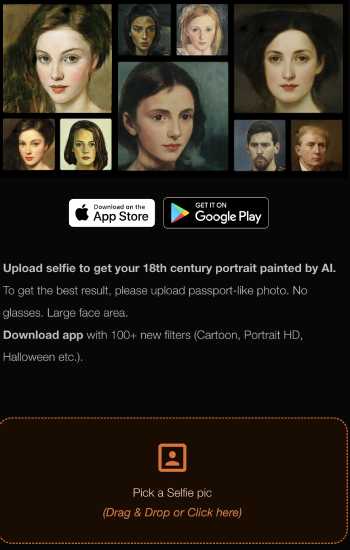


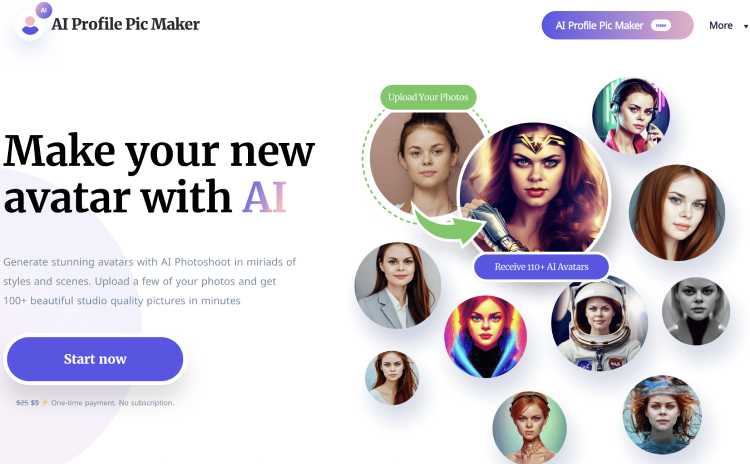

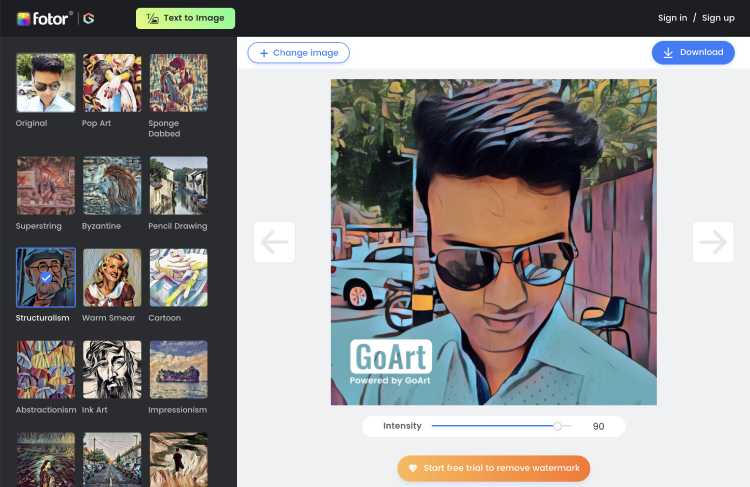
I can help you rewrite your text to make it sound more human and engaginWow, what a great post!
I was really impressed by the Artflow and Generated Photos tools. They seem to offer a lot of flexibility and creativity.
I appreciate the clear and detailed instructions you provided. I’m eager to explore and experiment with these tools myself.
Thank you for putting together this useful list!