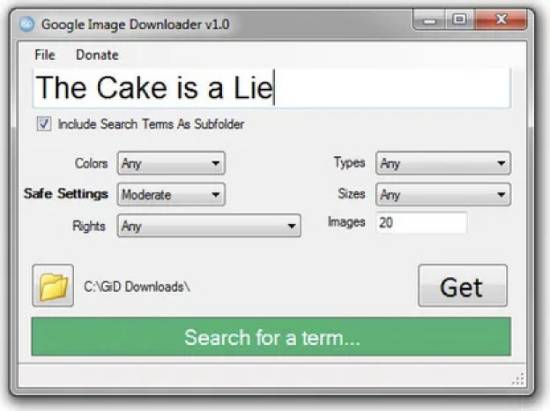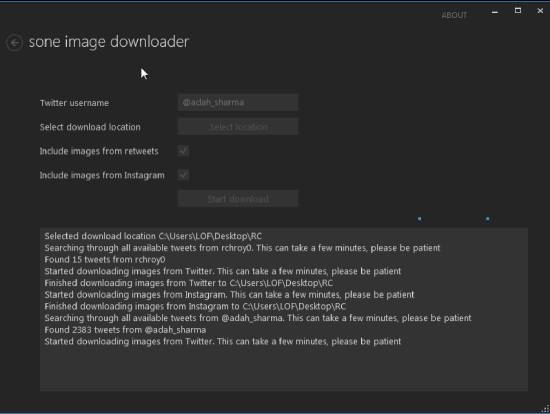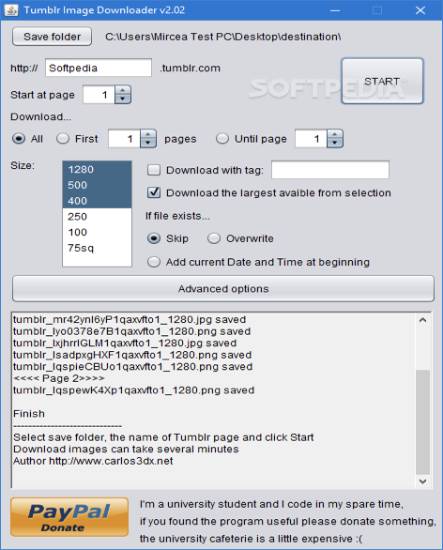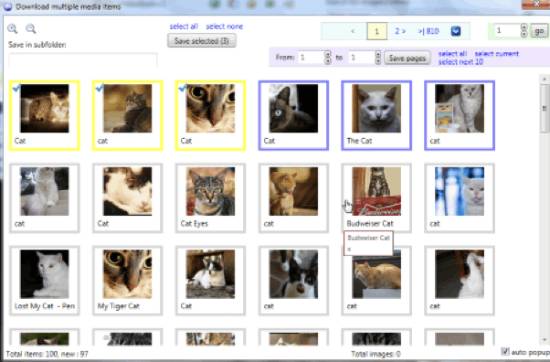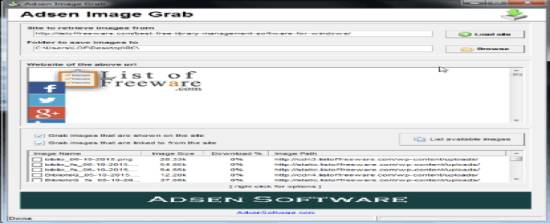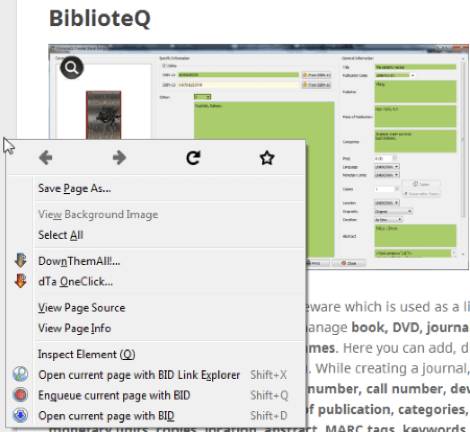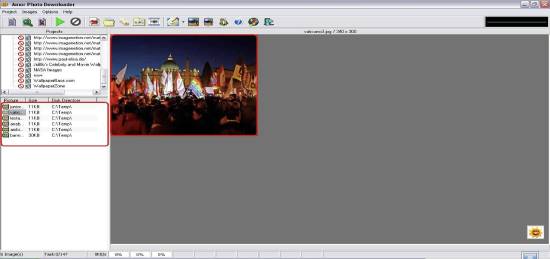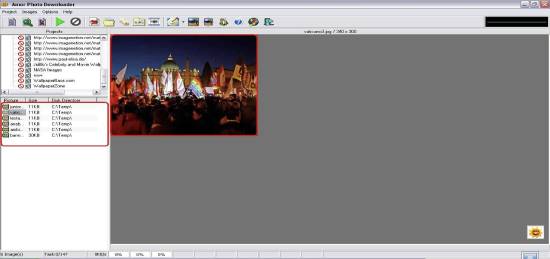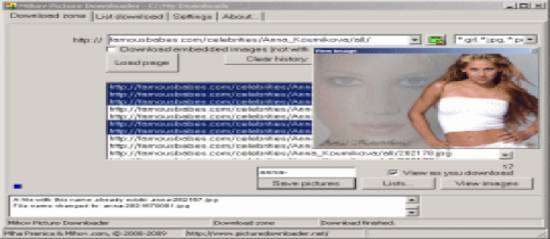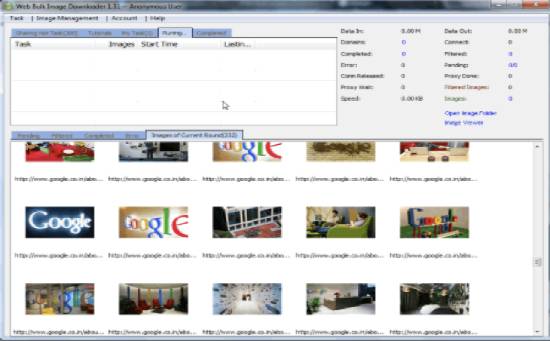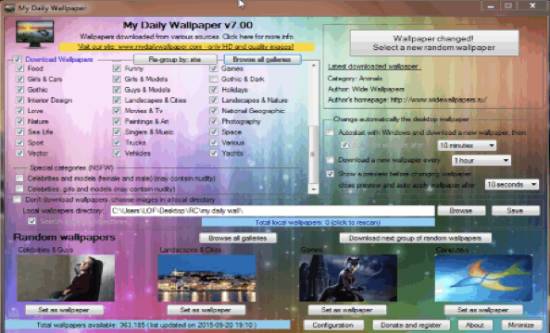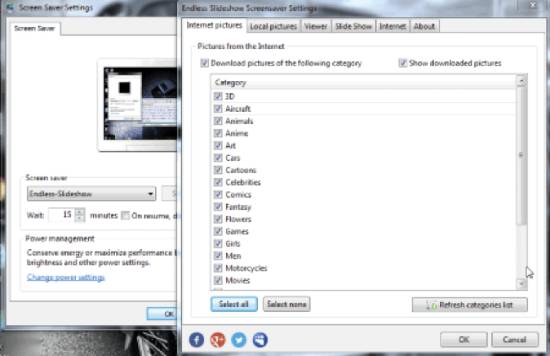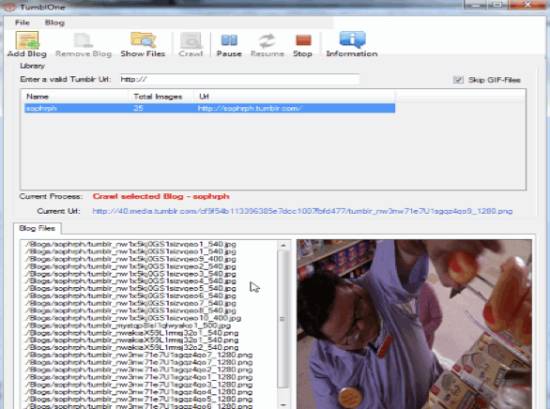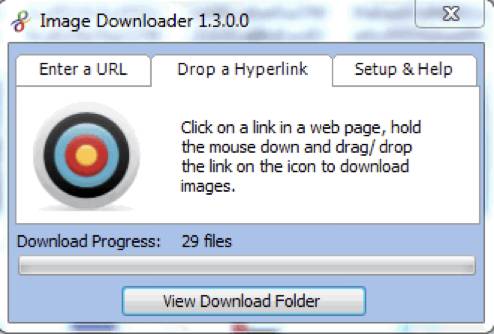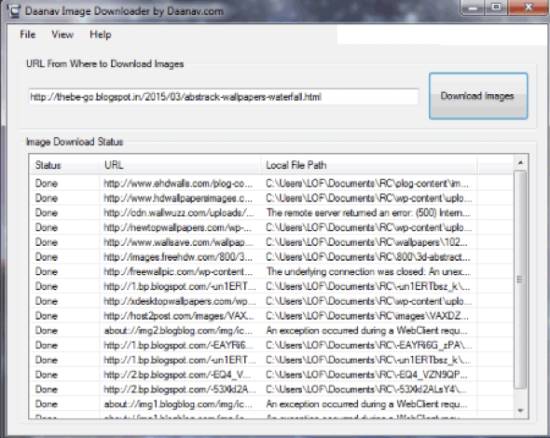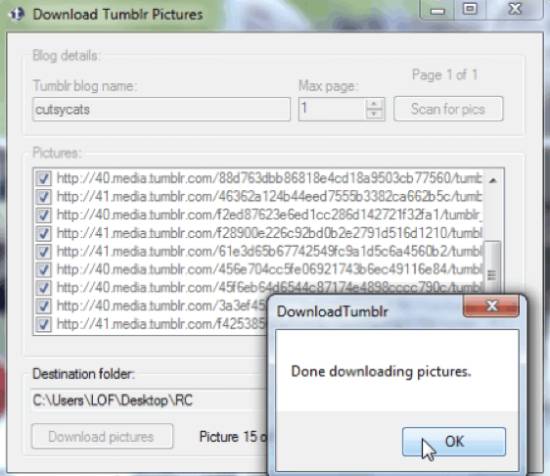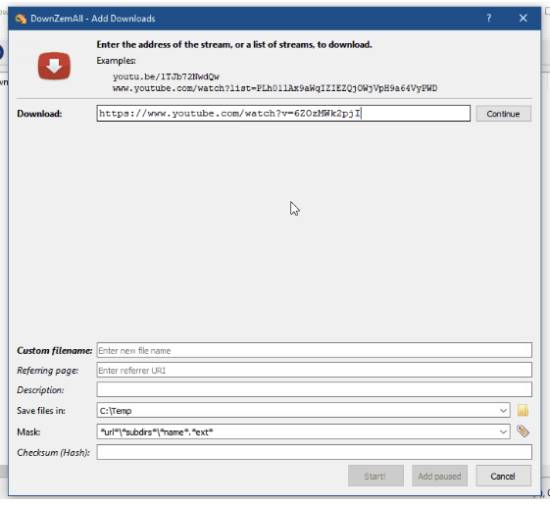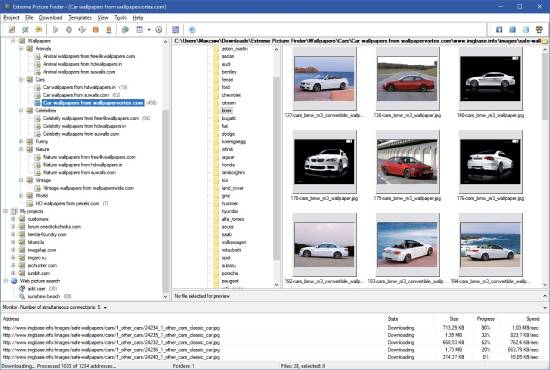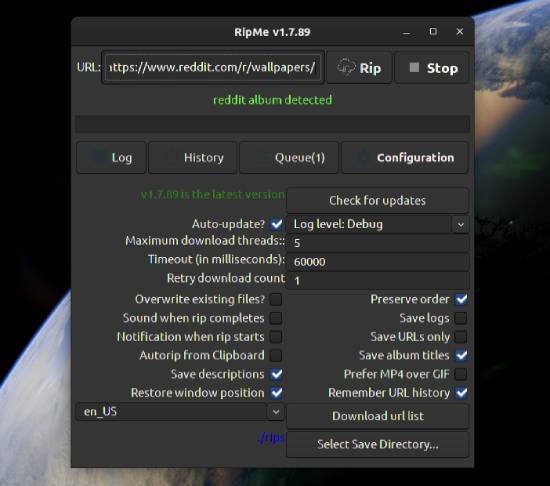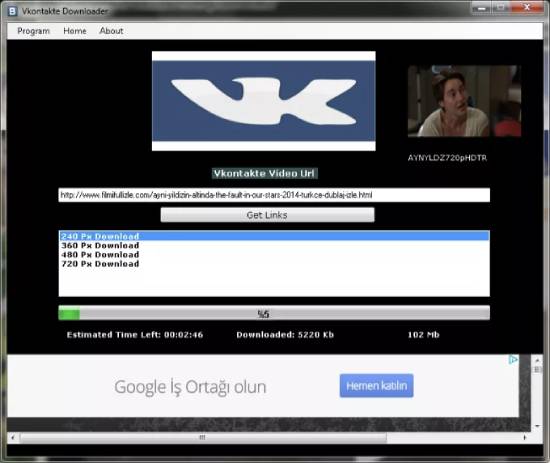Here, we have compiled a list of the 25 best bulk image downloader software for Windows. Have you ever been in a situation where you wanted to download many images simultaneously from the browser, but could not because you did not have any tools? I know that feeling because I have experienced it.
It is frustrating to download every image one by one, and when the number of images is in triple digits, you want to give up. But you know, some intelligent folks have encountered this problem, and they decided to invest in software to help us download as many images as we want in bulk.
This time, I will list the 30 best bulk image downloader software for Windows. The best thing about this software is that they are not limited to just simple sites like Wikipedia. They also work on professional photography sites like Flickr, Picasa, etc.
This software operates. First, copy the image’s URL to the software or drag it into the downloading area. Then, you can assign a folder to download the file.
So, let’s start the list with the downloader that I use the most:
1. Google Image Downloader
As the name suggests, Google Image Downloader downloads images from Google. The good news is that the number of images that can be downloaded simultaneously is unlimited.
There is yet another thing that you can do with the images that you are going to download. You can edit their size by cropping them, and you can change the color of the pictures.
Also Read: 8 Best Screen Resolution Changers for Windows
2. Sone Image downloader
As I have previously mentioned, Sone Image Downloader is platform-specific software. Though not as versatile as Multi-platform bulk image downloaders, it is still helpful for platforms like Twitter and Instagram. However, as nothing is perfect in this world, neither is the Sone image downloader. It can only download about 3200 tweets.
3. Tumblr Image Downloader
As the name implies, the Tumblr Image Downloader is a bulk image downloader only meant for Tumblr. It might not seem helpful, as it works with only one platform, but millions of people use Tumblr to download their favorite images, so this software is pretty useful for that purpose.
4. YAWD
YAWD is a straightforward piece of free software that lets you quickly multiple images from websites like Bing with only one click. To download the photos, all you have to do is click the update button. The free software can also be used to automate the process of setting wallpaper.
5. WebDownloader
WebDownloader, even though it has one of the most boring names on this list, is a pretty exciting bulk image-downloading software.
Now, when you download it, there are a few options from which you must select the Home edition version. Then, all you need to do is choose a particular location. After that, you can start your free downloading journey.
6. Adsen Image Grab
Adsen Image Grab is a software with many intelligent features built into it, so what these imaginative and innovative features do is that when you want to download pictures from a particular site, the software only shows the images available to download. This is excellent software for sites where the content is protected.
7. DownThemAll
DownThemAll is the software that became popular due to the ease it allows during its usage. The process of downloading images became quick and simple. You have to add the URL to the software, and then, with just one click, any image you are willing to download will be downloaded instantly.
Also Read: 10 Best Free VNC Software For Windows
8. Amor Photo Downloader
Amor Photo Downloader is a simple software that requires you to add the URL of the images, which allows them to be easily downloaded. However, there is a catch. If you have not registered with the software, you can download only up to 50 images. But once you are registered, there is no limitation.
9. NeoDownloader Lite
NeoDownloader Lite is probably the only software that allows so many changes. The download process is simple, but the number of parameters you can change is more than that of any bulk image downloader software. For example, you can change the file’s destination and add internal or external links.
10. Mihov Picture Downloader
When you see the Mihov Picture Downloader for the first time, its user interface will probably make you think it is software from the late 1990s. Despite that, it is pretty useful. Unlike most software, which is limited to the type of files it can download, the Mihov Picture Downloader has no problem downloading any file.
Get this software here.
11. BioniX Wallpaper Changer
Flickr is a trendy website for photographers, freelancers, and business owners because it provides some of the best images online. Still, most of them are copyrighted. That is where software like BioniX Wallpaper Changer comes to the rescue.
12. Web Bulk Image Downloader
When downloading images in bulk, if you want to know about various details such as downloading speed, seeding, estimated time, size, and other things, then Web Bulk Image Downloader is the software for you. It is the easiest-to-use tool when it comes to downloading images.
Get this software here.
13. My Daily Wallpaper
My Daily Wallpaper is a software you can use (as the name indicates) to change your wallpaper daily. The best part? It is random, so only the best images will make it to your wallpaper.
14. Imgur Album Downloader
Imgur Album Downloader is a straightforward, lightweight software that enables image downloads from Imgur. It would help if you typed the keyword for the image you wish to download here and then clicked the download button. The download can be halted at any time.
Get this tool here.
15. Endless Slideshow Screensaver
From the name of this software, you might have guessed what purpose it serves. It can not only help you set up endless slideshow screensavers, but it can also help you download images and materials of different genres, such as flowers, animals, and art, among other things.
16. TumblOne
Though TumblOne only works with a single software, it is one of Tumblr users’ most widely used bulk image downloaders. The software’s functioning is pretty simple. Like every bulk image downloading option, you can resume, pause, skip, or remove any downloads you do not want.
17. Image downloader
Downloading from the Image Downloader is as simple as copying and pasting or entering the URL and clicking the download button.
As soon as the downloading process starts, an area will appear where you can see the download progress. If you do not wish to do all this, you can drag and drop the link in the download section.
Get this software here.
18. Daanav Image Downloader
Simple freeware, Daanav Image Downloader, allows you to download numerous images from the Internet.
Set the location of the picture download and enter the URL from which the photographs should be downloaded. The pictures are then downloaded into the designated folder.
Get this freeware here.
19. DownloadTumblr
With DownloadTumblr, you can scan the page for images you want to download. After that, it is the same old process: choose the download location, name it, and wait for the image to be downloaded in a few seconds, depending on its size.
20. dhIMG Tumblr
Another straightforward method for downloading Tumblr pictures is dhIMG. Enter the Tumblr account, choose the number of photographs to download, choose where to save them, and then click the run button. The photos are then saved according to your settings.
21. dhIMG Twitter
Yet another straightforward method for downloading pictures from Twitter is dhIMG. Enter the Twitter account, choose the number of photographs to be downloaded, choose where to save them, and then click the run button. The photos are then saved according to your settings.
22. DownZemAll
Now I know this article will discuss the best bulk image downloading software for Windows, and DownZemAll works perfectly for Windows. However, this software will still work if you need to download images in bulk for another system, such as Linux or iOS.
23. Extreme Image Finder
Extreme Image Finder is one of the fastest and most efficient software programs for seeking and downloading the image you like. Make a batch of all the photos you wish to download and click on them.
24. RipMe
Nowadays, there is no end to the number of sites that can be used to download images. There seem to be new sites appearing every day. Thus, software like RipMe is there to help you download your favorite pictures from whichever site you wish.
25. Vkontakte Downloader
As alien as it might sound, the Vkontakte Downloader is software meant only for the Vkontakte site. We have seen these types of software on this list, and the downloading process remains the same.
Summary
So, this is my list of the 30 best bulk image downloader software for Windows. Explore these free tools to bulk download images from the Internet.