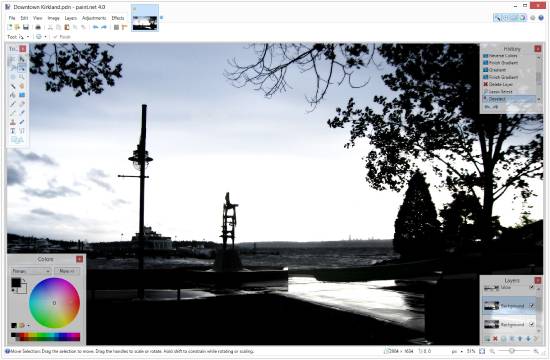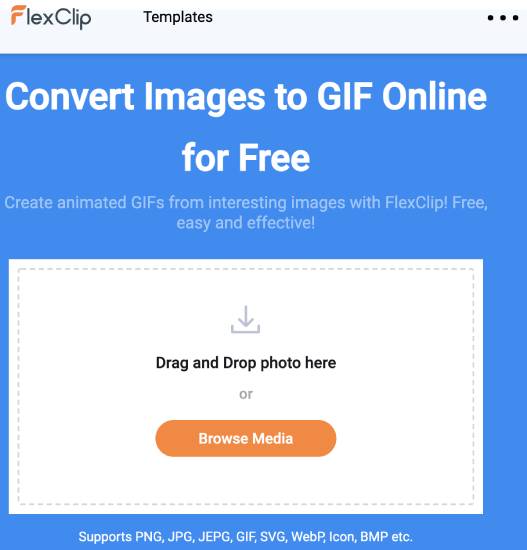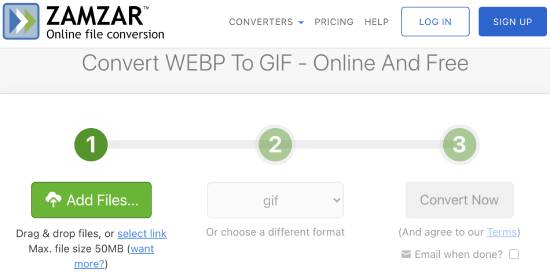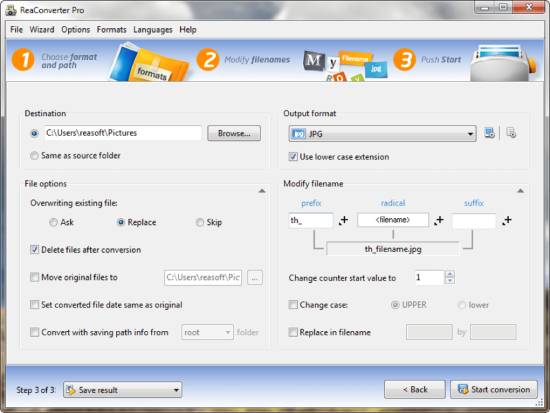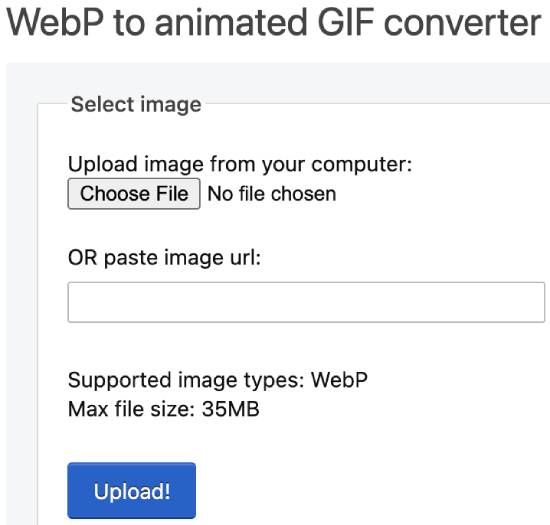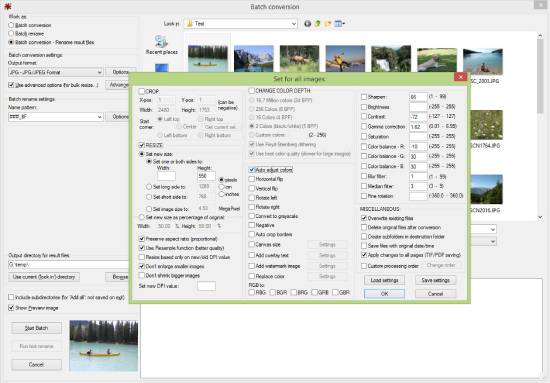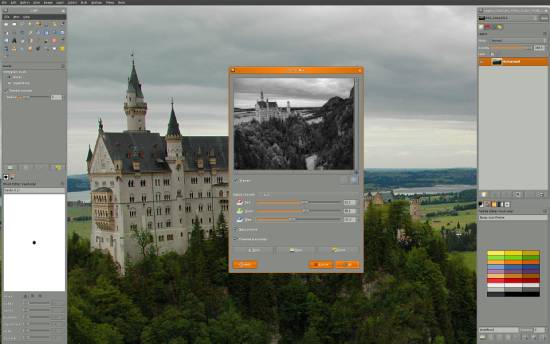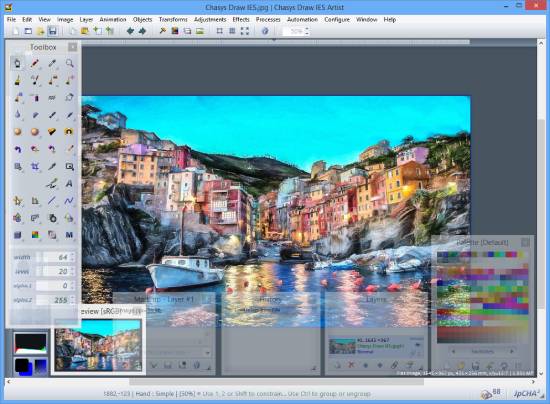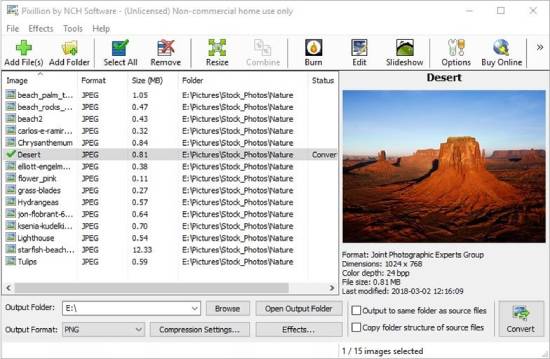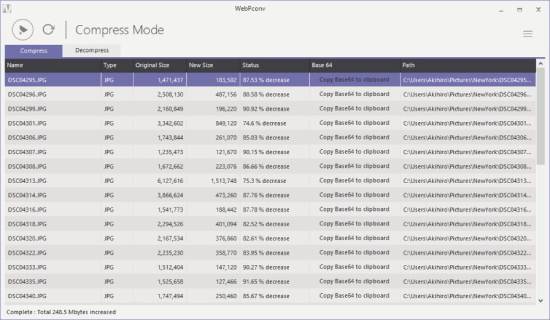Are you seeking free software or online tools to convert WebP to GIF? If yes, then you have landed on the right page. We have compiled the 14 best WebP to GIF converter online tools and software.
Using these online tools or software, you can quickly convert all your WebP files to GIFs. The best part is that some WebP to GIF converters offer full-fledged image editing functionality.
Thus, in addition to converting files, you can perform most image editing options, such as resizing, cropping, rotating, and overlaying any shape.
Top 14 Convert WebP to GIF Software and Websites
WebP is an image format developed and released by Google in 2010. Despite some differences, the image format can render the same quality as JPEG and PNG formats.
In WebP format, you will find lossless compression. In other words, it ensures that during the compression process. Thus, picture quality becomes sharp and eye-catching.
Many people prefer using the WebP image format instead of JPEG. You can also create animated WebP slides and convert them into GIF formats.
You can use a tool to convert WebP to GIF. Many such toYouWebP to GIF for converting WebP to GIFmat.
1. Picomos
Picomos is a free image-processing tool for Windows computers. The software dashboard includes many tools and features for image editing and processing.
Apart from editing images and creating animations, you can use the software to convert WebP to GIF. In the following section, you can find how to convert WebP into GIF using this tool.
- The software’s Editor tool allows you to open a WebP image, make changes, and save the file in GIF format.
- Users can use the Combine tool to combine multiple WebP files and convert them into GIF format.
- The third method of using this tool for converting WebP into GIF is the Batch module. This module allows you to add WebP images to a queue and convert them into animated GIFs.
Also Read: How To Convert an Animated GIF To a Flipbook That You Can Print
2. XnCovert
XnConvert is another of the best WebP to JPG converters for Windows. It is also available for Mac and Linux.
One of the major highlights of the tool is that you can convert a complete folder of WebP images into a single animated GIF image.
Users can use the tool to convert image files with various file extension formats. Above all, it supports other file formats such as JPEG, TIFF, PDF, PNG, and ICO for conversions.
3. Paint.Net
Paint.Net is one of the best image editing tools on any operating system. The software needs to be accessed through a web browser. Thus, it does not involve compatibility with the operating system. You can use the tool to edit your photos and save them in different formats.
If you have a WebP image, you can upload the image to the tool’s dashboard. Make necessary changes to the software, if needed. When everything is done, you can save the file in GIF format. So, this is how you can convert WebP into GIF format.
4. FlexClip
FlexClip can edit and convert images from one format to another and create videos. It is an online tool, so you only need a stable internet connection.
Visit Flexclip using the link above and select the WebP files you want to convert. After that, you can convert those files to GIF format and download them to your system.
The best part is that it lets you upload multiple WebP images and save them into one compressed GIF animated image.
5. Online Converter
Online Converter is a web-based application for converting GIFs from other image formats. So, if you have WebP files, you can convert them into GIF files in a few seconds. You can use multiple files to convert the various images into animated GIFs.
The web application is free for everyone, with no premium features. You can use any standard browser to access the tool from your computer.
This online WebP to GIF converter works fast; it takes only a few seconds to convert WebP into GIF files. However, choosing multiple WebP files compressed into one GIF format may be slow.
6. Convertio
If you seek a reliable and efficient tool to convert WebP images into GIF format, Convertio is the right option.
This software can convert WebP images into animated GIF files in seconds. There are many good things about the software; one of the major highlights is that it comes for free.
As the name suggests, this browser-based tool can convert one file into different formats. You can also use it to convert your JPEG files into other formats, not only WebP and GIF.
7. Zamzar
Zamzar is another of the best free online tools for converting WebP to GIF. It is beneficial if you want to convert multiple WebP files to GIFs quickly.
Visit the website using the link above and upload WebP files. Then, select GIF as the format and click the Convert Now button. Zamzar will process the files and make them available for download after a few seconds.
8. reaConverter
As the name suggests, reaConverter is a tool for converting files from one format to another.
You can find multiple file conversion options using this tool. Among those options, users can find WebP to GIF conversion. Before converting the WebP file, you can edit the image with this tool.
There are many tools for editing images. This WebP to GIF converter is not entirely free, as the free version comes with the software’s watermark. If you want to remove the watermark, you should opt for the premium version of the tool.
9. EZGif
EZGif is another free website that allows you to convert WebP to GIF files and use its full-fledged GIF editor to perform many other tasks.
After converting your WebP file to GIF format, you can perform most editing options, from resizing GIFs to overlaying text.
The best part is that you can convert WebP files to any other image format, such as PNG, MP4, etc.
10. IrfanView
IrfanView is an image conversion tool for Windows operating system users. The software is not compatible with other operating systems. The tool can convert WebP into an animated GIF image.
However, there is a drawback. The software does not support native WebP files. An additional plug-in is needed to make it compatible with WebP.
After downloading and installing the plug-in, you can use the software to edit the WebP images and convert them into GIF files.
11. GIMP
GIMP is a popular image editing software and a desktop application for Windows users. It is compatible with JPEG files by default, though not with the native WebP.
So, it would be best to have an additional plug-in to make the software compatible with the native WebP files.
12. Chasys Draw IES
Chasys Draw IES is another leading tool for converting image files into animated GIF files. This WebP to JPG converter software comes with a simple and user-friendly interface.
Before converting WebP into GIF, you can edit the image using the tool. It gives users many options, from brightness and contrast adjustments to resizing.
13. Pixillion Image Converter
The Pixillion Image Converter is an ideal tool for converting WebP to GIF. After uploading the WebP image to the dashboard, you can edit it using various software options.
Though the software is free, the license states that users should not use the tool for commercial purposes.
14. WebPConv
As the name implies, WebPConv is a reliable WebP to GIF conversion tool. You can use GIF files and the tool to convert WebP images into other formats, such as TIFF, PNG, JPEG, etc.
For multiple WebP to GIF conversion, you can use the Decode tab of the tool and start uploading multiple WebP files. After the upload, you can convert those files into a compressed animated GIF file.
Verdict
We summarize our list of the 14 best WebP to GIF converter tools. With these websites and software applications, you can quickly convert WebP files to GIFs. The best part is that most of them support batch processing and are available for other platforms, too.
My favorite tools are EZGif, Paint.net, XnConvert, and Convertio. They offer a modern user experience and are straightforward to use.