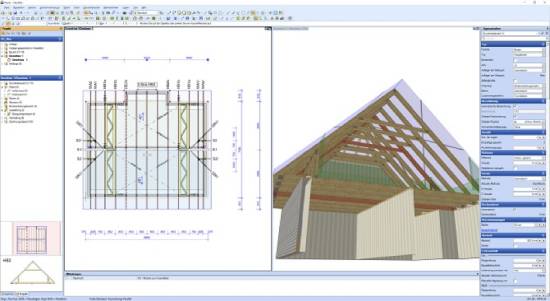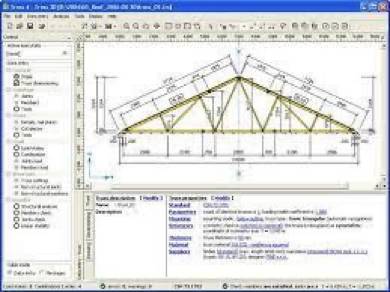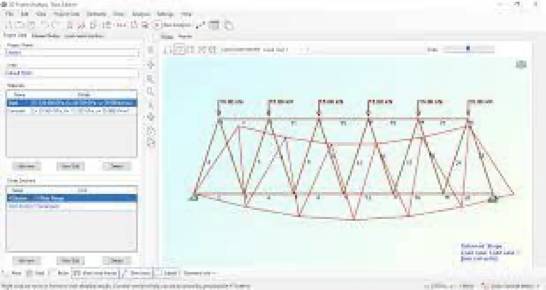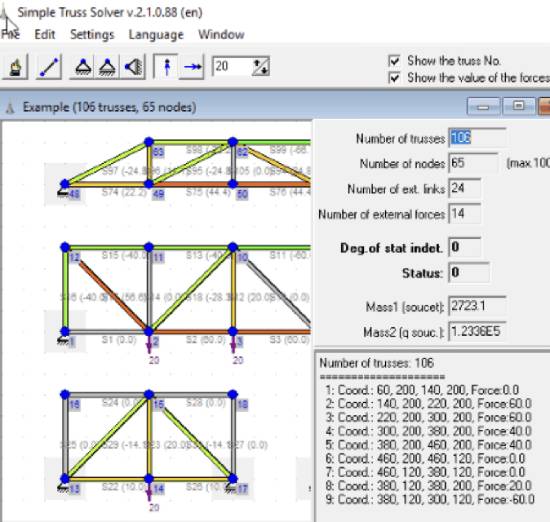We have compiled a list of the 5 best truss design software for Windows. A truss is a structure that supports roofs and bridges.
Designing these complicated structures requires patience and consistency. Many software programs have been launched to create and analyze truss structures and compute several relevant parameters, addressing the need for civil engineers and architects.
Benefits of Truss Design Software
To construct one, you may draw trusses in various forms—Warren Plus, Pratt Lattice, Pratt, V, A, N-Truss, etc.
Dimensions, Upper and Lower Chords, Bracing, restraints, and structural beams are customizable.
These truss design tools offer additional components, such as nodes, forces, supports, members, etc., required to build trusses.
Different load types can be applied to your construction. Run an analysis once you’ve finished building a truss to see a variety of data, such as deflections, responses at supports, shear and axial forces, moments, X and Y translation, and Z rotation for beginning and ending nodes, among other things.
Top 5 Truss Design Software Tools for Windows
1. PAMIR
PAMIR from MiTek is one of the best truss design software programs. It is a strong and flexible CAD, layout, and engineering program that is wholly integrated and has complete EC5 engineering to the most recent design codes.
It has a lot of benefits:
- Robust CAD tools enable the highest quality multi-sheet production.
- Automated drawing updates and revisions are possible with active viewports.
- The virtual 3D collective model may be shared by using free viewer software.
- Flexible physical editing choice combined with a dynamic automated framing to build any truss design.
- Tracing architects’ designs using imported PDF and DWG files eliminates errors and saves time when interpreting dimensions from drawings.
2. Truss4
This truss design software and its complete version cost money; you may utilize its sample version with various proper instruments for drawing and analyzing truss constructions without paying anything. It also has some restricted features. The whole design is divided into two parts: –
i. Create design:
- Select the option for Truss Generator under File, then New. There will be several truss forms.
Select the preferred shape to begin with. - You may provide different parameters for your truss construction in a separate window. Dimensions, edge supports, inner supports, bottom chord, left bottom, and right bottom are some of these factors. Next, select your web generator and stubbing.
- You may define
- topology, truss, load, and structure from the Data Entry option.
- You can specify the load type and factor to add a load case.
ii. Analysis:
You may access several tools from the analysis menu, such as mounting, automatic design, pricing calculations, quotations, etc. This involves four types of analysis – Structural check, Members check, Joints check, and Linear stability.
3. TrussSolver
This software is a fundamental, portable way to make and solve plane trusses. Using the Origin menu, you must set the coordinate axes. The next step is to add nodes with the corresponding coordinate values.
The planar truss problem is solved, and the solution is shown in the interface’s right part. You can calculate the forces. If you choose, you can copy the outcomes to the clipboard.
4. 2D Truss Analysis
This software helps you to design and analyze the truss structure. To construct a truss structure, you can create a frame element, enter element load, add nodal load, assign support, and spring support. You may do this on the Model tab.
The primary interface has two additional tabs: Deformed and Axial. The latter provides axial force graphs, while the former exhibits a deformed shape.
After designing a truss construction, you may select Run Analysis from the Calculate menu. These results include Nodes, Frame elements, Internal forces, and stress along members.
You cannot do dynamic analysis, which includes a graphical analysis of planned structure, in the free edition of 2D Truss Analysis. Furthermore, you are unable to modify the properties and save your work.
5. Simple Truss Solver
Simple Truss Solver allows you to compute truss problems and sketch truss structures. These current projects can be modified, or you can begin a new one. You can work on many projects in various windows at once since it offers a multi-window interface.
Its primary toolbar offers the necessary tools for building a truss construction. You can draw a truss with nodes. A new truss may be drawn with nodes. When adding any of these items, you may enter the input value for any of these elements in the area given on the main interface.
It allows you to save the truss design screenshot in BMP format. You can now view the computation matrix from the settings to calculate a truss.
Conclusion
A truss is a triangular structure joined by pinned joints that mostly experience axial forces. Any trusses may be subjected to truss analysis using the abovementioned tools to determine the internal member forces.
Our team has tried to list some of the top free TRUSS design software that works with Windows in the above list.