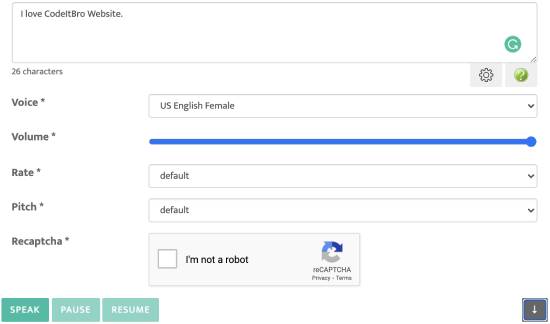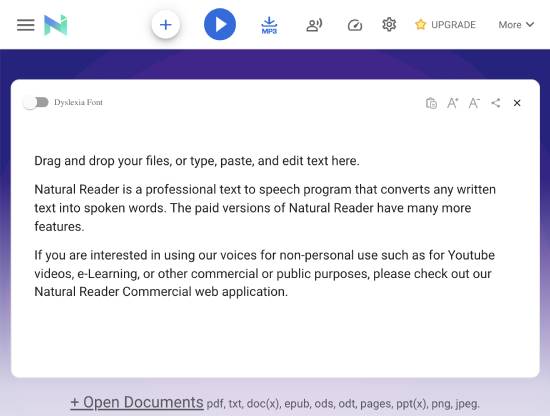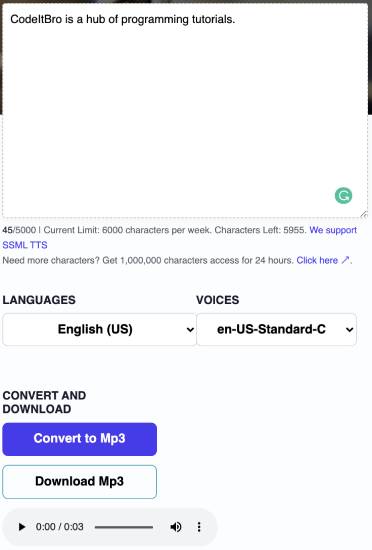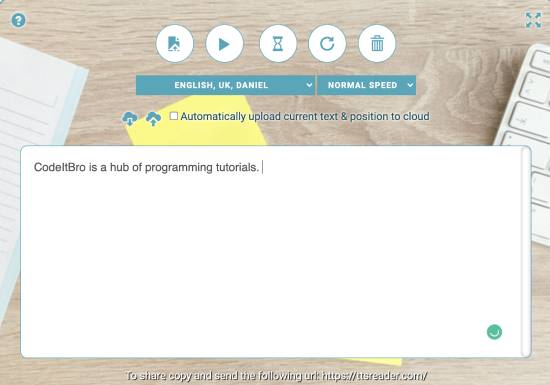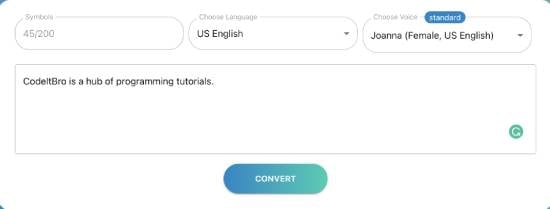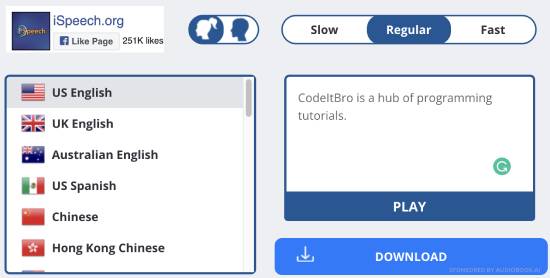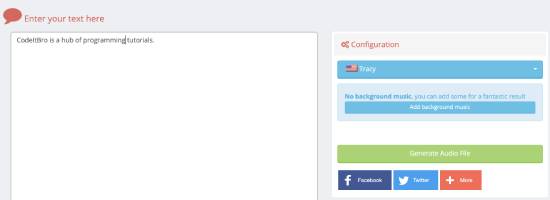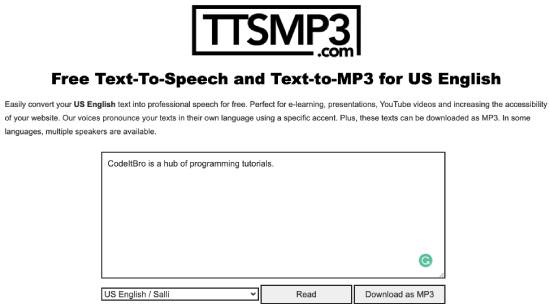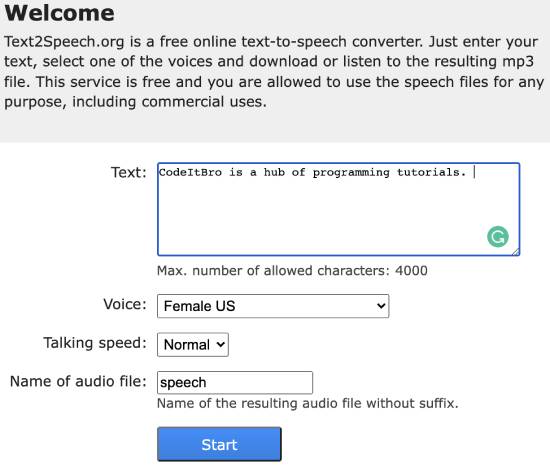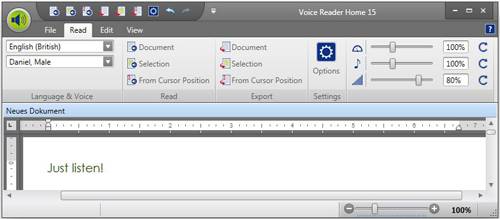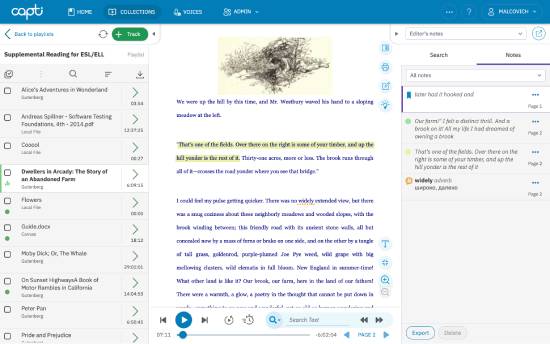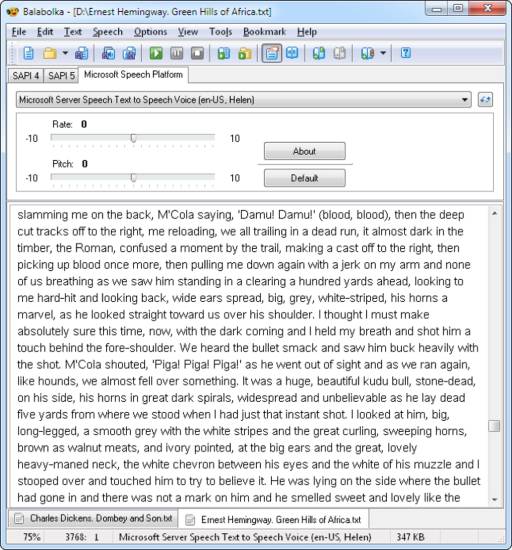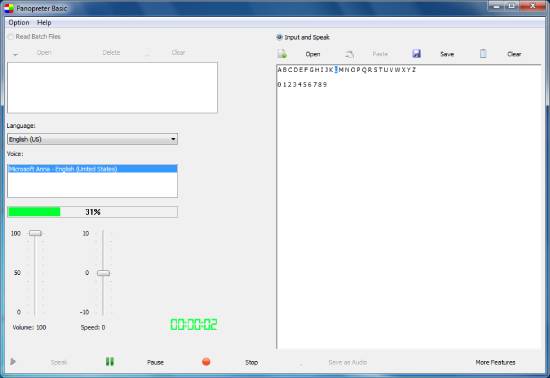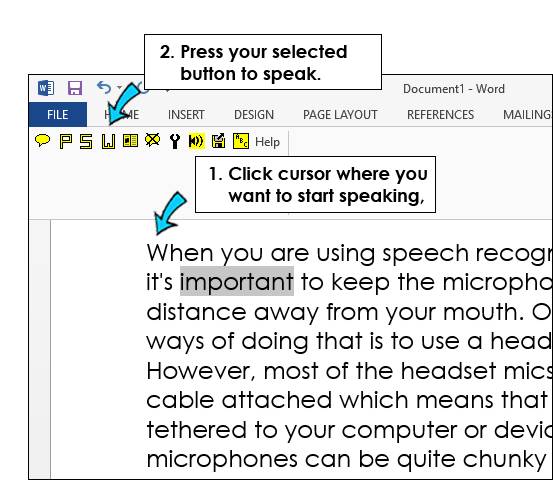We have compiled a list of the 15 best text-to-speech reader websites. TTS tools (Text-to-speech) are trending apps today. You will come across many TTS tools when searching on Google.
These tools are available in both paid and free versions. Hundreds of websites allow users to use them free of charge.
So, if you want to convert your Word document file into MP3 format, you may have to use one of these apps.
The best part is that you can convert over 6,000+ words into an MP3 format, even in free versions. So, don’t forget to read this article till the very end 🙂
Also Read: Celebrity Text To Speech: Let Celebrities Speak What You Want
Top 15 Text-to-Speech Websites You Can Use for Free
So, if you have any project, including storytelling, documentary, or conference briefing, you can instantly convert the text into speed within a few minutes.
This blog will review 15 lists of text-to-speech reader tools online. You can now use the tools by visiting the official websites.
1. Text To Speech (TTS)
Text-to-speech is the right option if you are looking for a free tool. The main advantage of using TTS is that it offers users different features. One of the most prominent features is that it supports over 40 other languages, such as Dutch, Finnish, Telugu, etc.
Users can also select over four different voice types for the same language. Other features include volume control and playback. The best part is that it lets you download the synthesized text as an MP3 file.
To use this, visit the website using the link below, specify the message, and select the voice type you want to generate. Finally, click the SPEAK button to generate audio from text and click the Download icon.
2. Natural Reader
Natural Reader is a browser tool. This means that users can access this tool from a web browser. You have to stay connected to the internet to use this tool. The in-browser tool is also free to use for users.
Users can use toggle features to adjust the fonts. They can also select MP3 formats in seven different languages. This is the best tool for IT professionals. The free version may have some restrictions for users.
This tool is best if you cannot convert more than 20 voices daily. The website is available in English and Swedish.
Also Read: 4 Best Free SpongeBob Text-to-Speech Generator Websites [Updated]
3. Free TTS
Free TTS is one of the best free tools available. It offers convenience to over 5000 characters for free. In one week, the users will convert a maximum of 6000 characters weekly if they still use the free version.
This certainly is the right tool if you have little work to be done every week. The tool also supports over 25 languages. The simple selection option allows you to convert Text to speech in different languages.
4. Text-to-speech Tool
The free tool will offer voice selection features from Amazon and Microsoft, which means you can trust the quality of the tool. You also have the benefit of using over 18 different language choices.
If you select Microsoft, you will use over 12 languages, while Amazon offers six other languages.
You will also use other features, such as downloading MP3 format, pitch, and rate settings, to convert the text into speech.
Also Read: 8 Best Free Video Transcoder Software for Windows [Open Source]
5. TTS Reader
TTS Reader is the right tool for reading e-books or PDF format tiles. It can also be used in different text file formats. It lets you make selections from an easy-to-use drop-down menu box.
The transcript is done within a few minutes. You may not have to wait for the MP3 format to download. You can also save the MP3 format file on your system. Users can use the tool for free.
You can also enable the auto-save options. Another great feature is that users can select over 40 languages.
The tool is mainly web browser-based but can be customized. Once you have your login ID, you will use the reader at your convenience.
6. Naturaltts
Naturaltts is one of the most reliable text-to-speech tools. It supports over 61 types of voices. You may not have to make any payments to start using the website. You can directly use it from any web browser.
The free version allows users to save over ten recordings simultaneously and perform multiple text-to-speech recording sessions at a time. The only limitation is that users can use five different language settings.
7. iSpeech
iSpeech is another free text-to-speech reader that anyone can use. This tool’s most important feature is the ability to toggle between female and male voices. You can also adjust the pitch of the voice, making it robotic or stilted.
You can also adjust the voice playback to three different speed levels. The software is highly advanced but may not be customized to your requirements.
8. Text To Mp3
This is undoubtedly one of the most reliable text-to-speech reader tools available online.
The only drawback is that the free version limits your usage to 300 words. However, you can still convert to multiple languages.
The tool will also not create an automated MP3 format. The users will have to perform this action on their own. Not many voice selections are also available.
9. TTSMP3
If you are using TTSMP3, you can use MP3 and online formats. The translation is so effective that users may not distinguish between human and computer-generated voices.
The tool is also much faster than others online. You can use the web browser version. The best benefit is that you can still convert over 20 different languages. You can also select US or UK accents in the English language.
The software will also offer the convenience of converting the text into Indian English. The playback option is still lacking here.
10. Text 2 Speech
Text 2 Speech is the best option if you are looking for a multilingual text-to-speech service. You can select over six tones. The website also allows users to adjust the speed of the MP3 format playback.
Users may still be unable to download or save the MP3 format when using it. The tool is only available online. It will allow users to convert over 4000 characters.
11. Linguatec Voice Reader
This is a widely used tool. It is considered one of the best speech apps. The main feature of this app is that it supports over 67 voices. Users can also choose different languages. When you use this tool, you will discover that it is faster.
It converts all types of Text files into speech format. Users can use the same app on laptops and mobile devices.
12. Capti Personal
Capti Personal is a free tool, but you can also use the premium features. It is one of the best tools for educational purposes. Users can use the Cloud server, meaning you can store everything in the cloud.
You may not need to save the MP3 format on your system. It is mainly used online. However, you may have to purchase licensed software to use all its features.
13. Balabolka
The main advantage of using Balabolka is that it is available for download. The website
also offers excellent features compared to others. It is a free text-to-speech reader tool.
You can choose the audio files you want to convert and select multiple voice formats for the same file.
The same tool can be used for different text file formats, such as Doc, HTML, and PDF. The website is easy to use, and not many complex settings are required before use.
14. Panopreter basic
Panopreter is an easy-to-use speech tool. The software allows users to convert text to MP3 formats.
You can also use different input file formats. You can select one from the drop-down menu.
Users will also be able to export MP3 and WAV file formats. You can customize most of the features of the tool.
15. Wordtalk
Wordtalk is one of the tools that easily integrates with Microsoft. This means that you can use the tool on an iOS device. It is available for free. The software’s toolbar offers different features.
One of the best advantages of the Text-to-Speech reader tool is converting text files into MP3 format. You can listen to the text instead of reading it. The software will help you to improve your reading skills as well.
Many educational institutions use these tools. The tools are handy for businesses as well. You can use them when conducting your multilingual business on this website.
Conclusion
My favorite text-to-speech readers from this list are Text to Speech, Natural Reader, and WordTalk. If we missed any popular tools, write to us at himanshu@codeitbro.com to add them to this list.
Also, please don’t forget to subscribe to our newsletter to receive such articles straight to your inbox.