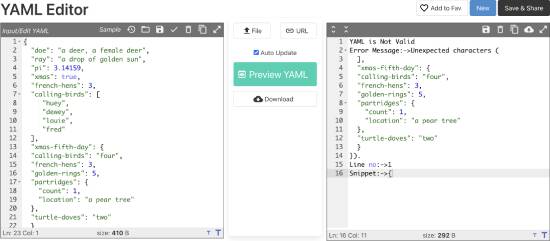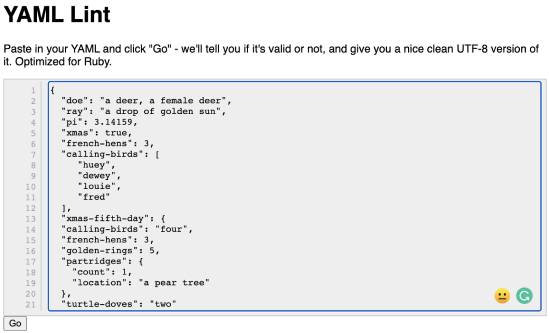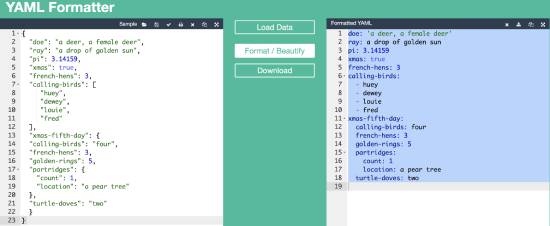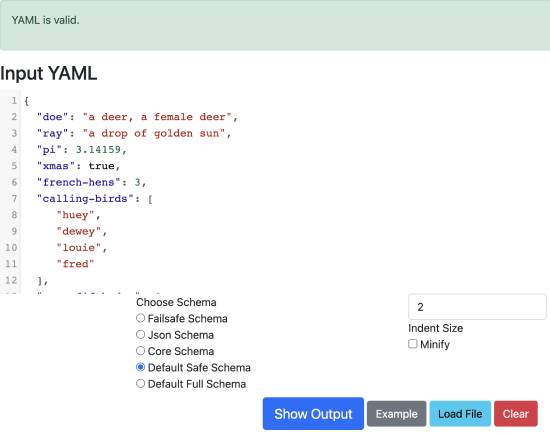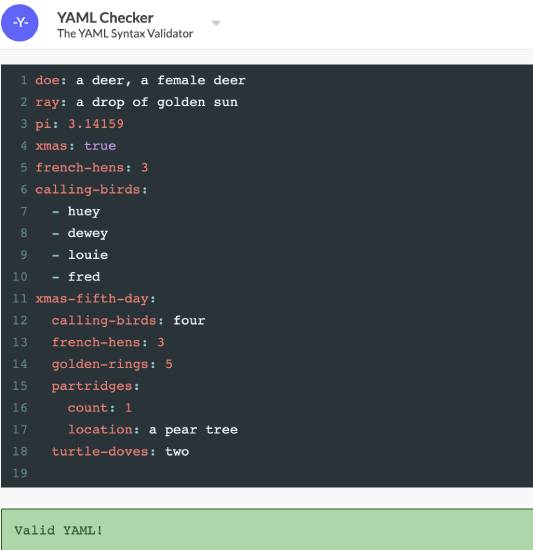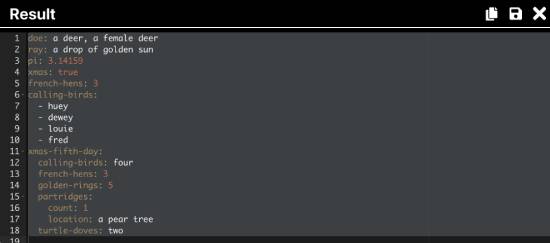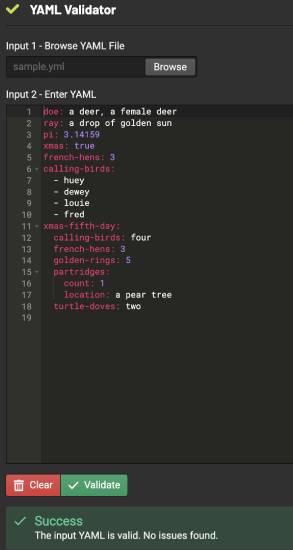We have compiled a list of the best online YAML editor websites. These websites allow you to edit and validate your YAML files effortlessly.
All you have to do is copy-paste YAML files to these online editors, and these websites will notify you if there is an error. The best part is that they are free to use and offer a modern and intuitive user interface.
YAML stands for Yet Another Markup Language and is most commonly used by applications to store their data (in text format). Besides storing app data, developers can also use YAML files to store configuration settings.
These websites offer additional features besides editing YAML files online, such as formatting YAML files, a JSON to YAML converter, converting HTML to CSV, and editing YAML files by specifying a URL.
Also Read: 5 Best XML Viewer Software for Windows
Best YAML Editor Online (9 Free Tools to Try)
Let’s now explore these best online YAML editors.
1. Online YAML Tools
Online YAML Tools is among the best YAML editors for your YAML files. Its best feature is that it adds color coding to special YAML characters to make distinguishing various parts of your code easier.
The best part is that it also notifies you if there are any errors in your YAML file. After editing the YAML code, you can download it as a file.
Try this online YAML editor here.
2. Code Beautify
Code Beautify is yet another easy-to-use online YAML editor on this list. Its best feature is that it has two windows, one for input and another for output.
In the input window, you can either directly copy-paste the content of your YAML file or import it by clicking on the folder icon.
When you add an input YAML file, you only have to click the Preview YAML button. After this, Code Beautify will validate the structure of your file and display errors if there are any.
You can edit your YAML file in the output window and save it online or download it to your PC.
Try this YAML editor here.
3. YAML lint
YAML Lint is a simple online YAML editor and validator. It is worth checking out if you want a clutter-free and straightforward editor.
Visit the link below and type in or copy-paste your YAML code directly into the editor window. Once done, click the Go button to validate your code.
Try this online YAML validator here.
Suggested Read: 5 Best Free Online Hex Editor Websites
4. YAML Formatter
YAML Formatter is another free tool for editing YAML files online. The best part is that it also offers a formatted feature. With this feature, the tool will format your YAML code with the proper color code and indentation.
To import your YAML file, you can use its Loda Data option. After importing your YAML file, you can play with it in its editor window.
Once you finish editing the YAML file, use the Format/Beautify option, and the tool will automatically format it. You can also export the code as a YAML file.
Try this YAML editor here.
5. TextCompare
TextCompare is another straightforward online YAML editor that offers other features, such as converting YAML to JSON, Excel, XML, and CSV. Working with this YAML editor is pretty straightforward.
You must copy-paste the YAML code in the Input window and click the Show Output button. TextCompare will then check the code for errors; if there are no errors, it will display the Output code on the same page.
You can download the output code as a YAML file to your PC.
Try this YAML editor here.
6. Swagger Editor
Swagger Editor is another modern YAML file editor you can use to work with your YAML files online. The editor supports importing YAML files; you can also specify the file URL.
After importing the YAML file, you can edit it using its editor interface. Once done, you can download your code as a YAML file.
The best part is that it lets you save the YAML code as a JSON file. So, it also works as a YAML to JSON converter.
Try this online YAML editor here.
Also Read: Top 10 Gerber Editor Tools for Windows PCs
7. YAML Checker
YAML Checker is another excellent online editor for creating and validating YAML files.
Getting started with the YAML checker is pretty straightforward; visit the link provided at the end of this tutorial and start typing in your YAML code.
The best part is that this online YAML editor offers syntax highlighting and error notifications if your YAML code is invalid.
In addition to this feature, you can use it to check JSON syntax, generate dummy text, and decode or encode URLs.
Try this online YAML checker here.
8. Olayaml
Olayaml works similarly to other YAML editors on this list. However, it offers the option to view YAML code in multi-themed variants.
Visit the tool using the link below and upload your YAML file. After that, you will get access to its YAML editor, as shown in the above screenshot.
Use the “tab space” option to indent your code. The tool also validates your code and shows whether there are errors. You can also use its “edit” option to begin code editing automatically.
Export the YAML code as a file after successfully editing and validating it.
Try this YAML editor website here.
9. AppDevTools
AppDevTools is a platform that offers various tools, such as text tools, code formatters, validators, and more.
You can also use it as an online YAML editor to work with YAML files. The tool allows users to import YAML files and offers a modern-style code editing interface.
Once you have finished writing your YAML code, click on the Validate button, and it will start checking your YAML file for any errors.
Try this YAML editor here.
Wrapping Up
This summarizes our list of the 9 best online YAML editor websites. Use any of these YAML editors and validators to work with YAML files on the go.
The best part is that some online editors offer other features, such as converting YAML to CSV, Excel, JSON, and other file formats.
My favorite YAML editors from this list are Code Beautify, YAML Formatter, and YAML Checker.
Check out these YAML editors before picking your favorite one. If we missed any of your favorite YAML editors, please write to us at himanshu@codeitbro.com, and we will add them.