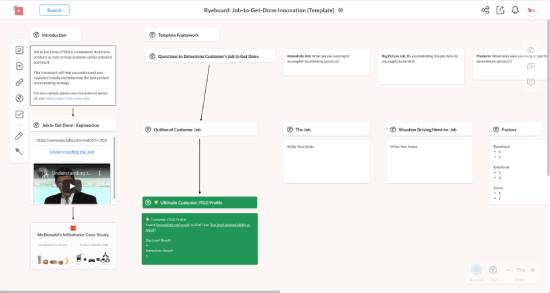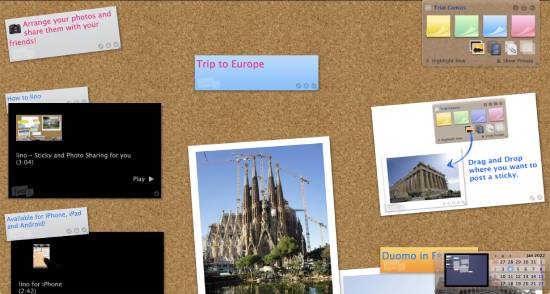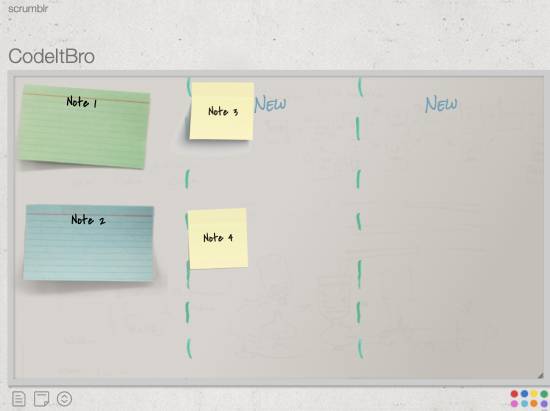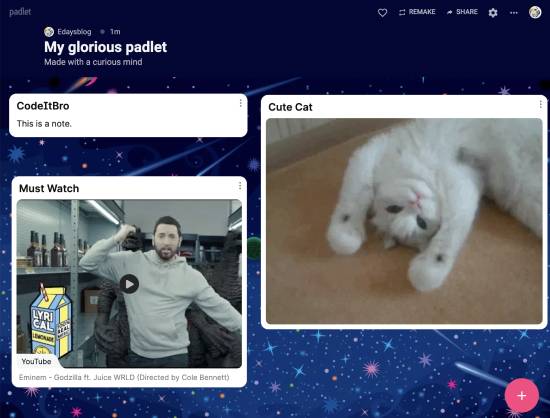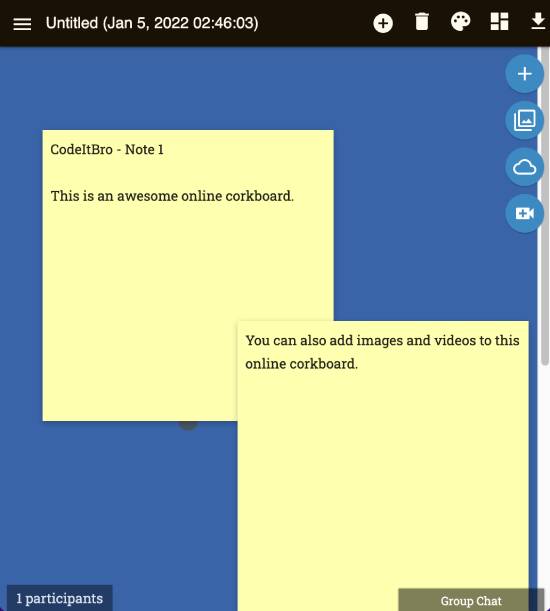In this blog, you will find the 6 best online corkboard websites. Using these online corkboard websites, you can easily add sticky notes and collaborate with anyone.
The best part is that some of these online corkboard platforms also let you upload files along with sticky notes and arrange them in any desired order.
Using virtual corkboards is an efficient way to organize information. From efficiently managing projects to making notes for studies, these websites offer a smooth virtual corkboard experience.
Best Online Pinboard Sites (6 Free Virtual Corkboard Tools)
The best part is that these free corkboard websites offer handy features such as embedding YouTube videos, Spotify songs, links, etc.
Without any further delay, let’s now explore these virtual corkboard tools.
1. RyeBoard
Note: As of July’25, RyeBoard has been acquired by ClickUp and is no longer functional.
RyeBoard is one of the best online corkboard websites on this list. You can create feature-rich digital corkboards using this website. For example, you can make a bulletin board to pin images, drawings, and notes.
The result will be responsive; thus, you can access the bulletin board from a desktop or smartphone.
The platform has a menu bar with three major categories: Image, Note, and Drawing. Under each category, users have many options to create notes and drawings. For example, the Drawing option features color, eraser, pen, etc.
2. Lino
Lino is another helpful and proficient website for creating digital corkboards. Add virtual sticky notes, images, messages, videos, and other multimedia files to the corkboard.
Users can expand and collapse the windows according to their requirements. The window in the bottom left corner shows all the canvases.
The sticky note is also customizable, as you can change font color, size, and styles per the requirements. Users can also add emojis to make the notes more enjoyable. This website creates a virtual space to keep important notes and reminders.
Try this online corkboard here.
Also Read: 8 Best 3D Character Creator Free Software for Windows
3. Pinside
If you are searching for online virtual corkboards, you should try Pinside. The website is popular among users for many reasons. The most notable is its user interface, which is soothing to the eyes.
The best part is that it allows you to invite other people to work collaboratively on your board.
Thus, it is an efficient platform for project managers, freelancers, and other professionals to collaborate, organize information, and share ideas.
Users can attach images, links, and multiple media files with sticky notes. You can customize the sticky notes with preferred fonts, colors, etc. Users can also rearrange and overlap the notes as per their requirements.
Try this online corkboard website here.
4. Scrumblr
If you are searching for a reliable and user-friendly online corkboard website, Scrumblr is an ideal option. Like other websites mentioned above, this website is also free for users.
The best thing is that you do not need to log in or sign up to use the website. Create your corkboard and share the links with friends.
You have to use the link to access your corkboard. The only concern is confidentiality. So, this is not the best website for dealing with confidential information. Otherwise, using the website as a digital corkboard is amazingly convenient.
Try this online corkboard platform here.
5. PadLet
As the name suggests, Padlet helps you create small pads with notes and reminders. In addition to making the notes, you can add media files from your computer.
After completing the notepads, you can share them with multiple people. Similarly, you can invite a group of people to use this platform to create their sticky notes.
You will find a Google search option on the right side of your board. Another crucial feature is that you can set privacy preferences on the website. Depending on your requirements, you can protect documents with a password.
Try this online corkboard here.
6. Pinup
Pinup is another of the best free online corkboard websites that you can use to jot down ideas and collaborate with your peers.
It offers a minimalistic yet modern design that is intuitive. You can easily add notes, files, images, and videos to your corkboard and move them around per your preferences.
Getting started with Pinup is easy; visit the link below and create a free account. Please note that its free account has limitations, such as only 10 MB of free storage and collaboration of up to 3 users.
However, the free version is sufficient to create up to 3 corkboards and work collaboratively with your peers to organize information.
Try this online corkboard website here.
Wrapping Up
These are some of the free websites for an online corkboard. Creating an online corkboard or bulletin board will make it easier to use these websites. My favorite from this list is Scrumblr, which doesn’t require a sign-up and offers an excellent virtual corkboard experience.
Apart from that, Pinup is another fantastic virtual corkboard platform that you should check out, as it offers a swift user experience. However, you should check out every website on this list before deciding.