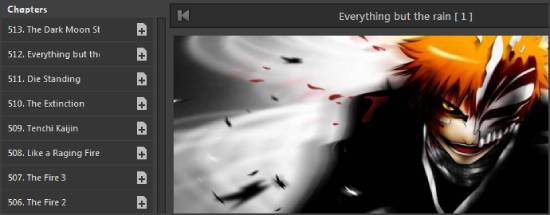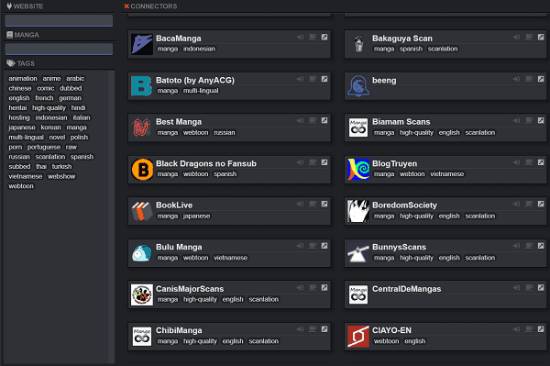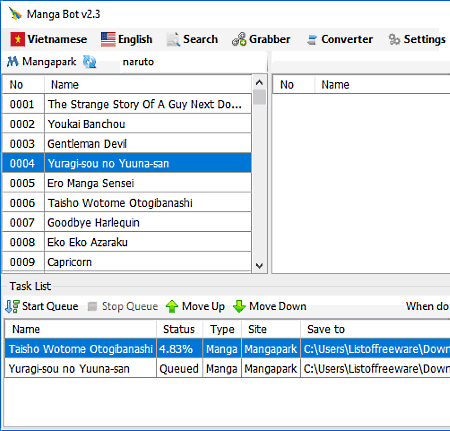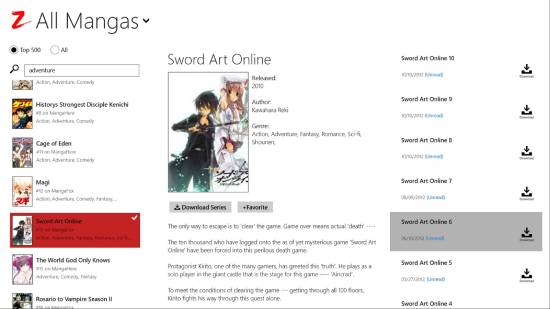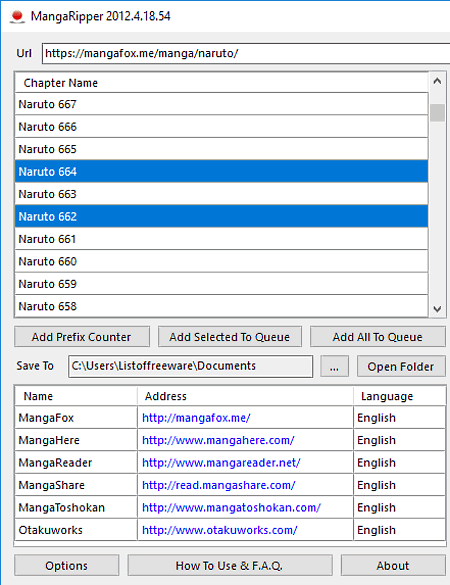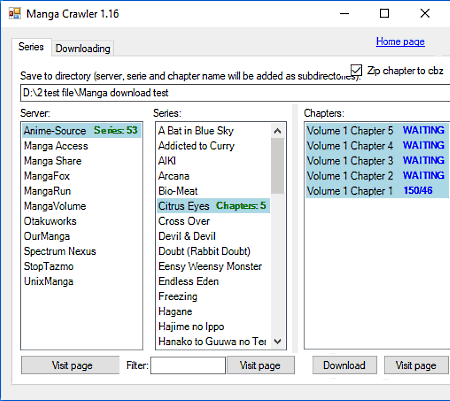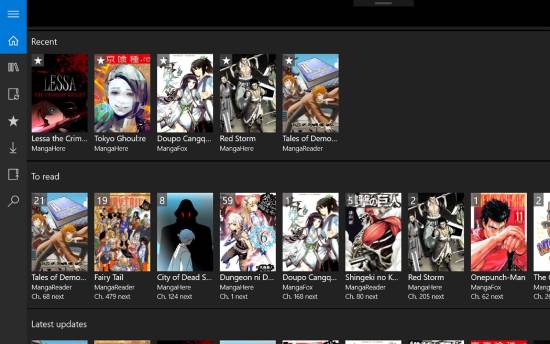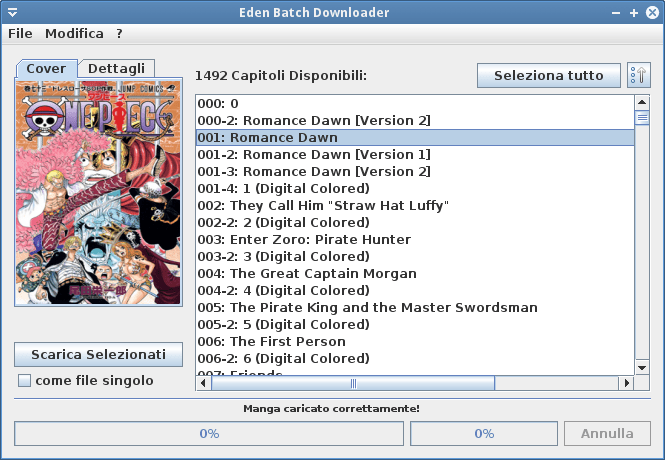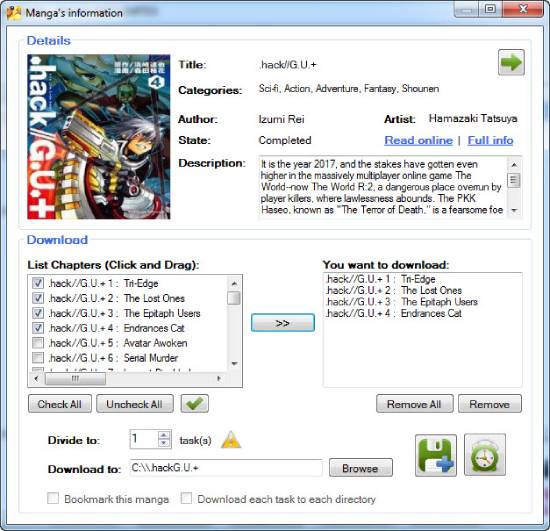This blog will find the 9 best free manga downloader software for Windows. You can watch manga online or download them using these free manga downloaders. Check out these online manga makers if you want to create or design your manga character.
Manga is quite popular worldwide; everyone, including children, teenagers, and adults, loves reading it. It is a creative way to spend time and is almost a passion for many people. You can download manga comics from popular websites using these manga downloader software.
Also Read: 5 Best XML Viewer Software for Windows
9 Best Free Manga Downloader Software for Windows
Many individuals participate in Manga marathons and even hold contests with prizes. However, reading manga online is a hassle because it hampers your reading momentum if your internet connection is slow.
It is best to download it first and then read it. Nowadays, various Manga downloading software is available online to assist you.
With these software, you can quickly search and download any Manga you like. See the list below for some of the best Manga downloader software.
Also Read: 4 Best Online AI Editor Websites | Online AI Photo Editors
1. Manga Downloader
Manga Downloader is free software that allows you to view and download manga online. The interface of Manga Download is easy to use and user-friendly. Additionally, you can quickly download and read any manga you want.
It allows you to make a ‘favorite list’ so you don’t have to search for a particular Manga whenever you want to read it.
It also displays the most famous manga, which can be downloaded and read with a single click. It’s bilingual, supporting over 40 languages, and you can change the language of the software.
Also Read: 6 Best Free Spacebar Speed Test Websites
2. HakuNeko
HakuNeko has many options, so it could easily earn a spot on this best manga downloader software list.
It can get Mangas from MangaHere, MangaReader, MangaFox, MangaHead, Batoto, and KissAnime. To find the available comics, you must search and select the source. After that, you can choose which cartoon and chapters you want to download.
After you’ve completed all of these steps, you may start the downloading procedure, which will save chapters as JPG images one by one. Unfortunately, you can’t control the number of download threads, but it’s still a helpful Manga downloader.
Also Read: 11 Best Free GPU Monitoring Software For Windows 10
3. Manga Bot
Manga Bot is a downloader that works similarly to a torrent. The software can download up to 10 Mangas at a time, and if you utilize the ‘Add to Queue’ function, you can download an unlimited amount of them.
You can create ZIP or PDF files of your downloaded manga from within the software. You can also shut the software down automatically once all your Mangas have been downloaded. This auto-shutdown functionality is handy for individuals who conduct their downloads at night.
The software is freeware and lightweight, allowing it to run on various operating systems. All these features are worth mentioning in our list of best Manga downloader software.
Also Read: 4 Best DPI Tester Websites to Analyze Mouse Sensor Activity
4. Manga Z
Manga Z is a PC-only Manga download and reading software with Microsoft Windows 8.1 and RT. It allows you to read and download manga at the same time.
While reading one chapter, the next one can be downloaded in the background, allowing you to read multiple chapters in a row without pausing. So, if you want to marathon a Manga, this is an excellent app.
History allows you to keep track of the Manga series you’ve read, so you don’t lose track of your to-read list. The software is available for free download from the Microsoft Store.
Also Read: 5 Best Wall Framing Calculator Websites
5. MangaRipper
MangaRipper is one of the best Manga downloaders for downloading all or just a few chapters of a Manga comic in bulk. The best feature of this software is making up to five simultaneous connections to download chapters.
Its user interface is straightforward, which I believe is beneficial to all. The bottom left of its interface lists all the supported websites. To copy the URL of a specific Manga comic, go to any of these websites.
Afterward, go to that URL, which will pull up all the chapters for that comic. You can choose how many chapters you want to download when you’re finished. It’s an excellent Manga downloader because it supports many famous sites and has many valuable features.
Also Read: 6 Best Online Haiku Maker Websites
6. Manga Crawler
Manga Crawler is a simple software that allows you to search for Mangas online. The software is connected to several prominent Manga websites and pulls data for your desired manga from all of them.
If a Manga is accessible on multiple sites, the site’s name will appear next to its name, and you can choose which website you want to download.
It supports Manga Fox, Anime Source, Manga Run, Manga Share, Toshokan, Manga Volume, Otaku Works, etc.
Download Link:
Also Read: 6 Best Free Chiptune Music Software For Windows [2021]
7. Manga Blaze Plus
Manga Blaze Plus is a Windows-only program that is a lot of fun. It has many functions, and the user interface is user-friendly for everyone to understand and read.
The best part is that it lets you customize different parameters and create a custom profile to fit your needs. You can keep track of your favorite manga because it provides information about new releases.
Furthermore, you can also enable it to auto-download so that the most recent release gets downloaded immediately.
Also Read: 4 Best Free Sonnet Generator Tools [Websites and Apps]
8. Eden Batch
Another one on our list of best manga downloaders is Eden Batch Downloader. It’s a basic Manga downloader that only requires the comic URL you want to download.
However, there is one restriction: you may only download comics from one website: www.Mangaeden.com. You should check out this website because it also has an excellent selection of Manga comics.
You may browse all chapters of that comic after uploading the URL. Select some or all comic chapters and click the download button to begin the download process. This downloader allows you to save all chapters as single or separate files.
Also Read: 5 Best Free LAN Screen Sharing Software For Windows
9. Dom Dom Soft Manga Downloader
Dom Dom Soft Manga Downloader is another free Manga downloader that does an excellent job. User feedback has been positive so far as it continues to develop.
Like most other Manga downloaders, the software is linked to many major Manga sites from which you can directly download Mangas.
Searching for any manga comic displays all the websites available; you can then choose which website you wish to download your manga.
Also Read: 5 Best Online Transparent GIF Maker Websites
Verdict
With this, we summarize our list of the 9 best manga downloader software for Windows. You can download and read manga comics offline using any of these downloader software. Please let us know which one you like the most by writing to us at himanshu@codeitbro.com.