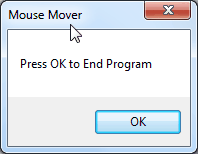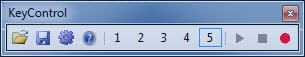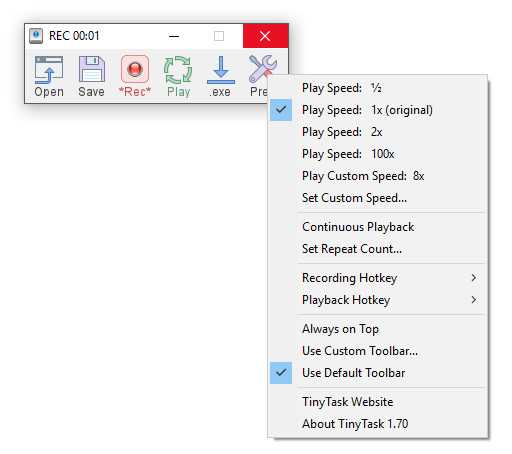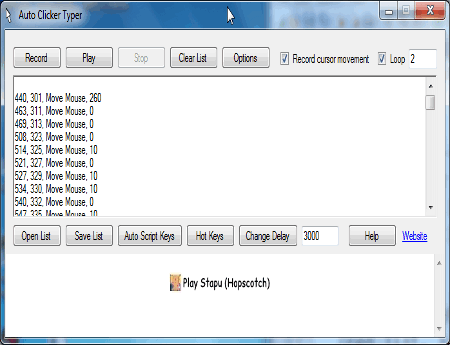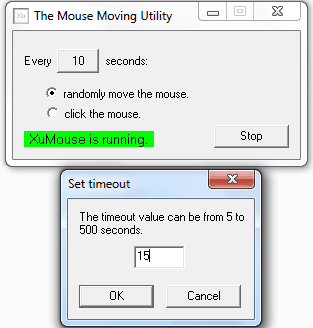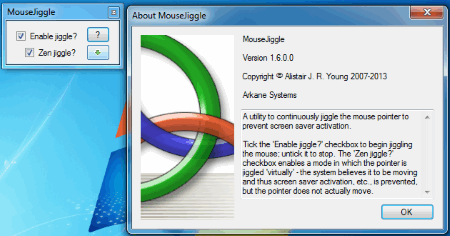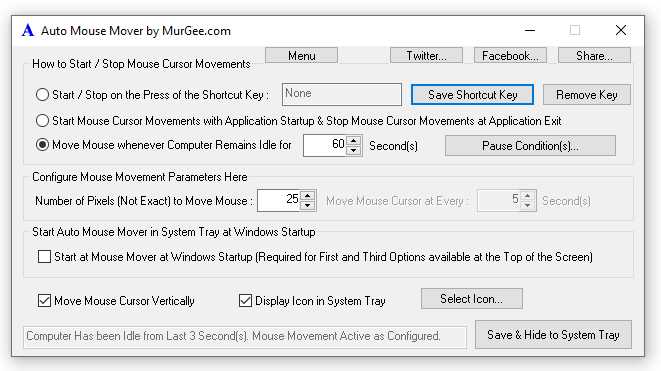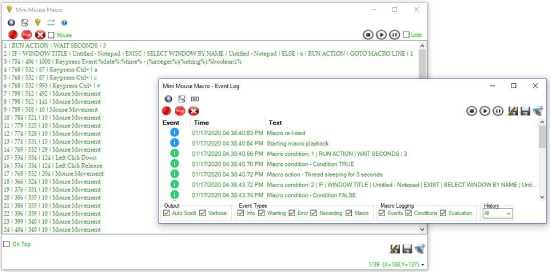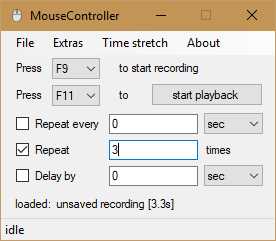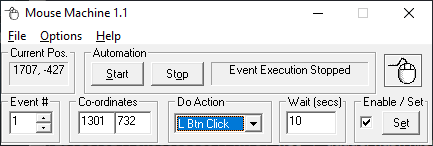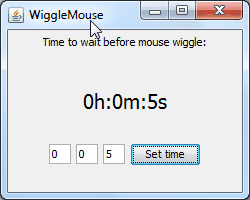Welcome to our blog post on the 12 best free mouse mover apps for Windows. This post will discuss the top free software options for automatically moving your mouse cursor on your Windows computer.
Whether you’re looking to prevent screen savers from activating or want to give the appearance of someone using your computer, these mouse mover software options will be perfect for you.
We will provide a detailed overview of each software program, including its features, pros, and cons, to help you decide which is best for your needs.
Many employees have difficulty maintaining a work-life balance due to the increasing remote working culture. Sitting in front of your computer while you are not working can be frustrating.
You need to keep your system active while you work on other tasks. This requires constant movement of your cursor.
You must be present on the system to avoid logging out. What if the software could handle the constant cursor movement? Some developers also had similar problems and needed an automated mouse mover.
An automatic mouse mover can help you keep your system awake even when you’re away. In this article, we will talk about the 12 best free mouse mover software. Please make sure that you read this article till the end.
How Does the Mouse Mover App Work For Windows?
Mouse Mover software allows the system’s Central Processing Unit (CPU) to accept that the machine is in use even though the user isn’t physically there.
The Mouse Mover Software keeps your system awake or prevents it from sleeping for a specific time.
These programs are helpful for users who want to use applications instead of time-activated screensavers on their systems.
Let’s examine the top 12 free mouse mover software for Windows without further ado.
12 Best Free Mouse Mover Software For Windows
Many open-source mouse-mover software options include additional settings such as a schedule, frequency, and movement interval.
Here are the 12 best free automated mouse movement software for you.
1. Move Mouse
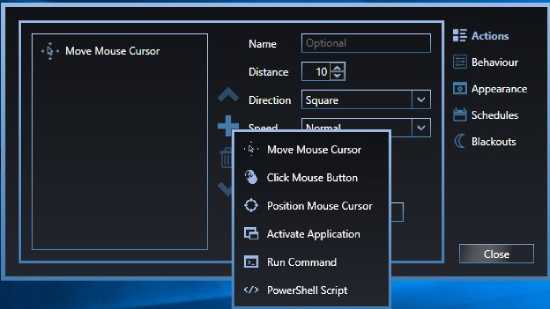
Move Mouse is an auto-move mouse software. It is simple to use and comes with detailed instructions and limitations. This software allows you to set time intervals for the Mouse to move.
Once the interval is set, your Mouse will start moving. This software will quickly start moving your cursor. You can also hide the cursor.
Sometimes, it can be distracting and annoying to see the cursor move randomly while we work on other things. To avoid any disturbances, you can hide the cursor.
This simple program can simulate user activity. It lets you move your Mouse automatically and execute programs or scripts.
Get this mouse mover software here.
2. Mouse Mover
You can customize this software program to move the mouse pointer naturally on your system at specific intervals. This program keeps your system alive.
This program is easy to use and requires no technical knowledge. Every five minutes, Mouse Mover generates a mouse move.
There are no time intervals or frequency requirements. There are no settings, configurations, or overheads involved.
Get this mouse mover software here.
3. Key Control
KeyControl is open-source and free software that offers a variety of incredible features. This mouse mover software offers five options and the most accessible, transparent user interface.
By preset programs and commands by the user, it can learn how its user works and suggest a better way of doing it more efficiently. However, the user can create loops and save them with software for high-tech functions.
Get this mouse mover software here.
4. Tiny Task
Tiny Task is an open-source, free auto mouse mover program that is simple and quick to program. You can create profiles that can be edited later and then set up for use. Tiny Task allows users to record and playback their programs.
Once you turn on the recording, this software records every action on your keyboard and Mouse. When you complete the recording, you can tap Stop and use these recordings to aid your operations.
These recordings can be easily played at any speed. You can configure and manage the application according to your specifications.
Get this mouse mover software here.
Also Read: Top 10 Free Benchmark Software for Windows
5. Auto Click Typer 2.0
Auto Click Typer 2.0, a free auto-click macro reader for Windows, allows you to quickly type and automate mouse functions.
This program will enable you to automate keyboard and mouse inputs anywhere you like on the screen. You can move the mouse cursor and automate left, right, or double mouse clicks.
Automating multiple keyboard buttons can be done in various ways. Each activity can be deferred and executed a specific number of times. You can set up actions to run at a particular time and date or at a consistent time.
Get this mouse mover software here.
6. XuMouse
XuMouse software is simple to use and has customizable options. It offers you two options. First, you can choose to have a mover that will adjust the way your mouse cursor moves.
The second option is to program the cursor to click at any place you choose by setting intervals.
This software will occupy very little storage space on your computer. You don’t need to enter any moving commands. Click on XuMouse mode.
The user’s cursor will move around randomly on the screen to keep the status active. The software can also be closed by pressing the Stop button.
7. Mouse Jiggler
Mouse Jiggler’s user interface is straightforward, making it easy to use. Mouse Jiggler allows you to move your cursor and prevents your system from going into sleep mode.
There are two options. The first option will allow the cursor to move as it is programmed. Secondly, the cursor will move according to the program, but the cursor won’t be visible on the screen.
Instead, it will hide it from the screen. This software is more popular than other Windows programs due to its large user base and positive reviews.
Get this mouse mover software here.
8. Auto Mouse Mover
Auto Mouse Mover software prevents your system from logging out. Its dialog box lets you specify the time interval at which your mouse mover software should work. You can also run the software at Windows startup.
The software will move the cursor left or right based on the number of pixels and the preset time values. The pixel rate can be set to allow the software to move in the right direction.
The application window is automatically minimized when it is not needed. You can maximize it later if you need the window.
Get this mouse mover software here.
Also Read: 10 Best Free 3D CAD Programs for Windows
9. Mini Mouse Macro
Mini Mouse Macro for Windows is a free mouse-moving software ideal for repetitive tasks. You have to create your profile where you can place your commands, and the software will follow your instructions.
The software can remember commands you have created by creating macros. You can save time and get started in a few clicks.
With its recording option, you can save your commands for future use. Softpedia and VirusTotal have scanned this virus—or spyware-free software.
Get this mouse mover software here.
10. Mouse Controller
This software records all mouse clicks, repetitive operations, keyboard actions, and how they were implemented. The data is stored in your PC’s internal storage.
You can use it for both portable and non-portable tasks. This secures it at the top of the list of mouse-moving software for Windows.
The automatic mouse mover can record movements at the beginning or anytime you need them, and then begin recording when requested.
Get this mouse mover software here.
11. Mouse Machine
Mouse Machine is an excellent tool for saving mouse clicks and movements with just one click. You can use the shortcut keys to record or playback and delay or repeat playback at a set interval.
The software has a time stretch option to speed up or slow down playback. You can use Mouse Machine software for left—or right-mouse clicks. You can also set a waiting period in seconds.
Get this mouse mover software here.
12. Wiggle Mouse
This software can move the Mouse on a computer at set times. This software stops you from using your computer by allowing you to use your Mouse.
It will enable you to work without interruptions or logoffs due to long periods of inactivity. It has the most effortless user interface.
Get this mouse mover software here.
Conclusion
These software options can keep your system running or remotely control mouse functions. Make sure to check your device compatibility before you make your decision.
You can use them for both portable and dedicated Windows devices. They also have highly customizable settings that allow you to adjust the play speed and manage hotkeys.
This article should have helped you find the most valuable and effective automation tool for your day-to-day use.