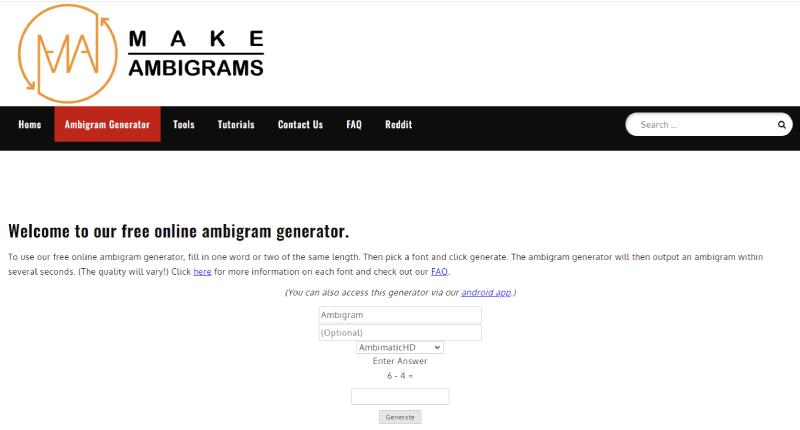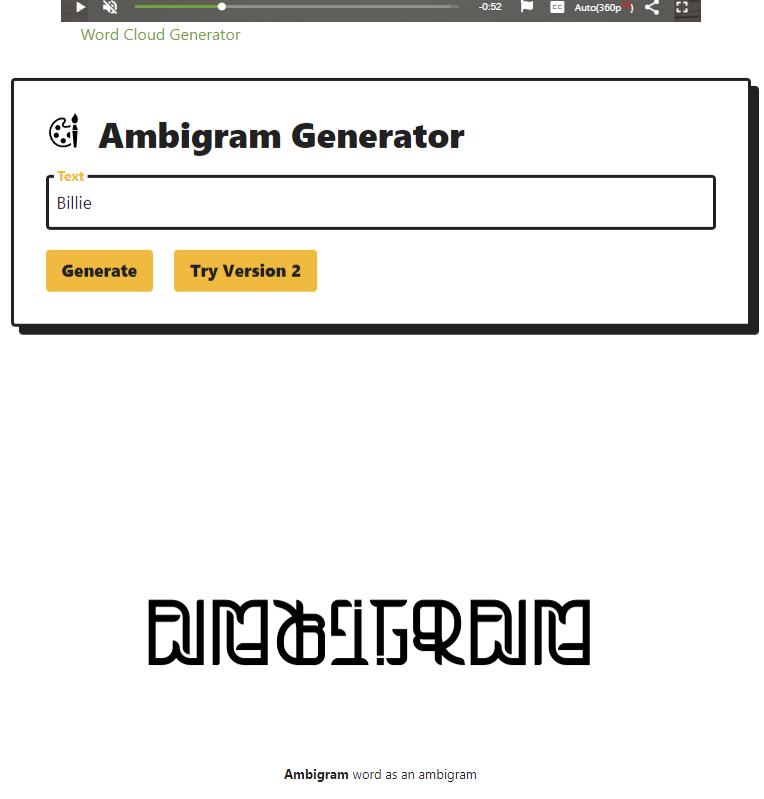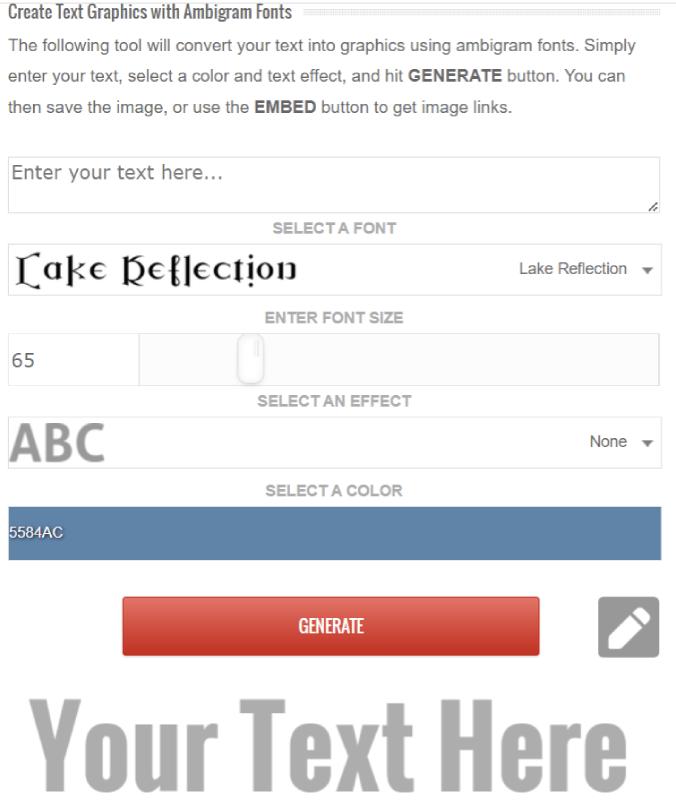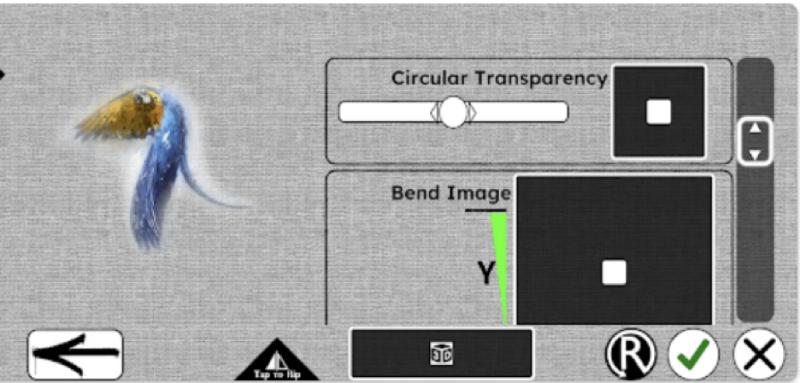Ambigram designs are a fun, creative way to express yourself through text. Thanks to the development of technology and software tools, creating these intricate designs has become easier than ever before!
In this article, we will look at 6 of the best free Ambigram generator websites that provide convenient and user-friendly ways to construct your unique Ambigrams from any phrase or word in just a few clicks.
With each website featuring easy-to-use design tools and several customization options such as fonts and colors available for users, making a fantastic ambigram is now simpler than ever with no prior experience needed.
6 Best Free Ambigram Generator Websites
We have handpicked the top 6 best free ambigram generator websites for you. Thousands of people use each website, which has unique features.
So, please make sure that you check all of them out.
1. Makeambigrams
Makeambigrams is a free online ambigram generator that offers users an easy and convenient way to create their art or tattoo designs by using two words, phrases, names, or sentences.
This website has been considered one of the best in its class due to its ability to highlight text and design it according to the user’s preference.
To use this tool, you must enter your desired text into the field provided on MakeAmbigrams’ homepage, then select the font style from a variety available for further customization options, such as color selection.
Once done, click ‘Create Ambigram’ to generate your custom-made Ambigram within seconds.
Features:
- Easy & Convenient Interface
- Wide Variety Of Fonts Available
- Color Selection Option
- Utilize Additional Texts If Needed
- Android App Also Available For Downloading
Pros:
- Free To Use
- Quick Output Generation
- High-Quality Results
- User-Friendly Design
Cons:
- Limited Customization Options
Also Read: 5 Best Fake Twitter Followers Audit Websites
2. Ambigramart
AmbigramArt.com is an excellent online ambigram generator tool that helps you easily create beautiful, unique, customized designs for your words.
This website provides an intuitive user interface, making it easy for beginners to design their Ambigrams quickly!
Features:
- Easy-to-use Interface
- Variety Of Fonts And Shapes
- Customizable Colors
- Changeable Font Size & Style
- Free To Use For Everyone
Pros:
- User-friendly interface
- Wide range selection of fonts
- Ability to change colors
Cons:
- Limited customization tools outside font styles & sizes
Also Read: 7 Best Websites To Learn Step-by-Step Drawing Cartoons
3. Flipscript
FlipScript is one of the most popular and widely used Ambigram generator websites. It offers a wide range of features that make creating beautiful word art designs easy in no time.
The website has an intuitive user interface, allowing users to customize their design quickly without hassle or difficulty. Flipscript also supports multiple fonts and sizes so that you can choose from different options for your artwork.
Moreover, its online editor ensures that all changes are saved automatically when the user makes them.
Features:
- Intuitive User Interface
- Easy customization with just a few clicks
- Multiple Fonts & Sizes Support
- Online Editor
Pros:
- Quickly generate high-quality ambigrams within minutes using this tool
- Allows users to access several font types and size variations while creating their ambiguous words/phrases
Cons:
- Limited choices regarding fonts available compared to other tools like the Android app
- It is unsuitable if you look forward to more complex customizations such as adding colors, shadows, etc.
Also Read: 10 Best Poem Generators for Kids
4. Fontmeme
Fontmeme is an online Ambigram generator website allowing users to create typographical art with simple steps easily.
All one needs to do is enter the text, choose the font, and hit generate – they will get their desired Ambigram in no time!
This makes it easy for anyone who wants to design their artwork or tattoo without prior knowledge of graphic designing software programs like Photoshop or Illustrator.
Features:
- Easy interface which requires only minimal input from the user (text & font)
- A wide range of fonts available
- Generates high-quality results quickly
Pros:
- Quickly generates personalized designs at free cost.
- There is no need for special skills such as coding/graphic design experience.
Cons:
- Limited customization options compared to other generators
Also Read: 7 Best MP4 to APNG Converter Websites
5. Ambigram Studio 3.0
Ambigram Studio 3.0 is an online Ambigram generator app for Android devices that allows users to create unique typographical art from their mobile phones in a few simple steps!
This user-friendly platform makes it suitable even for beginners just starting to create custom artwork or tattoos using this tool.
Features:
- Pre-defined word art
- Ability to customize designs according to preferences such as font size, color, etc.
- Facility to generate tattoo designs based on words entered into the application. directly
Pros:
- Quickly creates customized typography art without any hassle
- Offers a variety of fonts & customization options, enabling you to personalize your work accordingly
Cons:
- It is only available on Android platforms, making it inaccessible to other operating systems
Also Read: 7 Best Free Websites to Try Virtual Hairstyles
6. Tattoo Font Designer
Tattoo Font Designer is an online Ambigram generator app that helps you create art with tattoo lettering.
It offers 300+ beautiful typefaces and font styles, such as script, handwritten, or even tattoos, to help your creativity flow.
With this tool, users can send a text to adapt it for the best logo design and add custom transparency (crop edges feature) and dynamic art shadow for images, creating a seamless effect when combining multiple objects.
Features:
- 300+ Beautiful typefaces combined with text effects
- Bend fonts/curve letters in any way desired
- Add transparent tattoo images
- Dynamic Art Shadow
Pros:
- Easy-to-use interface
- Wide range of features
- A variety of options are available, from simple scripts to more intricate designs
Cons:
- Limited selection outside English language characters
Also Read: 10 Best Free IP Changer Software for Windows
Conclusion
This article reviewed 6 of the best ambigram generator websites and apps that work flawlessly.
Sometimes, you can run out of ideas, and taking inspiration from one of these apps or websites can help you get the creativity flowing again.
We hope you found the article to be insightful. Please make sure that you share it with everyone.