Today, we’ll be exploring Enterprise Content Management Software. In our digital world, managing content effectively is crucial.
I’ve compiled a list of the best 10 ECM software tools available. I analyzed features, pricing, and user feedback to help you make an informed decision.
In this article…
So, let’s get started and explore these game-changing software tools together!
What is Enterprise Content Management Software (ECM)?
Enterprise Content Management Software is a valuable tool for companies to store, manage, and share information.
It helps to keep information organized and makes it easy to find when needed. This software also allows for efficient teamwork, automates workflow, and ensures everyone can access the information they need while following legal guidelines.
This is important for companies to stay competitive and keep up with the latest trends.
10 Best Enterprise Content Management Software
This section will discuss the top 10 best enterprise content management software and how each can benefit your business.
The list has been carefully curated, keeping in mind the organizational needs. We suggest you check all of these out before selecting one.
Let’s begin:
1. Laserfiche
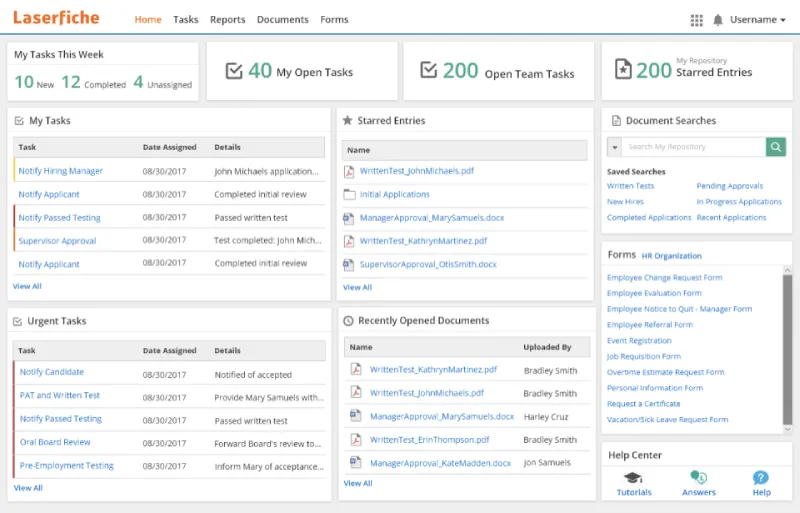
Laserfiche is an Enterprise Content Management (ECM) software that helps organizations capture, store, and manage business documents.
It has a robust yet straightforward approach to content management with two fundamental features – Document Capture & Organization.
Laserfiche allows users to retrieve needed information easily by automatically indexing the data, which can be accessed from secure central repositories.
Features:
- Capture content in any format
- Store files electronically in archives
- Automatic indexing for quick retrieval of necessary records
- Easy sharing and collaboration on projects between authorized parties
Pros:
- User-friendly interface, making it easy to use
- Great tool for managing large volumes of data under one roof
Cons:
- It can get expensive as you move up versions or add modules
2. DocuWare
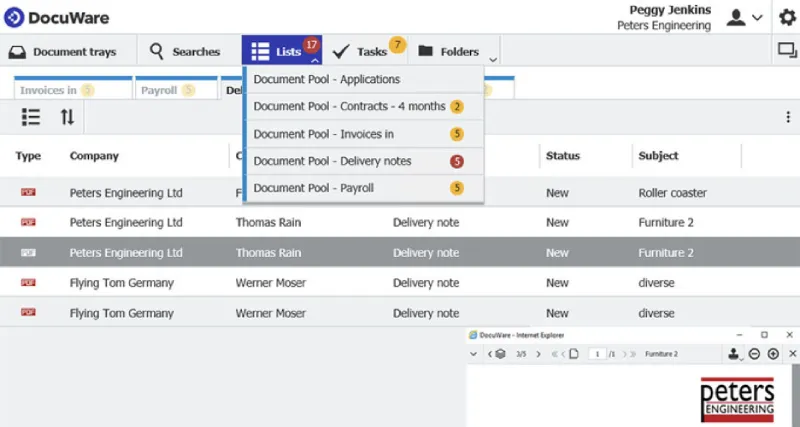
DocuWare is an enterprise content management software designed to help businesses easily capture and create documents.
It can securely store various digital media in compliance with regulatory requirements while allowing users access from any device or location due to its custom permission settings.
Let’s discuss DocuWare features further:
Features:
- Create & Manage Documents, which allows you to quickly digitize physical files and organize them into folders for more straightforward navigation
- Automated Invoice Processing allows streamlining invoicing processes by automatically extracting relevant data from the invoice PDFs
- Employee Management allows monitoring employee performance using automated HR process flows
- Digital Workflow Automation technology enables streamlining workflows efficiently
Pros:
- Secure cloud repository ensures safety and reliability
- Easy integration allows you to connect other tools within your business
- Customizable user roles allow different rights based on departments
- Remote Accessibility makes it suitable for organizations with remote employees
Cons:
- A complicated setup might require technical knowledge
- It can be expensive, depending on the size of the organization
3. Hyland
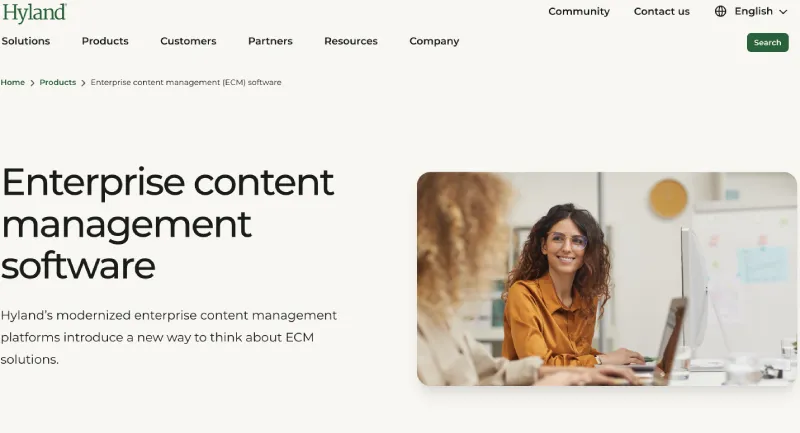
Hyland is a popular choice for enterprise content management. It provides cloud-based or on-premises solutions tailored to its clients’ business needs and helps them manage their information efficiently.
Features:
- Streamlining workflows, enabling sharing & collaboration on files.
- Document capture, archiving & distribution with an ability to quickly retrieve any desired data.
- Producing insight analytics for better decision-making.
Pros:
- Customizable services according to specific industry needs
- Quick installation and deployment process without complexity
- A comprehensive range of tools is available, including document-handling capabilities
Cons:
- User Interface can be challenging when compared to other ECM vendors’ interfaces.
4. Microsoft 365
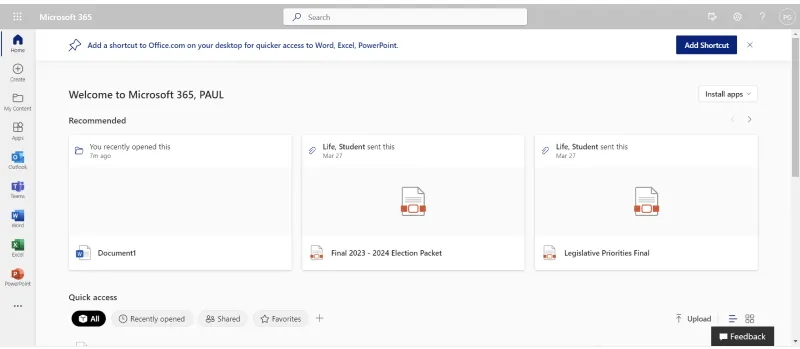
Microsoft 365 is a comprehensive enterprise content management software that facilitates MS Office users by providing them with dynamic cloud-based services.
It helps create documents, spreadsheets, and presentations using the platform’s many unique templates, fonts, photos, and icons.
This service also enables secure storage options through OneDrive and allows users to share files with other Microsoft Office users across multiple devices.
Features:
- Compatible with various operating systems & hardware devices
- Offers 1TB Cloud Storage facility
- Provides new template designs for creation or editing purposes
- Simple file sharing among different users
Pros:
- Easy setup process
- User-friendly interface
- Secure data backup facilities
Cons:
- Not suitable for commercial use
5. Box
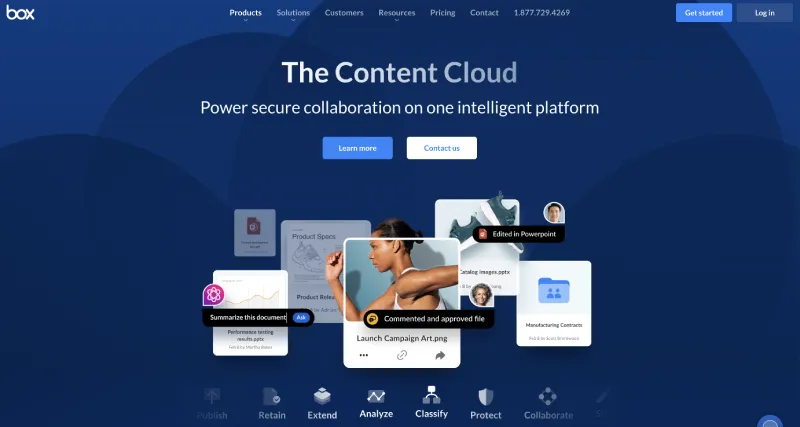
Box is a comprehensive and robust Enterprise Content Management (ECM) software that has been around for several years.
Numerous changes have been made to its UI, making it more attractive and less cluttered.
With features like version history, file locking, and co-authoring support, Box makes content management across teams within an organization hassle-free!
Furthermore, it ensures compliance with regulatory requirements to ensure your data remains safe, no matter where you store or distribute it.
Features:
- Version History to keep documents up-to-date & relevant
- File Locking to secure files while they are being shared
- Seamless API/BPM Integrations to streamline business processes effectively
- Co-Authoring Support to Collaborate on projects seamlessly
Pros:
- Easy user interface enabling users to find what they need quickly
- Substantial security measures are in place to protect against malicious activity
- Automates workflows for improved efficiency
Cons:
- Not suitable for large-scale organizations as scalability isn’t good enough
6. LogicalDOC
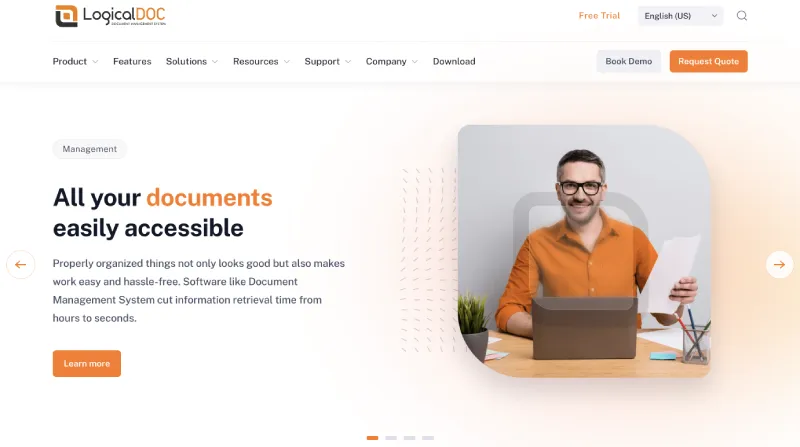
LogicalDOC is an open-source content management system that has served diverse enterprises in healthcare, legal, finance, and other fields.
The software is perfect for organizations of varying sizes and works flawlessly. The software has all the features to make enterprise document management a breeze.
Features:
- Version Control
- Metadata management
- Search functionality for quick document retrieval
- Workflow automation
- Secure access
Pros:
- User-friendly interface
- Can handle large document repositories
Cons:
- Steep learning curve
7. M-Files
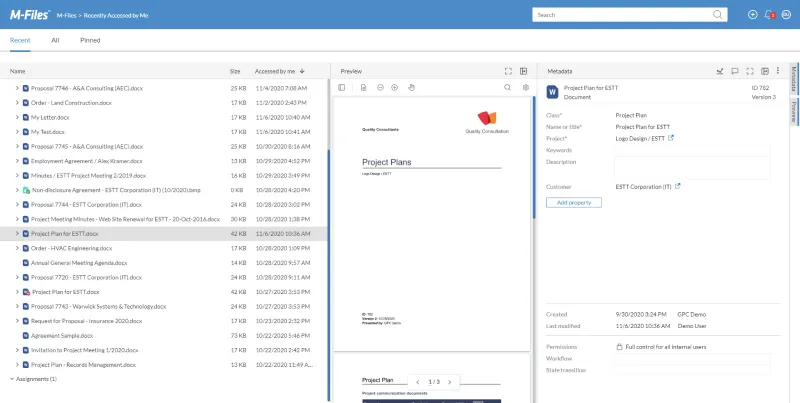
M-Files is a leading data analytics software for enterprises, known to empower workflows with its AI-driven automation.
It supports cloud and on-site deployments and specialized solutions tailored towards the industrial sector and service companies (financial services, professional services, etc.).
The platform has earned nods from major technology review portals such as Gartner, G2 & Forrester WaveTM.
Additionally, M-Files offers an integrated Office 365 package that reinforces user productivity by automating ECM processes using Artificial Intelligence.
Furthermore, users can access content stored in their entire system landscape without migration via the Intelligent Metadata Layer.
Features:
- AI-Driven Automation
- Cloud/On-premise Deployment Options
- Industry Specific Solutions
- Integrated Microsoft 365 Package
- Access Content Without Migration Via Intelligent Metadata Layer
Pros :
- Streamlined Workflow Automation Using AI
- Industry-specific solutions tailor-made
- Integration With Microsoft Suite
Cons:
- Limited Customization & Flexibility
8. OpenText
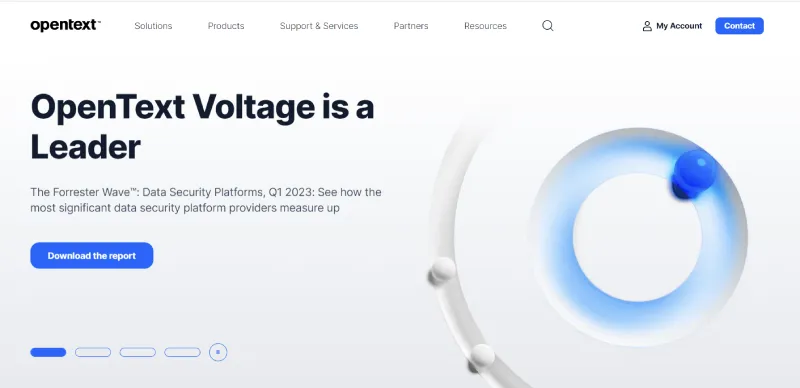
OpenText is a powerful Enterprise Content Management (ECM) software designed to offer robust and secure data exchange on the cloud.
It has been marked as an industry leader in Gartner MQ and Forrester Wave™ with its presence across multiple industries, including BFSI, legal, automotive, etc., making it one of the best ECM solutions available today.
Features:
- AI capabilities via Magellan™
- Sophisticated analytics for better insights into customer behavior
- Dedicated managed services for Cloud-based migration and management support
- A comprehensive library of developer tools to configure & integrate components easily
Pros:
- Easy integration
- Robust security options
- Industry-leading performance
Cons:
- Costly maintenance packages
- Complicated user interface setup at times
9. Ascend
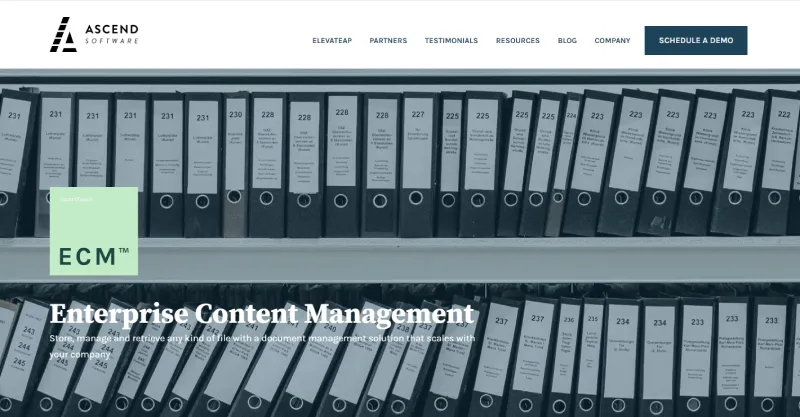
Ascend is a data analytics software for enterprises that promises to simplify the content management process.
Organizations can easily capture, distribute, and archive documents with this all-inclusive tool without having any paper trail.
Ascend’s ECM also helps organizations streamline access to sensitive files by setting custom groups or user roles that prevent unauthorized personnel from accessing them.
With its seamless integration of ERP systems, users are granted convenient access to various types of files they need while ensuring compliance with international auditing requirements and regulatory standards.
Features:
- Capture, Distribute & Archive Documents
- Set Custom Group/User Roles For Security Protection
- Seamless Integration Of ERP Systems
- Archived Files That Comply With Regulatory Requirements
Pros:
- Easy To Use Interface
- Streamlined Access To Sensitive Files
- Secure Storage Solutions
Cons:
- User Licensing Can Get Expensive Over Time
Also Read: 10 Best Video Transcription Software
10. Docstar
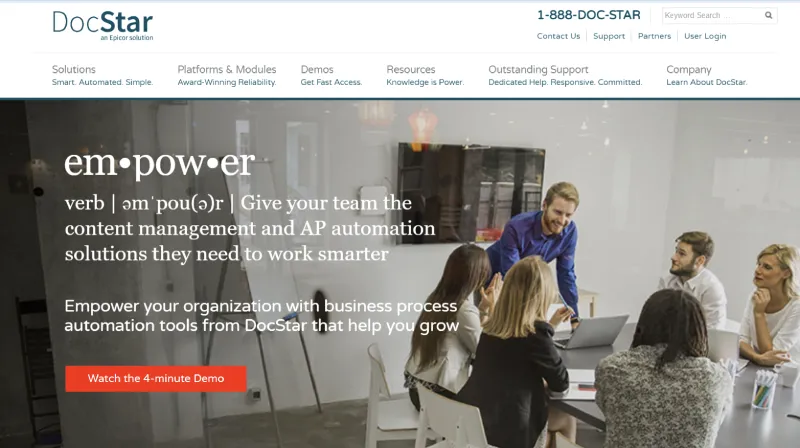
DocStar is an enterprise content management software that provides businesses with a comprehensive suite of data analytics tools.
The advanced features and streamlined workflows make it one of the most valuable applications in ECM today.
DocStar lets users easily capture, classify, and index documents while eliminating errors through its intelligent system.
Apart from these core functionalities, other key features include AP Automation capabilities and secure E-Forms for processing information quickly & efficiently across various departments or locations using any device due to the software’s cloud-based interface.
Features:
- Capture and Index documents
- Create e-forms
- Streamlined workflows
- Cloud-based Interface
- Centralized File Storage
- Error elimination
- AP automation
Pros:
- It has a comprehensive set of Data Analytics Tools
- Robust security measures.
- Error Elimination Capabilities.
- Easy implementation process
- User-Friendly Design
Cons:
- Limited customization option
- No additional support services are available outside the subscription package.
Conclusion
This article discussed the top 10 best enterprise content management software. These software programs have unique features.
With Copilot in Dynamics 365, users can leverage AI to automate tasks, optimize workflows, and enhance productivity. Integrated across sales, customer service, and marketing, it provides personalized insights and actionable recommendations, empowering businesses to make data-driven decisions more efficiently.
Your organization needs to do a cost analysis and understand each product’s features before selecting one. We hope you found the article insightful. Please make sure to share it with everyone.

Wow, Himanshu, this is an amazing piece! You’ve done a fantastic job of covering all the ECM software options out there.
Keep up the awesome work!
Glad you liked it!! Please subscribe to our newsletter for all the latest information.
Really insightful article. I especially appreciate the in-depth analysis of various ECM solutions, including their pros and cons.
As we’re currently exploring our ECM options at my company, this breakdown is quite helpful.
We must consider factors like user interface, security, and cost-effectiveness in our selection.
Thanks for doing the heavy lifting by compiling this list. Definitely, sharing this with my team.