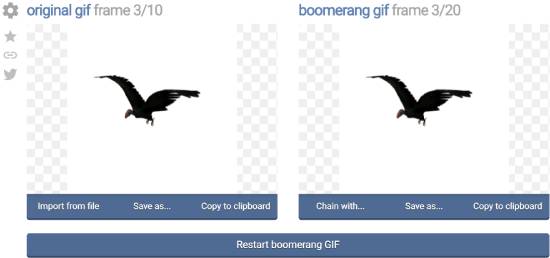We have compiled a list of the 3 best boomerang GIF maker websites. Using these websites, you will be able to create boomerang GIFs easily.
The best part is that some of these websites can reverse GIF files to create boomerang GIFs. We have also added an app that you can use to capture boomerang videos and then later convert them to GIFs.
The world can be a boring place with its set routine. To break the monotony of work and responsibilities, now and then, you need simple entertainment.
Memes have become a part of our culture, where people find humor in the most mundane things and find cheer in them.
Suppose you are looking for another way to make your everyday moments fun. In that case, a boomerang video is an excellent option.
Also Read: 14 Best Webp to GIF Converter Online Tools and Software
What is a boomerang?
While a traditional boomerang was a wooden piece that returned to the thrower on throwing, the boomerang is an app in the social media language. This application combines a string of photos to form a high-quality small video.
This video repeatedly plays forward and backward to create an amusing, fun watch. How fun is it to watch blowing the candles out and seeing them return to life? Or letting your friend twirl left and right incessantly!
Boomerang has caused quite a stir in the lives of youngsters, and everyone is on a spree to create unique content for posting on social media. As a result, Boomerang GIFs are trending on different social media platforms.
What is a Boomerang GIF?
A GIF is an image file like PNG and JPEG file formats. However, unlike these two, you can also use GIFs to create animated images. Most GIFs resemble flipbooks more than actual videos because they are too short (around 2-4 second clips) and rarely sound.
Like memes, GIFs have gained a dedicated fan base because they come in handy in communicating a joke or idea. Since making and sharing GIFs is extremely easy, several GIFs circulate online.
Despite the drawbacks of GIF format (8-bit size restricts it to 256 colors only, large file size, and the format does not support semi-transparency), its popularity ceases to ebb.
This can be because GIFs are easy to make, you can view them on almost any browser, and they do not require additional plug-ins.
Also Read: 5 Best Online Transparent GIF Maker Websites
3 Best Boomerang GIF Maker Websites
A boomerang video GIF combines these two meme-worthy things to create the latest trend. You must learn how to create and share a Boomerang GIF to catch up on this trend. Thanks to several websites, this becomes a child’s play.
Here are a few websites that can quickly help you create a Boomerang GIF.
1. Instagram
The photo-sharing app has garnered a huge fan base due to the numerous built-in features and filters. Boomerang is one of the app’s popular filters, which allows you to convert any video into a boomerang.
The filter lets you create as many boomerangs from the recorded video as possible. You can easily save and share them with your friends for a great time.
Tap on the Save button to save the boomerang to your phone. Instagram will save the boomerang video to your phone, which you can convert to GIF. That’s all you have to do is: boomerang GIF.
Also Read: How To Convert Animated GIF To Flipbook That You Can Print
2. Online GIF tools
This is one of the best free boomerang GIF-creating websites. You can turn any GIF you create into a Boomerang GIF. The best part is that you are not required to register at the website and create magical GIFs. The website creates a default boomerang video.
However, if unsatisfied with it, you can change the default settings and choose specific frames for GIFs. You can also add effects like slow motion and specify the number of times the loop repeats.
You can check the created GIF with a real-time preview before sharing it anywhere. The Boomerang GIFcreated does not have a watermark and can easily be saved on your device.
Also Read: 4 Best GIF Speed Changer Websites [Speed Up Animated GIFs]
3. Ezgif.com
This free website allows you to create and edit Boomerang GIFs easily. Creating a boomerang video with manipulation tools like ‘reverse animated GIF’ is easy.
You can edit the frames to create a Boomerang GIF of the desired length. The website even offers you a preview of the GIF before you save it on your computer.
Since you are not required to sign up on the website, you can start uploading the video you want to turn into a Boomerang GIF.
Selecting the ‘run to the end and reverse back to the start option will help you with your desired task, and the ‘Submit’ button seals the deal.
If you are unhappy with the Boomerang GIF, you can change the input parameters for a different result.
Also Read: 15 Best Anti-Hacking Software for Windows
Verdict
With this, we sum up our list of boomerang GIF maker websites. These Boomerang GIF-creating websites can easily convert any video into a Boomerang GIF in no time. First, choose which video frames you would like to use to create the boomerang.
Then, you can upload the GIF, define the parameters per your requirement, and see the effects. Once satisfied with the result, you can easily download and share the Boomerang GIF to create smiles.