Ever feel like you spend more time wrestling with your code than writing it? Maybe you’re squashing endless bugs, or just staring at a blank screen, waiting for inspiration.
Or perhaps you simply wish to automate those repetitive and tedious tasks. Believe me, we’ve all been there.
What if I told you there’s a neat trick to turn VS Code, your trusty coding companion, into a super-powered assistant?
No, I’m not talking about literal magic (though sometimes, it feels like it!). I’m referring to the incredible AI-powered VS Code extensions that are quietly revolutionizing how we write, debug, and even think about code.
I’ll walk you through 5 must-have VS Code AI extensions in this post. These tools will seriously boost your productivity and improve code quality.
Before we discuss each extension in detail, here’s a quick comparison table to help you choose the one that best suits your workflow.
| Extension | Key Features | Strengths | Ideal For | Pricing |
|---|---|---|---|---|
| GitHub Copilot | Code suggestions (lines/functions) Natural language prompts |
Excellent boilerplate reduction Feels like pair programming |
General coding, prototyping | Paid (Free trial available) |
| Tabnine | Whole-line/function completions Private/local deployments |
Strong privacy Adapts to team context |
Teams, multi-language support | Free + Paid tiers |
| CodeGPT | Chat-style queries Code explanation, docs, refactoring |
Conversational & intuitive Great for learning |
Learning, debugging, writing docs | Mostly Free (API-based) |
| IntelliCode | Smart code completion API usage suggestions |
Great Microsoft integration Boosts consistency |
.NET/C# and Microsoft stack users | Free |
| Windsurf (Codeium) | Code completion + chat All-in-one suite |
Completely free Lightweight and fast |
Budget-conscious developers | Free |
Whether you’re just starting your coding journey or a seasoned pro, you won’t want to miss these game-changers.
Top 5 VS Code AI Extensions to Boost Developer Productivity
Artificial intelligence is no longer a futuristic concept; it’s right here, making our developer lives significantly easier.
These VS Code extensions leverage AI to provide a range of features, including intelligent code completion, error detection, smart refactoring suggestions, and natural language interaction.
Just think about it: You spend less time on tedious boilerplate code. You dodge those frustrating debugging sessions. Instead, you focus more energy on building truly remarkable things. Sounds pretty good, doesn’t it? So, let’s just dive right in!
1. GitHub Copilot: Your AI Pair Programmer
Source: VS Code
You might wonder where you’ve been if you haven’t heard of GitHub Copilot yet! This is arguably the most famous (and often debated, true) AI coding assistant out there.
It provides context-aware code suggestions as you type, ranging from single lines to entire functions. Genuinely wild to see it in action.
How it helps:
- Blazing fast code generation: Seriously, it feels like another developer sits right next to you, anticipating your every move. It’s almost spooky.
- Boilerplate reduction: Wave goodbye to writing repetitive setup code. Copilot handles a lot of the grunt work.
- Learning aid: You can observe how others might implement a feature or solve a particular problem, offering new perspectives.
Personal Anecdote: I admit I was super skeptical when I first installed Copilot. However, it then generated a complex regular expression pattern for me with a simple comment.
I mean, I instantly sold! Of course, it’s not always 100% perfect, but it’s a phenomenal starting point for many tasks.
2. Tabnine: AI Code Completion for Every Developer
Source: Tabnine
Like Copilot, Tabnine offers an AI code completion tool that supports various programming languages.
It focuses on privacy (you can actually run it locally or in a private cloud) and its knack for learning from your team’s specific codebase.
Key Features:
- Whole-line and full-function completion: It truly speeds up your coding significantly.
- Contextual suggestions: It quickly understands your project structure and existing coding patterns.
- Language agnostic: It seamlessly works across Python, JavaScript, TypeScript, Java, C++, Go, and many others.
3. CodeGPT: Chat with Your Codebase
CodeGPT integrates large language models (like OpenAI’s GPT-3.5/4) into VS Code.
This brilliant setup lets you ask questions about your code, quickly refactor it, generate documentation, and even explain those complex sections. It’s like having a coding buddy right there.
Actionable Value:
- Code explanation: Select a code, then ask, “Explain this code.” Boom, instant insight.
- Refactoring suggestions: Query, “How can I refactor this function to be more efficient?” You get clear ideas.
- Docstring generation: Automatically create proper documentation for your functions, saving time.
4. IntelliCode: Microsoft’s AI-Assisted Development
Microsoft has developed IntelliCode, a powerful tool that provides AI-assisted development features. It primarily focuses on intelligent code completion and API usage recommendations.
It learns from thousands of popular open-source GitHub repositories to offer highly relevant suggestions. Pretty clever stuff.
Benefits:
- Context-aware completions: It prioritizes the most likely correct completion based on your code context.
- Member recommendations: It suggests the most relevant API members (methods, properties) you should probably use.
- Consistent coding: It really helps maintain coding standards across your entire team.
5. Windsurf Plugin (formerly Codeium)
Windsurf Plugin is an up-and-coming player that offers a comprehensive suite of AI development tools.
This includes code completion, code generation, and chat functionalities, all for free! It aims to be an accessible, full-featured alternative to some paid AI assistants.
Why try Codeium?
- Comprehensive features: Code completion, chat, and more—all in one package. You get a lot.
- Free to use: Ideal for individual developers or small teams looking to stay within a budget.
- Growing community: They actively develop it, with new features rolling out pretty frequently.
Pro Tips for Maximizing Productivity With Your AI VS Code Extensions
- Don’t blindly trust: While incredibly powerful, AI models can sometimes generate incorrect or suboptimal code. You must constantly review and truly understand the suggestions before accepting them. Don’t just hit enter!
- Provide context: The more context you give (through clear comments, descriptive variable names, etc.), the better the AI’s suggestions will become. It really helps the AI understand your intent.
- Experiment and find your fit: Not every extension will be a good fit for everyone. Try a few out, see which ones integrate best with your personal workflow, and just go with those.
- Stay updated: AI is evolving rapidly, often daily! Keep a sharp eye on new extensions and regularly update existing ones. You might find a new favorite.
What Are Your Go-To AI Tools? Let Me Know!
These AI-powered VS Code extensions are truly transforming the developer experience. They’re not just about writing code faster; they’re fundamentally about writing smarter, cleaner, and more robust code.
Have you tried any of these extensions yet? Or maybe you have other AI tools in your VS Code setup that you can’t live without? I’d love to hear your experiences and recommendations in the comments below! Share your wisdom, folks.
Happy Coding!

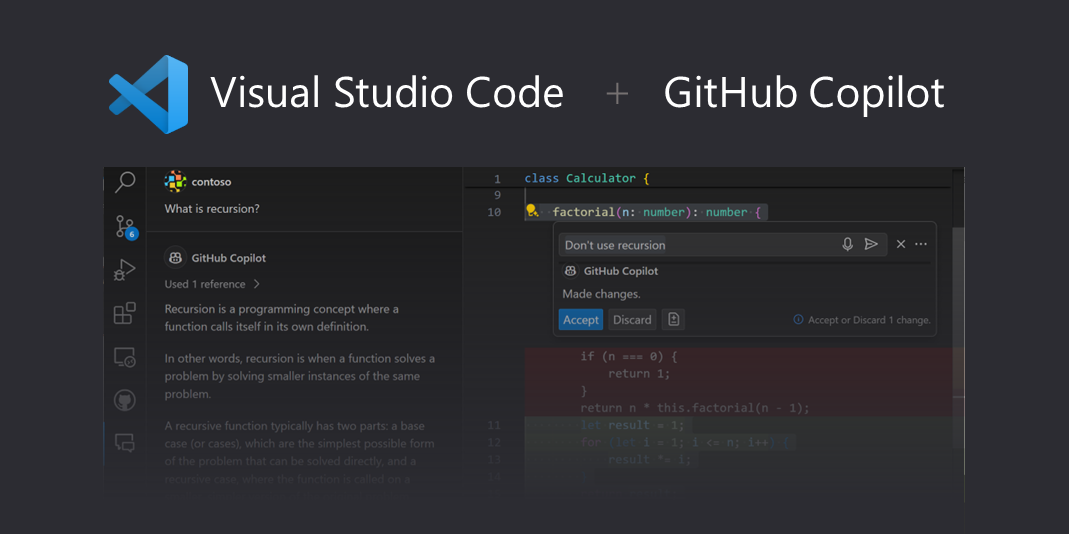
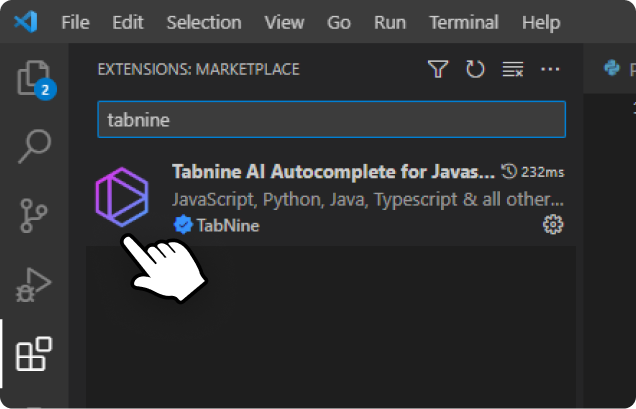
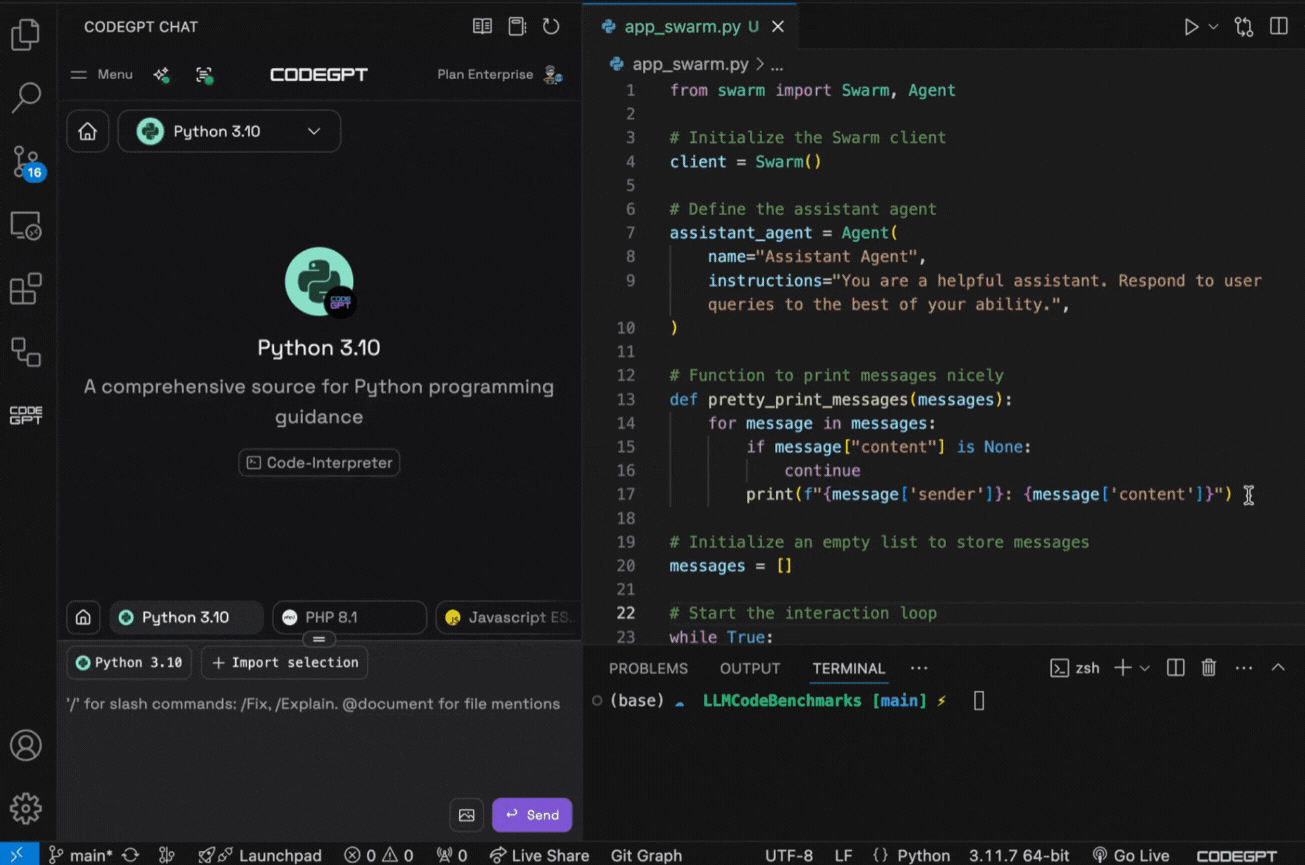
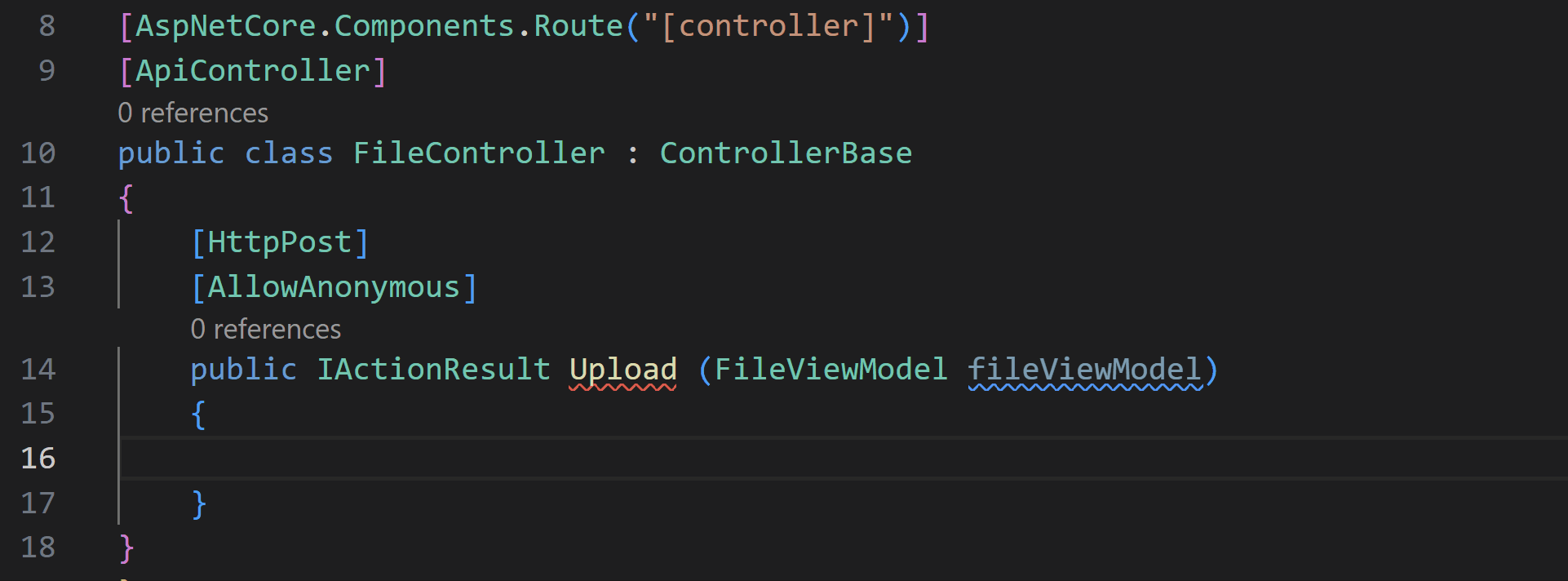
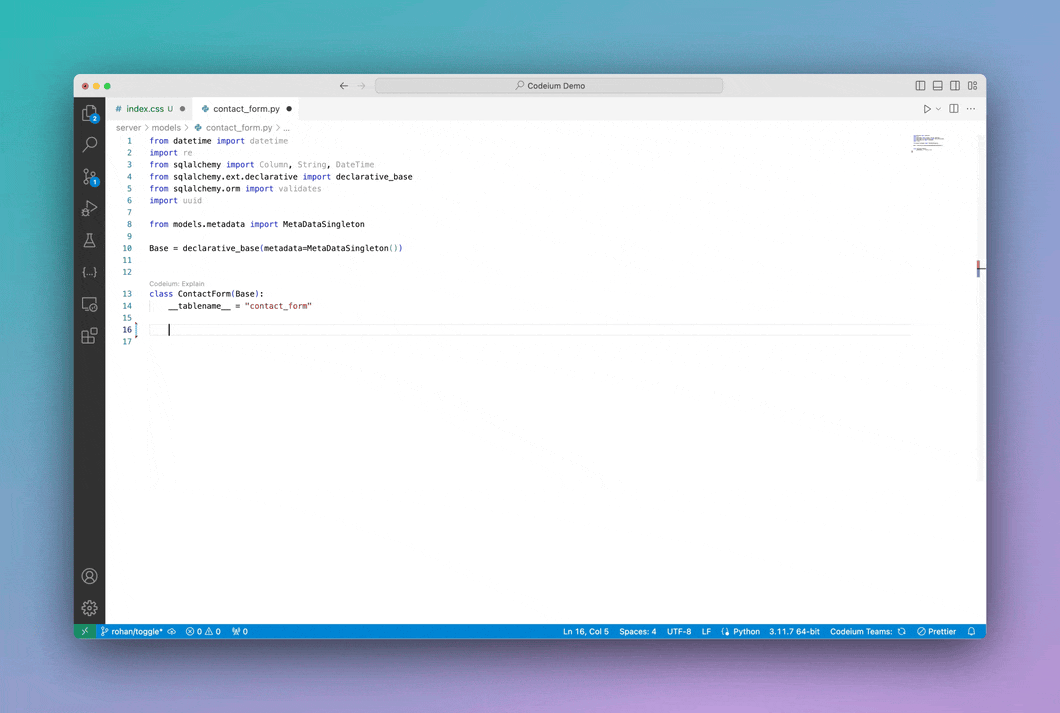
Curious what combo folks use with Copilot. Any tips for managing overlap with other AI extensions?
Great question, Lauren! Many users pair Copilot with tools like ChatGPT or Tabnine for an extra boost. To manage overlap, try disabling similar features in one tool or set clear roles for each extension (ex: Copilot for code, another for documentation). Experiment and adjust based on what complements your workflow best!
Going with the flow at the moment!!