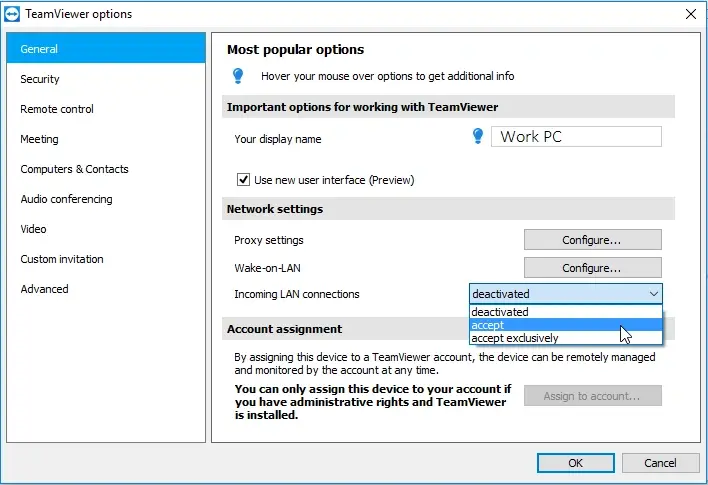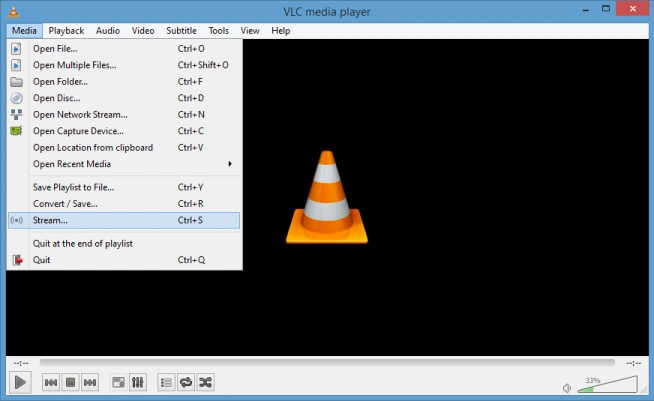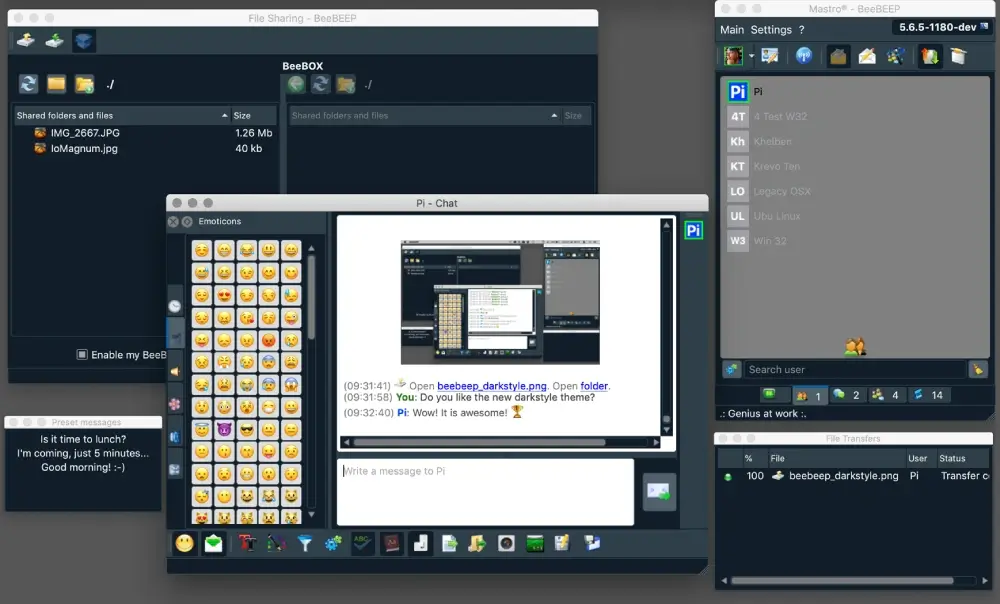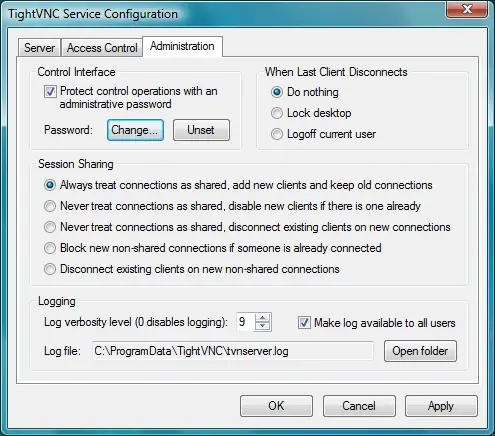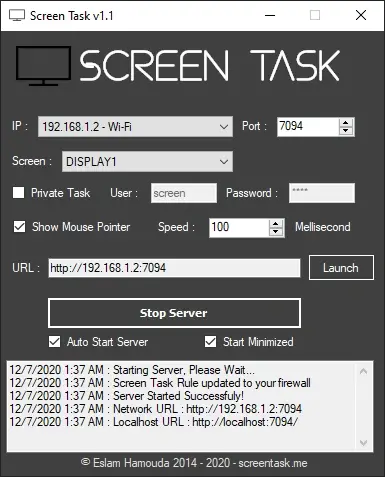Do you need to share your screen over a local network but don’t have an Internet connection? If yes, here we have compiled a list of the 5 best free LAN screen sharing software for Windows.
With these free software, you can instantly share your PC screen with someone you want on your local network without connecting to the Internet.
Most of these programs require a desktop screen to view. However, in the following post, we have added a remote desktop tool that allows you to quickly access the mouse and keyboard on a remote LAN PC.
Several options exist for screen sharing, but they require the Internet. Several online services do the same thing, but also need the Internet.
Top 5 LAN Screen Sharing Software for Office and Home Use
If you are on an internal network, you don’t need the Internet to share your screen, but software for this kind of screen sharing is not standard. We started researching this kind of software and have mentioned our findings below.
Some of these are not dedicated software for LAN screen sharing, but they offer functionality with very nice features.
Let’s explore the best software for LAN screen sharing without further ado.
1. TeamViewer
TeamViewer does not need any introduction as it is the first remote desktop platform that most people prefer. It is free for personal use and comes with features for accessing a remote desktop and doing other things.
Only a few people know that TeamViewer can also function on a LAN. You can use it the same way you use it for remote connections.
The only difference is that you must use the remote PC’s IP on the LAN instead of the TeamViewer ID. The link password is created automatically.
Also Read: 7 Best SNMP Manager Software For Windows 10
2. VLC Media Player
The most used free media player on Linux and Windows machines is probably the VLC Media Player. It has a long list of features, making it one of the best video and music player choices.
Alternatively, it allows you to stream URLs for any media on a network. You can stream movies and audio on your laptop screen. And that’s the functionality you need to use to share your computer.
Here, VLC allows you to specify the frame rate for live screen sharing, and you can also choose to set the desktop video stream quality. You can create a UDP URL to enter into another VLC media player to see the screen your peer shares.
3. BeeBEEP
BeeBEEP is essentially a LAN messenger software with a LAN screen-sharing feature. Here, you can find all community and private chat functionality and the option to share your screen.
You can conveniently share your screen with just one click, and screen sharing can also be turned off whenever you like. This software offers file sharing, messaging, and screen sharing features.
It is advanced software that allows you to share your screen in a chat window with just one click. The output of the video is not that impressive, but it is suitable for internal communication.
Run it, enter your name, and activate it using the Windows Firewall. You’ll start seeing your peers. You can start a conversation with them, and the chat window allows you to share the screen.
4. TightVNC
As the name suggests, TightVNC builds a VNC server on a PC. You can install this server on different network nodes and then connect to any server via a VNC viewer from any PC on the network.
TightVNC has both modules of this program. The best thing about it is that you can use it as a remote desktop to control another machine. This software can, therefore, help troubleshoot remote LAN PCs.
With TightVNC, you can build a password-protected screen-sharing system and turn off file and hardware sharing.
This tool creates the fastest screen sharing among all others in this list. To connect, you only need the IP address and the password of the remote LAN PC.
Suggested Read: 10 Best Network Management Software for Small Businesses
5. ScreenTask
Another free software for LAN screen sharing is ScreenTask. With this software, you can share the screen on a LAN with dedicated software and set it up in a few clicks. This software lets you share your screen over HTTP, providing you with an HTTP URL that you can use on any local device on the network.
This program streams your screen to a specified URL and can be viewed in a browser. The user interface is fundamental; you can customize it with just a few clicks.
This open-source software for screen sharing can be downloaded from GitHub using a link. After that, you need to extract and run it. The primary user interface is a bit classical, and you can start quickly.
You can configure the port number on the main interface and set a screenshot interval to 500 milliseconds by default. Then, click the “Start Server” button to start screen sharing.
Please copy the URL box’s link and enter it in the PC’s browser connected to the LAN. The streaming will start in the browser, and you will also find an option to stop it anytime.
Conclusion
Having gone through the above list, we know the best free LAN screen sharing software for Windows. All these are amazingly effective when sharing the computer screen on a LAN.
If you share your screen in the network often, try these tools and let us know your pick.
Please comment below and tell us which LAN screen-sharing software you like the most. We are looking forward to your thoughts and suggestions.