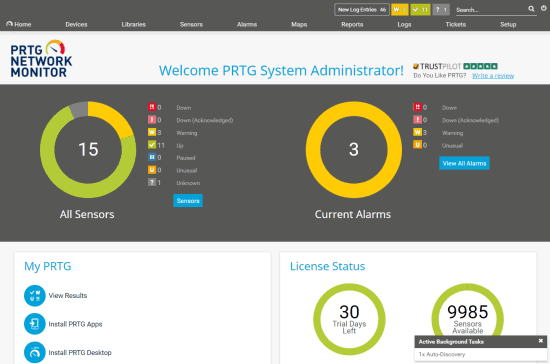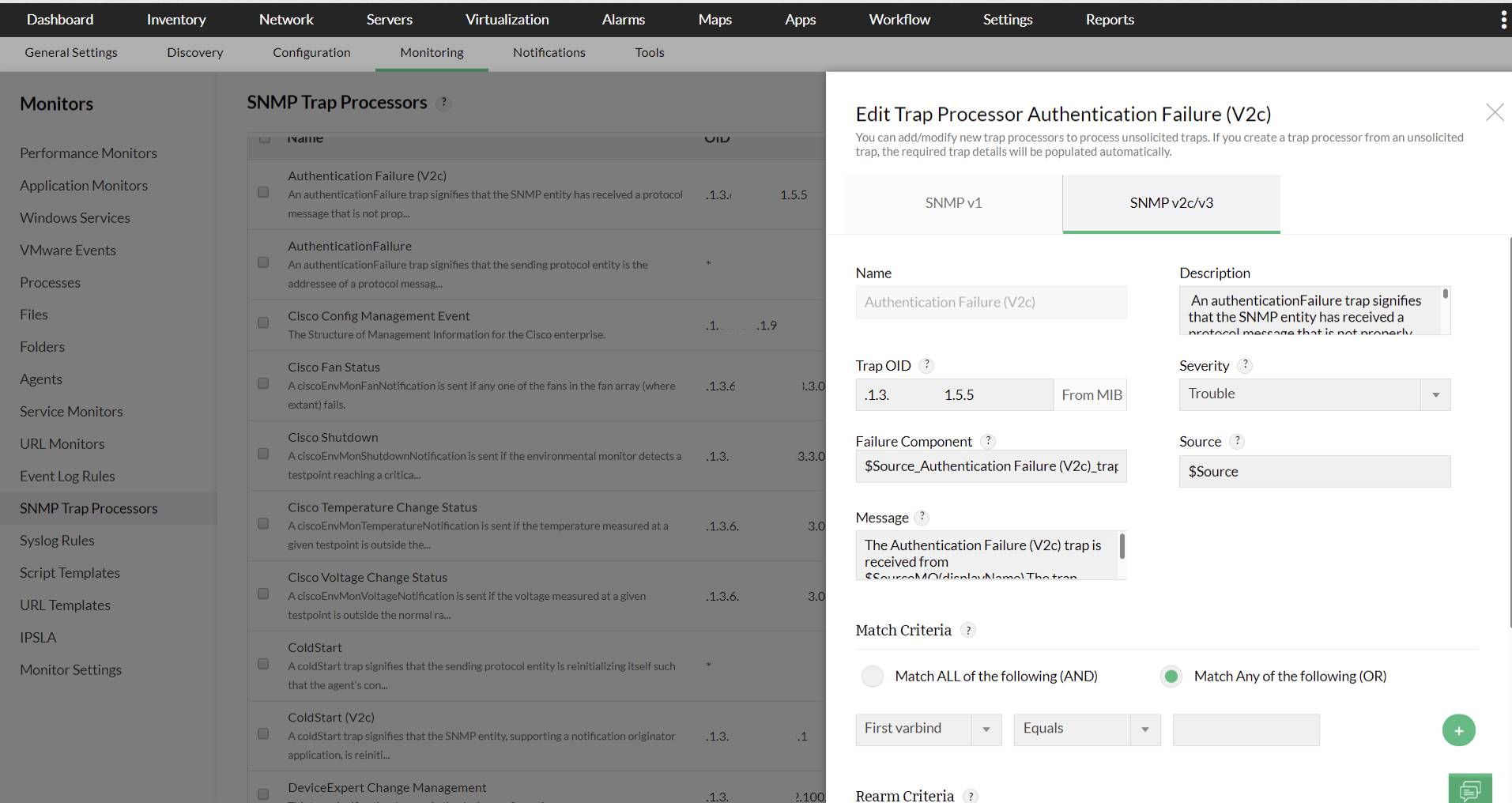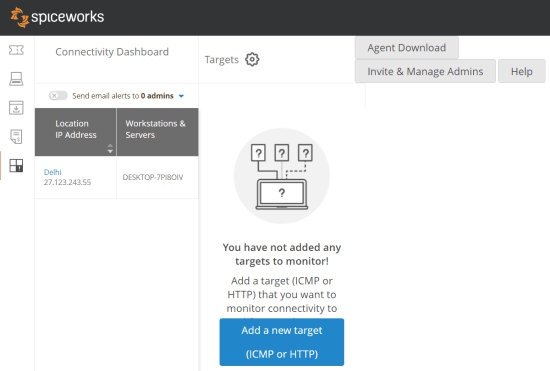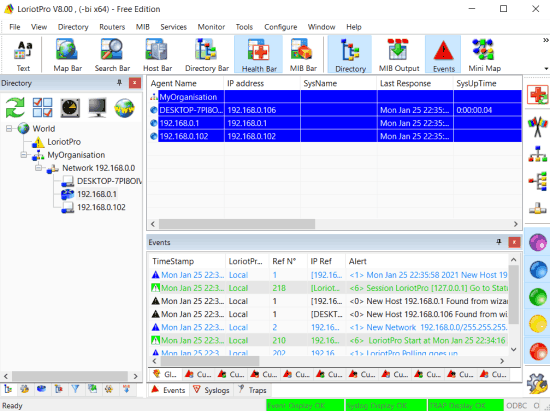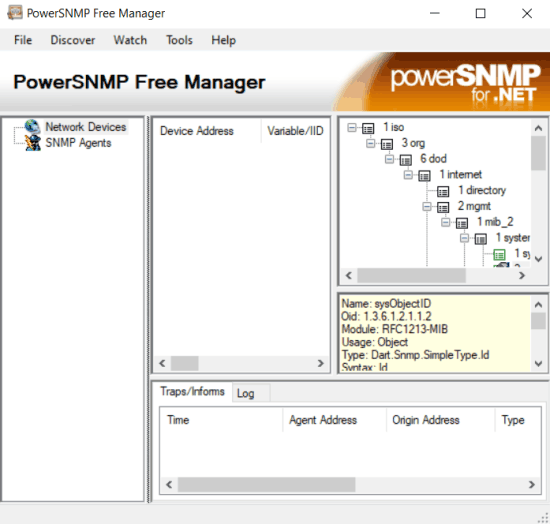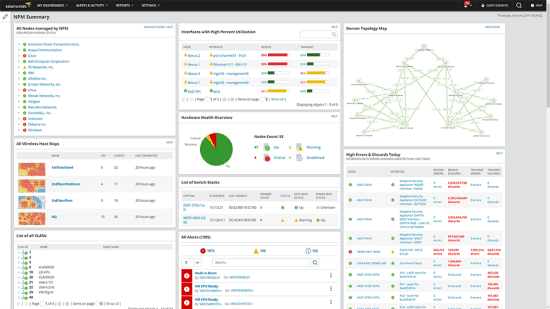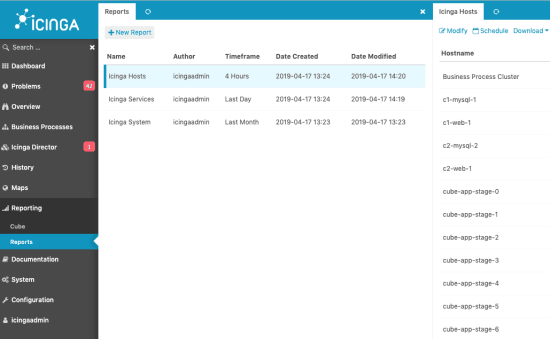Are you looking for some of the best free SNMP manager software for Windows? If yes, you can explore some free and paid SNMP manager tools that you can use to manage your organizational computer network efficiently.
Within a computer network, SNMP stands for Simple Network Management Protocol, which regulates linked IP devices.
You can handle and track switches, servers, monitors, printers, virtual networks, and other network devices inside an organization with either of these freeware.
Also Read: 8 Best Network Mapping Software for Windows
7 Best Free SNMP Manager Software For Windows 10
In terms of bandwidth, efficiency, usability, connectivity, and traffic on servers, switches, PCs, etc., this SNMP monitoring software lets you monitor connected devices within a network.
Here is a list of the top 6 free SNMP Manager software for Windows that is also reasonably easy to set up and use.
Let’s begin and explore these SNMP managers.
Also Read: 6 Best Free WiFi Analyzer Software for Windows
1. PRTG Network Monitor
PRTG Network Monitor is one of the best SNMP monitoring software for Windows. It displays the live report in tabular and graphical formats, making viewing and evaluating the received data accessible.
You can conveniently allow email notifications on a sensor for specific events. It has many other great features, including developing a custom dashboard, creating a particular page as a PRTG Network Monitor homepage, using tickets to handle issues posed during monitoring, etc. You can use its support center or visit its official website in case of trouble.
Download Size: 309 MB
Pricing: 30 days free trial
Other features of PRTG Network Monitor
- Quick Download, Installation, and Configuration
- Easy to Use
- Comprehensive Network Monitoring
- Flexible Alerting
- PRTG Cluster Failover Solution
- Distributed Monitoring Using Remote Probes
- Data Publishing and Maps
- Multi-Language Interface
- In-Depth Reporting
- High-Security Standards
- Support for Customization
Also Read: 5 Best Free DVD Cover Maker Software For Windows [2023]
2. ManageEngine OpManager
ManageEngine OpManager is another great SNMP monitoring software for monitoring network performance, getting network device information, and finding network faults. It uses asynchronous SNMP trap messaging to get network management information.
- Device Discovery: ManageEngine OpManager automatically detects all the devices connected to your network. The best part is that you can automate the device discovery process.
- Fault Management: With a robust alert system, ManageEngine OpManager can notify you of potential network device and performance issues.
- Performance Monitoring: ManageEngine OpManager provides insightful reports that help network admins track critical KPIs such as network throughput, availability, and resource usage.
- Reports: Modern reporting dashboard with over 200 network monitoring widgets to keep track of critical data with the help of reports and customized dashboards.
3. Spiceworks Network Monitor
Spiceworks Network Monitor is another free SNMP manager software for tracking network devices and getting real-time status and warnings about them. It runs on a web browser. You can view the number of servers, switches, and sensors currently being tracked on the Dashboard.
Three parts of the main screen are used to add servers, computers, and switches. You can use the IP address or hostname, device’s name, domain name, and password to connect to a Windows server.
Overall, the Network Monitor from Spiceworks is very user-friendly. It can also view a monitoring unit, such as manufacturer, processor, RAM, disk space, last reboot, etc.
Download Size: 4.9 MB
Pricing: Free
Other features of Spiceworks Network Monitor
- Bandwidth Monitoring
- Baseline Manager
- Dashboard
- IP Address Monitoring
- Internet Usage Monitoring
- Network Diagnosis
- Network Resource Management
- SLA Monitoring
- Server Monitoring
- Uptime Monitoring
Also Read:
4. LoriotPro
LoriotPro is another good free SNMP manager for Windows. Use the free version, launch LoriotPro, and select ‘Use Free Edition’ from the available options. You can review its paid versions for 30 days if you wish.
It offers a tutorial module that helps you understand how LoriotPro functions. So you can thoroughly learn its capabilities before you start using it. By automatically scanning them, it discovers devices inside your network.
The choice of manual discovery is also provided in it. You can customize the discovery settings from the Setup menu > Option Discover Process. You can pick several router hops to discover, set, and use the range of IP addresses, set the running interval of the discovery process, find from a remote host, and assign host discovery parameters like DNS name, polling, etc.
This offers a tree-like view on the left panel for controlled computers. You can edit host properties by clicking a computer, such as DNS polling parameters, name resolution, options discovery, etc.
Download Size: 275 MB
Price: Free
Other features of LoriotPro
- Fault Management
- Configuration Management
- Topology
- Auto Discovery
- Web Enabled
- Protocol Support
- MIB Management
- IP Scanner
- Customizable GUI
- Plugin Technology
Also Read: 5 Best Free Dubstep Software For PC
5. PowerSNMP Free Manager
PowerSNMP Free Manager is another excellent free SNMP manager software for Windows. Network devices and SNMP agents can be introduced by accessing the Discover menu. You may use a range of IP addresses, broadcast IP addresses, or manually add an individual IP address to detect devices inside the network.
You must enter system information for an SNMP agent, including IP address, port number, SNMP version, and group.
It would then monitor the values of the added SNMP Agent variables, track traps, and network host pings. You can find MIB (loaded MIB file), watch item (added watch items), and System Discovery (added devices) on its main interface.
You can see objects in a hierarchical form in the MIB panel. Data like the module, OID, status, permission, sort, etc., are displayed when an item is clicked. You can see traps and track details in the panel below.
Download Size: 2.8 MB
Pricing: Free
6. SolarWinds Network Performance Monitor
SolarWinds Network Performance Monitor is a robust monitoring tool for network performance that can monitor system status with SNMP. It will discover network devices linked to your network automatically. You can use the Dashboard to track the availability and efficiency of connected network devices.
You can also see any devices, software, or utilities found on a network topology map and how the infrastructure ties together. The NetPath feature enables you to track hop-by-hop packet transfers, which can help you more accurately diagnose the origin of performance network problems.
The custom warning system allows you to set trigger-alert conditions. The app will notify you via email or SMS until the trigger conditions are met to let you know that an event has occurred. By heading to the All Active Alerts tab, the user can view a detailed list of alerts according to severity.
Download Size: 90.7 MB
Pricing: 30 days free trial with no limitations
Other features of SolarWinds Network Performance Monitor
- SNMP monitoring
- Automatically discovers connected network devices
- Network packet analysis
- Intelligent network maps with NetPath
- Create WiFi heat maps
- Alerts system
- Reports system
7. Icinga
Icinga is an open-source management platform that tracks the network, cloud service, and data center performance. The application is web-based and configured with the Domain Specific Language or via the GUI (DSL).
Choosing between the two allows you to track as much as you like. Using the Dashboard, you can log into the GUI and view the performance management summary.
The Dashboard indicates whether there are any efficiency or availability issues and color-codes them according to severity. Network machines, vital or down, are labeled in red.
Download Size: 43.8 MB
Other features of Icinga
- Web-based GUI
- DSL configuration available
- Dashboard
- Icinga Modules / Extensions
- 30 days free trial
In a nutshell
We summarize our list of the 6 best SNMP manager software for Windows. If you are looking for some free SNMP managers, you should check out Spiceworks Network Monitor and LoriotPro.
Please let us know which one you like the most in the comments section. Also, if we missed listing any functional SNMP managers, share them at codeitbro@gmail.com.