Magnet links make file sharing through BitTorrent easier than ever. Instead of downloading a .torrent file and loading it into a client, a magnet link contains the unique hash of the content you want.
When you click a magnet link, your torrent client automatically connects to peers who have pieces of the file and starts downloading. This streamlined process means fewer steps and, because there’s no small .torrent file circulating, there’s also less chance of malicious downloads.
As torrent veterans know, not all clients are created equal. Some are riddled with ads or abandoned by their developers, while others only support older Windows versions.
In this article…
Please note that downloading copyrighted material through torrenting may be illegal in your region. This guide is intended for legitimate file-sharing and open-source distribution purposes.
Also Read: 12 Best FFmpeg Windows GUI Tools 2025 – No Command Line
How we chose and ranked these software
Our goal was to recommend only magnet downloaders that are both reliable and relevant in 2026.
To build this list, we:
- Verified features from trusted sources: For each tool, we confirmed magnet link support, update history, and key features using official documentation, GitHub pages, or reputable software portals.
- Confirmed Windows 10/11 compatibility: Only 64-bit clients that clearly support Windows 10 and Windows 11 were included. Anything limited to older Windows versions was removed.
- Evaluated user experience with hands-on testing: I downloaded and installed each client on my Windows laptop to check setup flow, interface clarity, ads, performance, and stability. Tools with intrusive ads, heavy resource usage, or confusing UI were ranked lower or excluded.
- Balanced, simple, and advanced options: The list includes lightweight clients, full-featured torrent suites, and multipurpose download managers, offering suitable choices for both beginners and power users.
By following this process, we ensured that the recommendations below are up-to-date, legally compliant, and suitable for beginners on modern Windows systems.
Also Read: 20 Best Free Movie Organizer Software to Manage Your Collection in 2025
Recommended magnet downloader software
Below is an updated list of magnet downloaders that meet the criteria above. For each tool, you’ll find key features, pros and cons, ideal user profiles, compatibility information, and a link to the official download page.
1. qBittorrent
qBittorrent is often recommended as a drop‑in replacement for uTorrent. It offers a polished interface similar to the classic uTorrent client but removes the ads and optional extras.
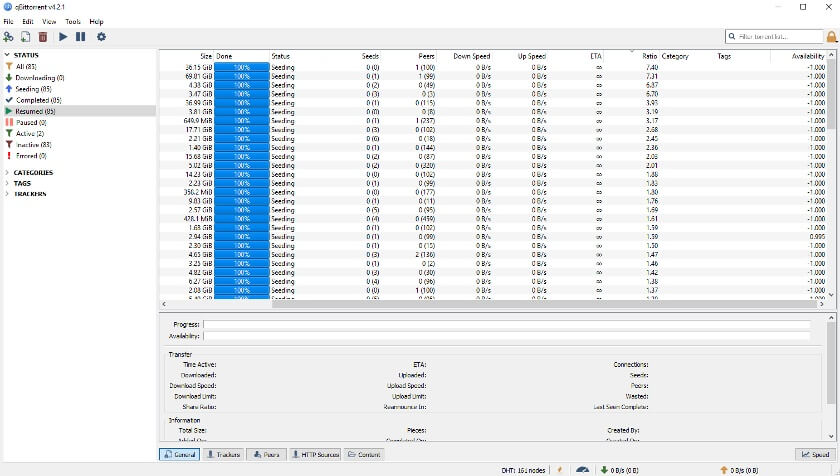
The project is community‑driven and regularly updated. According to the official site, qBittorrent includes an integrated search engine, RSS support, magnet link handling, DHT/PEX/Local Peer Discovery, and encrypted connections.
Key features:
- Built‑in search engine with plugin support for multiple torrent sites.
- RSS feed downloader with filters and automatic downloading.
- Integrated torrent creator and support for private torrents, DHT, PEX, and LSD.
- Sequential downloading to stream media before completion.
- Web‑based remote control interface.
Pros:
- Completely free and open source; no ads or bundled software.
- Small installer and low memory usage.
- Advanced features like encryption, bandwidth scheduling, and torrent creation.
- Familiar interface for users migrating from uTorrent.
Cons:
- Built‑in search requires installing separate Python packages on Windows, which can be daunting for novices.
- The number of settings may overwhelm beginners who only need a simple downloader.
Ideal for: Windows users who want a full‑featured, ad‑free torrent client with strong community support and advanced controls.
Windows compatibility: Official 64‑bit builds for Windows 11 and Windows 10. Older 32-bit versions are available for Windows 7 and 8, but those systems are no longer recommended.
Pricing/licence: Free and open source under the GPL.
Official website: qBittorrent.org
2. Tixati
Tixati prides itself on being free from ads and spyware. Its developers emphasise security, efficiency, and transparency. The cutilizest uses advanced algorithms for peer selection and download speeds, offers RC4 connection encryption, and includes features such as RSS support, IP filtering, and an event scheduler.
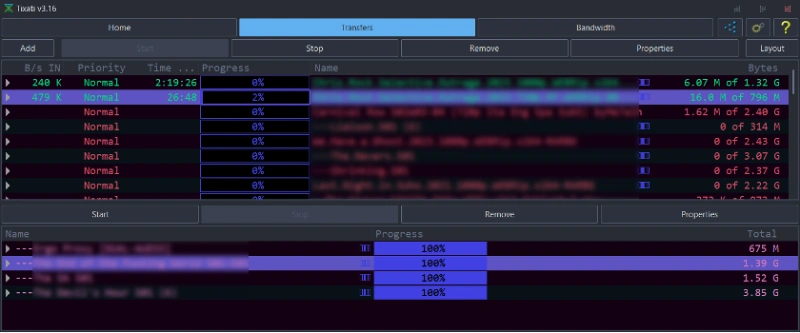
Key features:
- Ad‑free interface with no bundled software.
- Efficient peer selection and choking algorithms for fast downloads.
- RC4 encryption, DHT, PEX, and magnet link support.
- Detailed bandwidth charts and per‑transfer throttling.
- RSS feed support, IP filtering, and event scheduler.
- A portable version that runs without installation.
Pros:
- Complete control over bandwidth and peer connections.
- Works reliably without ads or additional toolbars.
- Portable edition ideal for USB drives or systems with strict installation policies.
Cons:
- The user interface looks dated compared to modern clients.
- Lacks built‑in torrent search; users must find magnet links elsewhere.
Ideal for: Users who want granular control over torrent connections, bandwidth, and scheduling, including advanced users on older hardware.
Windows compatibility: 32‑bit and 64‑bit installers for Windows XP through Windows 11.
Pricing/licence: Freeware; not open source.
Official website: Tixati.com
Suggested Read: 12 Best Free Download Manager Chrome Extensions
3. Transmission (Windows port)
Transmission began as a Mac and Linux BitTorrent client, valued for its minimalism and respect for system resources. The Windows port (distributed via PortableApps) brings the same ethos to Windows.
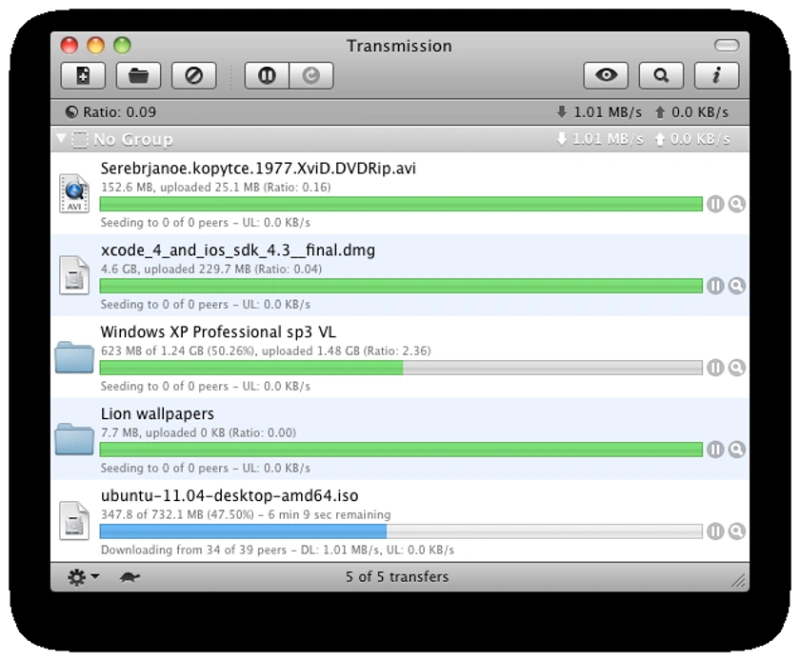
The portable build utilizes the Qt6 toolkit for Windows 10 and Windows 11, supporting encryption, magnet links, DHT, PEX, local peer discovery, and a web interface.
Key features:
- Uncluttered and straightforward user interface.
- Supports magnet links, encryption, DHT, PEX, µTP, UPnP/NAT‑PMP, and webseed.
- Web‑based remote control to start or stop downloads from a browser.
- Can run headless as a service on a home server.
Pros:
- Very low resource usage – ideal for low‑power PCs or background operation.
- No ads or bundled offers; fully open source.
- Good cross‑platform consistency with Linux and macOS versions.
Cons:
- Lacks an integrated search engine or extensive plugin system.
- A minimal interface may feel too spartan for users who prefer more visual feedback.
Ideal for: Users who favour simplicity and stability over extra features, or who run torrenting tasks on a home media server.
Windows compatibility: Qt6 64‑bit build supports Windows 10 and Windows 11. Qt 5 build available for Windows 7/8/10 (32-bit).
Pricing/licence: Free and open source (GPL).
Official website: Transmissionbt.com.
4. Vuze
Vuze (formerly Azureus) has long been known for its comprehensive feature set. The free version includes a built‑in torrent search engine, magnet link support, advanced bandwidth management, RSS subscription, and remote control via a web interface. It also contains an integrated media player and support for plugins.
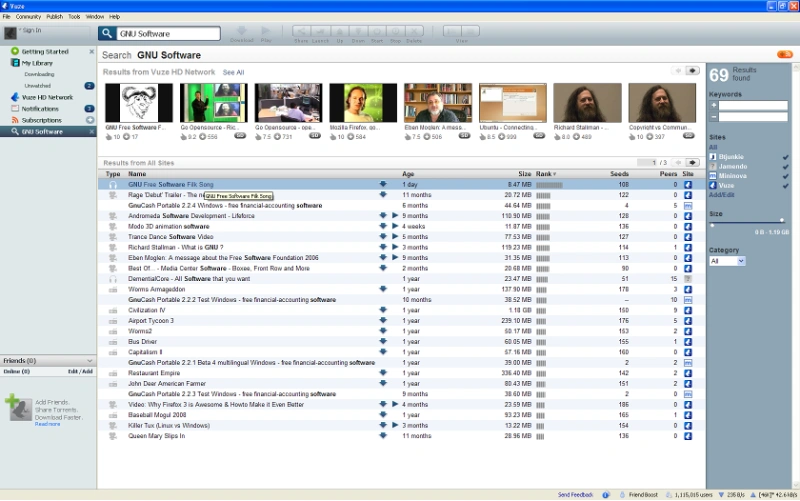
Key features:
- Built‑in torrent and magnet link search engine.
- Integrated media player for audio and video playback.
- Advanced settings for queue management, bandwidth scheduling, and protocol encryption.
- RSS subscription and podcast downloading.
- Remote control from a browser or mobile device.
Pros:
- One of the most feature‑rich torrent clients, suitable for users who want everything in one package.
- Supports magnet links and torrent file types.
Cons:
- The free version displays ads and offers to install additional software.
- Resource usage is higher than minimalist clients.
- The interface can feel cluttered for beginners.
Ideal for: Power users who want built‑in search, media playback, and advanced scheduling in a single client and don’t mind occasional ads.
Windows compatibility: The 64-bit version supports Windows 11, Windows 10, and older 64-bit Windows releases.
Pricing/licence: Free version (ad‑supported); paid Vuze Plus removes ads and adds DVD burning.
Official website: Vuze.com
5. BiglyBT
BiglyBT is a community‑driven fork of Vuze created when the original project introduced ads. The developers removed commercial branding and expanded features.
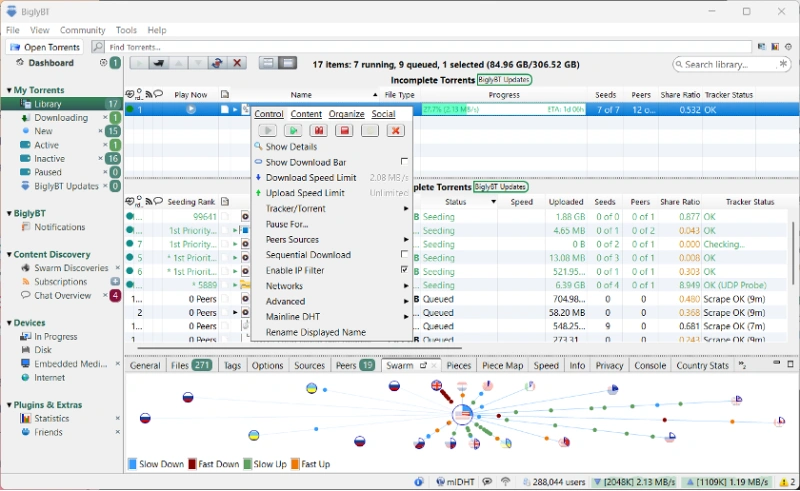
BiglyBT supports swarm merging to complete incomplete torrents, fine-grained rate limiting, WebTorrent connectivity, tags and categories, meta-search, decentralized ratings, and anonymous chats.
It also includes media playback, transcoding, and UPnP/DLNA streaming.
Key features:
- Swarm merging to complete or speed up torrents lacking seeders.
- Rate limiting by tag, network, or peer; scheduling of bandwidth limits.
- WebTorrent supports connecting to WebRTC peers.
- Remote control via Android app using the Transmission RPC protocol.
- Tags and categories with share ratios, speed limits, and file locations.
- Meta‑search, RSS subscriptions, and decentralized ratings and comments.
- I2P integration and VPN detection for anonymity.
- Built‑in media playback and conversion plus UPnP/DLNA media server.
Pros:
- Completely ad‑free and open source.
- Rich features for power users: swarm merging, WebTorrent, and I2P support.
- Highly configurable; nearly every aspect can be customised.
Cons:
- Resource usage is higher than minimalist clients.
- Interface has many menus and options, which can be overwhelming for beginners.
Ideal for Enthusiasts who want a powerful, extensible torrent client without ads, and who may be migrating from Vuze but prefer open-source software.
Windows compatibility: Windows 7 or later; a 32-bit or 64-bit installer is automatically chosen. Works well on Windows 10/11.
Pricing/licence: Free and open source (GPL).
Official website: BiglyBT.com
6. Free Download Manager (FDM)
Free Download Manager is primarily known as a download accelerator, but recent versions support torrent and magnet link downloads.
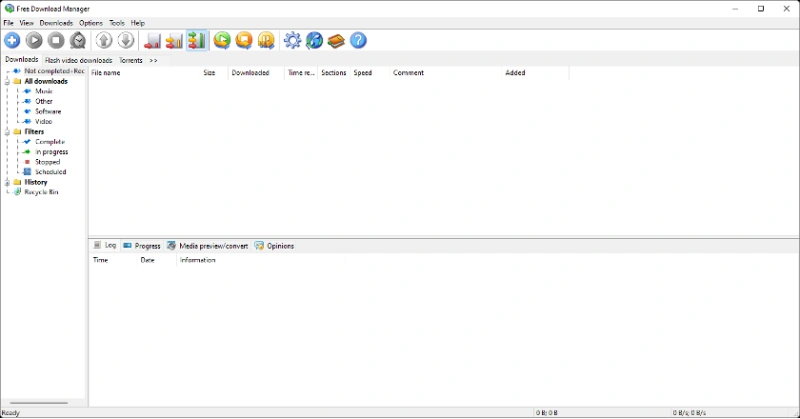
The Filepuma listing for FDM highlights features such as download acceleration (splitting files into sections), built‑in torrent support, resuming broken downloads, scheduling, traffic management, and file preview.
Key features:
- Multi‑protocol support: HTTP/HTTPS, FTP, and BitTorrent with magnet links.
- Download acceleration by splitting files into sections for faster speeds.
- Scheduler for starting downloads at specific times.
- Traffic management with bandwidth limits to avoid network congestion.
- Remote control via web interface.
- Preview the file for audio and video before downloading is complete.
Pros:
- All‑in‑one download manager that handles regular file downloads and torrents.
- Clean interface and easy integration with major browsers.
- Remote control allows you to add or monitor downloads from another computer or mobile device.
Cons:
- Torrent features are basic compared to dedicated clients – they lack built-in search and advanced seeding controls.
- Uses its own scheduler rather than system tasks.
Ideal for: Users who download a variety of files (e.g., HTTP downloads, videos, torrent content) and want a single tool to manage them, with occasional torrenting needs.
Windows compatibility: The 64-bit build supports Windows 10 and Windows 11.
Pricing/License: Freeware (proprietary, no ads).
Official website: FreeDownloadManager.org
Also Read: Where Does WhatsApp Store Photos on PC (Windows & Mac Guide)
7. WebTorrent Desktop
WebTorrent Desktop is a unique client focused on streaming. It can fetch file pieces on demand, allowing you to watch a video or listen to audio as soon as enough data arrives.
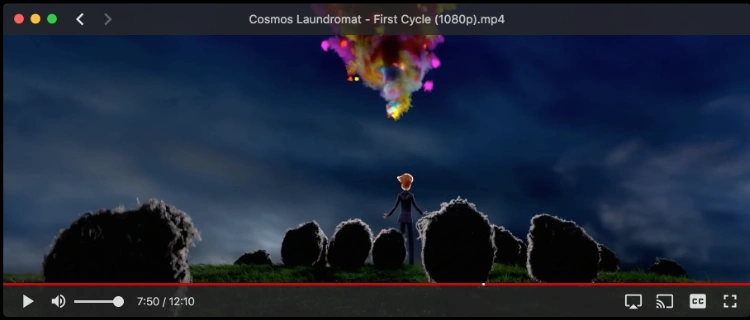
The app supports magnet links, drag-and-drop torrent files, peer discovery via trackers, DHT, and peer exchange, and can stream to AirPlay, Chromecast, and DLNA devices.
Key features:
- Instantly stream audio and video while downloading; seeking re-prioritizes pieces.
- Lightweight, bloat‑free interface.
- Opens magnet links and .torrent files; drag‑and‑drop support.
- Discovers peers via trackers, DHT, and peer exchange; supports WebTorrent (WebRTC) connections.
- Streams to AirPlay, Chromecast, and DLNA devices.
Pros:
- Allows streaming of media while downloading, ideal for previewing large videos or audio files.
- Straightforward interface suitable for beginners.
Cons:
- Focuses on streaming; lacks advanced torrent management features (no bandwidth scheduler or per‑file prioritisation).
- Updates have been infrequent in recent years.
Ideal for: Users who primarily want to watch or listen to magnet‑linked content as it downloads and don’t need advanced torrent management.
Windows compatibility: Supports Windows 11, Windows 10, Windows 8, and Windows 7.
Pricing/licence: Free and open source (MIT licence).
Official website: WebTorrent.io/desktop
8. Motrix
Motrix positions itself as a full‑featured download manager rather than a dedicated torrent client. It supports HTTP, FTP, BitTorrent, and magnet downloads, allowing users to set speed limits, schedules, and concurrent download counts.
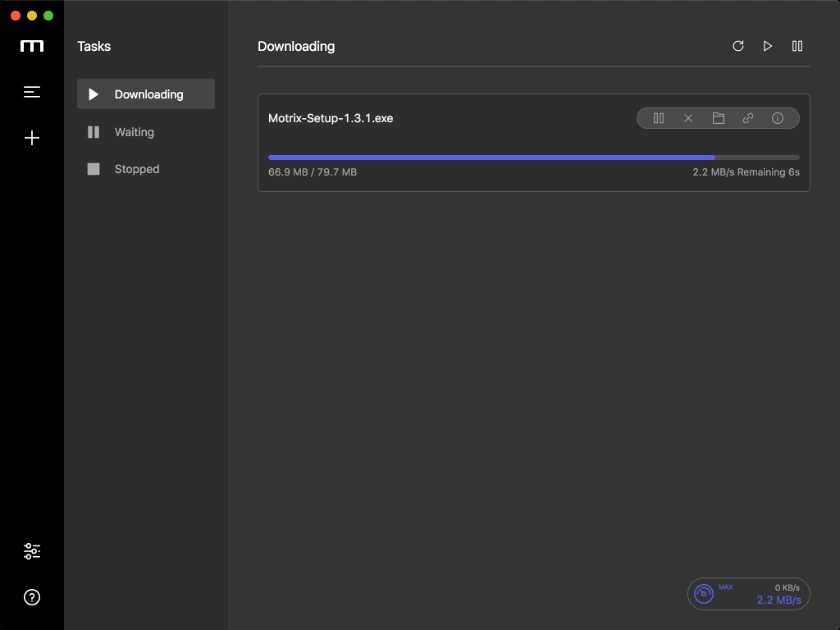
Key features:
- Supports multiple protocols: HTTP, FTP, and BitTorrent with magnet links.
- Clean, modern interface with drag-and-drop support for adding URLs or torrent files.
- Up to 10 concurrent downloads with custom speed limits and scheduling.
- Cross‑platform compatibility; available on Windows, macOS, and Linux.
Pros:
- Ideal for beginners who need both download manager and basic torrent features.
- Modern UI with dark mode.
- Supports magnet links and torrent files without additional configuration.
Cons:
- Cannot select individual files within a magnet torrent.
- Does not display peer and seed information, limiting visibility into swarm health.
- Lacks advanced torrent controls found in dedicated clients.
Ideal for: Users who mainly download files via HTTP/FTP but occasionally need to handle magnet links and appreciate a unified download manager.
Windows compatibility: Supports Windows 11 and Windows 10; Softonic explicitly lists Windows 11 in its program specifications.
Pricing/licence: Free and open source (AGPL). No ads.
Official website: Motrix.app
9. BitComet
BitComet has been around since 2003 and remains actively updated. It is a BitTorrent/HTTP/FTP download client with support for modern BitTorrent protocols, including magnet links, HTTP seeding, DHT, and UDP trackers.
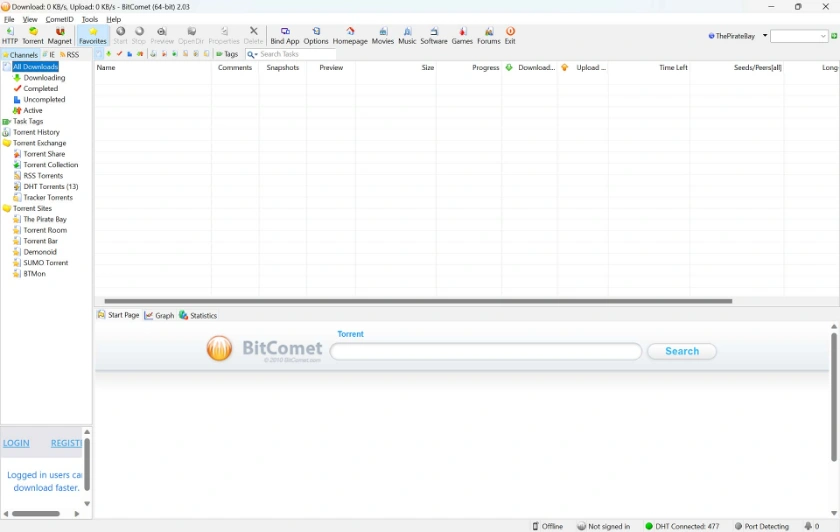
Key features:
- Multi‑protocol downloads: BitTorrent, HTTP, and FTP.
- Preview while downloading: downloads the start and end of video files first, allowing you to watch before the entire file is completed.
- Intelligent disk caching to reduce hard‑drive usage and fragmentation.
- Magnet link and DHT support for decentralized downloads.
- Customisable bandwidth and multi‑torrent management.
- Advanced options: smart disk allocation, firewall/NAT traversal, file priority settings, and automatic shutdown.
Pros:
- One of the few clients that also handles HTTP/FTP downloads natively.
- Long-term seeding ensures downloads complete even when seeds are unavailable.
- Video preview and disk caching improve usability and hardware longevity.
Cons:
- The installer may offer third-party software during the installation.
- Interface and settings can be intimidating for beginners.
- Ad‑supported.
Ideal for: Users who need a powerful, versatile client that can handle magnet links and also download files via HTTP/FTP, and who aren’t deterred by a busy interface.
Windows compatibility: Windows 11, 10, 8, and 7; also available for older Windows versions.
Pricing/licence: Free (ad‑supported). No open‑source version.
Official website: BitComet.com
10. FrostWire
FrostWire is a veteran BitTorrent and cloud download client that evolved from the LimeWire project. Its Windows version includes a built-in torrent search engine, an integrated media player and library, cloud download support, and an intuitive dark-mode interface.
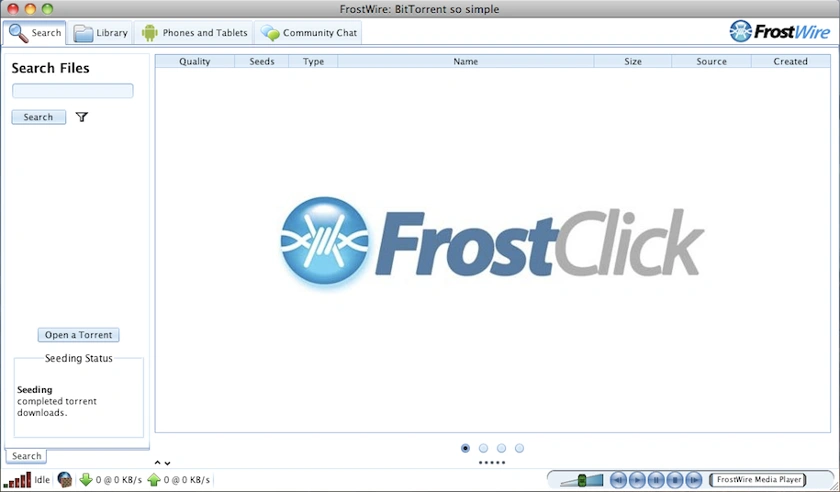
Key features:
- Built‑in search across multiple torrent and cloud sources.
- Integrated media player for audio and video playback.
- Library and playlist management with drag‑and‑drop.
- Cross‑platform: available for Windows, macOS, Linux, and Android.
Pros:
- All‑in‑one torrent client with search, download, playback, and library management.
- Free, open-source, and ad-free.
- Cloud download integration lets you fetch files from cloud services.
Cons:
- Resource usage is higher than that of minimalist clients due to the integration of media and library features.
- Torrent management controls are more straightforward than in Tixati or BiglyBT.
Ideal for: Beginners who want a user‑friendly torrent client with built‑in search, playback, and library management without ads.
Windows compatibility: Supports Windows 11, Windows 10 (both 64-bit), and Windows 7/8.
Pricing/licence: Free and open source (GNU GPL).
Official website: Frostwire.com
11. BitLord
BitLord offers a built-in media player and streaming capabilities, alongside its core torrent functions. It features such as auto-resume, a built-in player, cross-platform support, a simple interface, high-speed downloads, RSS feeds, and support for magnet links.
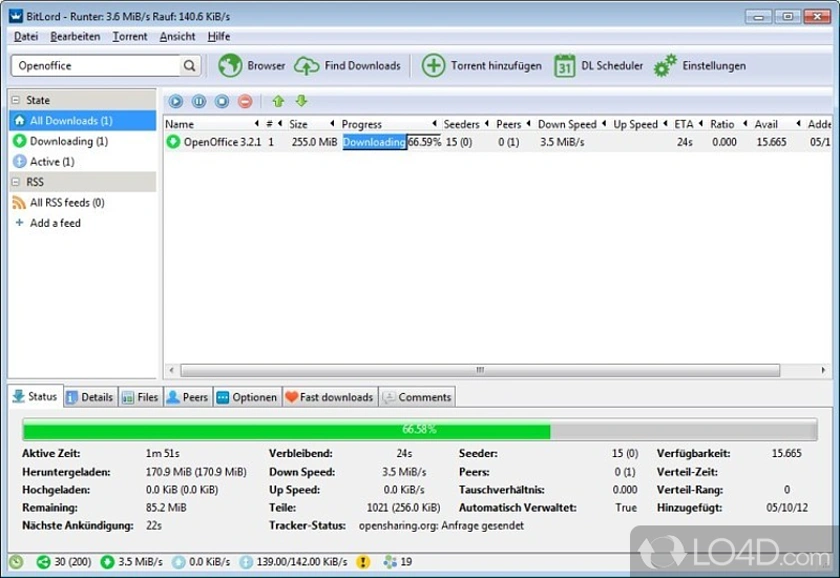
Key features:
- Built‑in media player for streaming audio and video without leaving the app.
- Auto‑resume of interrupted downloads and high‑speed download algorithms.
- RSS feeds and remote access for automatic downloading.
- A simple interface suitable for beginners.
Pros:
- Integrated player and streaming features reduce the need for external media players.
- Supports both magnet links and traditional torrent files with auto‑resume.
- Offers remote access and RSS download features that are unusual in beginner-focused clients.
Cons:
- Ad‑supported and proprietary.
- No open‑source code.
- Fewer configuration options compared with power‑user clients like Tixati or BiglyBT.
Ideal for: Casual users who want a simple torrent client with built‑in streaming and remote access, and who are comfortable with some ads.
Windows compatibility: Supports Windows 11 and Windows 10 (both 32-bit and 64-bit).
Pricing/licence: Free (ad‑supported).
Official website: BitLord.com
Also Read: 25 Free Image Downloader Freeware Tools for Windows Users
Conclusion
Picking the right magnet downloader should feel easy, not risky. I tested each client myself to ensure it works well on modern Windows systems and provides a smooth, safe experience.
Some tools keep things simple, while others pack in advanced features—you can choose what fits the way you download. Just ensure you use magnet links legally and stick to files that you’re allowed to share or download.

Great recommendations! I use qBittorrent and FDM from this list. For video downloads outside the torrent world, I also rely on Y2Mate for saving my own YouTube uploads and public domain videos. Makes a nice combo with these magnet tools.
Thanks for reading and sharing your setup, Ana. Glad the list helped. qBittorrent and FDM make a solid pair for everyday use. Using a separate tool for downloading your own YouTube uploads or public domain clips is also a nice addition. Appreciate you taking the time to comment and add to the conversation!