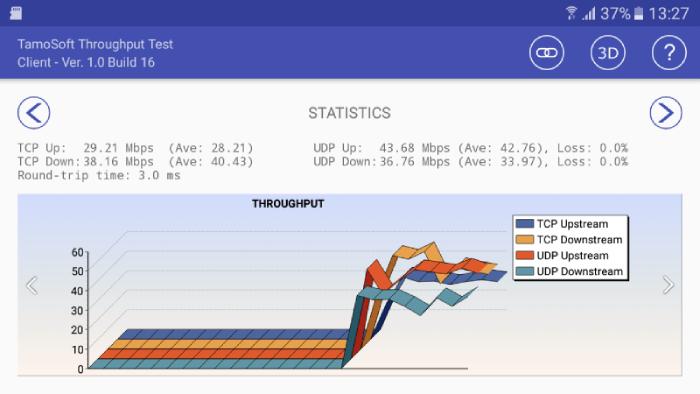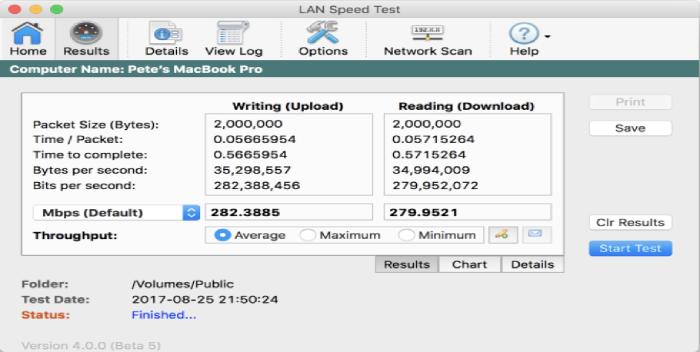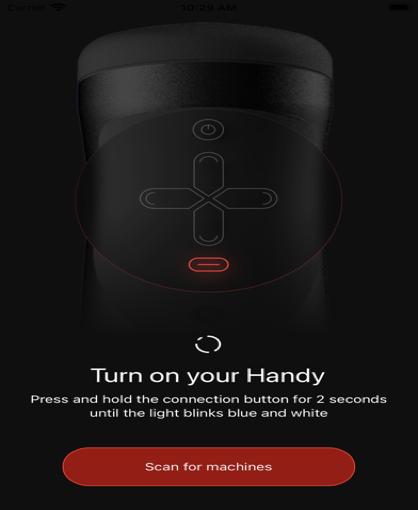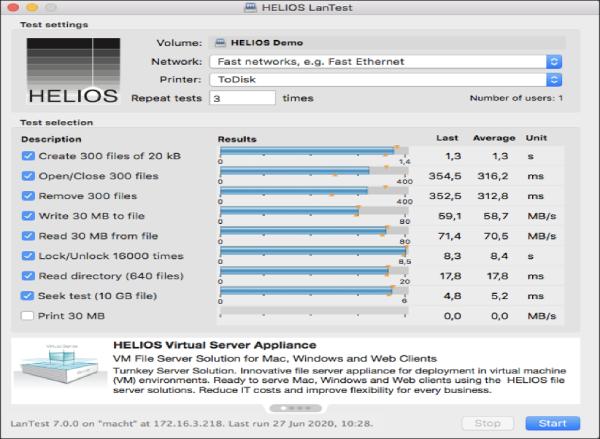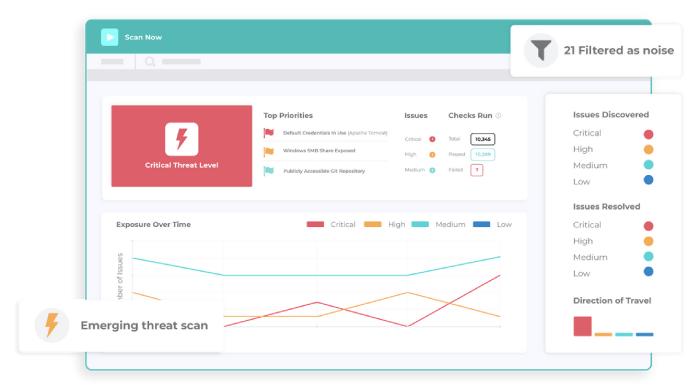This article will review some of the best LAN speed test programs for Windows. It will also discuss their features and how they can help you get a better internet connection.
You must check your LAN speed frequently to ensure you get the most out of your connection.
A LAN speed test can be performed in various ways. If you’re looking to test your internet connection speed or see if you’re experiencing any slowdowns, a speed test is one of the best tools for the job.
Numerous speed test software applications are available, so selecting the one best suited to your demands is critical.
Some popular options include Speedtest.net, Web Speed Test, and Speedtest.net Lite. All these programs can help you test your internet connection speed and check for any potential problems with your connection.
Also Read: 7 Best Free FFmpeg GUIs for Windows
7 Best Free LAN Speed Test Software For Windows
If you want to benchmark your home or office LAN connection, consider using a network benchmarking tool.
These tools can assist you in finding any potential network issues and give you an idea of your network’s general performance.
One approach is to establish a wired connection with the target machine, while another is to utilize a wireless connection.
There is a variety of LAN speed test software available for Windows. Here are seven of the best:
1. Tamosoft Throughput
This software allows you to measure the maximum throughput of your network connection.
If you’re in doubt about which plan speed test software to choose or want to be sure you’re getting the best possible results, then the Tamosoft throughput software is a great option.
It’s reliable and has various features, including the ability to test wired and wireless networks.
Also Read: 20 Best Free Soundboard Software For Windows and Android [Updated]
2. Lite LAN Speed Test
This software includes several capabilities, including the ability to measure speeds. To use this feature, copy and paste the file into another PC within the same local network. Then, browse to the folder on the other PC and click on the available start test feature.
3. Handy WiFi
It is a handy tool that allows you to test your WiFi speed and compare it to other networks.
The software also offers a variety of other features, including the ability to monitor your internet usage and see which websites are loading the fastest.
4. Aida64
It can run a LAN speed test using a wired or WiFi connection. The system can also obtain various information, such as the system hardware, the hardware configuration, and the device information. The setup process and USB drive speed can also be monitored.
5. Helios LAN Test
The Helios LAN test is the best software for testing the LAN Speed for network speeds. It is also another popular solution to check the system’s reliability and the performance of your network on both Windows and Mac clients.
It is quick and straightforward, making it one of the best network speed test programs. It takes seconds to handle and start up. It has a native scale, which you can use for everything from a single local disk to network volume performance tests.
It can also test multiple users (concurrent) clients on the same server volume. In short, you get to enjoy simple, effective, efficient operations.
6. Intruder
The Intruder is a cloud-based network sensitivity scanner that allows you to detect the cybersecurity weaknesses of the most exposed systems to prevent costly data breaches.
It is truly remarkable for network testing. This tool offers over 9000 accessible Security Checks, including Application Errors, CMS Issues, Missing Patches, and Configuration Weaknesses.
If you are looking for the best tool to help you find a security solution, then Intruder is the one for you. This tool is ideal for companies of any size. It makes your development process go more smoothly and saves you time.
7. Netperf
It is a well-known open-source network performance benchmarking tool that may be used to assess network efficiency.
Unlike LAN speed tests, which rely on a direct connection between the tester and the target, Netperf calculates performance using packets sent through the network.
This means that Netperf can test networks of all sizes and types. Open-source software can be viewed, modified, and distributed by anyone.
Conclusion
There’s nothing more frustrating than dealing with a slow computer. Not only does it impact your productivity, but it can also make doing even the simplest tasks a real hassle.
One of the first steps you should take if you’re having trouble with poor speeds is to test your LAN speed. By doing so, you’ll be able to identify the problem’s underlying source and take the necessary steps to fix it.