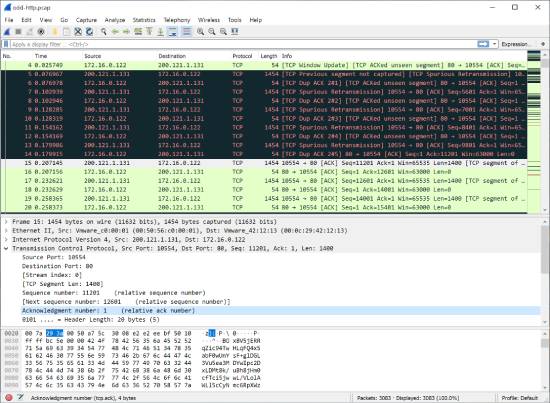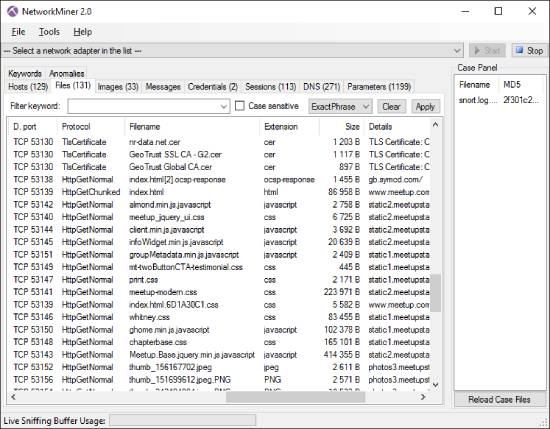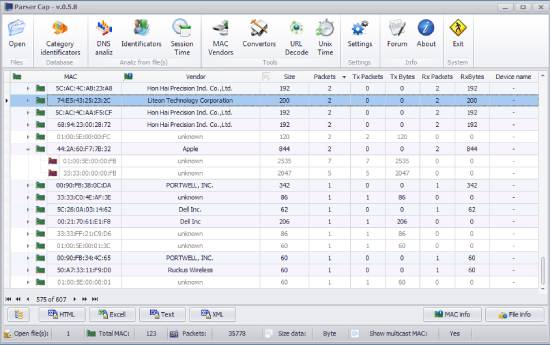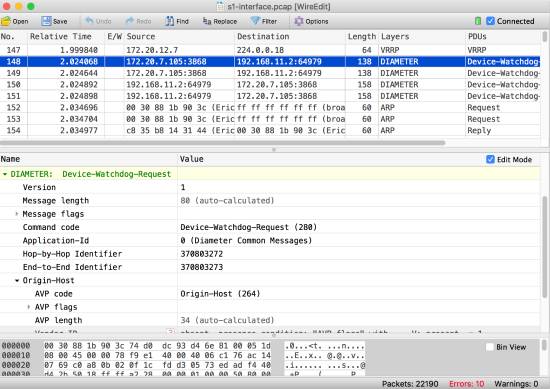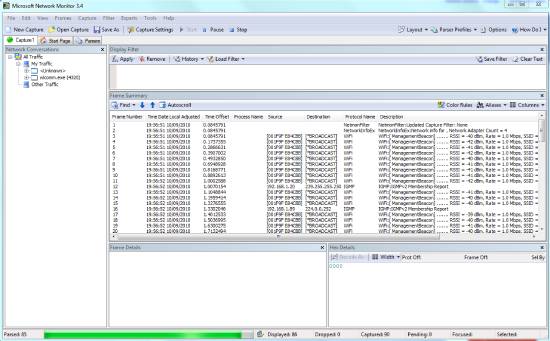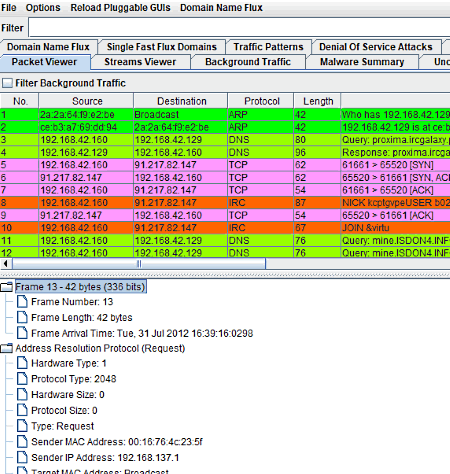Here, we have compiled a list of the 7 best free PCAP analysis tools for Windows. Using any PCAP analysis tools, you can view Packet Capture file information or PCAP files, such as packet source/destination address, MAC address, Packet Size, etc.
Common network issues and downtime can lead to a dissatisfactory user experience. Many businesses fail to convert their leads for this reason. Losing business opportunities constantly is not good for a business, as it affects its reputation.
Businesses can deploy free PCAP analysis tools to monitor network performance and find the root causes of network troubles.
The PCAP analysis tool is known in different terms, as some users also call it a packet analyzer, packet sniffer, etc.
The PCAP software can analyze the network traffic and other data. Users can read the data to understand the network’s behavior.
Also Read: 6 Best SNMP Manager Software For Windows 10
7 Best Free PCAP File Viewer and Reader Tools for Windows
Understanding the network behavior helps businesses improve the user experience for their website visitors.
In the following section, find a list of the top eight PCAP analyzer tools for the Windows operating system
1. PRTG Network Monitor
The PRTG Network Monitor is another advanced tool for monitoring the network server. This free PCAP analysis software comes with unique and impressive packet capture features.
The best part is that it has four core sensors, each with a unique capability. Overall, the sensors can sniff traffic, webmail, file transfer, remote control traffic, and infrastructure on a network server.
Instead of packet headers, you can analyze the packet payloads. Windows computer users can use this tool without any hassles.
The software is free for up to 100 sensors and becomes a premium tool beyond 100. For small companies, the software is highly suitable.
2. Wireshark
Wireshark is an ideal tool for Windows computer users to analyze network server performance.
Specifically, the software offers network protocol exploration features. With this tool, you can examine network protocol compliance and identify loopholes in it.
The software comes with a dedicated Analyze Field, allowing users to analyze a specific set of CAP format parameters. Users can explore the enabling protocols, filters, particular streams, and other system parameters.
The system provides detailed statistical data on the network server’s performance. Other free analyzer tools are unable to provide such detailed reports.
3. NetworkMiner
If you want an open-source tool for the Windows operating system’s PCAP analysis, consider using this software.
This packet sniffer tool can detect open ports, sessions, hostnames, and operating systems. The following section discusses some of the tool’s features.
- In the parameters section, you will find the destination host, source port, HTTP cookie, Query String, etc.
- If you visit the DNS section, you will find DNS TTL, DNS Query, Transaction ID, and other information.
- The host section features MAC address, IP address, packets, protocols, file path, etc.
4. ParserCap
ParserCap is among the free PCAP analysis tools. The software is compatible with the Windows operating system and has a basic or standard user interface.
This tool allows users to quickly load and analyze PCAP files. The software displays information in a table format.
The information includes IP address, packet number, packet size, DNS, MAC address, etc. Overall, this free tool is suitable for those who want a decent application for PCAP file analysis.
5. WireEdit
Among the leading PCAP analyzer software, WireEdit should be considered. The software is compatible with Windows OS and allows you to edit network packet data.
Apart from editing packet data, you can upload PCAP files and analyze the network performance.
This analyzer, which is free, will help you identify downtime, malware activities, possible network threats, and other components. It can also check the TCP protocol.
6. Microsoft Network Monitor
As the name suggests, this tool comes from Microsoft, a globally known software manufacturer. Since it is a Microsoft tool, it features default compatibility with the Microsoft operating system.
You can upload the CAP and PCAP files to the software and analyze those files. The software helps you analyze packet data, destination, time offset, protocol name, and other options.
7. PCAP Analyzer
PCAP Analyzer is a well-known free PCAP analysis tool for Windows operating systems. The software works proficiently as a reporting tool for any malicious network behavior.
The software comes with many features, and some of those features are discussed in the following section.
- Packet Viewer: The software’s packet viewer feature helps you check packet destination address, packet source address, protocols, and more.
- Stream Viewer: This tool lets users view different stream types on the network server, such as SSL, NBSS, UDP, and TCP.
- Malware Summary: Is there a malware attack on the network server? The software gives you a detailed summary of the malware attack.
- Blacklisted Address: The software gives all information about the packets that come from the blocked addresses.
Verdict
We summarize our list of the seven best free PCAP analysis tools for Windows. You can use free PCAP analysis software to examine PCAP files and identify malicious behavior.
My favorite on the list is Wireshark, which offers a modern UI and comprehensive analysis features. Please let me know which one you like the most by writing to himanshu@codeitbro.com.