Here, we have compiled a list of the 7 best free HEIC viewers for Windows. Some of these are online tools, and some are free software that you can use to view HEIC files on your PC.
HEIC is a new format that joins the existing image formats, such as JPEG, PNG, etc.
The HEIC image format became available with iOS 11 onwards, and Apple adopted it as its native image format, replacing JPEG in iOS devices.
HEIC came into the information technology space through Moving Picture Experts Group (MPEG) and conceptually uses a single container to store the still images, the image bursts, and the metadata related to the image.
In this article…
This single container format is called High-Efficiency Image File Format (HEIF), from which the HEIC images derive their names.
HEIC File Properties
- Uses the High-Efficiency Video Compression (HEVC) techniques to encode and store the images
- It saves a lot of storage space due to a single-container setup
- Supports 16-bit color
- Stores image edits in case they need to be undone later
- Stores several photos (bursts) in a single file
- It is very transparent and of high quality
7 Best Free Heic Viewers for Windows
Looking through these properties, it is undeniable that HEIC image formats will revolutionize and replace other formats like JPEG.
The only disadvantage of this format is that most devices in the technical market don’t support Windows, Android, etc.
When these iOS images were ported or copied to other OS devices, they could be viewed only after converting into JPEG format or with the help of any tool/software that supports the HEIC or HEIF formats.
Here are some third-party installations or HEIC viewer tools you can utilize on your laptops or desktops to view the HEIC images.
1. Google Photos (Online)
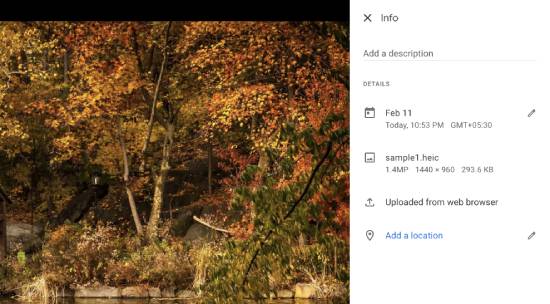
This is the default viewer that many modern browsers have recently supported for viewing HEIC files.
It is easier for users to log in to Google Photos on their desktops and upload all the images in HEIC format.
Soon after the upload, the thumbnail of these images appears, and clicking this thumbnail shows the full view of the image.
Google Photos allows users to add filters, edit images, and share them with other social media apps like Facebook, Instagram, and Gmail. It can also help convert images to JPEG format.
2. Dropbox (Online)
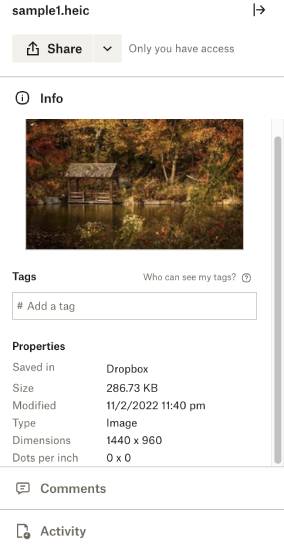
Who wouldn’t be familiar with this famous cloud storage and backup solution? Dropbox is the most popular in the market.
It is another central HEIC viewer platform, not limited to storing and viewing HEIC files, but also sharing them with others through Dropbox account credentials.
Dropbox accounts are supported by iOS, Android, and Desktop devices. Hence, images can be uploaded, shared, and viewed in full view (preview), and the privacy of these stored images is best assured.
3. Microsoft Photos (Windows)
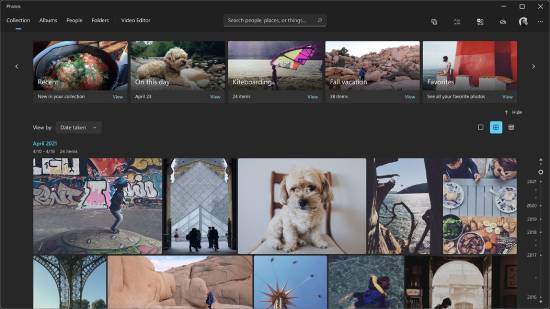
Yet another common application, especially on Desktops and laptops, is Microsoft Photos. The easiest part of this solution is that the option is built with recent Windows 10 (after April 2018).
Note that this support for previewing photos/images is not native. You must install HEVC Video Extensions and HEIF Image Extensions on your computer.
4. HEIF Utility (Windows)

Open-source software HEIF Utility, available in Chinese and English versions, can help you view images from iPhones and iPads on the Windows Desktop.
The interface of this software is simple, ad-free, and intuitive. The utility displays the HEIC images and the EXIF data of the photos. Conversion of the format from HEIC to JPEG is possible in batches.
5. XnView (Windows)
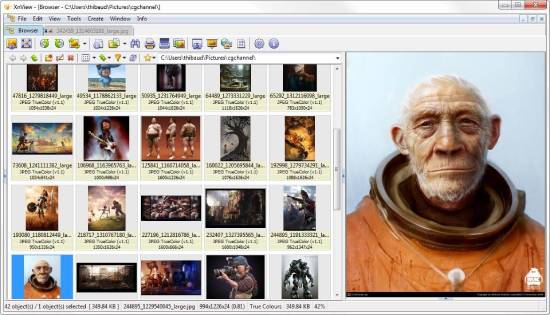
The XnView portable software provides a plugin that enables the opening and viewing of HEIC images. After successfully installing this plugin, you can allow all image formats via easy options (Tools -> Options -> General) of this software.
Some features of this HEIC viewer software are previewing images, browsing through them via slideshow mode, viewing them in full screen, image editing, conversion to other formats like JPEG/ TIFF, and batch processing of images.
6. CopyTrans (Windows)
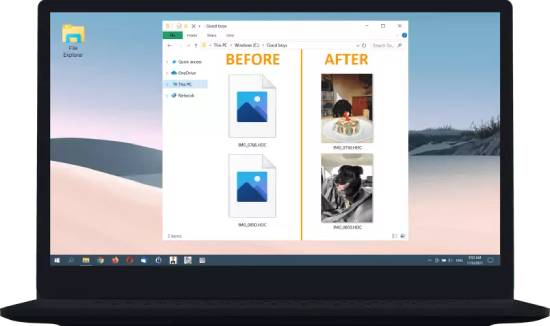
CopyTrans is a plugin that can work on the Windows Photo Viewer software. After a successful plugin installation, it automatically fixes the thumbnail preview of HEIC images stored on Windows.
Converting to JPEG formats is easy—just click away (on the context menu)—eliminating the need for separate image upload or conversion steps.
7. Apowersoft Photo Viewer (Windows)

Another efficient HEIC image viewer is available on desktops. The interface of this software is quite simple.
This software’s unique features include easy browsing of HEIC images or other image formats, drag-and-drop support, and image capture for editing and sharing. It also supports free cloud storage and sharing these image files with social media apps.
Also Read: 8 Best Free Video Transcoder Software for Windows [Open Source]
Wrapping Up
Whether one installs or uses online options like Google Photos or Dropbox, HEIC files are recommended for data quality and content privacy.
It is a promising technological move to see leading OS platforms try to have built-in compatibility options for managing these HEIC files. Explore them and use them appropriately!
