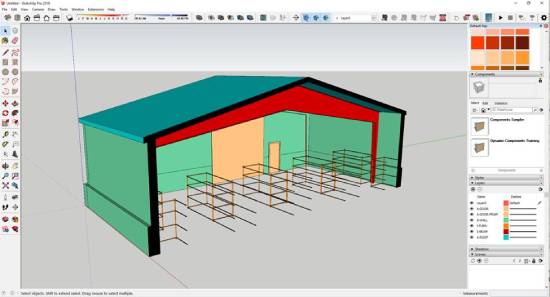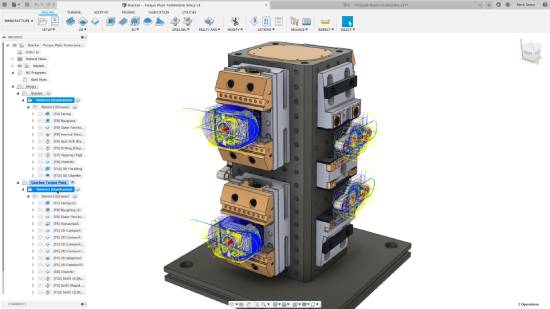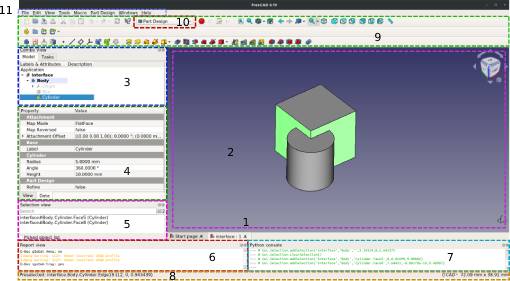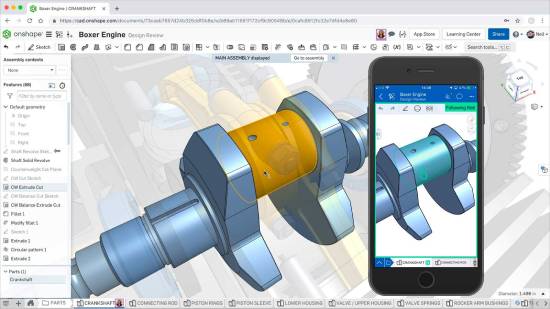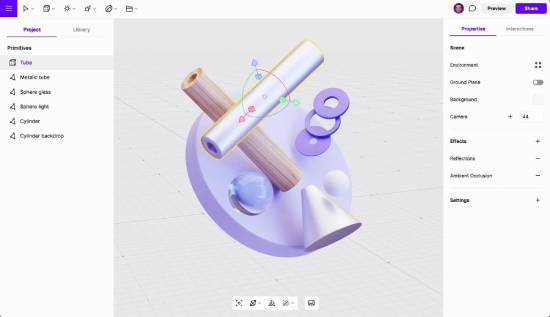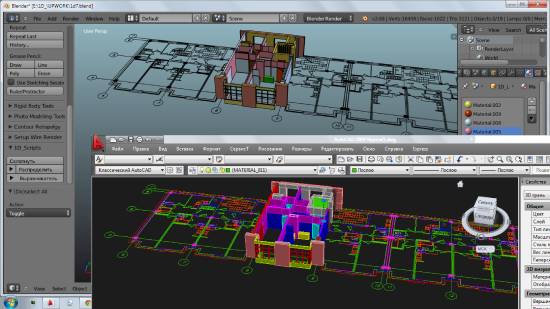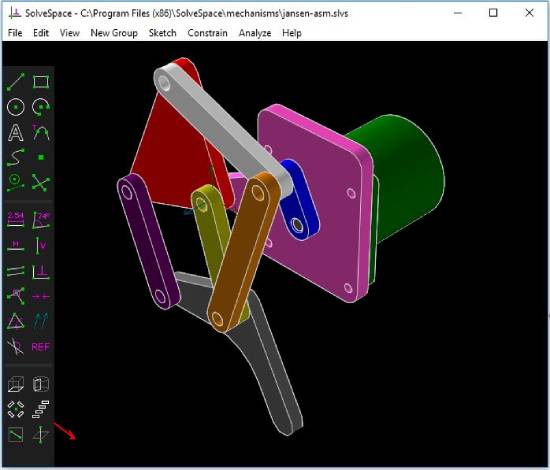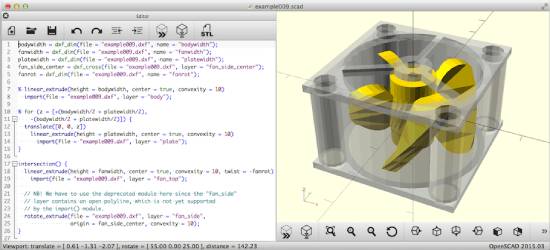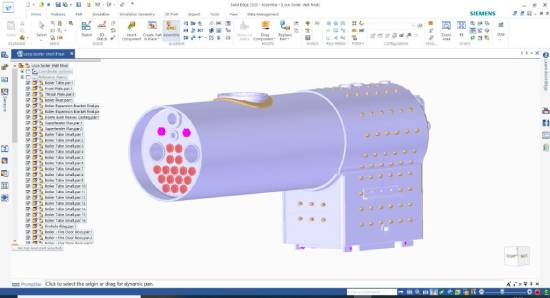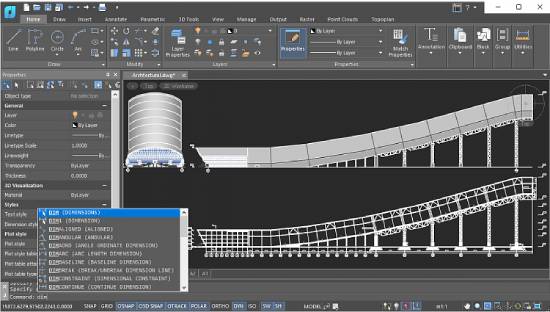Using 3D technology to bring your designs to life can be an overwhelming experience, especially when they turn out exactly as you’ve anticipated.
Whether you do it as a profession or as a hobby, it is of the utmost importance that you use CAD 3D software that you can familiarize yourself with quickly and develop expertise in to make the most of.
However, there is a ton of CAD 3D software out there, and it can get pretty hard to find the right one for yourself, especially when all of these software compete neck to neck and are brilliant in their own ways.
If you’re a designer surrounded by hundreds of options and cannot decide which will bring the best out of you, you’re in the right place. This article will cover the 10 best free CAD 3D software options you can install on your computer, allowing you to continue with your creativity. So without any further ado, let’s begin.
What is 3D CAD Software?
CAD stands for computer-aided design, and that name pretty much explains what it’s all about. Engineers, architects, and design enthusiasts spend a significant amount of their time exploring and working on these computer-aided designs using CAD 3D software readily available on the Internet.
Some of this CAD 3D software is either free or paid, and some come in both versions. The free version has limited functionality and features, as well as limited usage. Despite having limited features, free CAD 3D software is being used globally, vouching for its reliability.
Also Read: Unity System Requirements for Windows, macOS, Linux
10 Best Free 3D CAD Software for Windows
In this section, we’ll list 10 handpicked CAD 3D software programs that we have found to be incredibly reliable, efficient, and user-friendly. Some versions may include a paid option with full functionality, and we’ll mention this in that case.
Here are our picks for the 10 best free CAD 3D software:
1. SketchUp Free
SketchUp Free is the first pick on our list of the best free CAD 3D software, and there’s a reason. It is free to use, and it has paid versions with more functionality.
Features:
- Ease of use, thanks to a clean user interface, is a perk of the free version.
- 3D Warehouse, a feature that allows you to import 3D design models into your design, makes this software one of the best.
- You can import your location to your workspace, making it easier for architects to understand the map they’re working with.
- With the walk tool, you can inspect your model from eye level. This is greatly useful for users who need their models to be precise in terms of practicality.
Also Read: 8 Best Screen Resolution Changers for Windows
2. Fusion 360
Fusion 360 is an all-around application that can meet your design requirements, just like any CAD 3D software.
Features:
- Easy-to-use and user-friendly interface.
- Customizable menu.
- It comes with native computer-aided machining to eliminate the hassle of import and export.
- Various design methods include modeling, parametric modeling, and subdivision modeling.
- Fusion 360 utilizes cloud functionality, making things simpler, faster, and more efficient.
- The free license provided access to the essential features.
3. FreeCAD
As the name suggests, FreeCAD is a reliable software program installed on your computer to bring new zeal to your 3D designs. It is a complete package that covers most of your 3D design needs.
Features:
- Entirely free to use.
- Open source and powerful parametric modeler.
- Customizable user interface
- With layers built in Python, FreeCAD has proven itself to be exceedingly viable for customization.
- Support for CAM and OpenSCAD workbench (paid and requires Fusion 360 and OpenSCAD installed).
Also Read: 8 Best PGP Encryption Software for Windows
4. Onshape
Although it is a web-based software, that doesn’t stop it from being one of the most powerful 3D rendering software, aimed at working professionals.
Onshape offers enterprise-grade features, which is also true for its free version. The price for the paid version may not be something you like.
Features:
- Diverse and powerful toolset.
- In-app learning courses.
- Open source projects that are accessible to everyone.
- Easy and transparent collaboration fosters an environment that is ideal for growth for all users.
- Feature for design branching and merging.
5. Vectary
Similar to Onshape, Vectary is yet another browser-based CAD 3D software that numerous users use for commercial purposes. Vectary is a brilliant choice because it is entirely free to use while being a powerful and capable tool.
Features:
- Parametric modeling emphasizes digital art.
- Unique features that make it different from advanced 3D rendering software.
- Real-time rendering makes the overall experience impressively fast.
- A library of free assets is available to import models, materials, and lighting effects.
- An integrated system for photorealistic rendering.
Also Read: 10 Best Pool Design Software for Windows
6. Blender
Blender is a free, open-source 3D creation suite that supports the full 3D pipeline, including modeling, sculpting, animation, simulation, rendering, compositing, and motion tracking.
It runs on Windows, macOS, and Linux operating systems. Though powerful for visual and artistic work, it isn’t designed for parametric CAD or engineering-grade precision
Features:
- Free commercial use
- Packed with various features, including 3D modeling, UV unwrapping, texturing, raster graphics editing, rigging and skinning, fluid and smoke simulation, particle simulation, soft body simulation, sculpting, animating, match moving, camera tracking, rendering, video editing, and compositing.
- Top-quality foundations and a ton of plugins
7. SolveSpace
Developed by Jonathan Westhues, SolveSpace is a 2D and 3D CAD program. It is an entirely free-to-use parametric 3D CAD tool that you can try.
Features:
- Bezier Curves and NURBS surfaces provide great functionality
- Powerful drafting tools.
- Constraint solver for mechanism designs.
- Live dimensioned drawing.
8. OpenSCAD
OpenSCAD is yet another capable 3D CAD software, compatible with Windows, macOS, and Linux, and is available for unrestricted use.
Features:
- It is centered around solid geometry and 2D outline extrusion.
- Great tool for coders.
- Can create 3D models defined by configurable parameters.
9. Solid Edge Community Edition
Solid Edge Community Edition is the free version of Solid Edge 2022, available only for Windows. Although not beginner-friendly, this free version still features a user-friendly interface and a powerful toolset.
Features:
- Synchronous technology refers to the 3D modeling method employed in the software, which facilitates a more efficient workflow.
- The simulation feature comprises a set of tools that let you test the designed model against motion, temperature, stress, and vibrations, which is excellent for developing functional components.
- Supportive features for 3D printing allow direct printing from the software.
10. NanoCAD
NanoCAD free is an older version of the NanoCAD software with no expiration date. With a neat and clean interface, NanoCAD may look inspired by AutoCAD.
Features:
- Support for parametric modeling makes it easier to revisit old designs.
- A rich and powerful set of features.
- Extended functionality via plugins.
- Native DWG format
Conclusion
Creating a 3D model is a truly immersive experience. With the correct set of tools, the experience becomes even more enjoyable, whether you’re a hobbyist, a professional architect, an engineer, or a 3D modeling enthusiast.