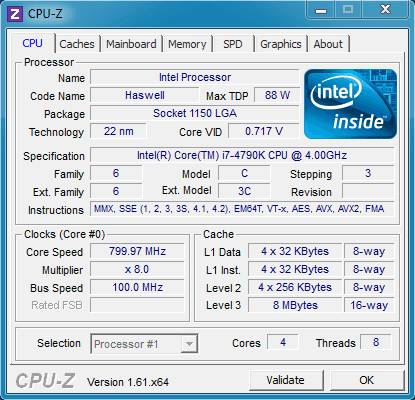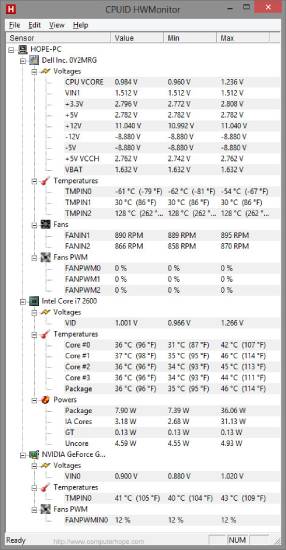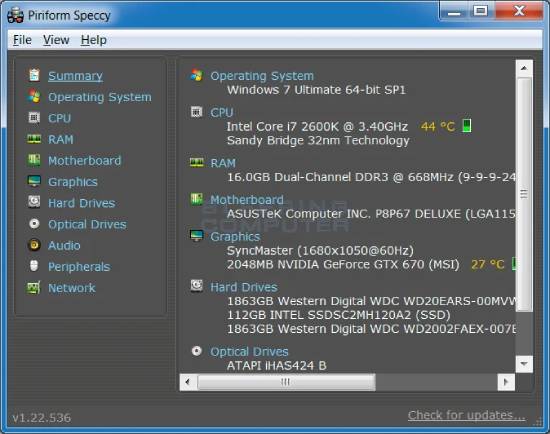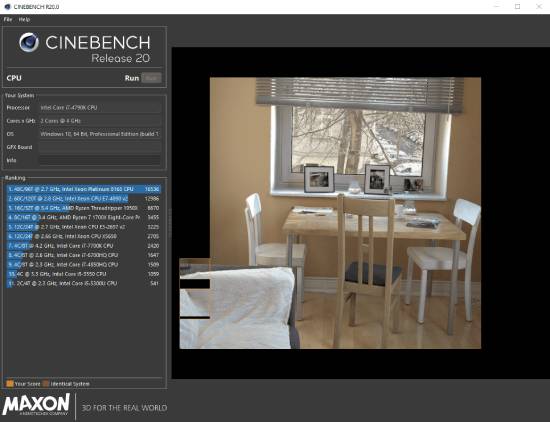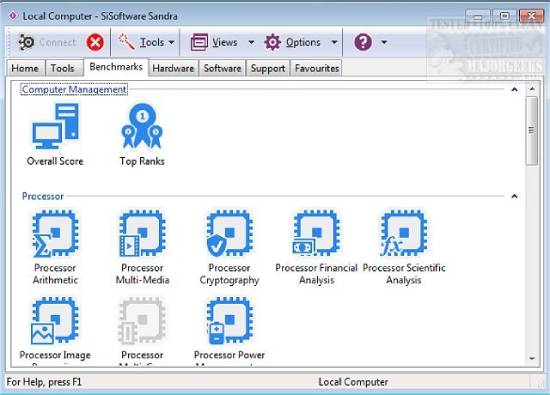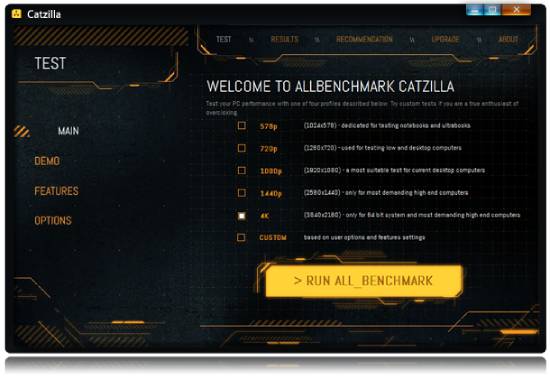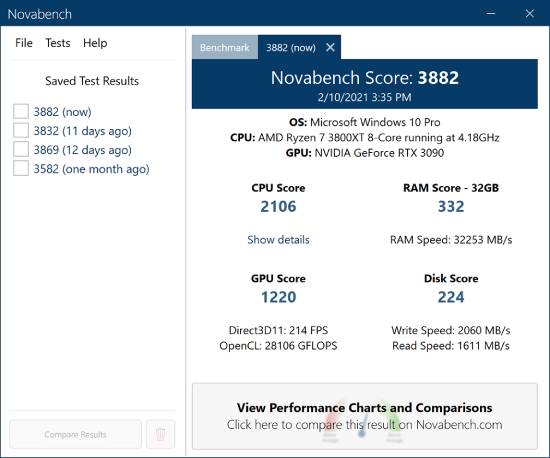You must know the term benchmark if you’re interested in tech and gadgets. The term itself refers to a standard that enables comparisons.
To understand it better, it is simpler to know that the benchmarks of any computer or smartphone can directly tell you how powerful that particular device is.
In this article, we have handpicked the 10 best free benchmarking software for your Windows computer to provide an in-depth analysis of your PC’s performance. But first, let’s learn more about benchmarking and benchmarking software.
Also Read: 11 Best Free GPU Monitoring Software For Windows 10
What Is a PC Benchmark Software?
As the term suggests, Benchmark software is the software you can install on your computers and laptops.
Benchmark software tests several types of executions and marks them with scores to give you an idea of your computer’s capabilities. You can also use the scores to compare devices.
Installing and running this benchmark software on your computer will give you an idea of your machine’s capability.
There are various benchmark software and applications, and numerous people worldwide utilize them to compare and monitor their computers’ overall performance.
Regardless of how often one may need to use benchmark software, having it available is crucial.
Benchmarking software is a great way to monitor your computer’s performance over time, especially if you’re using an old system.
Keeping track of your computer’s benchmark scores will help you determine if its performance declines over time due to continuous usage.
10 Best Free PC Benchmark Software for Windows
In this section, we’ll check out some of the best benchmark software for Windows computers on the Internet that you can install on your machine for free.
You’ve come to the right place if you’re looking for benchmark software for your Windows computer.
We’ve shortlisted some of the best finds we stumbled across on the Internet, handpicked based on their features, user interface, ease of use, and overall functionality.
So, without any further ado, let’s begin.
1. Heaven UNIGINE
Heaven UNIGINE is an excellent pick for starting this list of the best free benchmark software for Windows. You can rely on Heaven UNIGINE for some extreme benchmarking tests. If you wish to overclock your system, Heaven UNIGINE is the way to go.
With features such as extended stress tests, benchmark reporting, and command-line automation, Heaven UNIGINE is a powerful benchmarking tool.
One downside of this benchmark software is that it does not support DirectX 12 care. Heaven UNIGINE is free to use, and you’re likely to have a blast using it.
2. CPU-Z
You’ve likely heard about it or used CPU-Z on your smartphone, where this software displays all relevant information about your phone’s hardware and processor. The PC version does the same, but even better.
Better, we mean a more detailed and in-depth rundown of our Windows computers’ hardware specifications, GPU, storage disks, etc.
Also Read: 10 Best Free CAD 3D Software for Windows
3. HWMonitor
HWMonitor is a comprehensive software designed to monitor the hardware of Windows computers. Its user interface is easy to familiarize with, making it simple for users to view the parameters of their PC components.
With HW Monitor, you won’t have to worry about heating issues, as the live parameters will alert you to rising temperatures before they can overheat.
4. Speccy
If you want software to tell you the stats of your computer’s hardware and components without any extra complicated features, Speccy is the benchmark software you’re looking for.
A favorite among gamers and many other minimalists, Speccy is known for providing a detailed yet straightforward layout of your PC, including the installed drivers and hardware.
You can also learn in-depth details about them. Speccy offers both a free and a paid premium version, with the paid version providing additional functionality.
5. RealBench
It is no secret that real-time CPU benchmarking is a crucial feature in PC benchmark software.
RealBench is free Windows benchmarking software used by users worldwide to get benchmark scores for their builds and systems.
RealBench runs various tests to accurately mark your system’s performance. It also has a stress testing feature.
6. CineBench
CineBench is one of the best PC benchmarking software for Windows. It accurately gauges your system’s CPU performance.
It is a trusted tool used by thousands of Windows users. CineBench’s best feature is that it tests all available CPU processor cores when measuring its parameters, providing accurate real-world data.
7. SiSoftware Sandra Lite
SiSoftware Sandra Lite is another benchmark software for Windows computers that can be installed to analyze the computer’s internal status.
Memory bandwidth, Network performance, power efficiency, and more—SiSoftware Sandra Lite is a complete, feature-packed benchmarking package.
8. MSI Afterburner
If you’re a gamer, you may already be familiar with MSI Afterburner. MSI Afterburner is a free benchmarking software that provides real-time and live CPU and GPU information.
Many live streamers and gamers use it to monitor their system’s parameters while playing games or working.
9. Catzilla
Catzilla is a popular benchmarking software that is appreciated in the community for its engaging animations and the valuable advice it provides.
Yes, that’s right. In addition to accurately determining your system’s hardware and software benchmarks, Catzilla advises keeping your system in optimal condition for longer.
10. Novabench
Novabench is an excellent choice because it is entirely free to use PC benchmark software.
Aside from benchmarking your computer and accurately determining its live parameters, Novabench provides a massive dataset to compare your scores. You can also use it to optimize your PC.
Conclusion
Knowing a PC’s status, whether it’s new or old, is essential. Doing so will give us an idea of whether our PC is performing as it should.
There is a wide range of benchmark software available, and we have selected the best in this article. We hope it was helpful to you.