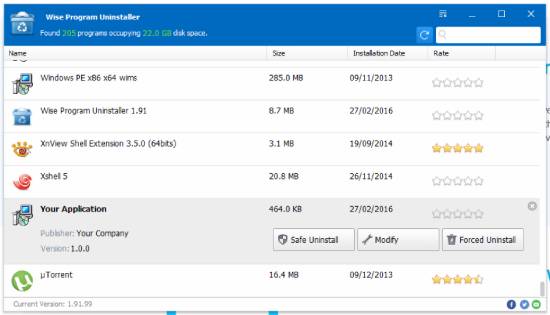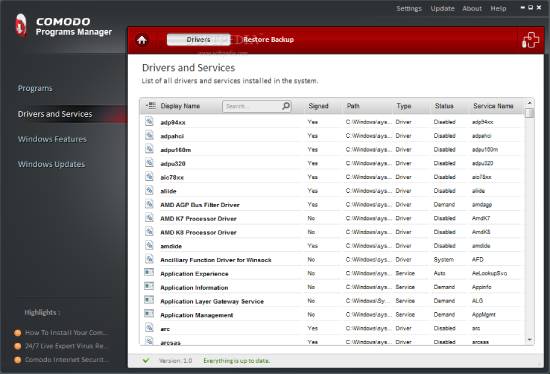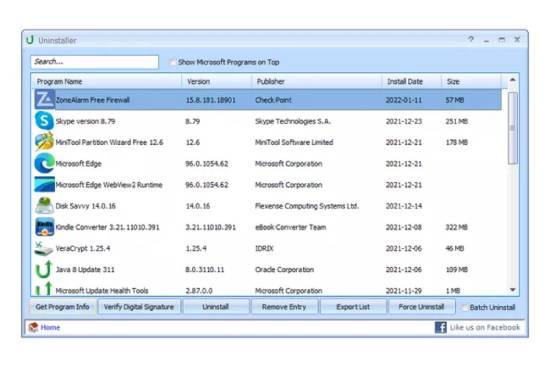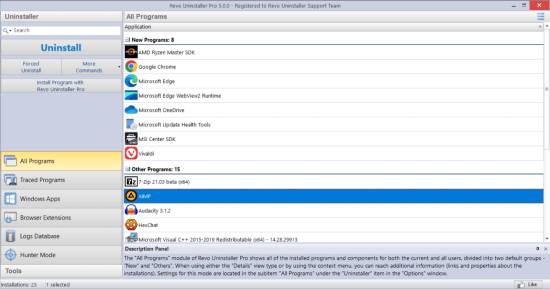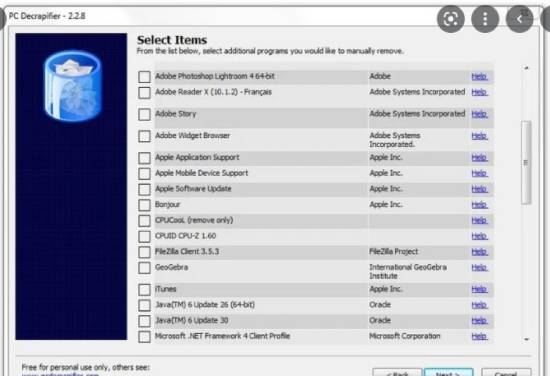What do you do when you want to delete software or programs on your laptop or personal computer? You delete them. But have you ever wondered why your PC or laptop still lags, is stuck, or hangs in between?
That specific software was not deleted correctly, and its cache file is still on your PC, consuming space. Worry Not! We’ve brought the eight best free driver uninstaller software that you can easily download to remove unwanted software or programs from your PCs.
One can question what a driver uninstaller is and how to run it on personal computers or laptops.
The answer is simple- a driver uninstaller is software you download to remove other driver software that is either corrupted or unresponsive in behavior, slows down your system, or crashes.
8 Best Free Driver Removal Tools for Windows
Driver uninstallers’ sole purpose is to delete unwanted software, but they also protect your devices by providing regular updates against malware or viruses.
Overall, they enhance the user experience in many ways, such as smooth functioning of heavy software programs, better visual experience, fostering gaming performance, and better audio quality. Moreover, they solve lagging network problems.
So here is a list of the best free driver uninstaller software for Windows.
1. IObit Uninstaller
IObit uninstaller allows you to scan and remove software programs cluttering device space.
It is loaded with many features, like the right-click menu integration system. You have to right-click on the program you want to delete, and the uninstaller automatically creates an option for you to remove it quickly.
Another bagged feature is that you can use the Easy Uninstall feature to remove programs running in the background.
You must drag a green dot above the program, and then IObit will delete it. After deletion, it also offers to scan the leftover data of files and cache. This is the uninstaller’s best feature.
Pros:
- It runs on Windows XP, Vista, 7, 8, 10, and 11.
- Provide numerous ways to delete unwanted programs.
- Delete programs in bulk.
- Double-check for leftover data to be removed.
- Detects bundleware.
Cons:
- Bundleware cannot be removed at once.
- Shows advertisements.
Get this driver uninstaller here.
2. Geek Uninstaller
Geek Uninstaller is another free, portable, feature-loaded software program uninstaller. This uninstaller can easily detect the file size and installation date.
Thus, it enables the export of installed software to HTML and allows viewing any program’s history in the registry entry.
It easily removes stubborn programs installed on your devices. Works well in Windows 11, 10, 8, 7, XP, and Vista.
Pros:
- Portable.
- No need to install it.
- Stubborn programs are easily removable.
Cons:
- The free version doesn’t support uninstalls.
Get this driver uninstaller here.
3. Wise Program Uninstaller
Wise Program Uninstaller easily removes the stored apps and software files by right-clicking on the context menu in File Explorer. After deleting the program, it scans the remaining registry entries or files.
The most advanced feature of this uninstaller is forced uninstall, which allows you to uninstall programs or software that are not easy to remove without difficulty.
Enable uninstall programs in Windows 11,10,8,7, XP, and Vista.
Pros:
- The interface is easy to use.
- Easy uninstall from File Explorer.
- It can delete stubborn programs and software.
Cons:
- Visibility of ads.
- No options are available for backup after deletion.
Get this driver uninstaller here.
4. Comodo Programs Manager
Comodo is a well-renowned company known for its antivirus software, but what’s more intriguing is its Comodo Program Manager, which allows you to easily monitor installed programs and software.
It can remove Windows’ regular programs, software, drivers, and updates. If a file or software is deleted by mistake, it can also be recovered from the Recycle Bin. It is available for Windows 8, 7, Vista, and XP.
Pros:
- It helps to monitor uninstallation.
- Removes corrupt drivers and Windows files.
- It helps to restore deleted files.
Cons:
- Not compatible with Windows 10 and 11.
- Discontinued in 2011.
Get this driver uninstaller here.
Also Read: 10 Best Gerber Viewer Software for Windows
5. Advanced Uninstaller Pro
Next on the list of free driver uninstallers is Advanced Uninstaller Pro. It resembles the same functions of scanning, deleting, and searching for remnants of files or drivers in registry files, as well as integrating context menus.
Another feature added to its list is monitored installations. It takes screenshots and maintains reports of all the installed programs. Thus, it helps you find the software changes to other files.
Pros:
- It helps to delete remnant files.
- Monitors the whole installation program.
- The backup option is available for restoration.
Cons:
- Cluttered interface.
- Some tools are not free to use.
Get this driver uninstaller here.
6. Puran Uninstaller
Puran Uninstaller offers the same features as any other uninstaller from the list. It supports batch uninstalls, force uninstalls, quick searching of installed software, and helps remove program entries like any Driver Uninstaller.
If we talk about its intriguing features, it helps users verify whether the apps are trusted through code signing.
The application’s signature should match the program’s known signature. Otherwise, it is suspicious.
Pros:
- Good at removing applications in bulk.
- The interface is handy.
- Easily recognizes malicious software.
Cons:
- Problems with batch uninstallation.
- Advertisements are visible.
Get this driver uninstaller here.
Also Read: 10 Best Custom Cursor Maker Software for Windows
7. Revo Uninstaller
Revo Uninstaller is both a portable and a regular installer. It allows the user to uninstall software or a program, open its folder, and stop it from running in the background.
It also contains the function of deleting the file system and registry remnants.
Pros:
- Unique in its way.
- Scans remnants to remove the program overall.
- Make a restore backup option.
- It is portable.
Cons:
- It’s not a batch uninstaller.
Get this driver uninstaller here.
8. PC Decrapifier
It is a portable program that asks you to select what to delete and helps create a restoration option.
Pros:
- It helps to remove programs in bulk.
- Offers restoration after deletion.
- Portable enough.
Cons:
- Unable to uninstall the Programs file explorer.
Get this driver uninstaller here.
Also Read: 8 Best Network Mapping Software for Windows
Wrapping Up
There are other driver uninstallers in the market, but these were the eight best driver uninstallers for Windows.
I hope you have read this article. It will help you choose a better option while considering the optimum driver uninstallers for your laptops and PCs.