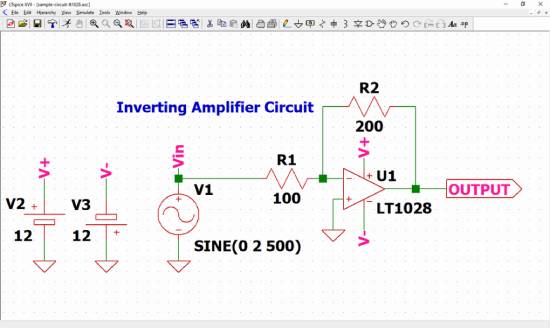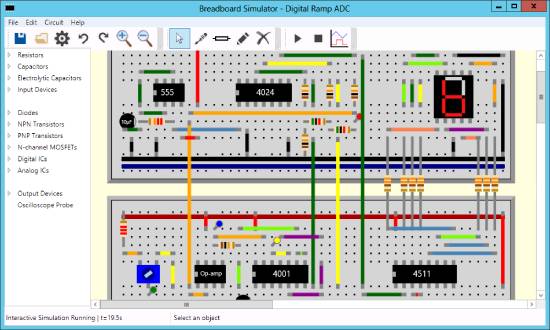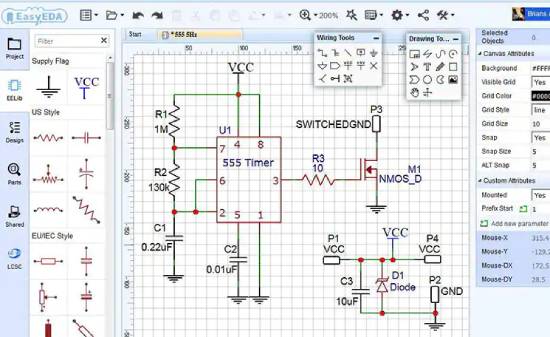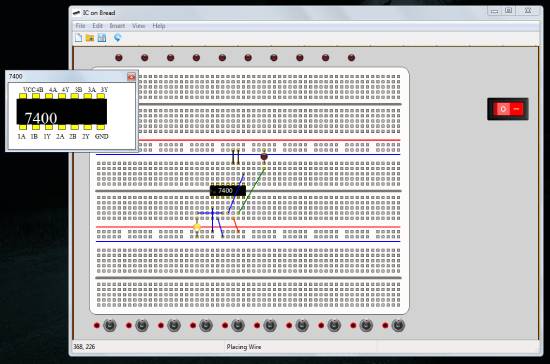Here, we have compiled a list of the 5 best breadboard simulator software for Windows. A breadboard is a bread-like board with holes connected horizontally to design electronic circuit boards. It helps make quick electrical connections between circuit board components such as capacitors, LEDs, resistors, etc.
A breadboard simulator is software that allows you to design and simulate circuits. Its easy-to-use UI helps emulate one or multiple virtual breadboards. The simulator analyzes or draws circuit designs on a computer system virtually.
This is a quicker, more cost-effective way to simulate a circuit than building a physical one. You can use breadboard simulator software to design logical or sequential circuits on a breadboard and later simulate them.
Also Read: 3 Best Root Cause Analysis Software for Windows
Top 5 Breadboard Simulator Tools to Design Circuits Digitally
You can design and export the circuit in JPG, PNG, PDF, or other formats. Some of the best free breadboard simulator software include:
1. Fritzing
This is excellent breadboard simulator software for Windows that is currently available. It includes all essential features required to design the electronic circuit on the breadboard.
You can choose from a comprehensive list of electrical and electronic devices, such as wires, ICs, diodes, and transistors.
You can add that to the circuit. The drag-and-drop option makes it easy for individuals to create the circuit quickly. Once the individual components are present, you can arrange them in the desired sequence.
After completing the circuit, it can easily be exported in various formats, including JPG, PDF, SVG, PNG, etc. This software’s other advantages include its ability to create electrical diagrams and design virtual breadboards.
Get this free breadboard simulator software here.
2. LT Spice Simulator
Linear Technology Corporation is a reputable company behind the LT Spice simulator. This free breadboard simulator tool is one of the best options among the currently available online circuit simulation software.
Developed by Analog Devices, the multimedia program can efficiently design and analyze the performance of the circuit board before preparing a functional prototype. The MOSFET model has more than 200 operational transistors and amplifier models.
The enhanced SPICE-based analog electronic circuit simulator is faster and more efficient than other options, especially regarding switching regulators. The free-to-download program can be used on Windows OS and is fast enough for practical use.
Get this free breadboard simulator software here.
3. Breadboard Simulator
This free breadboard simulator software for Windows allows you to design and simulate a breadboard. The software’s main interface contains a wide breadboard to which you can add the different components.
Since it supports numerous electrical and electronic devices, you can easily add LEDs, ICs, diodes, wires, transistors, resistors, etc., to the breadboard. Once the circuit board is designed, it can be simulated to check the expected result.
Additionally, this software is portable and can be used from a USB drive. Once you are satisfied with the simulation results, you can save the project in the software, as exporting the circuit as a PDF or image is not an option.
Get this free breadboard simulator software here.
4. Easy EDA
This powerful breadboard simulator software is gaining immense popularity. The cloud-based circuit simulation tool offers features for designing a mixed-mode circuit.
Enhanced schematic capture and efficient PCB layout are a couple of things that make this free software popular.
One advantage of this software is that it is highly user-friendly. Thanks to enhanced special features, the PCB design simulation is excellent.
Although first-time users may find the system complex and difficult to maneuver, the guide offers excellent instructions on finishing the work.
Get this free breadboard simulator software here.
5. IC on Bread
This simple, open-source software can design and simulate circuit boards with LEDs and ICs. It does not require installation. Once the interface opens after downloading, a wide breadboard can be visualized.
You can use the tool menu to add various components by selecting the desired component and the points on the breadboard where you want to add them.
Once all elements and wires are added, you can test and analyze the circuit by switching the power ON. After designing the circuit, you can export the image.
Get this free breadboard simulator software here.
Conclusion
If you are an electronics engineer or a hobbyist who wishes to design circuit boards for fun or practical purposes, breadboard simulator software can make things easier. The software can inform you whether your design will provide the desired results, saving you time.
We have listed some of the best free breadboard simulator software for Windows to help you design and simulate breadboard circuits.
Get ready to practice stuff to create unique DIY projects or make cool stuff for excellent academic results.