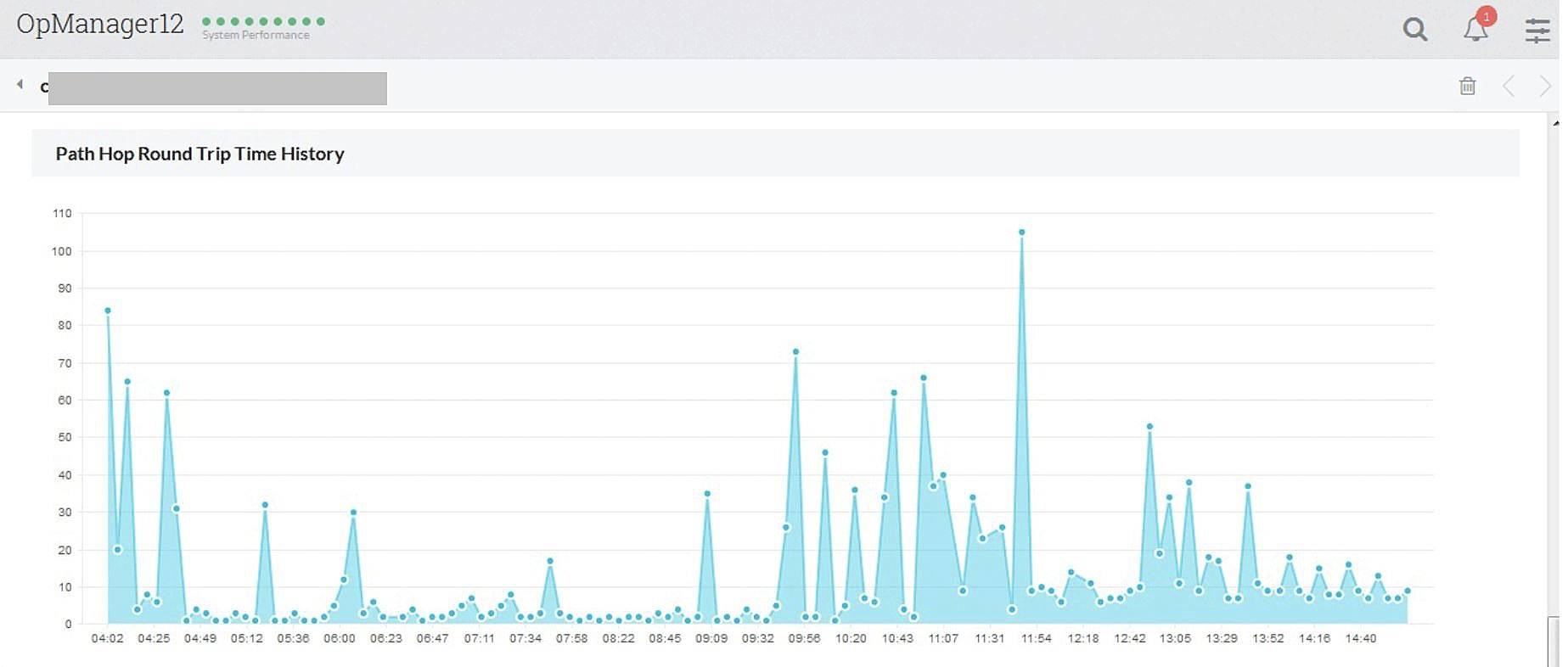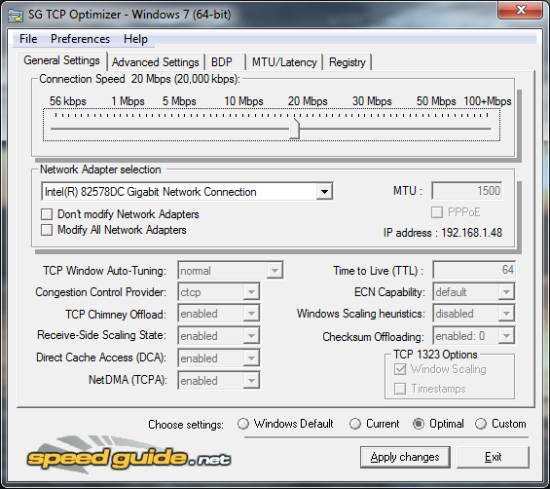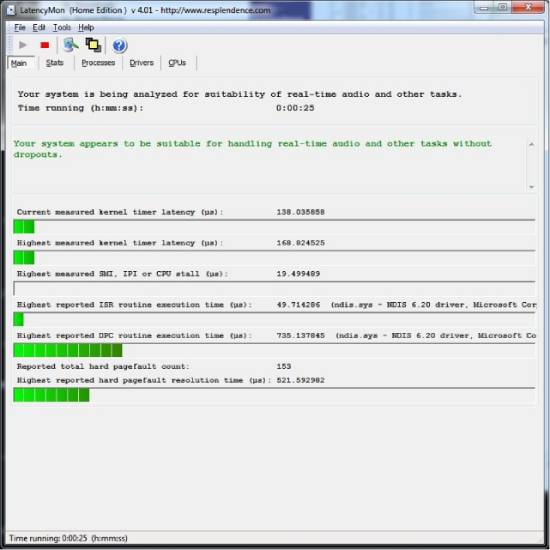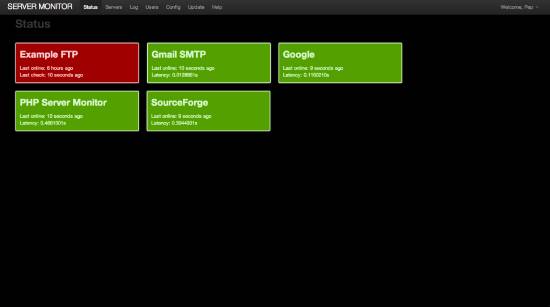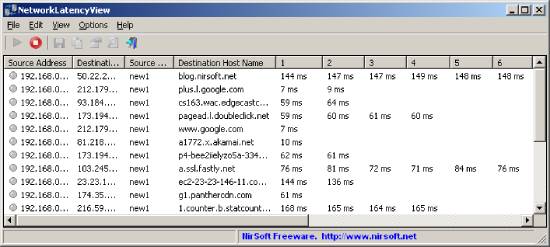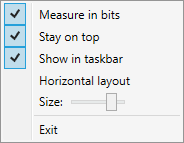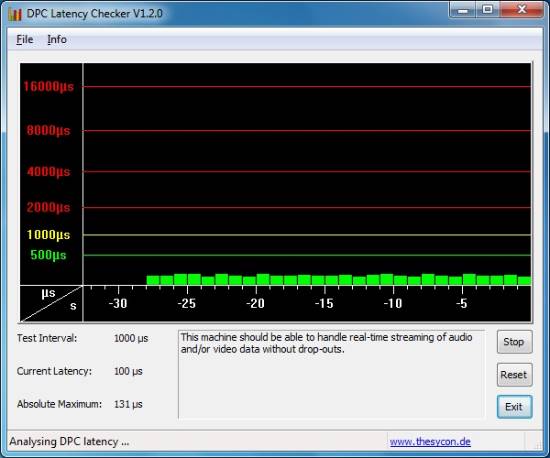Last updated on: October 7, 2025
7 Best DPC Latency Checker Software for Windows
At the same time, network latency concerns any delay in transferring data between two points due to an internet connection; system latency analyses whether the system can handle real-time streaming (audio or video).
As a result, you can know whether your system or internet connection needs to be upgraded for seamless streaming or internet access.
If you are looking for the best DPC latency checker software, here are some of the best available options.
Also Read: 10 Best Gerber Viewer Software for Windows
1. ManageEngine OpManager – Network Latency Monitor
Nowadays, companies’ networks are spread over large areas, so they must ensure faster communication between these distributed networks. Any lags in connectivity can result in fewer profits and lost opportunities.
This is where ManageEngine OpManager’s Network Latency Monitor steps in with its powerful and modern capabilities. Using this tool, you can efficiently measure network latency.
Additional features of ManageEngine OpManager:
- Network Latency Monitor
- Advanced WAN network latency monitoring
- Accurately identify WAN latency issues
- Robust VoIP network latency monitoring
- Measure crucial VoIP network latency metrics such as jitter, packet loss, transmission, MOS, etc.
2. SG TCP Optimizer
You can use this free portable latency checker software for Windows to check the network latency of your internet connection.
It can also determine the most prominent data packet size that can be transferred using your broadband connection.
The software uses multiple sites to check network latency by pinging host websites with 32 data byte packages sent 32 times over the network.
It calculates the latency in milliseconds (ms) by checking the average time taken in data transfer over various networks. You can also view detailed information regarding the number of packets sent or received, average latency, and round-trip times (RTT) in ms.
The software can be used as an optimizer to tweak various parameters, including TCP/IP, bandwidth x delay product calculator, etc.
Running the software with an administrator login is recommended to get the best and most accurate results.
3. LatencyMon
This free latency checker software for Windows can help determine whether your system can stream real-time audio without delay.
To efficiently check for any latency, the software tracks parameters like DPC routine execution times, the highest reported ISR, present and maximum interrupt to process latency, etc. All the parameters are measured in real time.
The results calculated based on these parameters are displayed on the interface to determine whether the system can handle real-time audio streaming.
The software has a start and a stop button, allowing you to stop and restart the monitoring anytime. The Stats tab provides detailed system information.
Additional tabs include CPU (displays ISR and DPC count and execution time of all cores), Drivers (information regarding installed drivers), and Processes (all currently running processes).
This DPC latency checker software provides a detailed report and conclusion, helping you get the required data in a sorted form.
4. PHP Server Monitor
You can use this free, open-source server monitor software on your Windows OS to check the performance of the websites and servers you are using.
You can also use it to check website and server latency. However, you must create an account on the PHP Server Monitor to use the software.
Once that is done, you can add the servers and websites you wish to test in the Servers tab and check their status in the Status tab.
The Status tab contains several templates that provide detailed information regarding the website and its latency in seconds. The software also allows you to add numerous employees.
You can organize website notification settings and enable various services, including SMS, Email, and Push notifications.
Other settings are also available to monitor websites for latency. However, you require software like WAMP, XAMPP, etc. to run them.
5. NetworkLatencyView
Another free latency checker software for Windows offers to analyze your system’s TCP connection to check the network latency for any new TCP connection (website, etc.) on your system. This can help you determine which websites take longer to load and respond more slowly than others.
TCP latency is measured in milliseconds (ms). Once the network analysis is complete, a complete report on the interface contains all details, including the IP address of every new TCP connection, destination country, average latency, failed counts, URLs, initial/final latency time, etc. You can export the latency report in various formats, such as XML, TXT, HTML, CSV, etc.
Also Read: 8 Best Network Mapping Software for Windows
6. Network Monitor
This open-source, free network latency checker software works for Windows users. It lets you check the download and upload speed in real time to determine latency issues.
The network latency is shown in milliseconds (ms), while the upload/download speed is shown as bits per second.
You can also determine website issues, network inconsistency, and latency value. The software has a floating interface and allows customizations, such as changing the layout.
7. Thesycon’s DPC Latency Checker
If you use any internet source for education, information, or entertainment and wish to know whether the audio/video content will be streamed without interruptions, this software can help you determine that.
This software lets you easily monitor any latency issues facing your system or broadband connection. A live chart displays all details (test intervals, current latency status, absolute value, etc.).
You can reset or stop the monitoring when required. The software is a portable executable file that can be launched using a USB flash drive. This freeware is among the best options for PC and laptop users with a Windows 32-bit or 64-bit OS.
This excellent Windows tool can help you analyze your computer system’s ability to handle real-time data streaming.
This tool lets you determine the maximum DPC latency available on your system while finding any reasons for dropouts (interruptions in real-time streaming).
This software lets you quickly determine your system’s real-time capabilities without needing external hardware.
Conclusion
DPC latency checker software analyzes several parameters to determine whether your internet connection or computer system prevents real-time streaming.
You can use any listed software to get the desired results and upgrade the system for uninterrupted entertainment or education sessions.