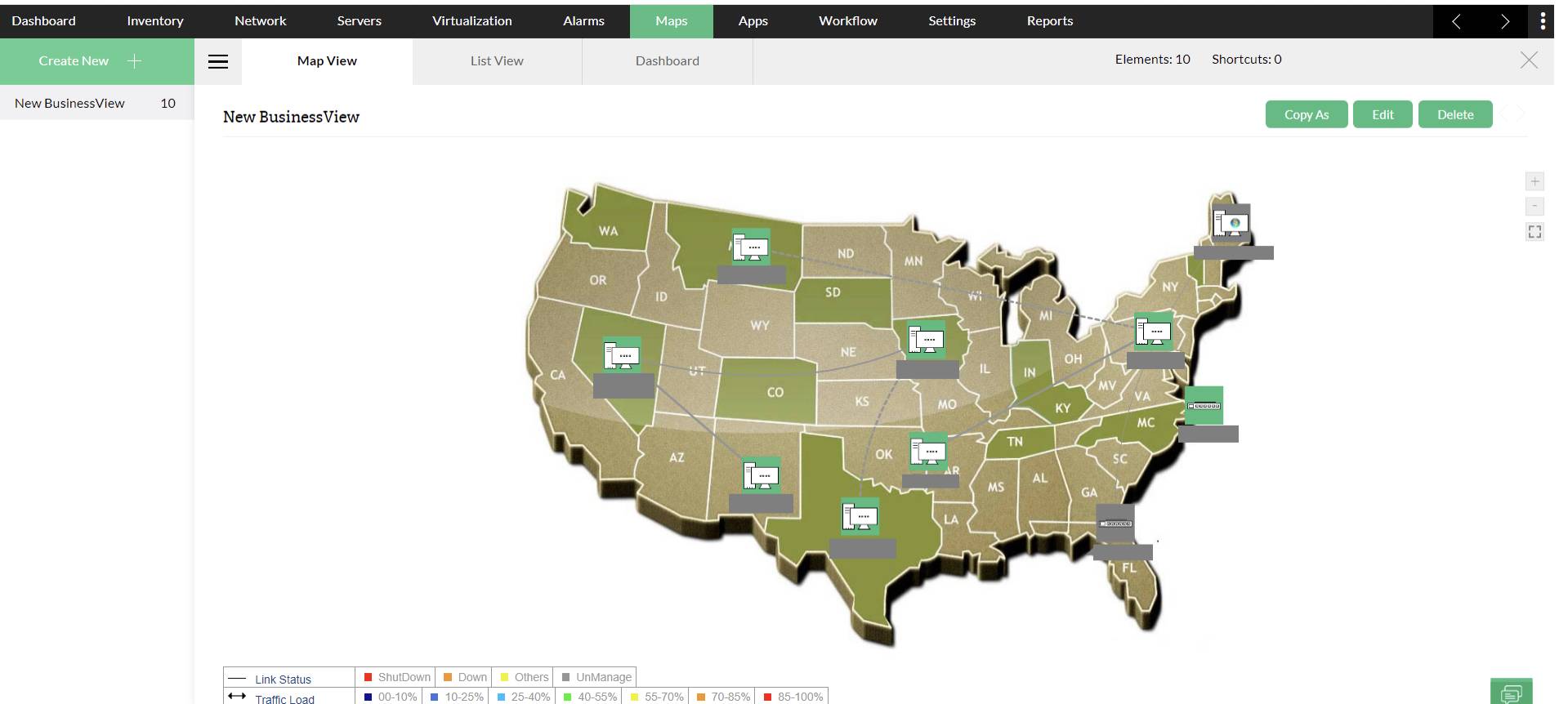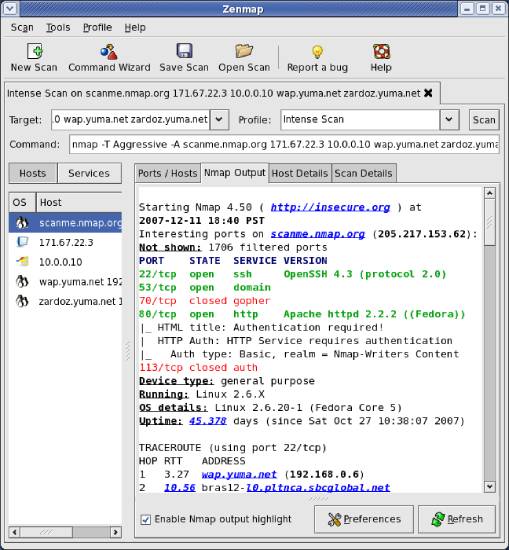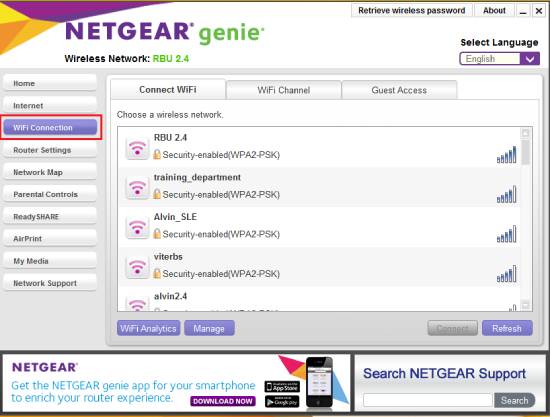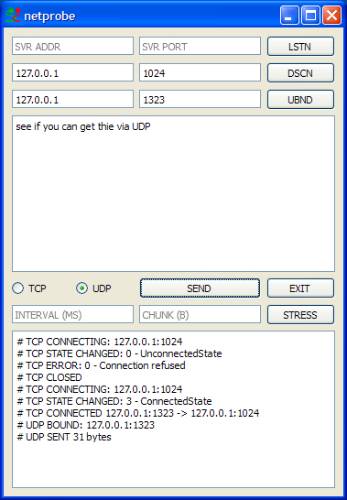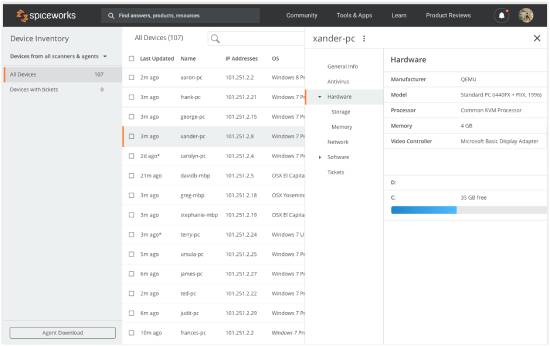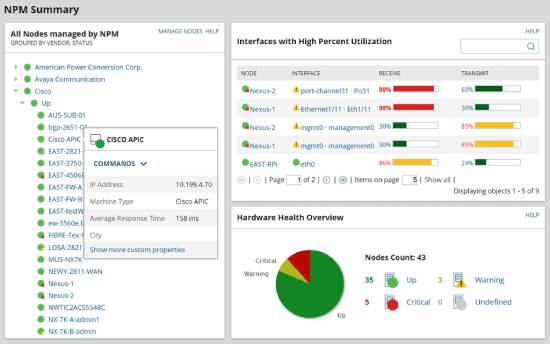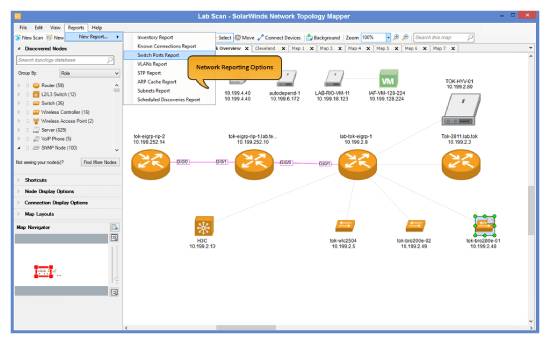Here, you will find a list of the 9 best free network mapping software for Windows. Working without the internet or network connectivity seems impossible, especially now.
However, piggybackriding on someone else’s network is easy. It would be best to use network mapping software to find the devices connected to your network.
They scan your network to identify connected devices like routers, printers, computers, etc. The software displays the connected devices through a network map showing the physical connection between the various instruments.
The software can be used to discover devices attached to a specific IP address range using techniques such as traceroute, Ping, etc.
The software provides information regarding the connected devices (name, IP address, connection type, etc.) through a graphical network map showing the connecting lines between the various components.
Also Read: 6 Best SNMP Manager Software For Windows 10
9 Best Free Network Mapping Software for Windows
Most software allows you to customize the network map by modifying the device image, shape, and color scheme, adding a new device, inserting text, connecting lines, etc. You can save the network map as a graphics file or take a printout.
You can also monitor and control the different devices connected to the network. If you are looking for some of the best network mapping software for Windows, here are some excellent options:
1. ManageEngine OpManager – Network Mapping Software
ManageEngine OpManager is a widely used SNMP tool that offers advanced network mapping functionalities.
Using ManageEngine OpManager, you can efficiently manage large corporate networks that cover a wide geographic area.
It makes it easier for network admins to understand the structure and operations of these networks quickly.
Additional features of ManageEngine OpManager – Network Mapping Software:
- In-built network topology tool
- Export network diagrams to Microsoft Visio
- Visualize your complete network infrastructure
- Organize computer network geographically
- Identify network issues
- Quickly identify network devices facing any technical issues
2. Nmap
This open-source, free network mapping software for Windows provides a detailed account of the scanned network, including all host details and services available (HTTP, SSH, MySQL, SSL, etc.).
It also allows you to export the network map as SVG, PDF, or PNG files. This software can be used for various tasks, including network inventory, host monitoring, security audit, network discovery, etc. Although it is essentially a command-line utility, a GUI version (Zenmap) is also available.
This software lets you quickly scan the connected devices and view the network map. The software comes loaded with several features that allow you to view the various hosts, their details, command information, and services available on the network.
You can also compare the results of previously performed scans and search for specific scan results using keywords, profile name, date, etc. The software also allows you to save scans in Nmap XML format.
Get this network mapping software here.
Also Read: 6 Best Free Soundboard Software For Windows
3. NETGEAR Genie
This free software can help you connect to your home network to monitor and control it. The software has a separate module where you can view the network map of all connected devices in real-time through automatic scanning.
Clicking on a connected device allows you to view and modify all information about it (type, name, connection type, status, IP address, etc.). You can even turn on the notification to receive information if a new device is detected on the network.
Other features of the software include testing the ISP connection speed, managing the router, and setting WiFi settings.
Get this network mapping software here.
4. Net-Probe
This is another excellent network mapping software currently available on the market. The free version can scan and map as many as eight devices.
Once you have provided the IP address range, the software can scan the devices present on the network using Traceroute and Ping and display the results in real-time.
Once the scanning is complete, the network map with all related information regarding the various devices is displayed on the interface.
Moreover, with this software, you can customize the network map by adding any new device or customizing the properties of the newly added device.
This software lets you set the graph refresh rate and print the network map. This impressive network monitoring software has several valuable features, such as Alarm Messages and a log Viewer.
Get this network mapping software here.
Also Read: 11 Best Free GPU Monitoring Software For Windows 10
5. Spiceworks Desktop
This network mapping software requires you to register an account to download and use it. Once the software is launched, you can scan all devices within the IP address range.
Once the scanning is complete, the dedicated section provides details regarding IP address, device type, OS, model, etc.
Spiceworks Desktop can display the network map for all devices by selecting a specific device. You can also get information regarding the various nodes.
The software allows you to arrange the network map in different shapes (radial, tree, hierarchal) and take a printout of the same. With a dedicated SNMP manager, monitoring network devices becomes extremely easy with this software.
Get this network mapping software here.
6. MyNet Toolset
This simple network mapping software allows you to discover all devices in a local network and display them on a network map. Once you have specified the IP address, the software scans the connected devices.
It shows their type, name, location, IP address, device information, etc. The network map can be viewed by Location, Status, or Node Type, with the option to remove any inactive nodes from the map. You can also manage SNMP profiles using this software.
Get this network mapping software here.
Also Read: 7 Best Free Movie Manager Software
7. Solarwinds Network Performance Monitor
This is excellent software for network mapping and performance determination. The software contains a feature called NetPath that, after mapping the network, provides you with information on traffic, network performance, and configurations.
You can visualize the performance metrics and data between central servers and satellite offices in graphical or chart form. The software offers a 30-day free trial to help you access its utility before investing.
Get this network mapping software here.
Also Read: 6 Best Free Chiptune Music Software For Windows
8. Network Topology Mapper
This software provides the users with only network mapping without any provision for measuring network performance capabilities.
The best part of this software is that it can automatically plot the network to create different types of network maps from a single scan.
If you have an established network that requires proper mapping, this software’s automatic scanning function can be handy.
Any changes in the network topology are automatically detected, and the map is updated. Different types of network detection (SNMP, CDP, WMI, ICMP, etc.) are available. Moreover, the software offers a 14-day free trial.
Get this network mapping software here.
9. Paessler PRTG Network Monitor
This software is top-rated for network monitoring and performance mapping. The dashboard and reporting features make it one of the most sought-after software for network mapping.
You can get live status information about your network while creating a map showing all devices and connections.
This allows you to visualize and determine any problem in the network and troubleshoot accordingly.
The software allows you to customize the map using HTML and share it externally. However, manually creating a map using a drag-and-drop editor is slightly time-consuming.
Get this network mapping software here.
Wrapping Up
Though several network mapping software are currently available in the market, their functionality has slight differences.
While some allow you to map the network independently, others do so automatically. To get the required details, you can choose one of the network mapping software mentioned above.