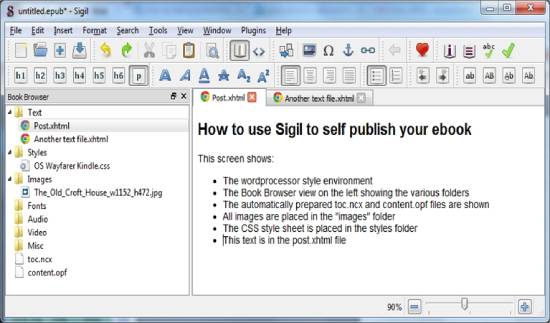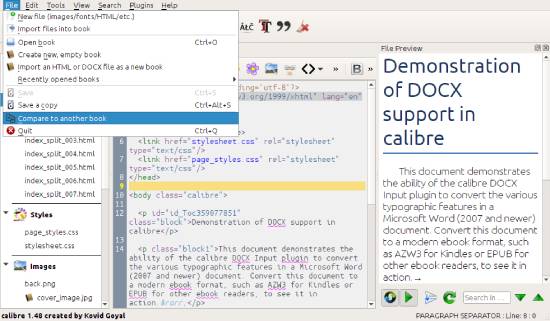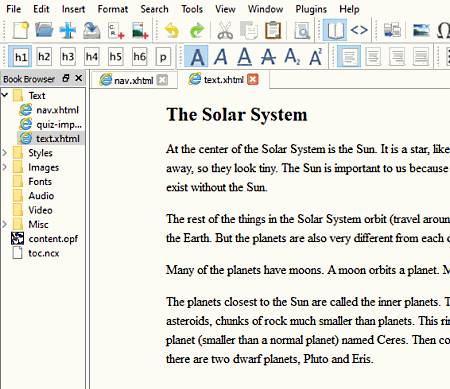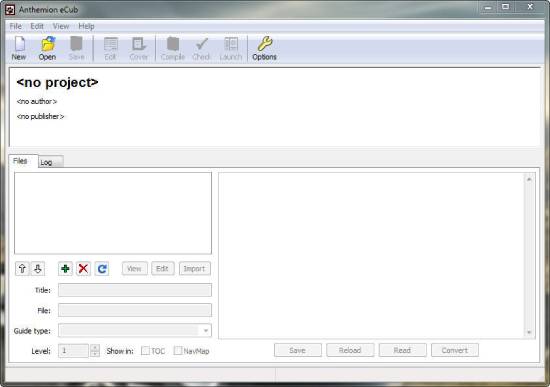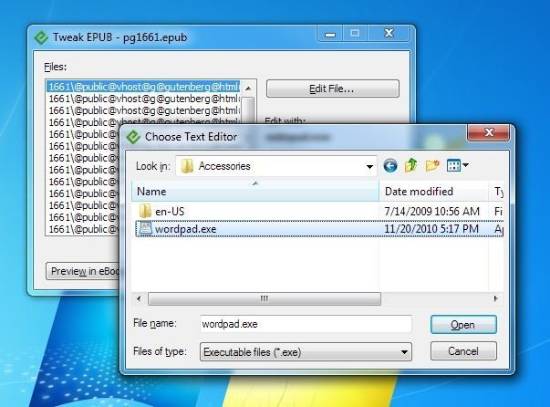This article will examine the 5 best free EPUB editor software for Windows. An EPUB (electronic publication) file is in the Open eBook format.
EPUB files can be downloaded and read on your smartphone, tablet, e-reader, or computer. More hardware readers support this open-source eBook standard than any other file format. However, few free editors can edit this eBook format.
To address this issue quickly, we’ve compiled a list of EPUB editor software that allows you to edit an EPUB ebook.
Most of these editors can also edit the Index, Metadata, Book Cover, and other aspects of an EPUB eBook. These software packages include HTML editors that use HTML to edit the main content of an eBook.
EPUB Editor for Windows — 5 Free Tools to Edit eBooks Easily
Below is a personally curated list of the top 5 best EPUB editors. Thousands of users trust these, and each has its own unique features.
1. Sigil
Sigil is a free, open-source EPUB editor that allows you to create an EPUB file for uploading to most distributors (excluding Amazon).
It’s surprisingly simple to use, and if you want more control over your ebook’s appearance, Sigil allows you to fine-tune it under the hood.
Features
- Book View: The Book View is straightforward in displaying EPUB content in text format without including any HTML code.
- Code View: In this mode, you can view the eBook content in HTML format. The software includes buttons for headings, fonts, alignment, and other features. You don’t have to manually type the HTML tags: Imports EPUB and HTML files, images, and style sheets.
- Character Support: Complete 16-bit Unicode Transformation Format support and EPUB 2 specification. Sigil also has an Insert Special Character tool to insert vulgar fractions and other special characters.
- Metadata Editor: Ebook metadata is all of your book’s data. It contains information such as the title, your author name, the ISBN of the ebook, the date it was published, and so on. This feature allows you to edit the metadata of your EPUB eBook.
Also Read: 15 Best Podcast Downloader Software for Windows
2. Calibre
It is another excellent free, open-source EPUB editor for Windows, Linux, and macOS. You can use this editor to change the content of an EPUB eBook and its metadata.
It has a dedicated editing section called Edit Book, which allows you to edit an eBook. The Edit Book section offers text, Style, Font, Add Cover, and other editing tools.
Features
- Sorting groups: This allows for manual eBook sorting and grouping. For readers, you can retrieve metadata from various sources, including websites, online sellers, periodicals worldwide, and social media sites. The Calibre library can be searched using author, title, or keyword fields.
- Creative Library: Ebooks can be imported into the Calibre library by manually sideloading files or wirelessly syncing an ebook reading device with the cloud storage service. The Calibre library is backed up on the computer where Calibre is installed. Online content can also be harvested and converted to ebooks.
- Editors: Calibre is compatible with various file formats and reading devices. Most ebook formats allow editing, such as changing the font, font size, margins, and metadata, as well as adding an auto-generated table of contents.
Also Read: 10 Best Novel Reader Apps for Android
3. Magic
Magic is yet another open-source, free EPUB editor for Windows and macOS. It works similarly to Sigil editor and supports EPUB 2 and EPUB 3 eBooks.
You can edit text, headings, and styles without needing to use HTML code. Additionally, Magic includes a Code section where you can use HTML codes to edit an EPUB eBook if desired.
Features
- Multi-Tab Interface: This useful Magic feature allows you to keep multiple EPUB eBooks open simultaneously.
- Book view and Code view: You can view and edit an eBook’s text content, fonts, and style in Book view. It also includes direct buttons (H1, H2, H3, Bold, Italic, and so on) to help with editing. The EPUB content is displayed in HTML format in the Code view. You must be familiar with HTML to edit an EPUB eBook in this mode.
- Editing Exteriors: The index editor can create or edit an EPUB ebook index. You can quickly replace an existing book cover with a new one using the Add Cover feature.
4. eCub
It provides an easy way to import text and XHTML files and create all the necessary EPUB file components. It also makes it simple to view and edit files and validate the generated EPUB using external tools.
In addition to the main content, you can change the metadata and the Cover of an EPUB eBook.
Because this software’s main editor displays the eBook’s content in HTML format, familiarity with the HTML language will aid you in editing EPUB eBooks with it.
Features
- Main Editor: You can view EPUB content in HTML format in the main editor of this software. You can easily manually select and edit text, HTML Tags, Commands, and more. However, you will not find direct buttons for everyday tasks such as underlining, bolding, and italicizing, so you will have to manually write tags every time you want to change the style of the text.
- Different Modes: As part of a build script, it can be run from the command line. Because data and settings are stored locally, you can also use them in portable mode.
- Edit and Cover: It enables text or XHTML file editing using a simple internal or designated external editor. It helps you create a simple cover design image. It can generate titles, content, and cover pages if desired.
5. Tweak ePub
Tweak ePub is a free Windows executable download that allows you to manage existing ePub files. It will open it and display the entire file structure.
The best part is that it allows you to edit text files in your preferred editor and reassemble them into an ePub file.
It will also unzip the entire ePub file into a folder and allow you to edit it with any tool. It’ll reassemble the ePub with the modified files when you’re finished.
Features
- Editing: You can edit the text files (HTML, XML, CSS, OPF, and so on) included in the EPUB package. You can use a dedicated editor to edit any file. Tweak ePub lets you delete, replace, rename, or add new files. Additionally, you can delete any of the subfolders or add new ones.
- Adobe Digital Editions: A unique feature is previewing changes while still inside the modified EPUb using Adobe Digital Editions on your PC. Tweak EPUB also does not require installation and can be placed anywhere.
- Utility Quick Launch: If you need to edit many EPUB files, going through this procedure for each file may become tedious. If you frequently tweak EPUB files, you can immediately use the Windows Explorer “Open with” right-click command to open any EPUB file in the “tweak EPUB” utility.
The Bottom Line
These are some excellent free EPUB metadata editor programs for Windows. You can easily edit the metadata parameters of an eBook file using this free software. So, if you are looking for free software to edit the metadata of eBook files, you can use any of the software listed above.