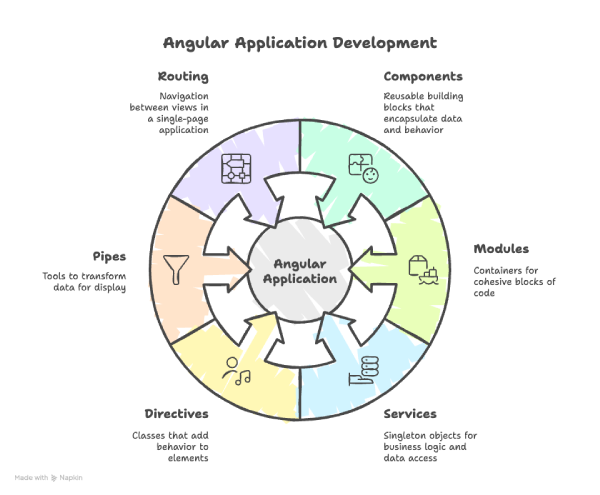Angular is a popular open-source framework used for building web applications. Developed and maintained by Google, it helps developers easily create dynamic, single-page applications. Whether you’re building a simple website or a complex enterprise-level system, Angular provides a structure that makes development smoother and more organized.
What Is Angular
Angular is not just a library—it’s a complete framework. It includes everything you need to build a web app: templates, components, routing, services, form handling, and more.
Angular’s ability to build Single-Page Applications (SPAs) sets it apart. In an SPA, users interact with the app without reloading the entire page every time. Only parts of the page change as needed, improving performance and providing a smoother user experience.
Angular is built with TypeScript, a superset of JavaScript. TypeScript adds features like static typing and better tooling, which help developers catch errors early and write cleaner code.
Core Building Blocks of Angular
Angular applications are made up of several core parts. Understanding these will give you a better grasp of how everything works together.
1. Components
Components are the heart of every Angular app. Each component is like a building block that controls a piece of the user interface. A component includes three parts:
- HTML template – the layout
- TypeScript class – the logic
- CSS styles – the appearance
For example, a navigation bar, a login form, or a user profile section would each be separate components.
2. Modules
Modules help keep things organized. An Angular app always has at least one root module, but you can create more to split your app into logical sections.
Think of modules like folders—they group related components, services, and other features together.
3. Services and Dependency Injection
Services are used for logic that should be shared across components. For example, you might create a service to fetch data from a backend API.
Angular has a built-in system called dependency injection that lets you easily provide these services to any component that needs them.
4. Routing
Routing allows users to move between different views or pages in your app. With Angular’s built-in router, you can define routes and link them to components.
When a user clicks a link or types a URL, Angular shows the right component without reloading the whole page.
Key Features That Developers Appreciate
Angular includes a long list of features that make development easier, faster, and more scalable. Here are some of the standouts:
- Two-Way Data Binding: This allows changes in the user interface to update the data and vice versa. It reduces the amount of code you need to write and keeps your UI and logic in sync.
- Built-In Directives: Angular comes with powerful tools called directives that you can use in your HTML templates to change how elements behave or appear.
- Form Handling: Angular supports both template-driven and reactive forms. Whether you prefer a more straightforward approach or need tight control over validation and data flow, Angular has you covered.
- Testing Tools: Angular includes tools for writing unit tests and end-to-end tests. This makes it easier to build reliable apps and catch bugs early.
- Command Line Interface (CLI): The Angular CLI helps you generate code, run tests, build your app, and more. It saves time and enforces best practices by default.
Common Use Cases for Angular
Angular is widely used across industries for many types of web applications. Here are some common examples:
- Enterprise Dashboards: Companies use Angular to build internal dashboards for tracking performance, managing data, or handling workflow processes.
- E-Commerce Sites: Online stores often use Angular to build smooth shopping experiences, including product listings, filters, carts, and checkouts.
- Real-Time Applications: Apps like messaging platforms or live data feeds benefit from Angular’s real-time update capabilities and fast rendering.
- Content Management Systems (CMS): Custom CMS platforms often rely on Angular to let users manage and publish content without constant page reloads.
Its strong architecture and built-in tooling make it ideal for large-scale applications with complex features and multiple developers working together.
Is Angular Right for You?
Choosing the proper framework depends on your needs, team size, and long-term goals. Angular has a steeper learning curve than other options, like React or Vue, mainly because it uses TypeScript and includes many built-in tools and concepts.
However, once you get used to it, Angular offers a consistent and opinionated structure that can save time and help maintain large projects more easily.
Here are a few signs Angular might be a good fit:
- You’re building a large app with many features
- You want a full-featured solution without adding lots of external libraries
- Your team is comfortable with TypeScript or willing to learn it
- You value having a solid architecture and powerful CLI tools out of the box
Final Thoughts
Angular is a robust framework that brings structure and stability to web development. It might initially feel overwhelming, but once you understand its core ideas—components, modules, services, and routing—it becomes a reliable tool for building robust applications.
Knowing how Angular works gives you a solid foundation, whether you’re just exploring web development or diving into a full-scale project. If you take the time to learn its parts and understand how they fit together, Angular can be a game-changer for your development workflow.
« Back to Glossary Index