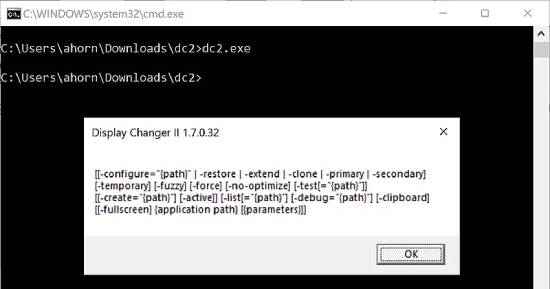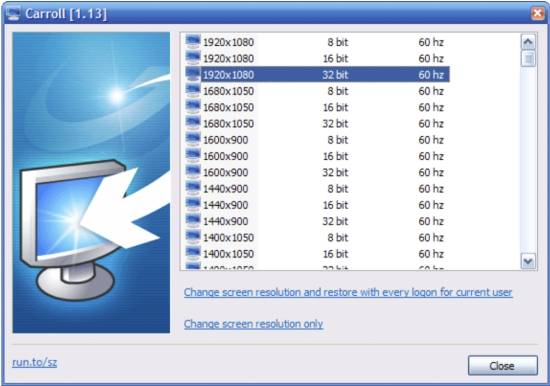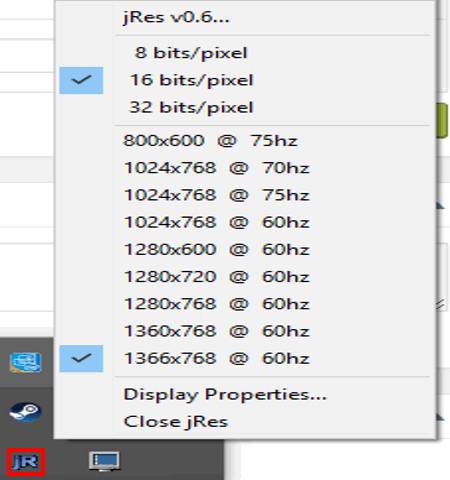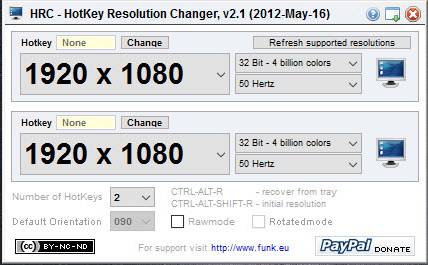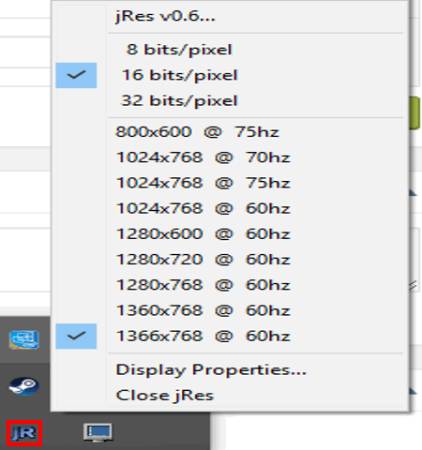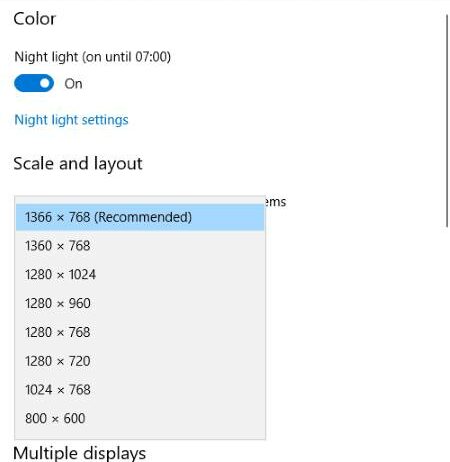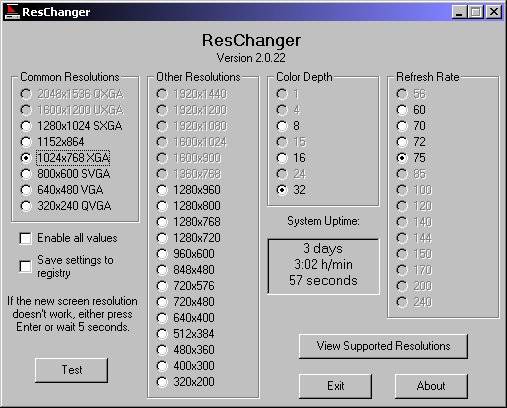Are you looking for some of the best screen resolution changers for Windows? If yes, then you have landed on the right page. Here, we have compiled a list of the 8 best free screen resolution changer software for Windows.
When your PC is your workstation, you spend most of your time in front of the Windows screen. Spending most of your day in front of a computer screen harms your eyes.
There comes a stage when we must focus on the screen rigorously because we cannot change its resolution.
But now you can work with several screen resolution changer software available on the market. We have prepared the 8 Best Screen Resolution Changers for Windows to get you the best software.
The computer has a default screen resolution size, which you cannot change. The screen refresh rate and bit or color depth are the same for the computer and cannot be changed manually.
Generally, this software will help you change screen resolution whenever you are at your workstation.
It also allows you to change your computer’s screen refresh rate and bit depth. This software is a blessing in disguise for gamers, personnel, hospital operation monitor screens, PPT presenters, and business backgrounders.
Also Read: 10 Best Auto Tune Software for Windows
8 Best Screen Resolution Changers for Windows
Loaded with many features, these screen resolution changer software allow you to quickly change resolution using shortcut keys or hotkeys and are easy to access through the system tray (systray).
Let’s try to investigate each software in the list and its motives.
1. Display Changer II
Display Changer II is a better option for those who love to watch movies and play video games. You can change its resolution either temporarily or permanently. It’s up to you. The best fact about this software is its size, which would consume space in KBs.
Well, the software is there to help you alter your PC’s resolution even when the configuration is not there by default.
Further, it allows you to change and edit custom resolutions because of the presence of a tool that changes resolutions without letting you manually adjust them.
With Display Changer II, you can manipulate the screen’s refresh rate, color, or bit depth according to your usage. It works efficiently with 32-bit and 64-bit operating systems.
Features
- Change the display resolution
- Tools let you edit the resolution
Pros
- Free software
- Small download size
- Create different resolutions for different apps at the same time
2. Carroll
Carroll is one of the best resolution-changing software programs for the user’s requirements. Bundle with a simple interface with preset resolutions, so you don’t need to suffer while changing. However, bit depth will remain the same for all the apps or files, allowing you to change refresh rates.
Since it has a friendly user interface, it is low-key for any new user. Still, this software’s logon feature must be thoroughly known.
In the login feature, the user chooses a preset resolution, to which two options appear: either the user can change the resolution permanently or, with the Logon session, the user can fix the resolution as per their requirements; when a new user uses the same app or file to run, the resolution automatically sets to the default.
Hence, it is simple and effective for users in every phase.
Features
- It comes with a logon session feature
- Lightweight with only 738 KB
Pros
- Very simple and user-friendly
- Operates very fast
Cons
- The logon session feature can be confusing for newbies
3. Resolution Changer
This software has a handy feature to make quick resolution changes to your screen. Predefined resolutions are already there when you open the software.
It has a simple interface and lets you select two or more resolutions for the main screen interface so that you can quickly shuffle them according to your requirements.
It has different resolution sizes, but bit depth will remain the same, except for refresh rates, which vary. Like any other software, it will prevent you from changing resolution beyond the maximum resolution inked within the computer.
Features
- Command-line switches let you change dimensions and refresh rate
- Made for Windows 10
Pros
- Easy to use
- Free to download
Cons
- No alteration beyond the maximum threshold in the resolution change
4. jRes
jRes is a free screen resolution changer software that easily alters screen resolution and refresh rate. It functions well with every version of Windows and can be downloaded to your computer or flash drive.
The system tray makes it easy to change the screen’s resolution faster. It runs in the system tray without disturbing you while at work. At the same time, its predefined screen resolutions vary from 320X200 up to 1920X1080.
Features
- A portable tool lets you download the file to a USB flash drive
- Supported with system tray functions
Pros
- Quickly toggles between multiple screens
- Free to download
Cons
- No alteration beyond the maximum threshold in the resolution change
5. Hotkey Resolution Changer
HRC is free software for changing screen resolutions for Windows. Its unique feature is that you can create 1-9 hotkeys or shortcuts to change the resolution for a single or multi-screen simultaneously.
HRC also has a fixed bit depth, i.e., 32 depth, but with different refresh rates, you can have the best experience on your screen.
This software also has a feature that allows you to directly place software anywhere on your hard drive and use it when needed.
Features
- Fast response time
- Let you create hotkeys
- Easy access to the systray
Pros
- Lightweight
- Portable
- Free software
6. Resolution Changer SX2
Resolution changer SX2 is the latest version of the resolution changer. The advancement is even more promising than the previous one.
With this software, you will experience ease in modifying your device’s screen resolution. After installation, it will appear in the system tray to let you directly select your workstation’s four best-predefined screen resolutions.
This time, changing bit depth or screen refresh rate is not restricted. When you explore the software, you will see a separate bit depth menu that lets you change your bit depth size to 32, 64, or 256 bits.
Features
- Supports the system tray
- Bundled with multiple screen resolutions
- Configure preset menu
Pros
- Let you select four favorite screen resolutions
- Increase in bit depth
7. Windows 10 Inbuilt
This screen resolution changer allows you to change your PC’s default settings to change the screen resolution size.
To issue it successfully, follow the steps: right-click on the main screen> display settings> display features > resolution drop-down menu. Hence, you can change the resolution according to your choice.
It also numbered some other features like scaling settings, where you can see the size of font applications and others in use.
Then comes multi-display mode, where you can work on multiple displays simultaneously, followed by Orientation mode, which changes the display configuration to either portrait or landscape.
Features
- Scaling settings
- Orientation
- Multi-display mode
Pros
- Highly advanced features
- Inbuilt screen resolution changer
Note: You should have the latest Windows PC or Laptop to use it.
8. ResChanger
It is a free screen resolution changer for Windows that provides faster screen resolution change.
This software can be downloaded faster without straining the computer’s functioning.
After installation, it has access to change resolution from the system tray. In addition to the screen resolution-changing function, you can change your monitor screen’s bit depth and refresh rate.
Features
- Can toggle multiple monitor screens at a time
- After installation, the software icon appears at startup
Pros
- Easy interface
- Free to download
- Fast enough response time
- Rapidly changes the screen resolution
Also Read: Best GPU Monitoring Software (11 Free Windows Picks)
Wrapping Up
I hope you have read the whole article. The main objective behind this article is to make users aware of screen resolution changer software and its features, which are good and which are not for their PCs.
All this has been captured under the 8 best screen resolution changers for Windows. I hope this was informative for you. If you are considering downloading any of the software mentioned, you must visit this article to compare it.
Frequently Asked Questions (FAQs)
Does this resolution changer software consume ample space in the computer?
No, it depends on the software you install on your PC. Most of the software sizes do not go beyond 10MB.
What is bit depth?
It represents the number of bits used for each color component of a single pixel.
Does this software allow you to change the screen refresh rate and bit depth together?
Resolution varies mainly, but screen refresh rate and bit depth are not that varied, so they are limited in number but can change per the requirements.