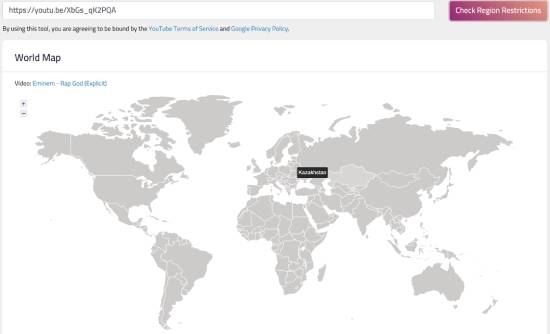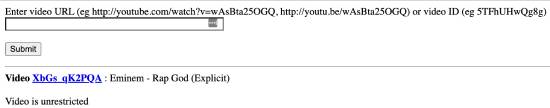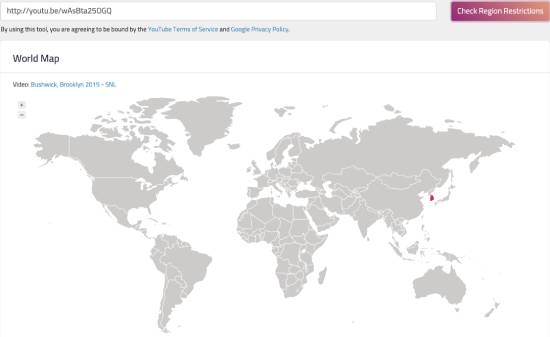In this article, we have compiled a list of the 4 best YouTube region restriction checker tools. These online tools can detect whether a YouTube video is blocked in a specific country.
The best part is that these tools show whether a video is available in a country using world maps. You can easily check whether a video is available in any specific country.
More often, you would have encountered the “Sorry, the video is not available in your country” error.
The issue is more troublesome when you decide to share a video for your global audience, only to find out later that it is blocked in several countries around the globe. This is where these YouTube region restriction checker tools come in handy.
All you have to do is provide the URL of any YouTube video to these tools, and you will be able to see whether the video is restricted.
You will get the list if the video is restricted to specific countries. After that, you can use any VPN service to watch that YouTube video without issues.
Also Read: How To Find YouTube Videos By Length [Solved]
Top 4 YouTube Region Restriction Checker Websites
These tools are free, and you don’t need to sign up. Use the link in this article to visit the tools, and provide the YouTube video URL whose region restriction you want to check.
The best part is that you will get results in a couple of seconds, and you can check the availability of a YouTube video via a world map.
Let’s explore these tools to check YouTube region restrictions without further ado.
1. YouTube Restriction Checker
The first tool on our list is YouTube Restriction Checker. It can check if a video is available in a specific country, count the number of words, and improve your typing speed.
Getting started with the tool is pretty straightforward. Access it using the link below and paste any YouTube video URL with restrictions you want to check.
After that, hit the “Check Region Restrictions” button, and the tool will display a world map as shown in the world map.
This tool color-codes this world map, making it easier to check which countries block YouTube videos. In my case, the video was unrestricted.
It also displays the complete list of the countries where the video is blocked and unblocked. To do so, scroll down a little further on the homepage.
The best part is that this tool accepts regular YouTube video links, video IDs, and shortened YouTube links.
Also Read: How to Change YouTube Double-Tap Skip Time
2. UnBlockVideos
UnBlockVideos is another free YouTube region restriction checker tool on this list. It works pretty similarly to the previous website.
You have to provide a YouTube video URL, and UnBlockVideos will then check the video for restrictions and display the results on a map, as shown in the main screenshot above.
The video is not restricted to countries with green colors and is blocked in countries with red colors.
The only limitation of this tool is that it doesn’t display a list of blocked and unblocked countries. However, it offers free API access to leverage your app and get the list.
Try this tool here.
3. YouTube Region Restriction Checker
YouTube Region Restriction Checker has a minimalistic, traditional user interface. Although it looks ugly, it accurately checks YouTube video restrictions.
You can access the tool using the link below and paste the YouTube video URL whose geography restrictions you want to know.
After that, click on the Submit button to get the results. The tool shows the results in a map similar to other tools on this list. It also displays the countries where that video is blocked and unblocked.
Try this tool here.
Also Read: How To Replay a Certain Part of a YouTube Video [X Times or Minutes]
4. WatanNetwork
The last tool on our list to check YouTube video restrictions is WatanNetwork. It looks and works similarly to the previous tools we just reviewed.
However, it provides many other handy tools such as YouTube Playlists Extractor, YouTube Video Metadata, etc.
Visit the tool using the link provided below. Paste the YouTube video URL in the text area with the restrictions you want to check.
After that, click on the “Check Region Restrictions.” The tool will display the results on the world map, as shown in the main screenshot above.
WatanNetwork will highlight the blocked countries in black. Please hover over the countries to know their name.
Try this tool here.
Wrapping Up
This article explored the 4 best YouTube region restriction checker tools. These tools can check whether a YouTube video is blocked or restricted in a specific country. The best part is that these tools display interactive world map results.
All you have to do is provide them with a YouTube video URL; these tools will give you the list of all countries in which that particular video is restricted.