Can’t find your WhatsApp pictures on your computer? You’re not alone. The folders are hidden, and the names look odd. Let’s fix that fast.
Quick answer — copy these paths:
Windows 11/10 (WhatsApp Desktop):
C:\Users\<YourUserName>\AppData\Local\Packages\5319275A.WhatsAppDesktop_cv1g1gvanyjgm\LocalState\shared\transfers
macOS (WhatsApp Desktop):
~/Library/Containers/WhatsApp/Data/Library/Application Support/WhatsApp/Media
WhatsApp Web (browser): Files go to your Downloads folder unless you pick a different location in your browser.
Below, I’ll show you how to open these folders, what you see, and how to control what gets saved.
Where WhatsApp Stores Files and Images on PC (Windows & Mac)
WhatsApp Desktop app keeps media in a hidden AppData folder. The package name is long, so the quickest move is to paste the path.
Fast method
- Open File Explorer.
- Click the address bar.
- Paste the full path from the quick answer and press Enter.
- Replace <YourUserName> with your Windows username.
You’ll land in LocalState → shared → transfers. This is the stash.
Manual method (if the fast method fails)
- Open File Explorer.
- Turn on hidden items: View → Show → Hidden items.
- Go to C: → Users → YourUserName → AppData → Local → Packages.
- Find WhatsAppDesktop_cv1g1gvanyjgm.
- Open LocalState → shared → transfers.
What’s inside “transfers”
- Subfolders often use years (like 2023, 2024), sometimes with extra codes.
- Inside those, you’ll see photos, videos, audio clips, docs, stickers, and GIFs.
- Names can look random. That’s normal.
Change where files are saved?
The cache folder above is fixed. You can’t set a new default inside WhatsApp Desktop. You can right-click a photo in a chat and pick Save as to choose another folder for that file. Advanced users sometimes create a symbolic link from transfers to another drive, but that’s optional and outside this guide.
Can’t find AppData?
Make sure “Hidden items” is on. Select View > Show, then select Hidden items to view hidden files and folders. Also, check your username. If you use a work PC, your profile folder might not match your display name.
Suggested Read: How To Send WhatsApp Text and Voice Messages by Google Assistant
WhatsApp Web — where downloads land on your PC
If you use WhatsApp in your browser, media doesn’t auto-save to that Windows path. It follows your browser’s download rules.
- When you only view a file: the browser caches it so you can see it, but you won’t find a standalone file in your folders.
- When you click Download, the file goes to your Downloads folder by default. If your browser asks where to save each time, you can choose any folder you want.
Change the download folder
- Chrome / Edge: Settings → Downloads → change location or toggle Ask where to save each file.
- Firefox: Settings → General → Files and Applications → set Save files to or Always ask.
- Safari (Mac): Safari Settings → General → File download location.
Tip: After downloading, use your browser’s Downloads list → Show in folder to jump right to the file.
Where are WhatsApp files stored on a Mac?
The Mac app stores media inside your user Library.
Path to paste:
~/Library/Containers/WhatsApp/Data/
Open it
- In Finder, click Go (menu bar).
- Choose Go to Folder…
- Paste the path and press Return.
What you’ll see
- Folders like WhatsApp Images, WhatsApp Video, WhatsApp Audio, WhatsApp Documents.
- Your desktop app’s media lives here. In the tmp folder shown in the screenshot, I could view the statuses of my contacts that I had recently viewed.
An alternate folder you might see
Some setups show a related group container path for WhatsApp data. If you don’t see media under Containers, search “WhatsApp” inside ~/Library and follow the trail. The Media folder contains your files.
Clean up on Mac
Close WhatsApp. Then you can remove old items from the Media folder. Deleting them only removes the local copies on your Mac. The chat still holds references, and WhatsApp can re-download if the item is still available on the network.
Cache vs saved files on WhatsApp Desktop
This trips up a lot of folks:
- Open/preview in WhatsApp Desktop: the app may keep a cached copy so you can view it again.
- Explicitly save a file: right-click the media and pick Save as or Save to Downloads for a permanent copy in your control folder.
If you want a tidy PC, turn off auto-download for heavy items and save only what matters. Details on toggles are below.
Also Read: How to Download All Images From a Subreddit
Where to find WhatsApp Data on Android — two possible folders
Android moved app storage in newer versions, so your path depends on your phone and Android.
Newer phones (Android 11+ scoped storage):
Internal storage/Android/media/com.whatsapp/WhatsApp/Media/WhatsApp Images/
Older / legacy path:
Internal storage/WhatsApp/Media/WhatsApp Images/
Open a file manager and check both. If you don’t see a root WhatsApp folder, look under Android → media → com.whatsapp.
“Sent” subfolders
Each media type (Images, Videos, Documents) has a Sent folder, where outgoing items live. Received items sit one level up.
Gallery visibility
If you turned off Media visibility in WhatsApp, images won’t show in your phone’s gallery, but they still sit in the folder above. Flip the setting back on if you want them to appear in your gallery app.
Locate WhatsApp Images on iPhone
On iOS, you can’t browse the app’s internal folders. Your choice is simple:
- Save to Camera Roll: ON → new media you receive also goes to Photos → Albums → WhatsApp.
- Save to Camera Roll: OFF → media stays inside WhatsApp until you save it manually.
Check the setting
Open WhatsApp → Settings → Chats → Save to Camera Roll. You can also save a photo from a chat: open it → share icon → Save.
Saving to the Camera Roll is very helpful if you plan to back up photos with iCloud or copy them to a computer.
Control what gets saved (cut the clutter)
Small changes here keep your drive from filling up.
Desktop app
- Open WhatsApp Desktop.
- Go to Settings (gear icon).
- Open Storage or Storage and data.
- Turn off auto-download for the heavy stuff (videos, docs).
- Save important items manually with Save as.
Android
- WhatsApp → Settings → Storage and data.
- Set auto-download rules for Mobile data, Wi-Fi, and Roaming.
- Untick Videos and Documents if you want to save space.
iPhone
- WhatsApp → Settings → Chats.
- Toggle Save to Camera Roll to match your preference.
- For large items, save only what you need.
How to Free up WhatsApp Files Storage Safely
Windows
- Close WhatsApp Desktop.
- Go to: C:\Users\<YourUserName>\AppData\Local\Packages\5319275A.WhatsAppDesktop_cv1g1gvanyjgm\LocalState\shared\transfers
- Open the year folders (or other subfolders) and remove old files you no longer need.
- WhatsApp will re-create folders as needed.
- This doesn’t delete messages from your account. It only clears local copies on your PC.
Tip: If you’re short on C: space, move big files to another drive first.
Mac
- Quit WhatsApp.
- Open: ~/Library/Containers/WhatsApp/Data/Library/Application Support/WhatsApp/Media
- Sort by size and remove items you don’t need.
- Empty the Trash.
WhatsApp Web users
If you only viewed media, clearing your browser cache can reclaim space. For files you downloaded, clean up your Downloads folder or switch to a new download location.
Troubleshooting Tips
The Windows path doesn’t open: Turn on Hidden items in File Explorer and try again. Confirm your username. If you installed a different build of WhatsApp Desktop, the package folder still starts with 5319275A.WhatsAppDesktop_….
I can’t see year folders in “transfers”: That’s fine. Some installs use flat storage or different subfolder names. Open transfers and sort by date to locate recent items.
WhatsApp Web shows a photo, but I can’t find it on my drive: Viewing isn’t the same as saving. Click Download in the viewer. Then check your Downloads folder.
I changed my browser’s download folder, but old files are still in Downloads: New saves follow the new setting, while old files stay where they were.
The desktop app says the file is unavailable. The local copy might be gone. Open the chat and download it again. If the sender deleted it long ago or the server no longer has it, you may be unable to fetch it.
Frequently Asked Questions (FAQs)
Where is the WhatsApp file location in Windows 11?
Paste this into File Explorer and press Enter: C:\Users\<YourUserName>\AppData\Local\Packages\5319275A.WhatsAppDesktop_cv1g1gvanyjgm\LocalState\shared\transfers
Where are WhatsApp images stored on a PC?
Inside the transfers folder shown above. Open the year folder and you’ll see the image files.
Where do WhatsApp downloads go on a PC?
Files from WhatsApp Web go to your browser’s Downloads folder unless you change it. From WhatsApp Desktop, use Save as to pick any folder you want for that item.
Where are WhatsApp Web files stored on a PC?
They follow your browser’s download location. Check Downloads first.
How do I change WhatsApp Desktop’s default save location?
You can’t change the app’s cache folder, but you can choose a folder each time with Save as. For WhatsApp Web, change the browser’s download location.
What is the WhatsApp Desktop cache or temp folder? Can I delete it?
It’s the transfers folder on Windows and the Media folder path on Mac. Close WhatsApp, then remove files you don’t need. Chats remain.
Why can’t I see AppData on Windows?
It’s hidden by default. Turn on View → Show → Hidden items in File Explorer.
What is 5319275A.WhatsAppDesktop_cv1g1gvanyjgm?
That’s the app’s package folder name on Windows. Your files sit inside it.
How do I find WhatsApp photos on Mac without digging?
In Finder, use Go → Go to Folder… and paste: ~/Library/Containers/WhatsApp/Data/Library/Application Support/WhatsApp/Media
Android path vs old path — which one do I have?
If you see Android → media → com.whatsapp, you’re on the newer scoped storage layout. If you see a root WhatsApp folder with Media, that’s the legacy layout.
Do images save to iPhone automatically?
Only if Save to Camera Roll is on. Check WhatsApp Settings → Chats.

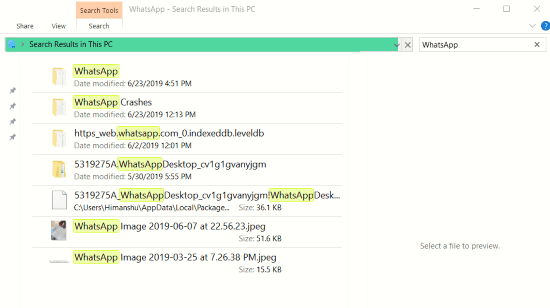
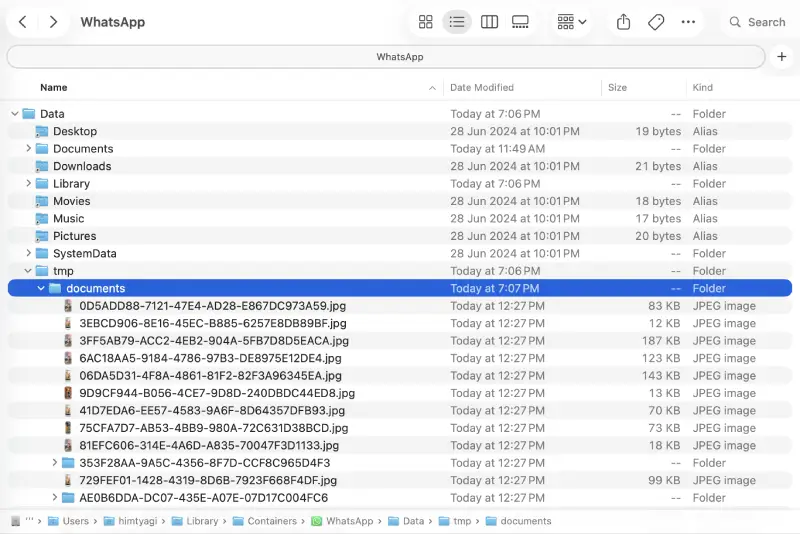
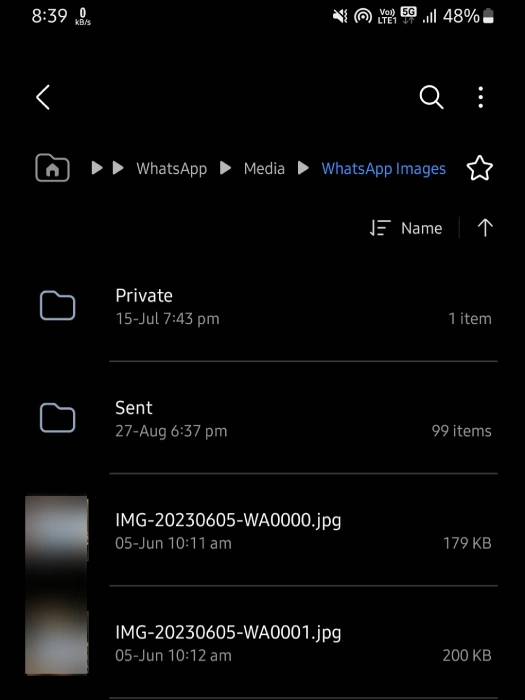
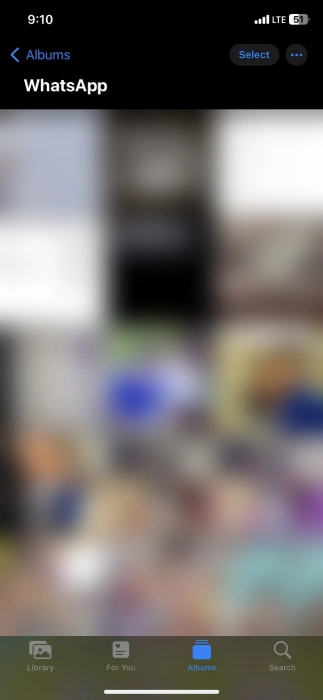
I found my Whatsapp Desktop App media files on my Windows 11 at:
C:\Users\[UserName]\AppData\Local\Packages\5319275A.WhatsAppDesktop_cv1g1gvanyjgm\LocalState\shared\transfers\
Glad you found this article helpful!!
is there any new update with whatsapp desktop? because my transfer folder is disappear. up until localstate folder, everything same. but i cant find shared folder in it now.
It’s likely due to a recent WhatsApp Desktop update. Some builds removed the shared folder and now place files directly under: LocalState\transfers
Check inside LocalState and sort by “Date Modified” — the new folder should be there. If nothing shows up, reinstalling the Microsoft Store version usually restores the correct structure. Please let me know your WhatsApp version, and I can direct you to the exact path.
hi, thanks for your answer.
still no luck, cant find it anywhere in LocalState folder. or perhaps they’re change the format into non .jpg file like the old version?
my whapsapp version is 2.3000.1030528570.258606
In the 2.3000 build, WhatsApp removed the shared folder. It now saves files directly in: LocalState\transfers
This folder appears only after you download a new image or video, so try saving one and check again. Formats haven’t changed. JPG/PNG/MP4 are the same.
I have the same issue. After recent upgrade, the transfer directory disappeared. Now the files seem to be encrypted and saved in LocalCache\\EBWebView\\Default\\Cache\\Cache_Data, but I can’t open them, because they look encrypted and without an extension!!
I installed the new version of Whatsapp a couple of days back (Dec 8 2025). Whatsapp has changed the local storage of the media files… now there is no directory like…
C:\Users\<YourUserName>\AppData\Local\Packages\5319275A.WhatsAppDesktop_cv1g1gvanyjgm\LocalState\shared\transfers
Looks like now Whatsapp encrypts local storage and media files. If you are able to find the media files in latest version of Whatsapp, please share that!
Thanks.