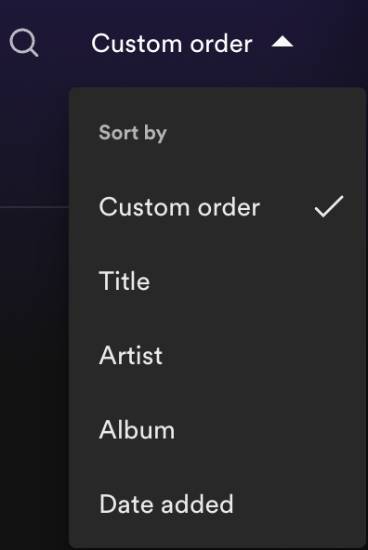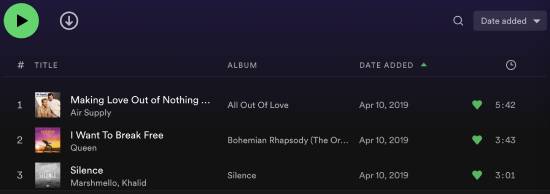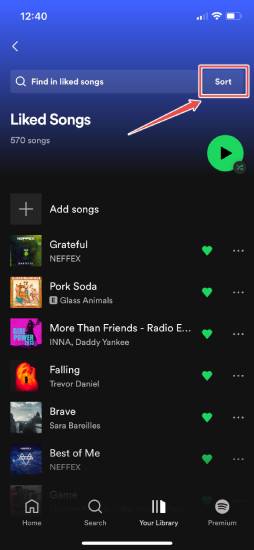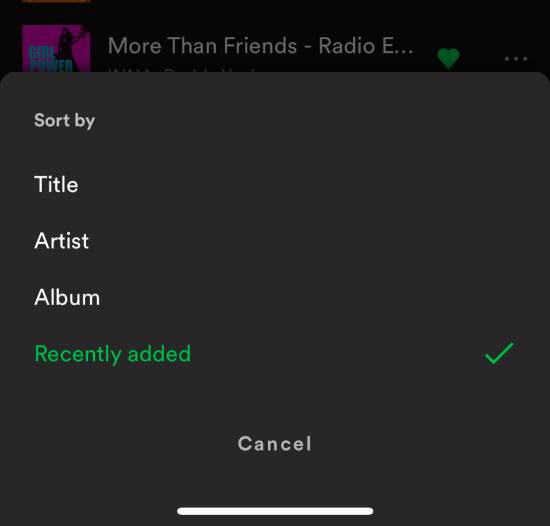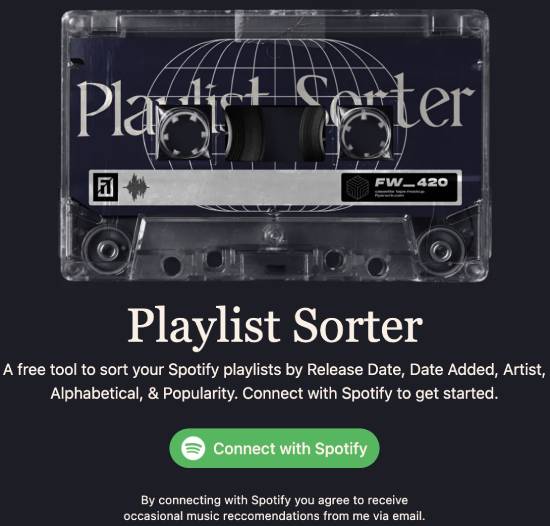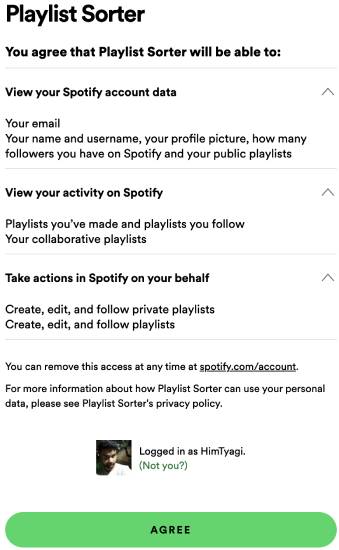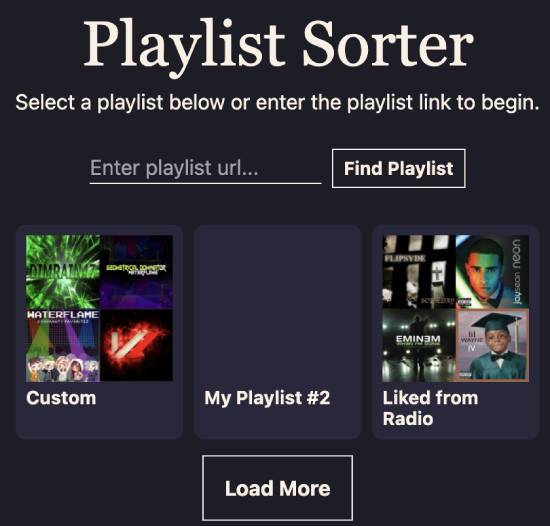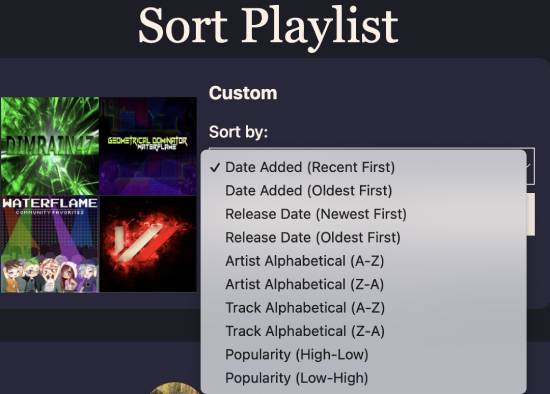Are you looking for a way to sort your Spotify playlist and struggling to organize your music efficiently? If yes, then you have landed on the right page.
Here, we will share how to sort Spotify playlists by date added, release date, popularity, and many other parameters.
We have covered two methods in this tutorial to sort Spotify playlists quickly. In the first method, you can use the Spotify desktop or mobile app to sort your playlists by date added, artist, album, or title.
However, the official Spotify app doesn’t allow you to sort your playlists by release date and popularity.
This is where our second method will be beneficial. We will use a free third-party online tool to sort your Spotify playlists by release date and popularity.
Depending upon your requirements, please feel free to jump to any section and see the steps.
How to Sort Spotify Playlists by Date added on desktop
To sort Spotify playlists on the desktop, you need the Spotify app. The Spotify desktop app is available for Linux, Windows, and Mac. After installing the app for your OS, please open it and log in with your credentials.
As soon as you log in to your account, open any of your Spotify playlists, and you will find the Custom Order option, as shown in the screenshot below.
Click the “Custom order” option and sort your Spotify playlist.
Here’s how these options sort your Spotify playlists:
- Title: Sort Spotify playlists alphabetically by the title of songs.
- Artist: Alphabetically sort songs in your playlists by artist’s name
- Album: Sort songs in your Spotify playlist by their album names in alphabetical order
- Date added: Arrange songs in your playlist when you last added them in a chronological or reverse chronological order
Let’s see how to sort Spotify playlists by date added:
By default, Spotify adds the most recently added song to your playlist. To arrange it in reverse chronological order, select the “Date Added” option from the Custom Order menu.
As soon as you do that, Spotify will sort the songs in your playlist by the date they were last added, as shown in the screenshot below.
Similarly, you can choose other options to sort your playlists by artists, albums, and filters.
Also Read: How To Flip An Image in Chrome [Rotate An Image In Chrome]
How to sort Spotify playlists by date added on any phone
Let’s see how you can sort your Spotify playlists by date added on your phone.
Like the previous method, you need the official mobile app to sort your Spotify playlists.
If you don’t have it, you should install it for both Android and iOS.
Once you have installed the app, please open it and log in to your Spotify account. Next, open any Spotify playlists you would like to sort. Now, sort the selected playlist by the date added.
As you tap the Sort button, you can sort your playlists, as shown below.
Now, select the “Recently Added” option, and the Spotify app will sort your playlist in chronological order. However, arranging the playlist in reverse chronological order is impossible.
There are many other options available that let you sort a Spotify playlist. Above all, you don’t need to use any third-party tool to accomplish this.
Also Read: How To Download Instagram Photos In Firefox Using Context Menu
How to sort Spotify playlists by release date and popularity
We will now use a third-party app called Playlist Sorter to sort Spotify playlists. You can access it here.
Use the Connect with Spotify option on its homepage to access your Spotify playlists.
After clicking the Connect with Spotify button, the tool will prompt you to allow specific permissions, such as viewing your activity on Spotify and following playlists. Please go through each of them before proceeding.
If you are comfortable with these permissions, click the “AGREE” button to proceed to the next step. Now, select the playlist you would like to sort using this tool.
After selecting a Spotify playlist, the tool will allow you to sort it. All you have to do is choose an option to sort from the “Sort by:” drop-down menu, as shown in the screenshot below.
The best part about this method is that it allows you to sort playlists by release date, a feature that Spotify does not currently provide.
Select the sorting type and click the “Sort playlist” option. Playlist Sorter will then sort your playlist and show the status.
To sort your playlist by release date, choose any Release Date options. Similarly, if you want to sort it by popularity, choose any Popularity options.
After sorting the playlist, the tool allows you to view the updated playlist.
Summary
This tutorial taught you how to sort your Spotify playlists by date added, release date, and many other filters.
We have covered both methods, where you can do this natively and use a free online tool to sort your playlists by release date. Let us know if you like this tutorial by writing to himanshu@codeitbro.com.