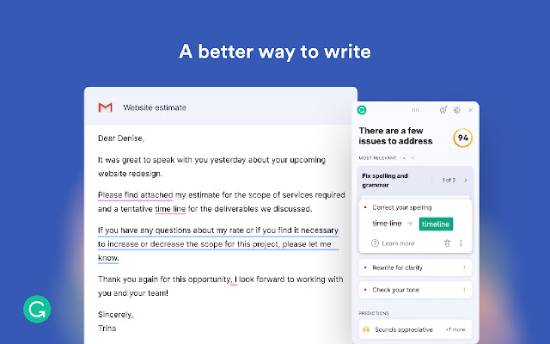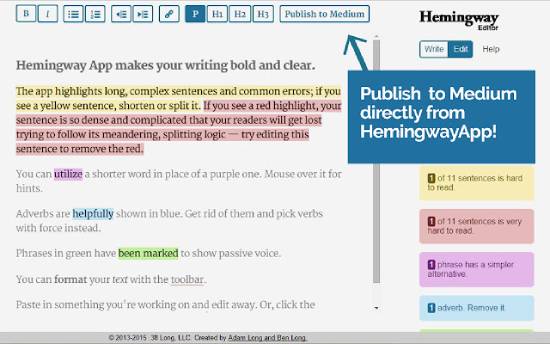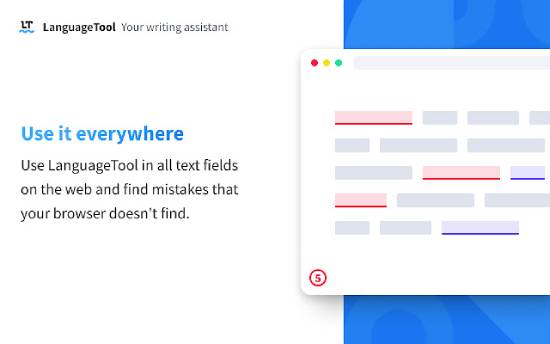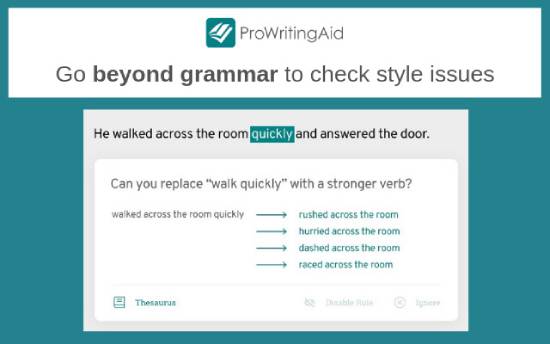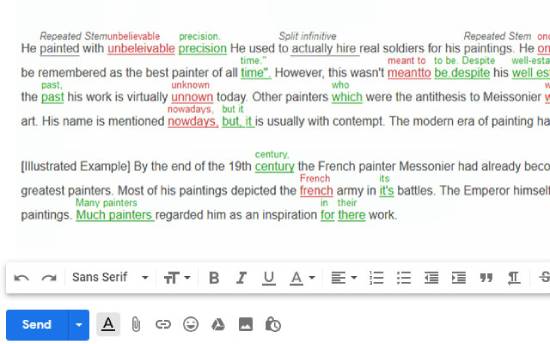Here, we have compiled a list of the 8 best grammar checker extensions for Google Chrome. So, if you are looking for some of the best add-ons to assist you with correcting your grammar while you are writing a social media post or an important email, these grammar extensions have been covered.
The best part is that most grammar checker extensions for Google Chrome are free. However, some also offer paid versions to help you with more complex grammar errors, such as correct word usage, tone correction, subject-verb agreements, etc.
Check out all of these grammar checker Chrome extensions before making a final call, as these add-ons offer a wide variety of handy features, and based on your requirements, you can choose which one will be most beneficial.
Also Read: 5 Best Font Changer Chrome Extension Picks
8 Free Grammar Checker Extensions for Chrome to Improve Writing
If you are a freelance writer, you realize the importance of having a grammar checker as an Add-on feature on your web browser. You can expect error-free writing that is highly professional.
The grammar checker extension can also be accessed when writing professional emails. So here is a list. You will find a list of the top 8 Grammar check Chrome extensions and features of each.
1. Grammarly
Grammarly is perhaps the first choice for any freelance writer. You already use the Grammarly writing tool if you are into many writing tasks. It is highly rated as one of the best writing assistant tools online.
The best advantage of Grammarly is that it is available in both free and premium versions. Users can access Grammarly on Chrome and any other web browser. The application can be an Add-on, Chrome browser, or desktop.
You can install the app on your Word document as well. It is highly compatible when used as a Google Chrome extension. The moment you write in the browser, your mistakes are highlighted. The application is easy to use. It mainly highlights all grammatical mistakes, including spelling, punctuation, and sentence formation errors.
A unique feature of Grammarly is that it is also one of the best plagiarism checkers online. You may have to use the premium version for plagiarism checker features. General grammar mistakes can be corrected using the free extension version of Chrome.
Get this Grammar Checker Chrome extension here.
Also Read: AutoCorrect Grammar While Typing – Grammarly Keyboard Review
2. Ginger
Ginger is yet another grammar-correcting tool that is compatible with Google Chrome. You can use the Ginger app as a Grammar Check Chrome extension. However, users using its free version will have a limit of around 350 words per check.
The most crucial benefit of using Ginger is that it supports over 40 languages. The Chrome extension is easy to use, as users only have to copy and paste the typed text to check for grammar errors. Users also benefit from switching from one language to another when checking grammar.
Get this Grammar Checker Chrome extension here.
3. Hemingway Editor
Note: Hemingway Editor has been removed from the Chrome Web Store.
Hemingway is one of the best grammar-checking tools. This Chrome extension will highlight more than simple grammar mistakes. It will also highlight all sentence formation mistakes.
Using the Hemingway editor, you can expect to write error-free English. It is available for free if you use it as a Chrome extension. The tool will also help identify the sentences’ active and passive voice mistakes.
One unique feature of the Hemingway editor is that it is more helpful when writing content articles and blogs.
Also Read: 9 Best Free Haiku Syllable Counter Websites
4. Language Tool
The application is available as open-source for users. This means anyone can use it for their benefit. The application is available for use along with Google Chrome. It is also supportive of over 20 different languages.
This means that you can check for mistakes in over twenty languages. The unique application performs best with Microsoft and Chrome simultaneously. You can also use it with the LibreOffice application.
If you are using Google Docs, the Chrome version is more helpful. You also have the convenience of using free and premium versions.
Get this Grammar Checker Chrome extension here.
Suggested Read: How To Flip An Image in Chrome [Rotate An Image In Chrome]
5. ProWriting Aid
ProWriting Aid has always been regarded as a robust application. The application is designed to track all grammatical mistakes in your writing. It will also highlight spelling mistakes.
Users will use over twenty reports to check for writing errors. When using the free version, you can contain 500 words.
Get this Grammar Checker Chrome extension here.
6. WhiteSmoke
WhiteSmoke is an easy-to-use grammar checker. It helps identify common writing style mistakes. You can trust this tool if you are not good at spelling in English.
When you use WhiteSmoke, you can also use the translator features. For content and blogs, the application is available free of cost. You may be able to check with 250 words at a time.
Get this Grammar Checker Chrome extension here.
8. Microsoft Editor
You can write confidently across emails, documents, and the web. Specific features are available with this application that can strengthen your grammar, spelling, and writing style. So, now allow Microsoft Editor to be your intelligent assistant for writing tasks.
This outstanding editor lets you catch spelling mistakes and check for capitalization, grammar, and punctuation errors.
This splendid editor can help you communicate in over 20 languages, including Spanish, English, French, and German, with intelligent editing, grammar, and spelling suggestions. At a time, you can choose up to three languages for spell check.
You can also create your dictionary using this editor. Your new words will no longer be marked as misspelled. Multiple grammar tips and tricks are suggested to enhance your writing quality.
Get this Grammar Checker Chrome Extension here.
Must Read: 12 Best Free Download Manager Chrome Extensions
Final Thoughts.
This summarizes our list of the 8 best grammar checker extensions for Google Chrome. My favorites are Grammarly, Ginger, and Microsoft Editor.
Please write to us at himanshu@codeitbro.com to let us know which one you like the most.