Are you a software developer who wants to convert TypeScript code to JavaScript online or to compare the differences between the syntax of the two languages using some testing methods?
If the answer to these questions is yes, you have reached the right place. This article will discuss a free tool called DocuWriter, which performs the same function.
Docuwriter.ai is a brilliant GPT-4-powered tool that can transpile and refine your TypeScript code, providing an equivalent JavaScript code that preserves the structure and functionality of the source code within a few seconds.
It is simple, efficient, and flawless. All you need to do is sign up for a free account on the platform, paste the code into the editor box, and voila, your JavaScript code is immediately rendered!
Also Read: GitHub Copilot Review: Is It Worth Your Developer Vibes?
TypeScript vs. JavaScript
JavaScript is a versatile, server-side programming language commonly used for web development that, for decades, has enabled interactive content on websites supported by all major web browsers.
However, building large-scale complex web applications was found to be quite messy. Here’s when TypeScript comes to the rescue.
TypeScript is a programming language developed by Microsoft and part of the JavaScript ecosystem. It allows static typing, which helps discover errors during compilation.
TypeScript has a predictive typing feature, IDEs, and refactoring tools. The choice between TypeScript and JavaScript depends on the type of project and the user’s level of comfort. But as of now, TypeScript isn’t a complete substitute for JavaScript. They go hand in hand.
Scenarios where you have to convert TypeScript to JavaScript
There are multiple reasons why TypeScript is often converted to JavaScript, even when it is functionally superior.
Most existing web browsers, libraries, workflows, and tools in the web development ecosystem are written in JavaScript.
So, they understand and execute JavaScript, not TypeScript. Hence, the code has to be converted to ensure seamless integration with the environment.
Any TypeScript Code has to be compiled into JavaScript Code before it’s run. Isn’t it more accessible to convert and then deploy it?
Also Read: 5 Top AI-Powered VS Code Extensions That Every Developer Needs
About Docuwriter.ai
This article talks about converting TypeScript Code to JavaScript Code using docuwriter.ai. However, that’s not all this AI-based tool can do.
It’s a compelling platform with numerous other functionalities, such as
- Automated Code Documentation: This feature allows you to generate code documentation automatically from your source code files in just a few seconds. You can then share the docs with your team members.
- API Documentation: Using this feature, you can automatically generate accurate and Swagger-compliant API docs from your source code.
- Automated Software Testing: This feature enables you to test your applications, streamline the test creation process, and enhance testing efficiency.
- Code Refactoring: This tool helps you streamline and restructure your code base using automated code refactoring. It uses intelligence and best practices to augment the health of your code.
The platform leverages the cutting-edge capabilities of GPT-4, ensuring that the generated results are accurate, well-structured, and easy to understand.
It offers various pricing models, which you must subscribe to to access features beyond the scope of the free plan.
Also Read: Bolt.new Review: Hands-On with an AI IDE for Rapid Full-Stack Prototypes
Free Online TypeScript to JavaScript Conversion Tool for Developers
Step 1: Click on this link to access the webpage. The user interface is pretty uncomplicated and easy to use.
Step 2: Type or paste your TypeScript code in the text box provided on the web page.
Step 3: Click the Start Conversion button located below the text box. This will allow the AI tool to process the TypeScript code.
Step 4: The TypeScript code will now be converted into JavaScript, and the results will be available in the textbox below the ‘Start Conversion’ button. You can observe that the code is fully ready for execution.
Suggested Read: Landingsite.ai Review (2025): Build a Website in Minutes with AI?
Conclusion
Overall, Docuwriter.ai appears to be a suitable tool for developers who want to quickly convert TypeScript code to JavaScript in seconds.
You can also use it to analyze and discover the differences between TypeScript and JavaScript syntax.
In addition, the Docuwriter.ai platform offers several other essential features, including automated code documentation, API documentation, and more, which are listed above.
Feel free to explore this powerful tool and share your thoughts in the comments below.

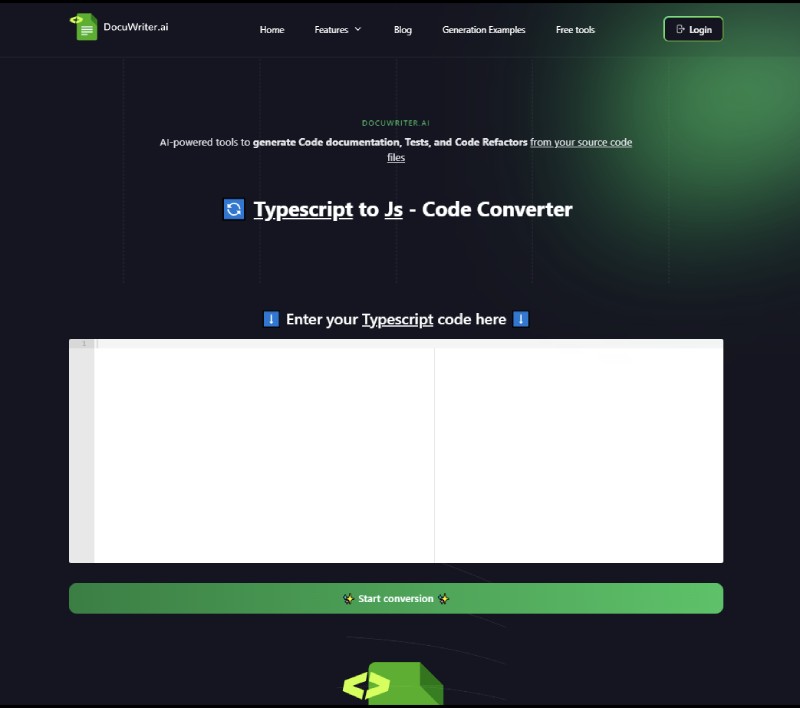
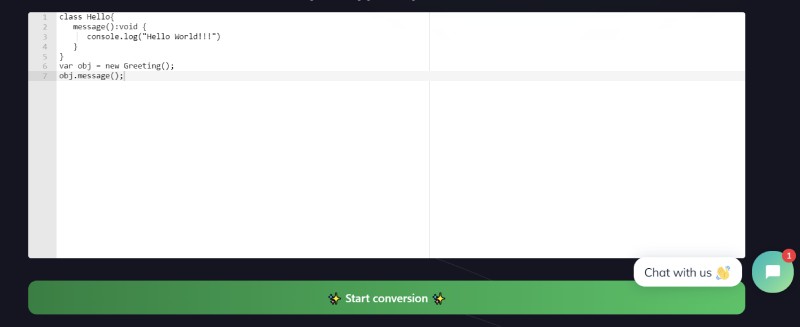
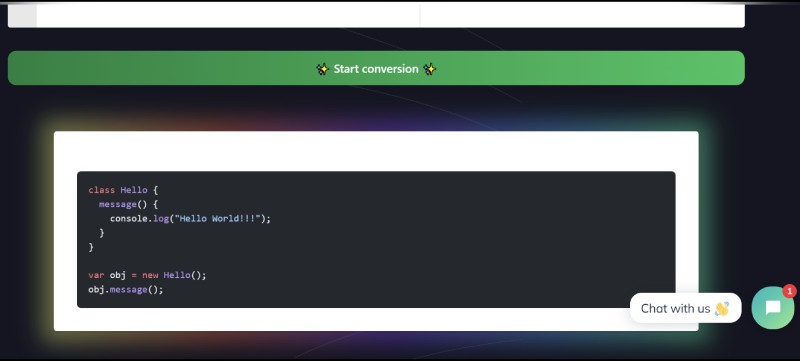
I am a JS developer and I’d like to add that it’s potentially useful in legacy projects, where parts of the codebase are in JavaScript.
It can aid in a gradual shift towards TypeScript by converting new TypeScript code to JavaScript, ensuring compatibility with existing code. It serves as a valuable bridge during the transition.
Thanks Dalton for adding this information. Please do share the review of the tool!!
Can I use this tool to covert Java code to Python?
Yes, you can. The tool offers many other AI-based code converter tools, including Java and Python.
Do let us know if this works for you.