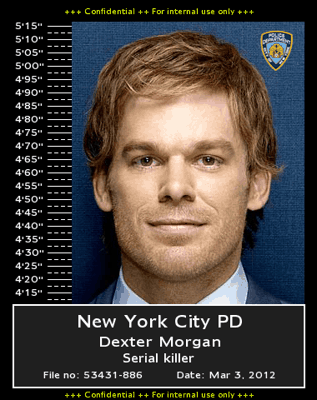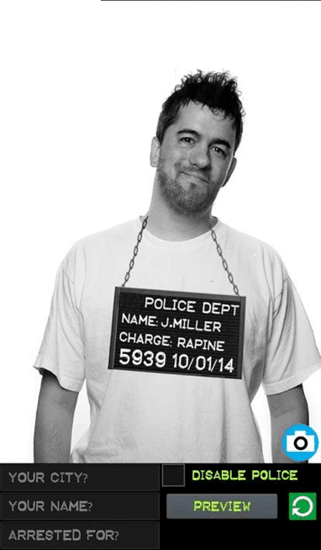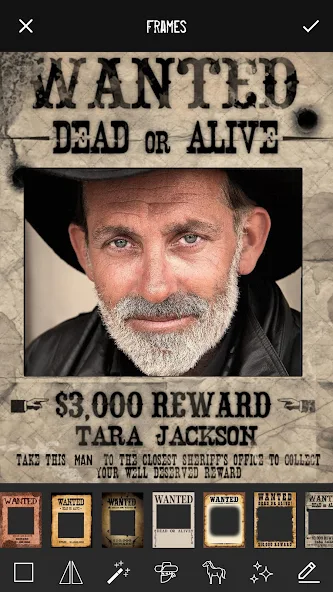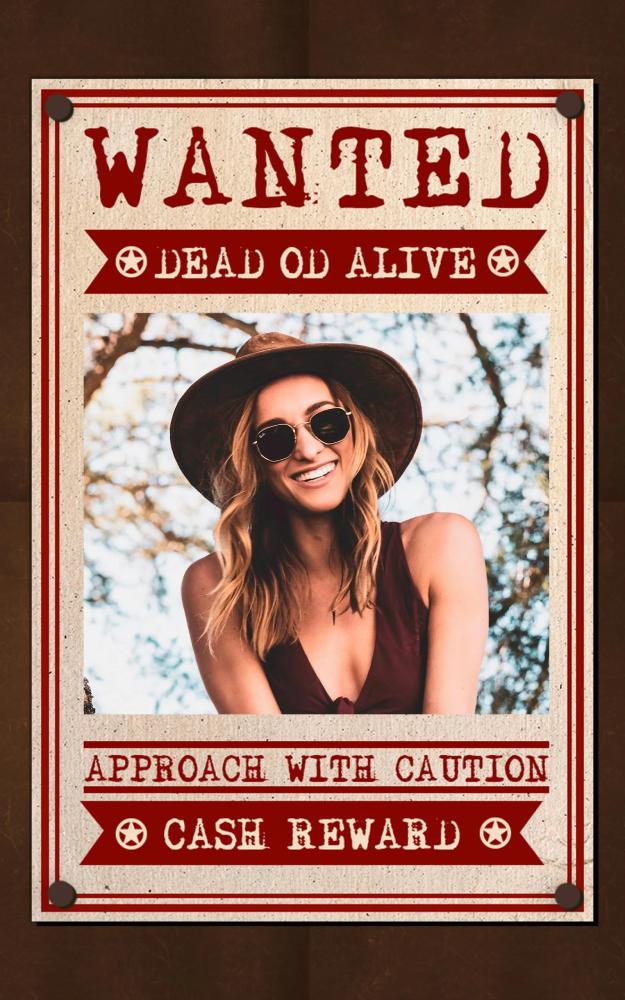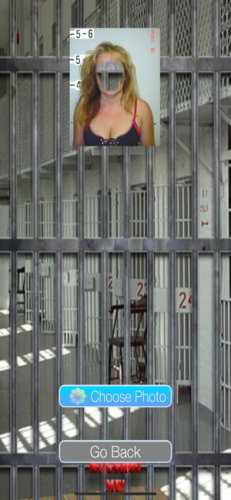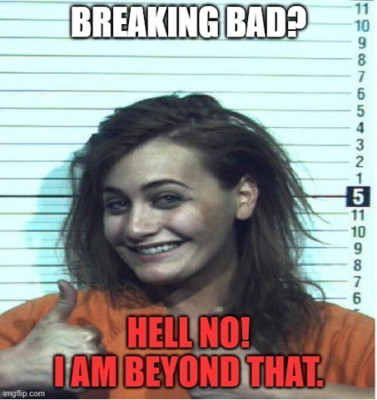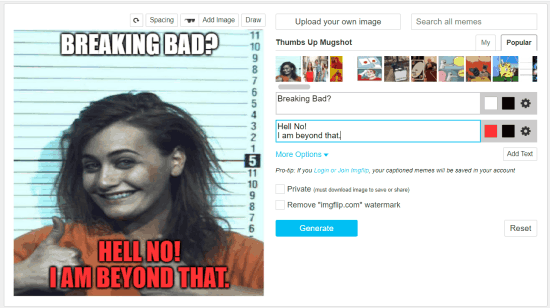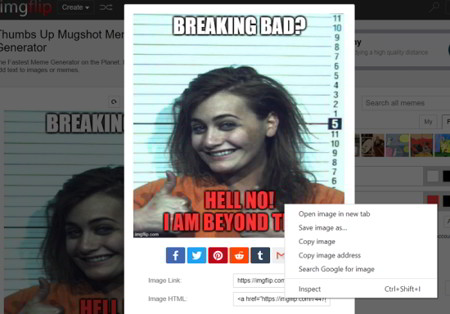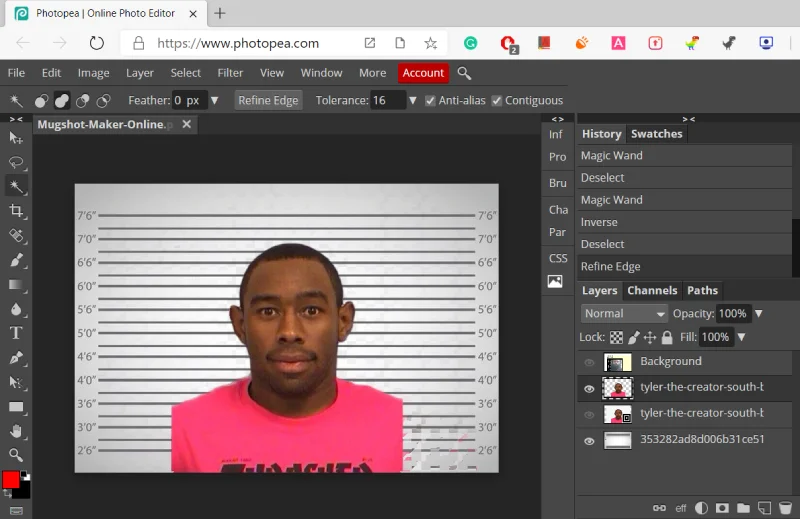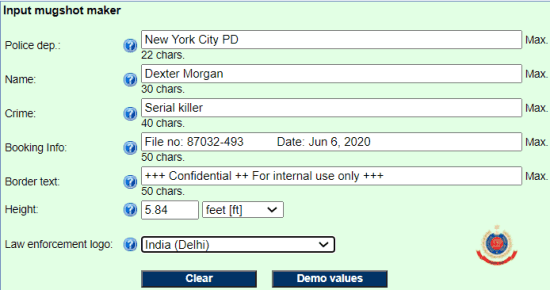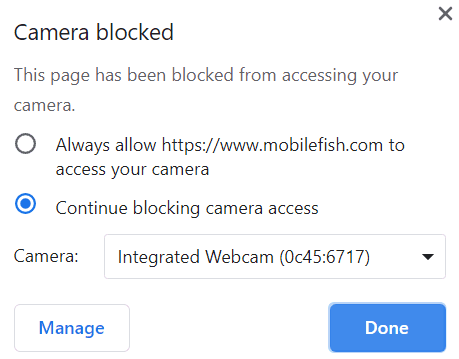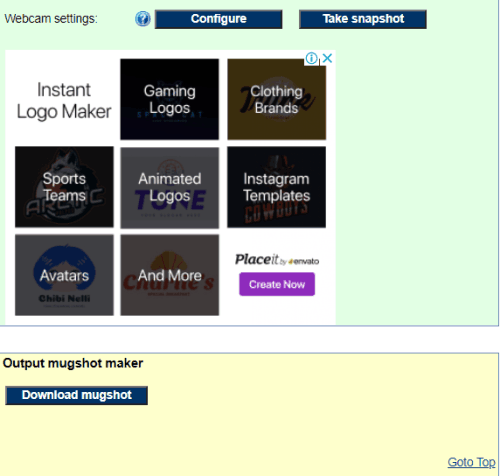Want to have some fun creating fake mugshots or hilarious memes of your friends? Well, you’re in the right place! Here, I’ve gathered the top fake mugshot maker tools for making funny mugshot photos. Whether you’re using your webcam or uploading a favorite photo, these tools let you quickly transform any image into a classic mugshot.
Included in this list are a couple of easy-to-use websites, along with Android and iOS apps that let you customize everything—from background details like height and arrest information to playful captions. Some apps even let you add extra props to make your mugshots even more outrageous.
Not familiar with mugshots? It’s just a picture taken at the time of arrest, showing both front and side views with a metered background. So, get ready to create some laugh-out-loud moments with these mugshot maker apps!
A mugshot isn’t just a casual term; it’s an official part of criminal records. Whenever someone is arrested, the police take a recent mugshot and distribute it to the relevant authorities.
But, if you’re in the mood to look like a “wanted” character, you don’t need to go through an arrest to get one!
Plenty of online platforms can create a mugshot for you. Just snap a photo of yourself, upload it, and let these tools handle the rest.
Best Fake Mugshot Maker Android Apps
1. Mugshot Maker
Mugshot Maker is a free Android app that lets you create funny mugshot memes and photos. It’s not available on the Google Play Store, so you’ll need to download it from APK Pure.
If you prefer to avoid apps from third-party sources, feel free to skip this one and try any of the online tools listed here to make mugshot memes.
For those who don’t know, APK Pure is a well-known site that hosts APK files for various Android apps and games. I tested the Mugshot Maker APK on VirusTotal, and it came up clean, with no viruses or malware.
Here’s how to use this mugshot generator on Android:
Start by capturing a photo or selecting one from your gallery. Then, you can fill in the details—name, crime type, city, and other fun info to create your custom mugshot.
Finally, drag the nameplate to fit under your chin, and you’re set! Save your meme-worthy mugshot to your device and share it with friends and family for a laugh.
Visit Mugshot Maker here.
2. Wanted Poster Maker Editor
If you’re looking for a fun and lighthearted way to spice up your photos, the Wanted Poster Maker Photo Editor is an absolute gem! This app is perfect for anyone who has ever imagined what they might look like on a wanted poster—or how their friends would fare as notorious criminals.
Using this app is a breeze. You can either select a photo from your gallery or snap a new one right there with your camera. Once you’ve got your image, you can dive into a variety of stylish designs that help you create a standout poster.
The customization options are where the real fun begins; you can easily add different “wanted photo frames” and input your own text to make each poster uniquely yours.
Whether you’re aiming for a serious look or something more ridiculous, the Wanted Poster Maker lets you unleash your creativity. Perfect for pranks or just for a good laugh, this app is a must-try for anyone wanting to make some entertaining wanted photos!
Visit Wanted Poster Maker Editor here.
3. Wanted Poster Maker Editor
If you’re looking for a fun, creative app to make hilarious “Wanted” posters, the Wanted Poster Maker Photo Editor is definitely worth a try!
This app is perfect for bringing a little humor to your photos, whether it’s transforming yourself into a “most wanted” character or turning your friends into iconic outlaws.
Using it is incredibly straightforward. You just select a photo from your gallery or snap a new one, then pick from a variety of classic “wanted” frames and designs.
The customization options are what really make it fun—you can add funny text, tweak the layout, and play around with different styles to create the perfect wanted poster.
If you’re into pranking friends or sharing funny images on social media, this app is great for laughs. It’s an easy, lighthearted way to create memorable posters, and it never fails to get a few laughs!
Best Fake Mugshot Maker Online Websites
4. Mugshot Me!
If you’re an iPhone user looking to create funny mugshot boards, try the app Mugshot Me. It offers a range of frames, including classic mugshot-style layouts.
With this app, you can snap a photo directly or choose one from your gallery. Afterward, you can adjust your face within the frame using multi-touch to move and resize it, perfectly aligning with a mock criminal mugshot.
There’s even an option to flip the image and tweak the color for a natural look. Beyond mugshots, Mugshot Me lets you make memes and clever graphics. It’s free to download, but a paid version unlocks thousands of frames and removes ads.
Additional highlights of Mugshot Me:
- Access to 200+ criminal-style mugshots
- 40 unique frame styles
- Built-in options for sharing on social media
Visit Mugshot Me here.
5. ImgFlip
ImgFlip is a free online tool where you can create funny mugshot memes directly from your own photos.
It’s an image editor that includes a mugshot template, among many others. To start, just visit the ImgFlip site (link above) and upload your photo.
With over 1,000 templates, including a dedicated Mugshot option, ImgFlip makes it easy: simply upload a photo, add top and bottom text, and preview it live as you type.
Once you’re happy with it, click “Generate” and then right-click the image to save it.
Check ImgFlip here.
6. Photopea
Photopea is a web-based photo editing tool that operates directly in your browser. You can also install it as a Progressive Web App (PWA) from its homepage.
When it comes to the app’s features, it offers the ability to work with multiple layers, allowing you to download and experiment with various mugshot templates available online.
You can easily use the selection tool, crop, and edit your images until they’re just right.
Visit Photopea here.
7. Mobilefish
Mobilefish is a top choice for creating mugshot memes online. To use it, you’ll need at least Chrome 0.3 beta or Firefox 2.0, along with Flash Player 9 or above and a functional webcam.
Step 1: Mobilefish offers plenty of options, including fields for the police department name, your name, mugshot border text, and even a law enforcement logo.
To get started on your custom mugshot, just fill in the details you’d like to appear on it
Step 2: Next, you’ll need to grant Mobilefish permission to access your webcam, as illustrated in the screenshot below.
Step 3: Once the cam access is allowed, click a pic for the mugshot. Click the Take Snapshot button, and your photo will be taken after 5 seconds.
Once the photo is captured, Mobilefish starts the processing, and once it is complete, you can download the mugshot meme.
Please note: The Mobilefish Mugshot Maker app requires Flash Player. Since Adobe has discontinued support for Flash plugins, the app will only run if you use an older version of Chrome or another browser that still supports Flash.
Visit MobileFish here.
Final Words
With these top fake mugshot maker tools, creating a funny mugshot or “wanted” poster is easier and more entertaining than ever. Each app and site brings its own creative spin to the classic mugshot format, giving you endless ways to personalize and share laughs with friends.
For those looking for quick and quality online mugshots, tools like MobileFish and ImgFlip stand out, while Photopea lets you dive into deeper customization.
If you’re an iPhone user, Mugshot Me! offers fun, user-friendly options for making quick mugshot memes on the go, and it even lets you try different frame styles.
From creating simple mugshot memes to fully customized wanted posters, these tools offer a lot of ways to get creative. So, give them a try, share your favorite mugshots, and let us know which app gave you the most laughs!