Are you looking for some of the best websites to create transparent GIFs? If yes, I have compiled a list of 10 free websites you can use to generate or create transparent GIFs effortlessly.
All you have to do is upload images with a transparent background and convert them into animated GIFs.
Additionally, most of these websites allow you to upload photos without a transparent background, and then you can manually remove the background to create a transparent GIF.
10 Best Online Transparent GIF Maker Websites
These websites allow you to add a delay time, change the animation speed, rearrange frames, resize, rotate, add loops, and perform additional actions.
They are similar to the core GIF maker software but offer an additional option to generate GIFs with a transparent background.
Let us find out more about them below.
1. EzGif
EzGif is probably the best free online transparent GIF maker out there. You can use this website to create GIFs with transparent backgrounds and high resolution. You must upload multiple PNG images with a transparent background and combine them into a GIF.
It lets you select up to 2000 images. The maximum file size is 6MB for each image and up to 100 MB in total. To begin, open the website and navigate to the GIF maker section to upload your pictures. After that, hit the “Make a GIF” button, and it will automatically create the transparent GIF.
You can then proceed to save it for free. This website also allows you to adjust the animation speed of the GIF, resize it, rotate it, add delayed time, crop it, and more.
It also allows you to upload images in JPEG, PNG, GIF, and other formats. Without a transparent background, it lets you remove the background directly on this website and generate a transparent GIF.
To do that, you need to make the GIF first and then select “Effect.” Then, choose the option “Replace color with transparency.” This will allow you to select the background color and remove it from the final GIF.
2. LunaPic
LunaPic is another excellent free website that enables users to easily create GIFs with transparent backgrounds. It also lets you upload an existing image with a transparent background and generate a GIF using it.
It does not limit the number of images or the file size. When you open the website, select “Animation” and then the “Edit GIF Animation” option from the top. After that, the images can be uploaded as frames.
Once you do it, it will automatically generate a GIF while preserving the transparency of the uploaded images. There are also options to add loops, adjust the GIF speed, add and remove frames, and more.
This website also allows users to upload images with transparent backgrounds and manually remove them. For that, you first have to create the GIF using the photos. Select the “Edit” and the “Transparent Background” options from the top.
After that, you must click on the background color to remove it and make it transparent. Then, you can export the transparent GIF to your PC.
3. Online Image Editor
Online Image Editor is another GIF maker website that allows you to create transparent GIF files quickly and easily. This website also allows you to upload transparent PNG images, which can be converted into transparent GIFs.
This website also does not limit the number of images you can upload or the file size. After opening the website, upload the pictures with transparent backgrounds and click the “Create Animation” button.
Once complete, it will automatically create a transparent GIF, which you can then download and use. You can change the delay time, crop, resize, add transitions, and more. This transparent GIF maker allows you to manually remove the background from images directly within the editor.
To do that, you first need to upload the images without the transparent background, and then you can create the animated GIF.
Open the image editor, select “Wizards,” and then “Transparency” from the top. Then, you can click on the background color that needs to be removed. It will then automatically convert the animation into a transparent GIF.
Also Read: 5 Best Scrolling Text GIF Generator Websites
4. Animizer.net
Animizer is a straightforward GIF maker website that allows you to upload PNG images with transparent backgrounds and combine them to create a transparent GIF. First, open the website and upload your pictures.
You can upload an unlimited number of images in this one. Once done, go to the editor, click “Generate Animation,” and create the GIF.
You can then proceed to download it. It also allows you to configure various settings, such as adding loops, adjusting animation speed, setting delay time, resizing the GIF, inverting colors, and more.
Images that don’t have a transparent background can also be uploaded, and the background color is removed automatically while generating the GIF.
To do that, upload the images, open the editor, and select “yes” for the “Transparent Background” option.
Then click on the “Generate.” It will then remove the background to generate a transparent GIF.
Also Read: 3 Best Boomerang GIF Maker Websites
5. GIF Maker
GIF Make is another website in this list that helps users create transparent GIFs for free. This lets you easily upload transparent PNG images and convert them into transparent GIFs.
You can upload up to 80 images and generate a GIF. When you open the website and navigate to the home page, the option to upload an image is visible on the left.
Once you upload the photos, it will automatically create a transparent GIF for those images.
Click on “Settings” and enable the “Transparent” box to make the GIF background transparent. You will find options such as “rearrange images,” “resize GIF,” and “add delay time,” among others.
Unlike the other transparent GIF maker websites mentioned earlier, it does not have the option to upload images without a transparent background and remove the background.
You must upload images with a transparent background to create a transparent GIF.
6. UnScreen
UnScreen is another excellent online tool for instantly removing GIF backgrounds. The tool offers a modern interface and automatically removes the background of GIFs.
Visit the link above and upload the GIF file whose background you want to remove.
UnScreen automatically removes the background of the GIF and displays the new GIF alongside the original one.
Interestingly, you can also use UnScreen to remove the background of video files.
7. Cutout.Pro
Cutout. Pro is another free online tool to remove the background of any GIF. Apart from that, you can also use it to change the background of any GIF to a specific color. The best part is that you can also remove any video’s background.
Visit the link above and upload your GIF. As soon as your GIF gets uploaded, Cutout.Pro processes it and automatically removes its background. The tool displays the transparent GIF right next to the original one.
Click the Download Preview button to save the generated transparent GIF as a video (.webm) file. After that, you can use any online WEBM to GIF converter if you want the result as a GIF file.
8. RemoveBackgroundAI
The following tool to remove GIF backgrounds online is RemoveBackgroundAI. It is a simple tool that can instantly make your GIF transparent.
The best part is that it automatically converts your GIF to a video file. So, if you want to make your GIF transparent and save it as a video file, RemoveBackgroundAI is the best tool.
The only con of this tool is that it doesn’t display the preview of the GIF with the removed background.
Additionally, it lacks customization options. If you are not happy with the results of this tool, then you can try other GIF background removers mentioned in this list.
Visit the tool using the link above and upload your GIF. RemoveBackgroundAI automatically removes your GIF’s background and allows you to download it as a MOV or GIF file.
Also Read: 4 Best GIF Speed Changer Websites [Speed Up Animated GIFs]
8. Online GIF Tools
Online GIF Tools is another free GIF background remover on this list. The online tool offers numerous GIF editing features, including changing playback speed, reversing GIF animation, and more, as well as removing GIF backgrounds.
To remove the background of any GIF using this tool, visit the link added above and upload the GIF whose background you want to make transparent. After that, you can configure its GIF transparency maker options, as shown in the screenshot above.
Online GIF Tools also let you change the transparent background color. In addition to that, you can also use it to make specific frames of any GIF transparent.
To do this, simply specify the frame numbers in the GIF transparency maker options. Once you have configured all possibilities, you can choose to save the transparent GIF.
9. OIE or Online Image Editor
As the name of this tool suggests, OIE is a free online image editor that you can also use to remove the background of GIFs.
Apart from making GIFs transparent, you can also use it to rotate GIFs, overlay text, add glitter text, and perform other advanced editing tasks.
To use this tool, access the link above and upload your GIF. After that, switch to the Advanced tab and select the Transparency option.
Now, you will see the options to make your GIF transparent on the left sidebar. OIE offers three different options to make your GIFs transparent:
- Select Transparent Area: Select this option if you want to make a specific background area of your GIF transparent.
- Draw Transparent Line: In this option, you have to draw a line, and OIE will then remove the pixels of the drawn line to make your GIF transparent.
- Transparent Box: To make the GIF transparent, you must draw a box around it in the editing area.
- Remove Transparency: Select this option to change the background of your GIF to a specific color.
Also Read: 5 Best Free Online AI Editor Websites | Edit AI Files Online
10. GIF Make
The last tool on our list to remove GIF backgrounds is GIF Make. You can also use it to resize your GIFs and change their animation speed.
The tool offers a pretty straightforward interface. Visit GIF Make and upload your GIF to remove the background.
Next, click on the Transparent Bg? option above the preview GIF.
When you click on this option, GIF Make will start processing your GIF and display the transparent GIF.
After that, click on the Download button to save your GIF with a transparent background.
While testing this tool, I found both good and bad results. So, the accuracy of this tool may vary. I recommend using other online tools if this doesn’t work for you.
Conclusion
If you have been looking for a way to make your transparent GIFs, you can do that with any of these transparent GIF maker websites.
They will let you do that quite easily by uploading transparent background images. All these GIF maker websites are free, and you can use them to create as many transparent GIFs as you want.

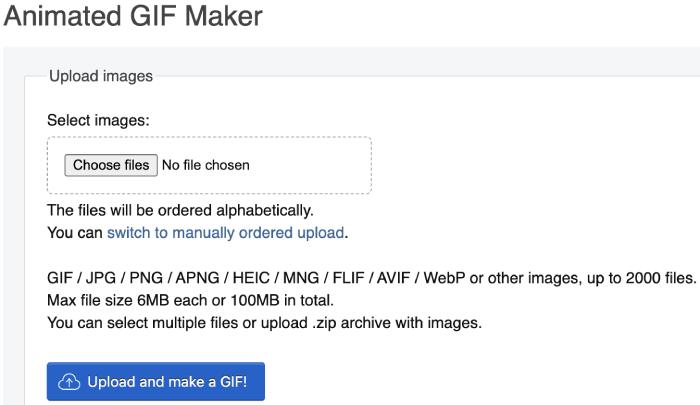

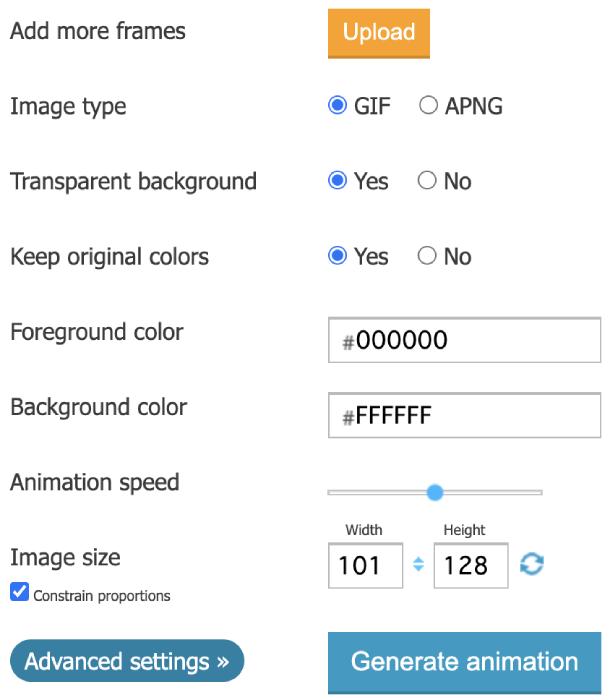
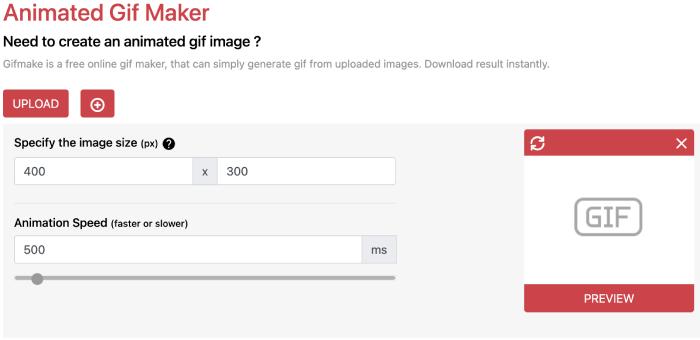
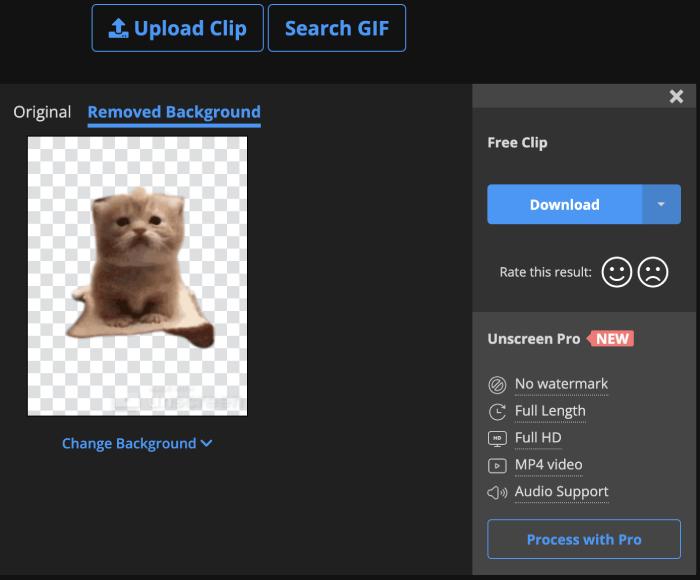
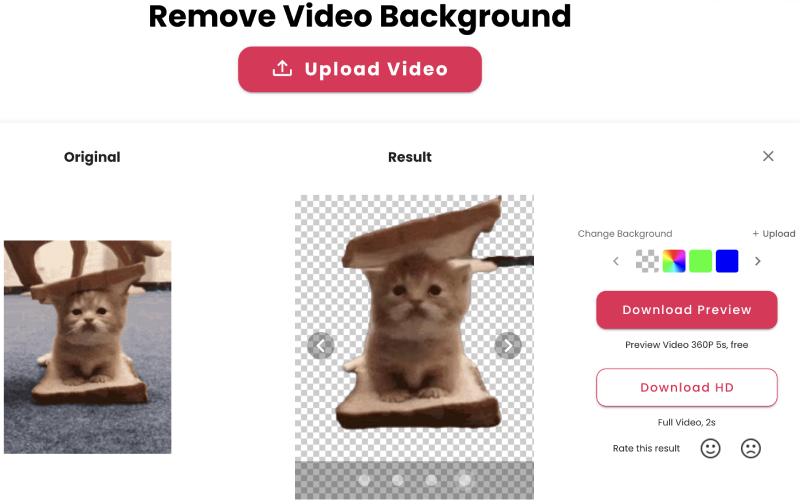
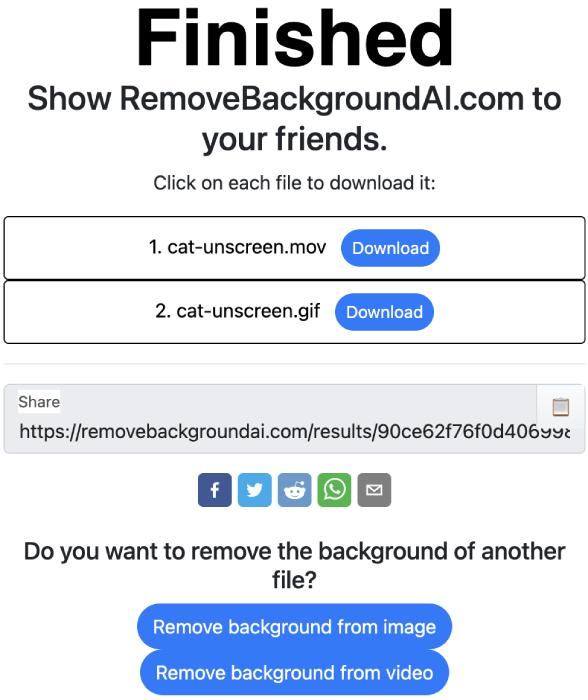
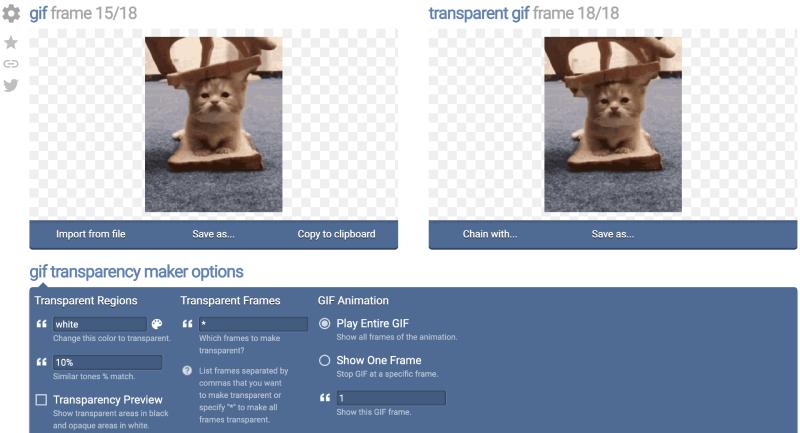
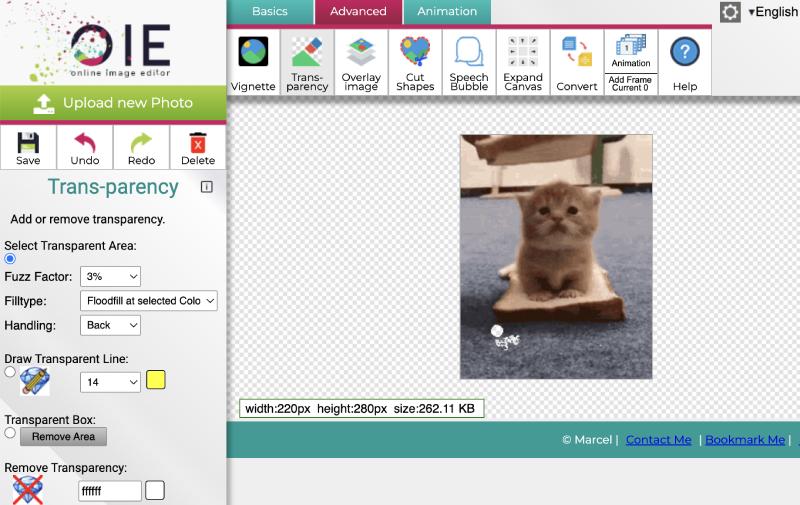
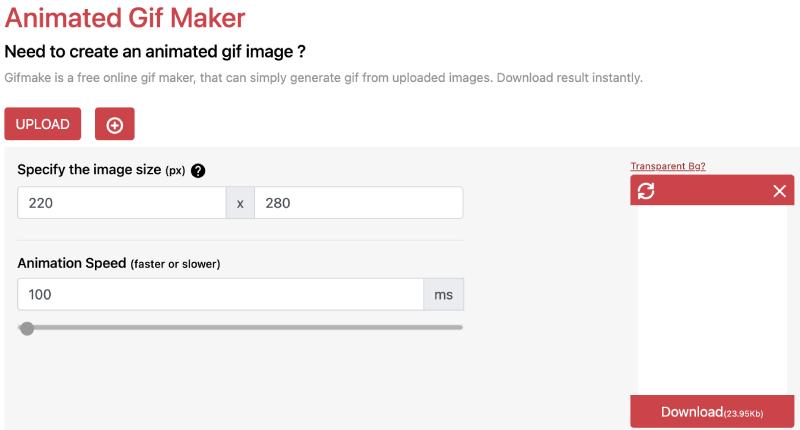
This list is super helpful! I’ve been struggling to find good tools for making transparent GIFs for my social media posts. EzGif worked perfectly for my project. I’m definitely saving this article for future reference. By the way, does anyone know if there’s a good video to LivePhoto tutorial out there? I’d love to learn how to convert my clips into Live Photos for my phone after mastering these GIF techniques. <a href=”https://livephoto.video/”>livephoto.video</a>
Glad you find it helpful!