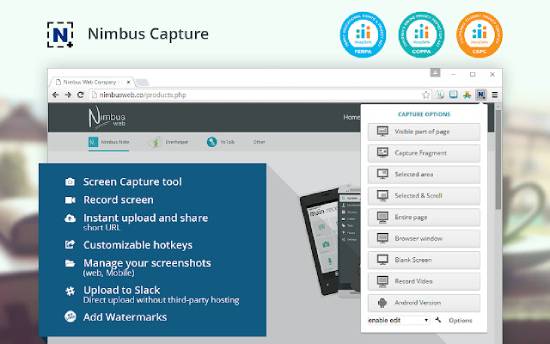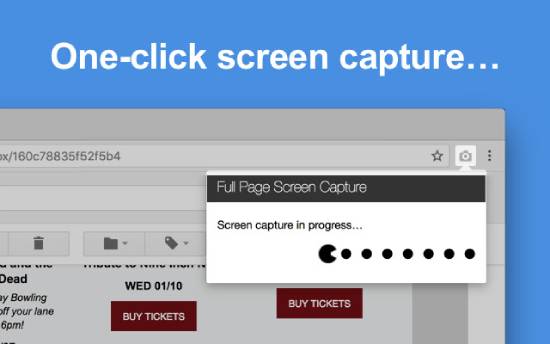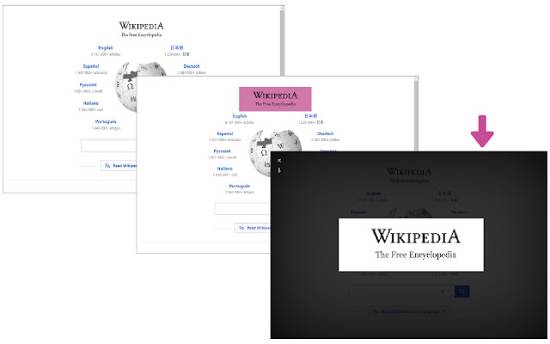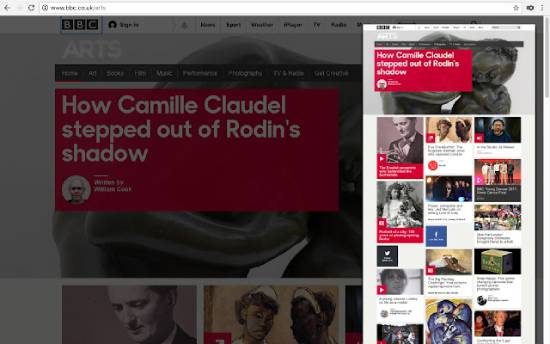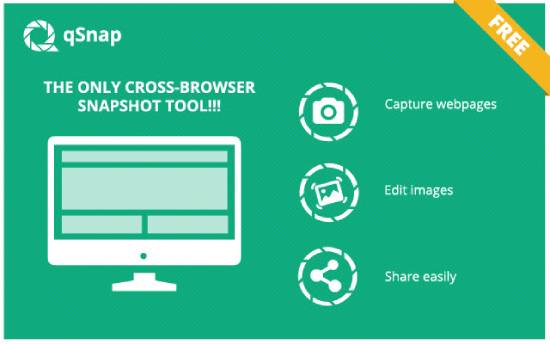We usually have to take screenshots for various purposes, and if you also have to take snapshots daily, you will find these screen capture Chrome extensions convenient.
These screenshot extensions can save the information on your screen and allow you to edit it offline. The best part is that some work exceptionally well for specific websites, such as YouTube and Gmail, and even take screenshots of entire web pages or specific HTML elements.
While you can take a screenshot by pressing the Windows button and G together, this doesn’t provide options like secure backup and scrolling through the screenshot.
These screen capture Chrome extensions provide additional handy features for taking and managing screenshots.
Also Read: 15 Best Contact Manager Android Apps
14 Must-Have Screen Capture Extensions for Chrome Users
Let’s explore these 14 best screenshot Chrome extensions that can provide many valuable features:
1. Awesome Screenshot
This extension allows taking screenshots and screencasts. It has excellent third-party compatibility, so users can easily share the captures over applications like Trello.
Users can blur certain screenshot parts they don’t wish to share and add comments wherever they want. This feature is simple, making it suitable for first-time users.
2. LightShot Chrome
With this extension, one can take screenshots of the entire webpage or part of it and save the files to the cloud for accessibility across devices. It works for Mac and Windows devices and has a clean and intuitive interface.
The best part is that it works for multiple browsers, including Firefox and Opera, apart from Google Chrome. It can club similar screenshots together, enabling users to locate them quickly.
3. Nimbus Screenshot
This extension has multiple useful functions. One can take screenshots with this app and record video content on the screen. Further, it can take screenshots of the webcam and add a watermark to the user’s photos.
Another helpful feature is the ability to take screenshots of selected parts of a webpage. Notes can be added to the screenshots, which can then be saved on a local drive or in the cloud.
4. Fireshot
This extension allows users to take screenshots of an entire web page and quickly save, edit, and crop them. Users can add necessary, handy comments later when referring to the screenshot. It also works without any glitches in offline mode.
It also comes with an image editor. With just one click, you can take screenshots of all the tabs. The images are stored in JPG, PDF, and JPEG files.
5. Full Page Screen Capture
This extension, also known as the GoFullPage Chrome extension, is quick and easy to install. It assembles various scrolling Windows and presents them as images in a new tab.
The Full Page Screen Capture Chrome extension is fast, making editing images and putting page breaks easy. Above all, it has an intuitive interface that makes capturing screenshots easy for beginners.
6. Droplr
Droplr is another of the best Chrome extensions for recording screens and screenshots. It saves the captures in the cloud and then creates a shareable link. Further, it allows users to save critical information on the screen as GIFs for HD videos.
The extension’s main features are annotating screenshots with text and color and adding lines, boxes, and shapes.
The screenshot can be dragged and dropped to share up to 10 GB of files. You can download the screenshot or recording of the screen in MPEG-4, PNG, or WebM format.
7. Marker
It allows for fast-paced editing of screenshots and sharing with an office group where quick communication is key.
It can be effectively integrated with third-party applications, such as Slack. The annotation tools are also handy in an office environment.
You can highlight important information to analyze the content. This extension efficiently reports bugs visible on the screen.
8. YouTubeScreenshots
After installing this extension, a button will be placed on the YouTube application, and the user will be allowed to take screenshots frame by frame.
Full webpage screenshots can be taken and saved in the videos’ files without the rewind and forward play buttons appearing in the background.
It works effectively for both the desktop and YouTube mobile versions. This extension has no ads and is perfect for capturing images of videos while playing them.
9. Twitter Screenshots
This Chrome extension places an embed button on the user’s Twitter feed, allowing them to take quick screenshots of tweets.
The tool is popular with writers who want to quote someone’s tweet in an article and meme creators who attach funny tweets—the extension downloads screenshots in retina PNG files.
One can get clean Twitter screenshots to remove distracting elements and create clean borders.
10. HTML Elements Screenshot
This extension allows users to capture full or partial screenshots and highlight elements of their choice with a green color.
Also, the option to capture screenshots of cross-domain images has been provided. One can also adjust screenshot resolution. This extension is the best, as it also lets you capture screenshots of specific HTML5 elements.
11. Gmail Screenshot
This extension makes screenshots with shareable links easier for team members to share files.
The screenshots generated are securely saved in the cloud. The app also allows you to create a personal account to back up all the screenshots captured on Google Drive.
Other features include quick sharing with Gmail, a feature to annotate screenshots, blur confidential or sensitive information in the screenshots, and easy editing.
12. Blipshot
With this add-on extension for Chrome, you can take partial or complete screenshots. The extension has a drag-and-drop interface to enable quick screenshots and has features to edit them hassle-free.
The screenshots taken from this extension are saved in PNG format. A single click can capture and dismiss a screenshot, as well as the date, time, and page name.
13. qSnap extension
Screenshots are taken to utilize them for various purposes, including gathering information and analyzing them.
For this, annotating with the built-in tools comes in very handy. A single button can also take screenshots.
Snapshots contain email links for easy sharing with the rest of the team members. Under digital dialogue, it is possible to stack all the screenshots taken in one place.
14. Clipular
It is a full-page screenshot extension that enables users to capture the screen and bookmark the entire web page or just certain parts, as required.
Further, it has added options that enable the annotation of screenshots with comments and colors.
The scissors option enables clipping the boundaries to give a clean appearance to the snippets.
Conclusion
Chrome extensions for grabbing screenshots are easy but highly effective tools for gathering information present on the screens.
These advanced tools provide the best features to make the information collected from screens functional.
Most of these extensions are free and compatible with all popular operating systems.