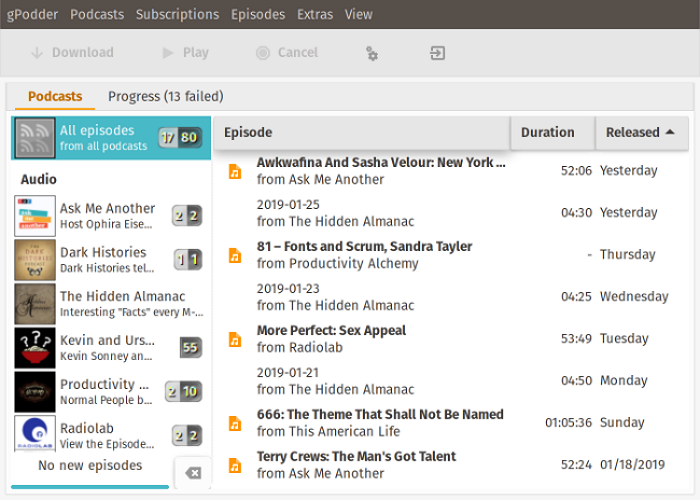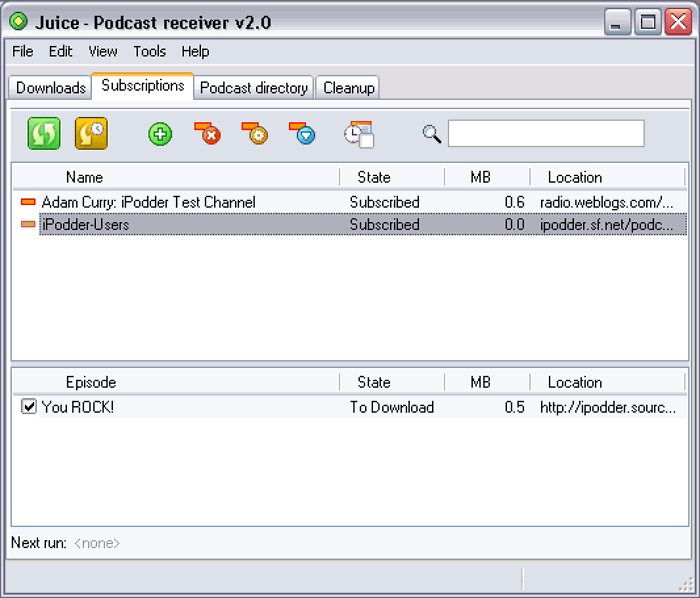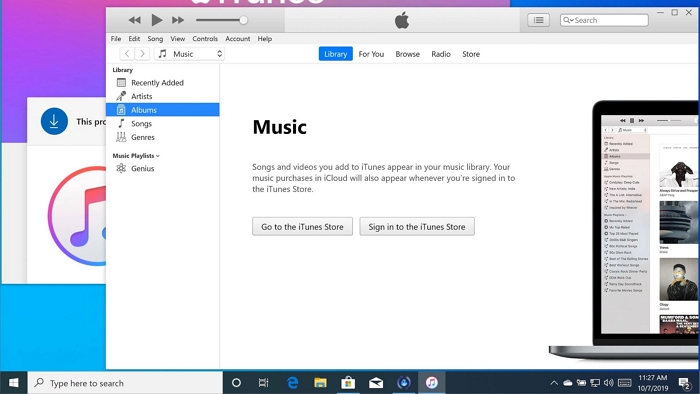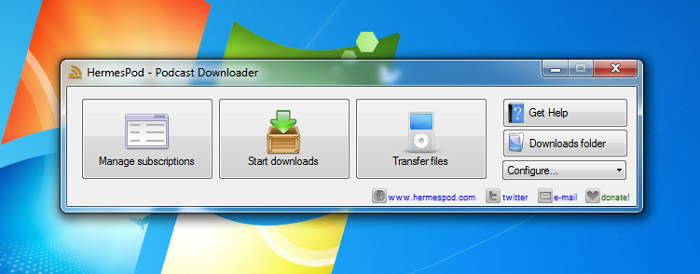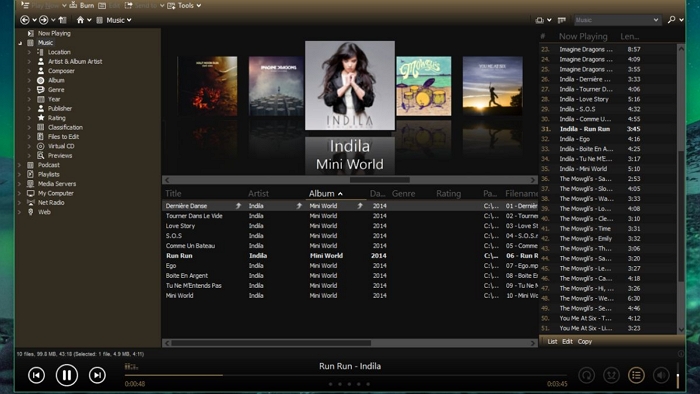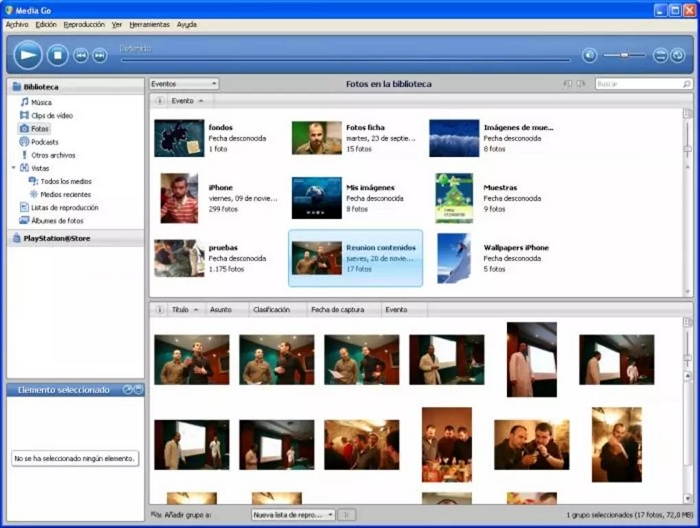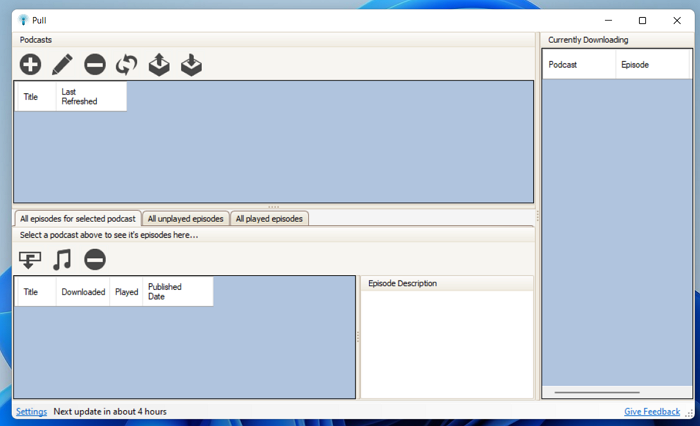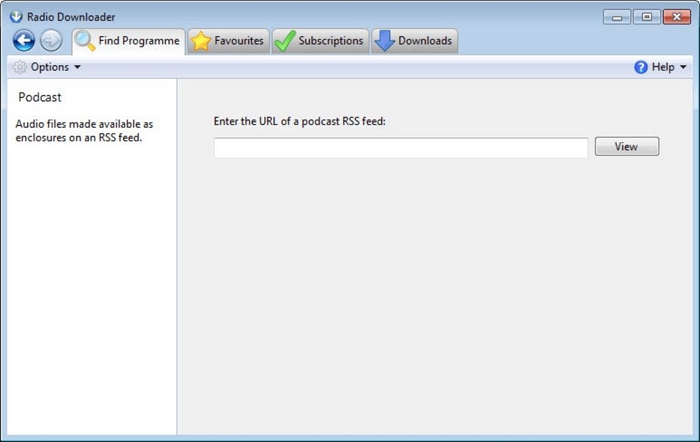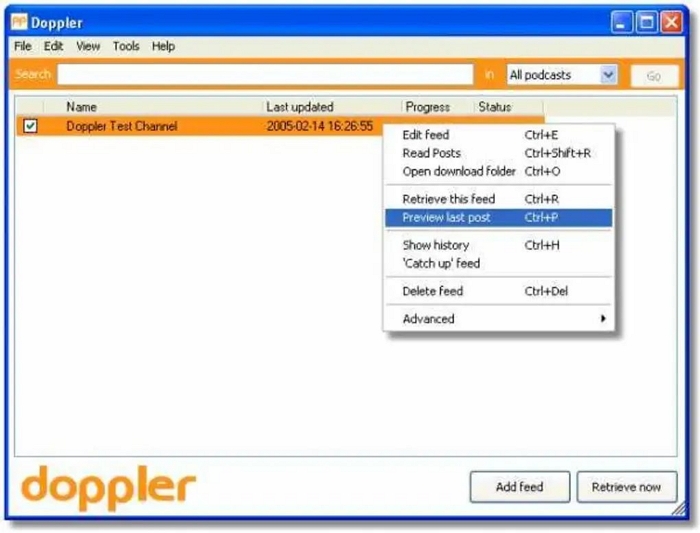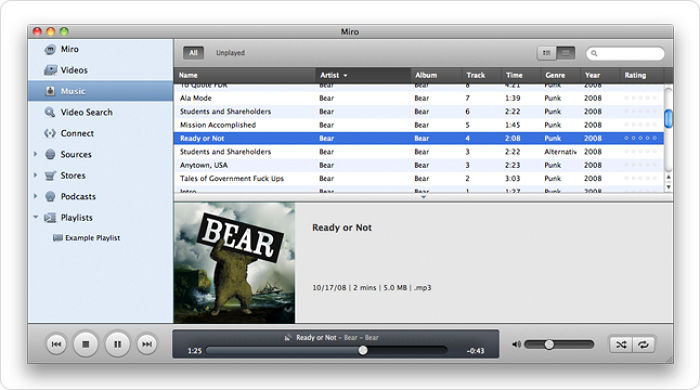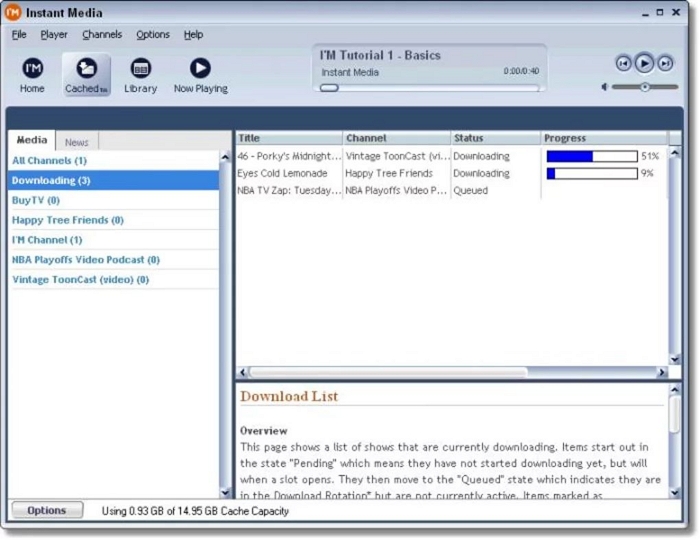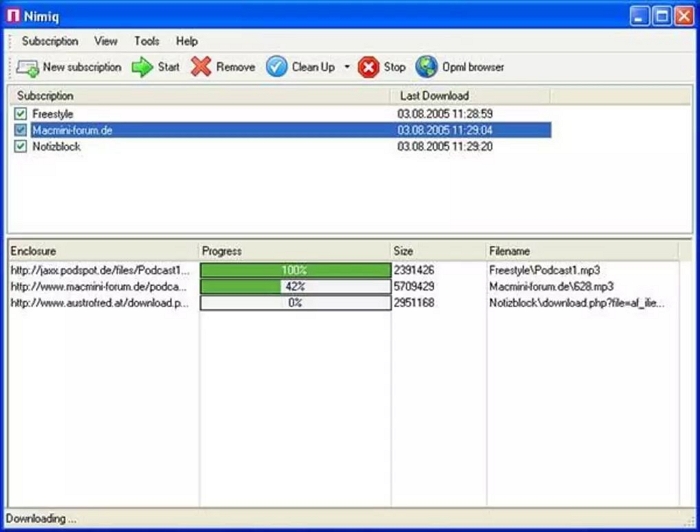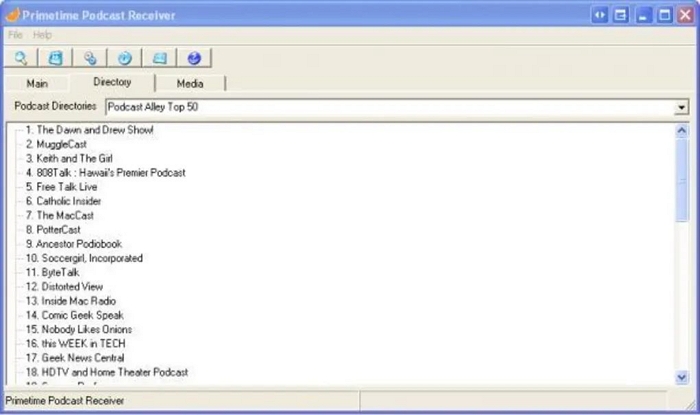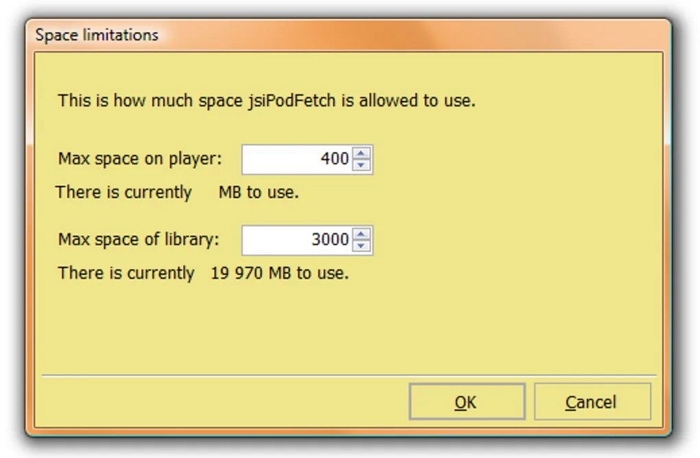This article will discuss the 15 best free podcast downloader software for Windows. Podcasts are becoming increasingly popular, offering listeners more elaborate and engaging content than alternatives like music.
Furthermore, the fact that you can easily download them makes them more portable, allowing for education and entertainment on the go.
Podcasts are easily accessible to a global audience without geographical boundaries. Based on personal experience, they’re also an excellent tool for tackling loneliness and anxiety.
The software we’ll discuss today includes numerous features, such as downloading and managing podcasts, searching for and downloading podcasts via RSS feeds, subscribing to audio/video podcasts, and transferring podcasts to a different device, such as an iPod or USB drive.
If you’re slightly inclined towards podcasts, this list will be fascinating. So, without further delay, let us begin with our list of the 15 best free podcast downloaders for Windows.
Best Podcast Downloader for PC (15 Top Free Picks)
Below is the handpicked list of the best free podcast downloaders for Windows. Each item on our list is tried and tested, and it oozes quality. Let’s have a look at them:
1. gPodder
gPodder is free software that allows you to download your favorite podcasts. It will enable you to transfer, download, and search for podcasts on various devices, including MTP-based players, iPods, and USB drives.
This software is directly based on PyGTK and Python. You’re also given an option to subscribe to video and audio podcasts. It supports SoundCloud, Atom, YouTube, and RSS feeds. What more could a podcast lover ask for?
Features:
- Synchronize Devices: Provides seamless synchronization between devices with full integration with gpodder.net.
- Customizable: Offers support for user-defined hooks and plugins.
Get this podcast downloader here.
Also Read: 30 Best Bulk Image Downloader Software for Windows
2. Juice
Juice is also a free podcast downloader for Windows and a podcast receiver. It allows you to download podcasts through RSS feeds.
You can even choose podcasts from multiple online locations and then play them on your preferred device.
Features:
- Subscription: It supports a one-click subscription
- Auto-cleanup: Automatically delete older episodes on a per-feed basis.
Get this podcast downloader here.
3. iTunes
This may come as a surprise, but you can install Apple iTunes on your Windows system. The best part is that you can use it to easily download podcasts on your computer. Additionally, you can listen to the radio and manage all your digital media.
Features:
- Family Sharing: This feature allows up to six people to share their iTunes purchases and content.
- Streamlined Interface: You can quickly get along with one of the most friendly user interfaces.
Get this podcast downloader here.
4. HermesPod
HermesPod is a free utility that allows you to download podcasts to your PC. You can download podcasts and transfer them to an MP3 player, iPod Touch, iPhone, or other compatible devices. For the best results, subscribe to the podcasts that align with your preferences.
Features:
- Superior Compatibility: Download podcasts on your PC and listen to them on any device.
- Powerful: It has an integrated web browser and intelligent feed auto-discovery.
Get this podcast downloader here.
Also Read: 11 Best Magnet Downloader Tools for Windows
5. MediaMonkey
Organizing and downloading your favorite podcasts has never been easier. MediaMonkey is a stellar software that you can use on a daily basis. It even lets you edit podcast files and manage the location of podcast folders.
Features:
- Intuitive GUI: The user interface can take some time to get used to, but once you’re familiar with it, it’s intuitive and as smooth as butter.
- Party & Sleep Mode: You can select any mode according to your situation. These modes function as their names.
Get this podcast downloader here.
6. Media Go
MediaGo is best suited for quickly downloading podcasts. When you click the “podcasts” option in the main UI, all the podcasts you’ve subscribed to will appear on your screen. MediaGo is also an exceptional podcast player.
Features:
- Versatile: Compatible with numerous devices and systems.
- Synchronized: Easily synchronizes with all your social media handles.
Get this podcast downloader here.
7. Pull
Downloading and managing your podcasts from the web has never been more fun. Simply enter the download link of the podcast you want to download, and you’re all set. You can generate a list of podcasts to download and then download them immediately with the help of Pull.
Features:
- Portable: You need not install this program, as it is portable. It works without installation.
- Lightweight: It is lightweight, weighing around 4.2 MB, and can run on low-end devices.
Get this podcast downloader here.
8. Radio Downloader
Radio Downloader is one of the best free podcast downloader software for Windows. It allows you to search for and download podcasts easily. It offers a variety of podcast categories to choose from. After downloading, you can listen to the podcasts offline.
Features:
- Plugin Framework allows you to access podcasts, such as audio downloads, from providers that do not publish podcasts.
Get this podcast downloader here.
9. Doppler
With the help of Doppler freeware, you can subscribe to numerous RSS feeds. It will retrieve the files from the RSS feeds and play them in your desired media player. And yes, you can download the podcasts from the internet using Doppler.
Features:
- Lightweight: This software is reasonably light compared to the others on our list.
- RSS: Support for RSS feeds is granted under the RSS subcategory.
Get this podcast downloader here.
10. Winamp
Winamp is one of the most popular media players that allows you to download podcasts. It is highly customizable, allowing the user to tailor it to their preferences.
Winamp has an inbuilt browser that lets users subscribe to and download podcasts.
Features:
- Plugins: Winamp supports many free plugins, significantly enhancing the media player’s functionality.
- Podcasts Directory: Click on the podcasts directory option to see the list of podcasts from different categories.
Get this podcast downloader here.
Also Read: How to Download All Images From a Subreddit
11. Miro
Miro is an open-source, free podcast downloader for Windows. It can also download and play HD videos.
It supports almost any video format and has an in-built feature for subscribing to various.
Features:
- Built-in BitTorrent: You don’t need additional BitTorrent software, as it’s already included.
- Automatic Downloads: It can automatically download the new podcast episodes you’ve subscribed to.
Get this podcast downloader here.
12. Instant Media
You can browse multiple podcast channels simultaneously and select your favorite ones. To add a new podcast, insert the link of the required podcast channel into the program’s main window.
Features:
- Powerful Streaming Media: It is a powerful video stream and takes less space on the system than other streaming media sections.
Get this podcast downloader here.
13. Nimiq
Nimiq is quite a helpful free podcast downloader. However, you must first subscribe to the podcast channel to use this software to its full potential. It can directly download those podcasts to your hard disk.
Features:
- Converter: The files downloaded in the video will be shown as music files.
Get this podcast downloader here.
14. Primetime Podcast Receiver
The name suggests that it is a premium, free podcast downloader for Windows. Primetime Podcast Receiver allows you to schedule the downloads for your favorite podcasts by enabling the automatic scan feature.
Features:
- Import: It can automatically import subscriptions from the OPML format.
- Integration: It is fully compatible with the Windows Media Player and Apple iTunes playlists.
- Bookmarks: You can bookmark all your podcasts and return to where you left off initially.
Get this podcast downloader here.
Also Read: 12 Best Free Download Manager Chrome Extensions
15. jsiPodFetch
You can download the RSS feeds and files into a playlist using jsiPodFetch freeware on your PC. It can also help you manage your podcasts by providing multiple features.
If you’re not fond of downloading podcasts manually, this is the perfect software to use daily.
Features:
- Feed Manager: Here, you can manage all your inputs regarding the podcasts.
- No Support for Mobile Devices: Although it’s a great feature, it’s a shame that it cannot download podcasts directly to mobile devices.
Get this podcast downloader here.
Wrapping Up
This concludes our list of Windows’ top 15 best free podcast downloaders. All the apps we’ve discussed here have some distinguishing features that set them apart from the competition.
You can carefully consider each of them and make your best decision. We hope you found this article informative and helpful; please share it with your fellow podcast listeners.