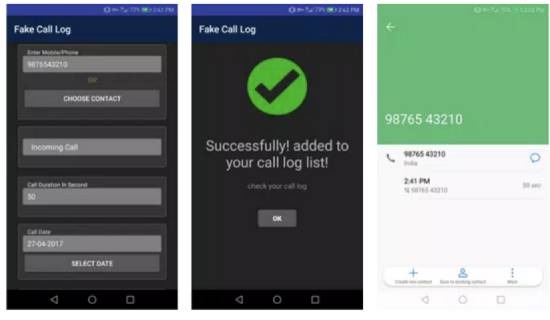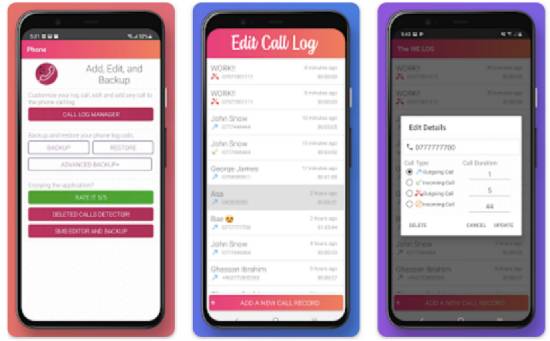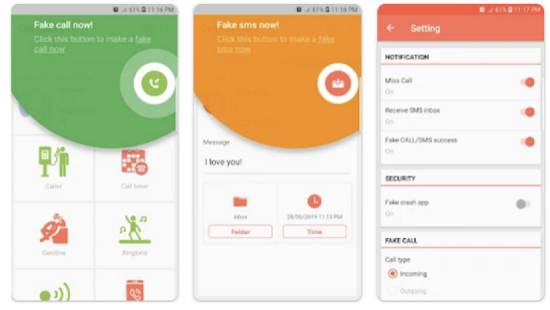Here, we have compiled a list of the 6 best fake call log apps for Android. We all have been in awkward situations where we needed to call someone, but we forgot!
And when the other person asks, we face natural awkwardness and guilt, like forgetting to call teachers, parents, friends, and even our life partner.
And meeting them afterward becomes the least wanted thing to do. Or, you are in a playful mood and want to prank someone, like your friends, by asking them the reason for not answering the phone after never calling them at all!
Well, no matter your intentions, you’d need to tweak your call log to do something like that.
The call log is a detailed history of all incoming, outgoing, and missed calls with the time, date, and duration of calls or ringing in case of a missed or unreceived one.
So, to tweak this, you need a call log editor, which goes by more commonly known names and descriptions like “fake call log.” These apps generate or edit the actual call log on your phone.
6 Best Apps To Generate Fake Call Logs
Below is a list of the best fake call log generators or editors, carefully picked by various features and specifications filters.
Most of these apps work similarly and are easy to use. In most cases, you need to decide and put the time, date, and duration of the call and the nature, and you’re done.
To find the best app to meet your needs, stick to the article’s end.
1. Fake Call Log: Funny Joke
Fake call log: Funny Joke is a powerful application that allows you to add not only a fake call log but also a scheduled entry, be it received, dialed, or missed, to your phone’s real call log. This app is highly recommended, given its powerful performance and various features.
To use it, first download it from the link provided. Then, you’ll be given two options: create a fake call log and schedule a fake call log entry.
Please select one of them, fill out the specifications (call type, name, time, duration, etc.), and press the save button.
2. Fake Call Log Generator
This app comes with a load of features. A fake call log generator allows you to do numerous things, like adding a fake call entry to or from a contact saved or unsaved on your phone, adding a fake entry in your phone’s call log, and customizing the nature of the call received, unreceived, or missed.
You first need to download it from the link and run it to use it. And like the rest of the apps, fill out the necessary details and specifications like nature, time, duration, name or number, etc.
Also Read: 4 Best Fake Code Generator Websites
3. Call Log Editor and Backup
This app is highly recommended with the most downloads, ratings, and features. This app offers a wide range of features. Everything is available on the app, from adding fake call log entries and their types to scheduling a call log entry.
You can also generate an utterly bogus phone call that enters your phone’s call log to back up and restore the call log. This app allows you to edit or delete your phone’s call log entries.
This app is available on the Google Play Store, and you can also click on the link given to download it from the same. After opening the app, you’ll be given a few options/(buttons) like “call log manager,” backup, restore, advanced backup+, and even SMS editor and backup.
To customize the call log, click on the “call log manager” and select the entry to be edited or add a new one. Fill out details like type and duration, name or number in case of a new call, and press update. And the app would add the entry.
4. Fake Call Log
Fake call log is also one of the apps that you can use to Edit your call logs. This app helps you create a fake entry using one of the contacts already saved on your phone or an entirely new contact.
One of the different features of this app is that it lets you create a hidden caller ID, a personal contact, in the call log.
To use this app, first, you’d need to download it, which you can do by clicking on the link given above.
Then, open the app and see all the details you can fill in to generate a fake call log. Fill out all the details, and when you’re all set, click “Save.” This will add the entry to your phone’s real call log.
5. Fake Calls and SMS
Fake Call and SMS are among the simplest apps you can find and use. Along with allowing users to add fake entries in the call log with desired details like time, duration, number, type, etc., this app will enable you to edit the SMS log similarly.
On the contrary, this app does not allow users to change (or decide on) the fake contact’s name. All you would see is the number of the fake entry like it’s related to an unsaved number.
Fake Call and SMS Log is available on the Google Play Store for free, and you can also click on the link provided to download it. After you open it, the app provides all the options you want to add, like fake incoming, outgoing, or missed calls, and even sent, received, and outboxed SMSs.
Choose one of the options to your desire, fill out all the details, and click “Let’s go.” This will add the fake entry to your phone’s real call log.
6. Log Me
Log Me is an easy-to-use app that lets you create fake logs. This app allows easy addition of fake received, dialed, and missed calls in the phone’s call log.
You can select one of the contacts in your contacts list or type in a new name and phone number to enter into the call log. Log Me even has a feature that allows one to schedule a fake call log entry in the future.
After downloading the app from the link, all you need to do to use this is open it and swipe the right to access the window to make fake call log entries. Enter the necessary details for the log and press the “Create log” on the bottom left, and it’s done.
Also Read: 15 Best Contact Manager Android Apps
Wrapping Up
We will conclude the article by listing the best fake call log generators and editors. Use these Android apps to create fake call logs to prank your friends. Let us know your favorite app from the list by writing to himanshu@codeitbro.com.