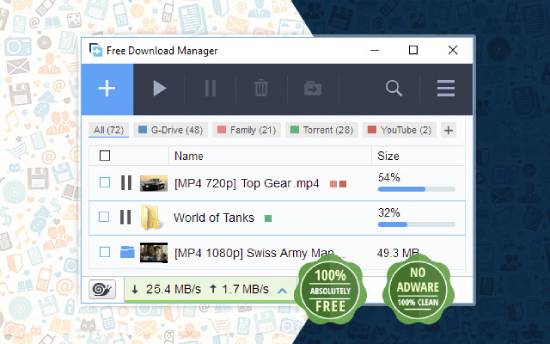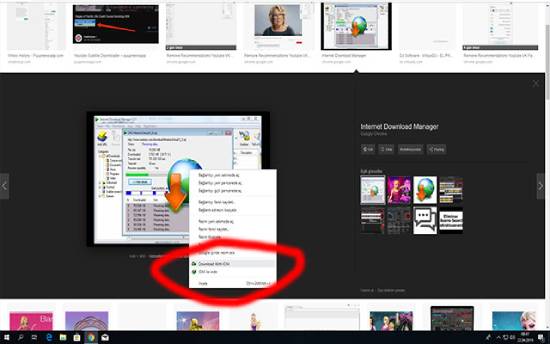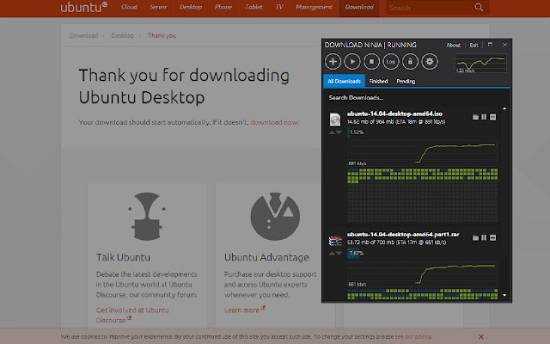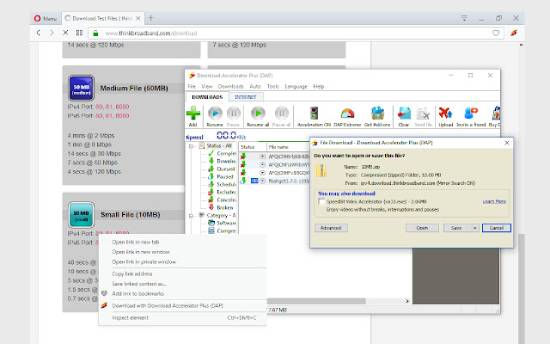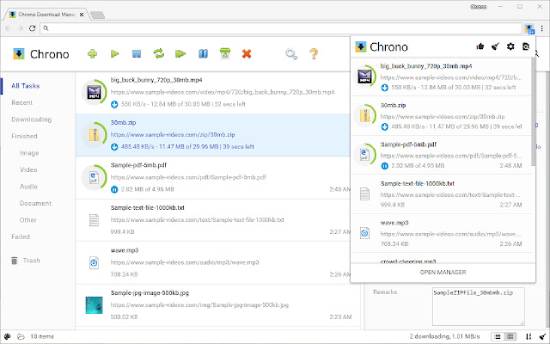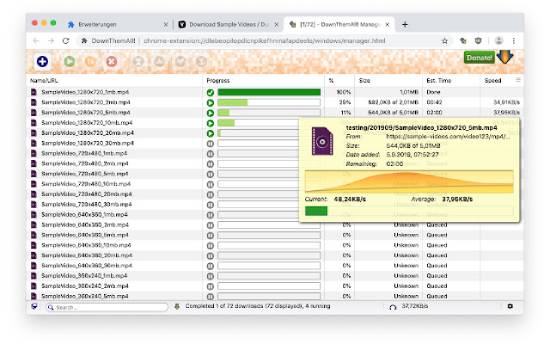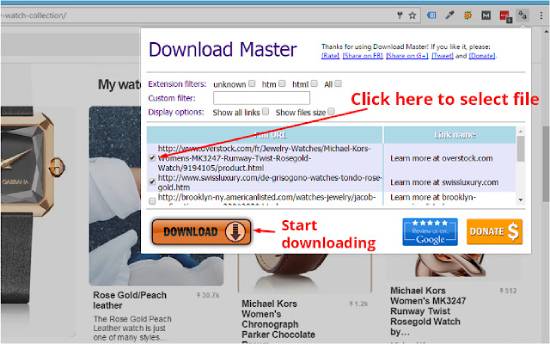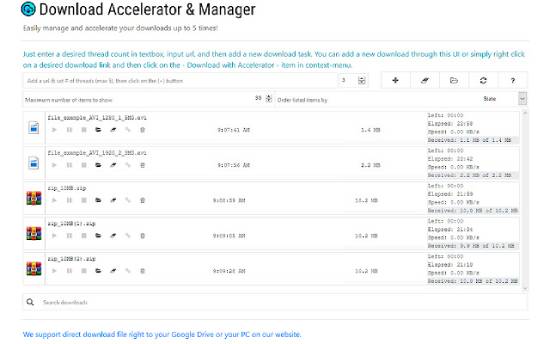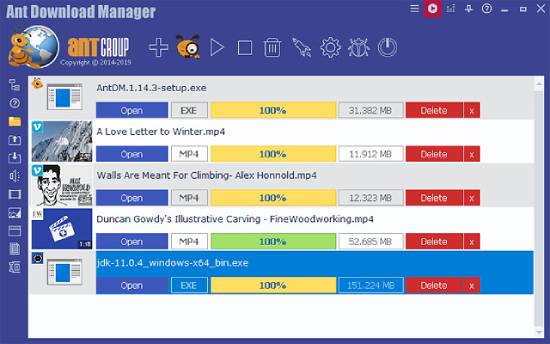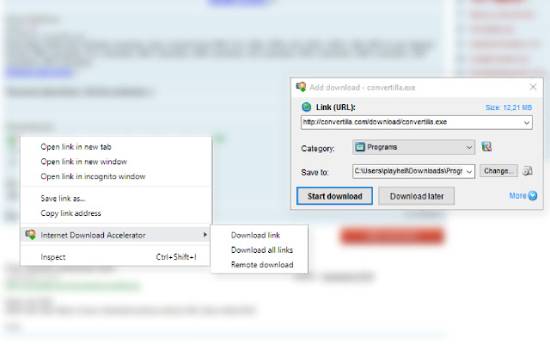Here, we compiled a list of the 12 best download manager Chrome extensions. These extensions allow you to add handy features to enhance your file downloading online.
These Chrome download manager extensions allow you to resume disrupted downloads, accelerate download rates and simultaneous downloads, organize files by their type, and many others.
Google Chrome is one of the most widely used browsers and offers many features, such as seamless performance, managing reading lists, and more.
However, it still lacks an intelligent download manager. Chrome’s default download manager is good, but you can enhance its functionality using any Chrome extensions mentioned in this article.
Also Read: 14 Best Screen Capture Chrome Extensions
12 Best Download Manager Chrome Extensions
Let’s explore these 15 best download manager Chrome extensions without further ado.
1. Free Download Manager
Free Download Manager helps adjust traffic usage and streamline downloads. It is hailed as one of the most superior download managers for desktops and laptops, enabling users to download large files such as torrent files and recover broken downloads.
Users can also get support for BitTorrent. It allows users to split files into multiple sections and simultaneously download them.
It allows intelligent file management, and users can schedule future downloads. In the dashboard, users can view the list of completed and active downloads.
2. Internet Download Manager
Internet Download Manager, or IDM, is an application that enables users to multiply their download speed by at least five times. It runs on Firefox, Chrome, and Edge browser integration.
The downloads can be restarted and scheduled. Its simple graphic user interface makes downloading easy.
It allows users to resume downloads that have not been completed. The tool creates queues with downloads scheduled. It provides a dashboard with all the information related to download tasks.
3. Ninja Download Manager
This quick tool allows downloading using Socks4, HTTP, or Socks5 proxy servers. Users can resume and pause downloads.
This tool can increase the download speed by as much as 20 times, as it works with multiple connections simultaneously.
It allows users to manage lined-up downloads by specifying schedules and download limits. It also allows sequential file writing and users to pause and resume downloads.
4. Download Accelerator Plus (DAP)
Download Accelerator Plus (DAP) is an extension that works seamlessly with the browser and adds advanced downloading capabilities. It is considered one of the best downloading apps that allow high-speed downloads.
Additionally, this download manager Chrome extension also has a multi-thread acceleration engine.
This application allows you to download and convert music videos into MP3 files. It also features a rich mirroring server database.
5. Chrono Download Manager
Chrono Download Manager is an excellent Download Manager in the Chrome web store. This top-rated Download Manager extension enables users to download and manage files easily.
It boasts valuable features such as bulk image download and video grabber. It is an excellent application for those using Chrome as their web browser.
6. DownThemAll
It is an easy-to-use Chrome extension that enhances download capabilities by adding advanced features. This application allows users to download the images and links on a website and do even more.
It has advanced auto-renaming customization of timeout intervals and allows the highest number of simultaneous downloads.
In addition, downloads can be paused and resumed at will. Users can also download files from a website using filters and the last renaming mask.
7. Download Master
Download just about anything with this easy-to-use Chrome extension. Whether you want to download documents, PDF files, videos, images, or any other type of file, Download Master can enhance performance.
It does the job seamlessly as a Chrome extension, allowing you to pick up a specific stack of files or use filters to download the files you want with just one click.
8. Online Download Manager
Online Download Manager is an excellent option for those looking for quick downloads. It is easy to use; anybody can download images, audio, and videos and save them to watch later. Additionally, it is a powerful video grabber and can grab videos from any website.
9. Ant Download Manager
The ant download manager is popular because it makes managing the downloads easy. It is beneficial to those who download multiple files every day.
This extension supports multiple threads, so users can download multiple files together. It can also speed up tasks in batch downloads.
10. uGet
It is considered one of the most reliable and helpful download managers. It works well with Windows 10 and is compatible with web browsers like Google Chrome, Firefox, Chromium, Vivaldi, and Opera.
One of the most liked features of this extension is its ability to download YouTube videos without the download option. uGet download can also download files from the command line.
This download manager allows users to download unlimited files. Users can resume the download they had paused in the past.
11. Open With Internet Download Manager
It is an extension of the Internet Download Manager (IDM). To use it, one must install the IDM on their computer system. However, the IDM may not always work when downloading files from the Internet.
This problem is resolved with Open With Internet Download Manager. It offers a quick, hassle-free way to download and view your files later. Users can find all the files downloaded in one place for a more organized approach.
12. Internet Download Accelerator
Internet Download Accelerator offers all the top features of a practical download manager. With this extension, the download speeds can increase, and you can resume any disrupted download from the last point.
It allows the site manager to save all the passwords in one place. Further, it offers download folder management to organize a long list of folders. Its advanced search option lets you find games, music, videos, files, etc.
Conclusion
Downloading files is significant for work or entertainment; these download manager extensions help us complete this task well.
One can easily manage the downloaded files and adequately categorize them. A download manager Chrome extension allows one to download files from sites that do not provide download links.