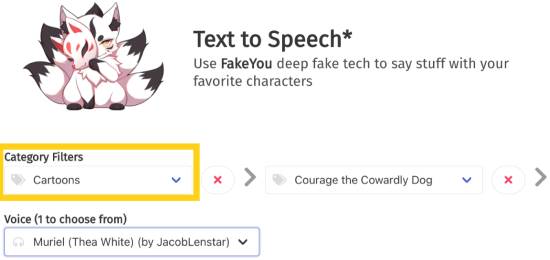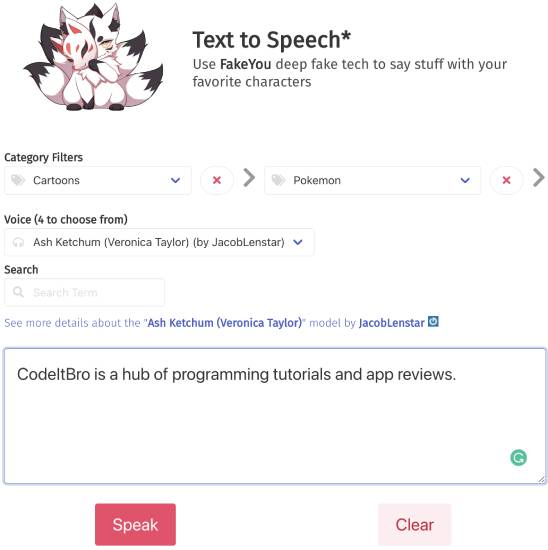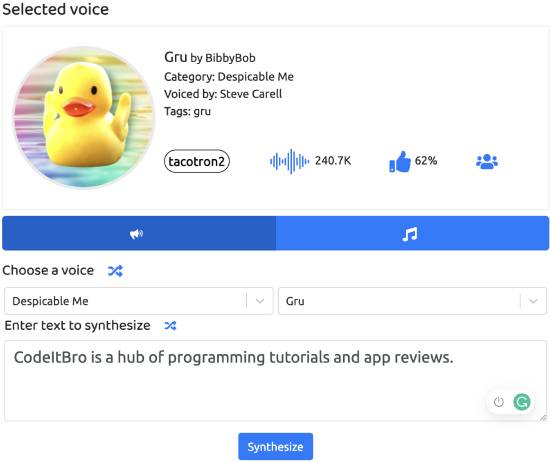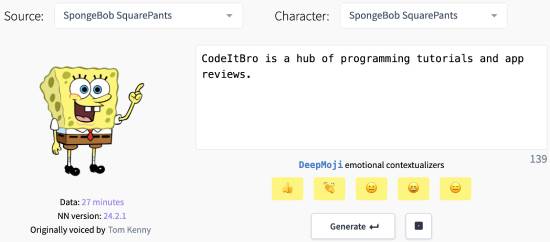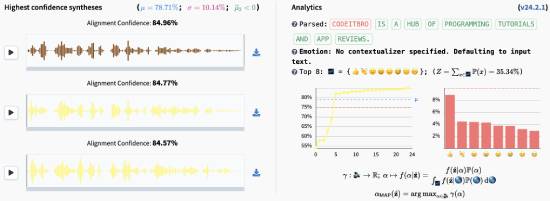Are you a fan of 90s cartoons? If so, you will love these five best cartoon character voice generator text-to-speech apps.
Using these online apps, you can create deepfake audios of your favorite cartoon characters by synthesizing text.
The best part is that these apps let you choose cartoon and comic characters from various series, movies, and universes.
You can generate the voices of most cartoon characters and save the audio as WAV files, whether it’s SpongeBob SquarePants, Powerpuff Girls, Scooby-Doo, or Dexter.
We have also included some iOS and Android apps that let you cartoonize your voice and create funny videos to share with your friends to have fun.
5 Best Cartoon Characters Voice Generator Text-to-Speech Apps
Let’s explore these 5 best cartoon character text-to-speech tools without further ado.
1. FakeYou
FakeYou is a free website that lets you generate the voices of various cartoon characters, such as SpongeBob SquarePants, Dexter, Courage the Cowardly Dog, and many others.
The best part is that you can also use it to generate voices for comic cartoon characters from the DC and Marvel universes.
Be it Spider-Man, Batman, or Iron Man, you can synthesize their voices based on any custom text. Let’s now see how to use FakeYou to generate cartoon characters’ voices.
Visit the link below and select Cartoons in the Category Filters, as shown in the screenshot below.
Afterward, you can select a cartoon series from the second dropdown list next to Category Filters. As you select a cartoon series, you can choose any cartoon characters from the third dropdown list.
Once you select a cartoon from the list, you can specify the text and click the Speak button.
FakeYou will then use its advanced AI algorithms to speak the defined message in the voice of the selected cartoon character.
The best part is that you can save the generated voice as a WAV audio file. To do so, click the three-dot menu and select the Download button.
Here are a few examples of cartoon series that you can select and generate voice messages of their main characters:
- Alvin and The Chipmunks
- Ben 10
- Codename: Kids Next Door
- Courage the Cowardly Dog
- Dexter’s Laboratory
- Ed Edd n Eddy
- Madagascar
- Mickey Mouse and Pals
- Scooby-Doo
- Pokemon
- Simpsons
- Peppa Pig
- Phineas and Ferb
- Powerpuff Girls
- Spongebob Squarepants, and many others.
Try this cartoon character’s voice generator here.
Also Read: Celebrity Text To Speech: Let Celebrities Speak What You Want
2. Uberduck
Uberduck is another free online tool for generating cartoon character voices. It can generate the voices of famous cartoon characters such as Courage the Coward Dog, Joker, Dexter’s Laboratory, Despicable Me, and many others.
To generate cartoon character voices using Uberduck, you will have to create a free account. Once done, visit the link below and choose a cartoon character from the Choose a Voice dropdown, as shown in the screenshot below.
After that, specify the text and click on the Synthesize button, and Uberduck will generate the voice of the comic or cartoon character.
You can play or pause the voice message and download it as a WAV file.
3. 15.ai
Note: 15.ai is down at the moment.
15.ai is another free website that generates cartoon characters’ voices using deepfake AI technology.
The best part is that it uses DeepThroat technology to perform natural, emotive high-fidelity TTS synthesis with minimal viable data. This feature allows you to change the emotion of the synthesized voice and generate more natural voices.
The only limitation is that it provides a significantly smaller number of cartoon characters to generate deepfake voices than Uberduck and FakeYou.
To generate cartoon characters’ voices using 15.ai, visit the link below and choose the right Source and Character from the dropdown list options, as shown in the screenshot below.
After that, you must specify the text to synthesize and click the Generate button. As soon as you hit the Generate button, the tool will synthesize the message and display several voices of the selected cartoon character, as shown below.
You can see a confidence percentage along with each voice. The higher the confidence percentage, the higher the result’s accuracy.
Apart from that, if you want to change the tone of the emotion, then choose an emoji below the text area and hit the Generate button again. Hit the download icon to save any synthesized voice as a WAV file.
4. VoiceTooner
VoiceTooner is a simple app for Android and iOS devices that lets you record your voice and add cartoon characters to generate comic videos. The best part is that the app enables you to select over 20 cartoon voices, such as giant, zombie, squirrel, alien, etc.
The only downside of this app is that it doesn’t let you generate voices based on famous cartoon characters.
However, if you only want to generate cartoonish audio messages and share them with your friends for fun, then VoiceTooner won’t disappoint you.
Additional features of VoiceTooner:
- Save/load your recordings
- Share the videos via WhatsApp, Facebook, etc.
- Unlock and collect all the cartoon characters
- Create funny cartoon videos with comic voices
Get this iOS app here.
Get this Android app here.
Also Read: 10 Best Alien Name Generator Websites
5. RoboVox Voice Changer Pro
RoboVox Voice Changer Pro is a paid Android app that transforms your voice to sound funny, scary, evil, or like famous robots.
The best part is that it offers more than 32 different voice styles and lets you jam with the pitch and modulation settings by sliding your fingers across the X-Y field.
Additional RoboVox Voice Changer Pro Features:
- Three different modes: real-time, parrot, and recording
- Voice recording
- Share your results on SoundCloud
- Vocoder with real-time FFT spectral analysis
- Save your robot voice as a ringtone and a WAV file
Also Read: 10 Best Apps To Find Clothes From Pictures
Closing Thoughts
This blog shared a list of the 5 best cartoon character voice generator apps. You can use any apps on this list to generate hilarious cartoon voices.
The best part is that most apps let you generate deepfake audios of popular cartoon characters such as Dexter, Johnny Bravo, Powerpuff Girls, Phineas and Ferb, and many others. You can also save the synthesized audio as WAF files.
My favorite apps are Uberduck, FakeYou, and 15.ai. These online tools offer many different characters and let you modify the tone of the generated voice.