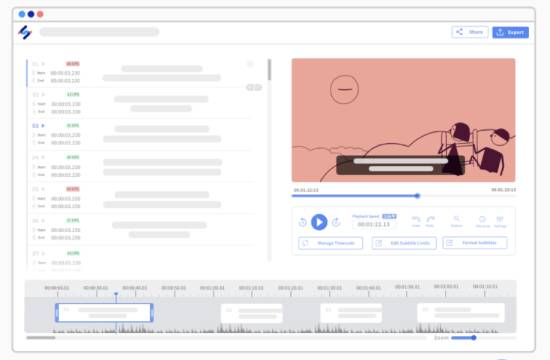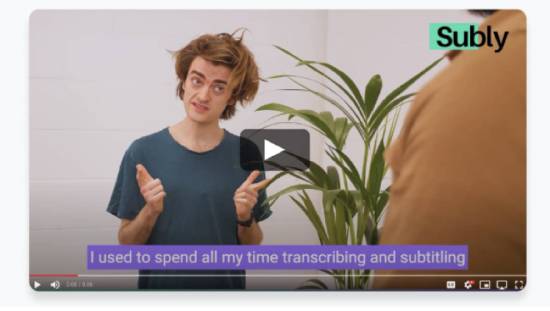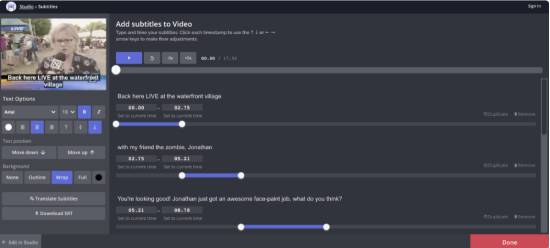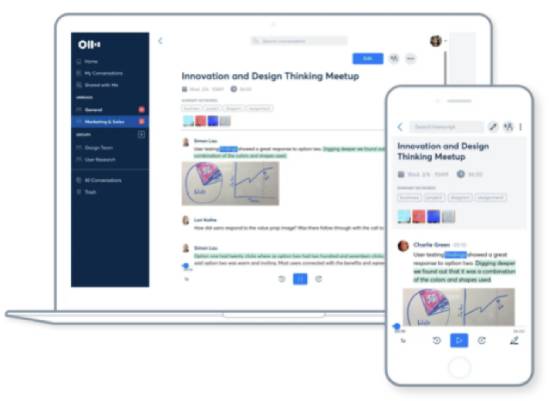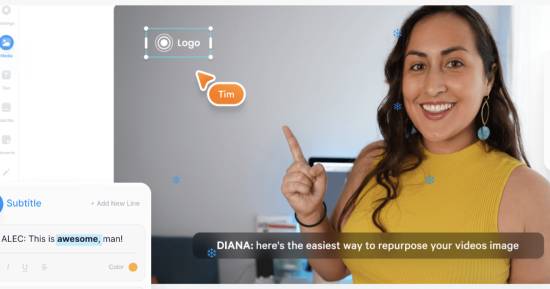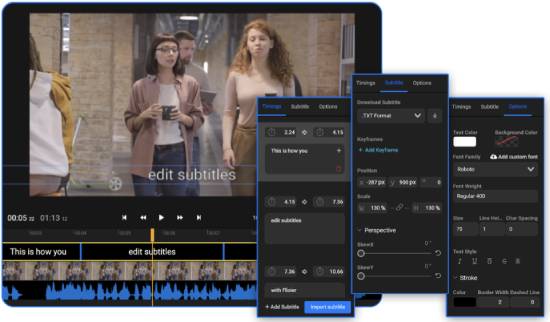We have compiled a list of the 7 best Subtitle maker apps for generating subtitles automatically and quickly adding subtitles to YouTube videos.
The topic of accessibility became one of the most talked-about. Due to an increasing number of users accessing the internet, the accessibility of content is becoming more critical.
Providing accessible content means making the content understandable for people with disabilities or who, for example, speak a different language. Adding subtitles to video and audio files is one way to accomplish this goal.
However, transcribing word by word is quite time-consuming and challenging. This is why more and more businesses and individuals are using automatic subtitle generator tools.
If you’re interested in automatic subtitle generators, keep reading. This article will provide seven of the best automatic subtitle generator tools.
Let’s dive right in.
Also Read: Change Video Frame Rate Online With These 4 Websites
Why should you use automatic subtitle generator apps?
Adding subtitles to your content and using automatic subtitle generator tools can benefit your business. Here are some of the most relevant ones.
A. Better accessibility
As noted in the introduction of this blog post, adding subtitles to your video or text to your audio files can improve accessibility.
For instance, you can ensure people with hearing impairments can access and understand your content. It is also easier for people who speak other languages to read the captions instead of listening.
B. Higher engagement
According to research, videos with subtitles on social media are significantly more engaging than videos without subtitles.
This affirmation probably stems from the fact that all can access the content; even those who might, for example, be in noisy environments can still play videos and understand the context.
C. Save time and effort
As you can imagine, transcribing each word of your video and audio files can be quite time-consuming and challenging.
Listening and re-listening to the proper wording in the audio and video files requires considerable precision and time.
With the help of an automatic subtitle generator tool, you can obtain captions and subtitles in seconds with a high percentage of accuracy. You can quickly bring it up to 100% with some tweaking.
4. Increase video reach
The audience on social media channels like Facebook and Instagram prefer videos with subtitles since they can watch them from anywhere and obtain the information they want easily and quickly.
Also Read: How To Replay Certain Parts of YouTube Video [X Times or Minutes]
7 Best Automatic Subtitle Generator Apps
Let’s explore these handy apps to generate video subtitles automatically without further delay.
1. Happy Scribe
Happy Scribe is an automatic video subtitle generator that allows you to add subtitles to your videos within minutes.
It has cheap rates, 85% accuracy, and a turnaround time of about five minutes.
You can easily add subtitles to your videos with Happy Scribe; all you have to do is upload your video from your computer, YouTube, Vimeo, Drive, etc., and wait for the tool to do its magic.
Thanks to its dedicated subtitle editor, you can make any changes and adjustments to suit your needs and preferences once the subtitles have been generated.
Using Happy Scribe’s line, CPL, and CPS management, you can customize how your subtitles appear.
Additionally, it features automatic language translation for subtitles in many languages, including English, Spanish, French, Portuguese, Russian, Italian, Japanese, and Polish.
2. Subly
Subly is an automatic subtitle generator tool that adds subtitles to any video within seconds.
The best part is that it supports over 20 languages; you select the language spoken in your video, and it will automatically create captions for you.
You can also edit your subtitles’ font, size, position, and color in the editor and add your logo and brand colors. In addition, you can save the style you create as a template and use it for other videos.
After editing, you can also resize your video in one click to fit different social media platforms.
Also, you can access 24/7 customer service that will provide answers and solutions whenever needed.
Also Read: 7 Best Free Movie Organizer Software
3. Kapwing
Kapwing is a worthwhile consideration among the best automatic subtitle generator tools in 2023. Its wide range of features is a favorite among many individuals and businesses.
All you need to do is upload your video and wait for the tool to generate subtitles automatically for your video.
Kapwing’s subtitle tool makes it easy to time the text that appears at the right moment during a video. You can also make the subtitles appear higher or lower on your video or resize them so they appear precisely where you need them.
Kapwing allows you to upload files up to 250 MB for free. For larger files, you can choose one of two other plans.
Try this automatic subtitle generator app here.
Also Read: 8 Must-Try Free 3D Create Character Software on Windows
4. Otter
Utilizing artificial intelligence, Otter provides users with real-time meeting notes that are shareable, searchable, accessible, and secure.
Otter offers tools, including Otter Assistant, which automatically joins Zoom meetings, takes notes, and shares them with team members in real-time to improve team collaboration.
Participants can then view the live transcript directly on Zoom and read it at their own pace.
There is a free basic plan and additional plans to satisfy the needs of businesses and enterprises.
Try this subtitle generator app here.
5. VEED
VEED deserves to be among the best automatic subtitle generator tools in 2023.
Its Automatic Subtitle Generator tool automatically adds subtitles to your videos and allows you to customize them quickly.
With one click, VEED will turn your audio into a transcript, allowing you to edit where necessary and add the transcript to your video.
The generator provides a high accuracy percentage, but you can customize it to achieve 100% accuracy by editing and adjusting the results.
You can customize subtitles, text position, letter spacing, size, color, and more to match your personal preferences or brand identity.
Try this automatic subtitle creator app here.
6. Flixier
Flixier is an easy-to-use auto subtitle generator that lets you add captions to your videos with a click.
With Flixier, you get tons of features. When the subtitles have been generated, you can adjust the text and timing and change the font and size. Additionally, you can change each subtitle’s background color and color to stand out.
Flixier supports various file formats, such as MPEG, MP4, MOV, and AVI, so you don’t have to convert your video file to add captions.
In addition to automatically generating subtitles, Flixer’s user-friendly interface lets you powerfully edit your videos. You can trim, cut, and remove parts of your video and add effects, text, and music.
Try this automatic subtitle generator online tool here.
7. SubtitleBee
SubtitleBee is a powerful automatic subtitle generator that uses artificial intelligence to turn your audio files into subtitles in seconds.
Besides transcribing subtitle generator solutions, SubtitleBee offers various customization options. For instance, you can add a progress bar, crop your videos to fit different social media platforms, such as Instagram Stories, TikTok, Snapchat, and Instagram Portrait, customize the video with your logo, etc.
Over 100 languages are supported so that you can benefit from the highest level of transcription and flexibility.
A free trial is available, and other options are tailored to suit any need or preference.
Try this intuitive video subtitle generator app here.
How to choose the right automatic subtitle generator app
Choosing the right automatic subtitle generator tool can be tricky, even among a few options. Due to this, we offer a few considerations to consider during the choice process.
Price
When choosing an automatic subtitle generator tool, the price is one of the first things you need to consider if you have a limited budget or none.
A few of the tools above are free or allow a trial period. The majority, however, request paid plans that can be more or less expensive based on your availability.
Features
While adding captions to your videos or transcribing your audio, you may have customization or transcribing needs.
You may wish to choose the color and font of the caption and its position in the video. Consequently, you must ensure that your chosen tool will enable you to complete these tasks.
Support
Questions and issues may arise when using automatic subtitle generator tools. In such a case, contacting a team of experts for help will save you time and effort.
Thus, before choosing a tool, ensure it offers support services or comprehensive documentation.
Also Read: 3 Best Online Mixtape Maker Websites
Conclusion
Subtitling your videos and generating transcriptions for your video and audio files can have many advantages for your business and content.
This blog post shows that subtitles significantly increase accessibility, engagement, and social reach.
Using automatic subtitle generator tools will help you in this process and save time and effort.
I appreciate you taking the time to read this article. Hopefully, you found a tool that satisfies your needs and preferences among those described above.