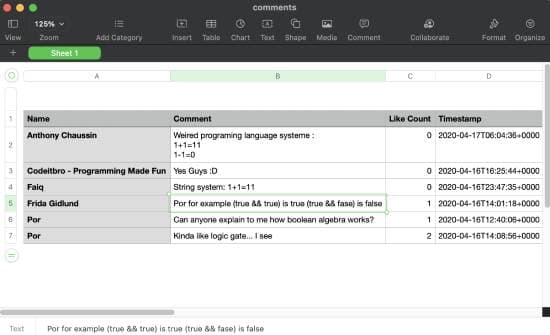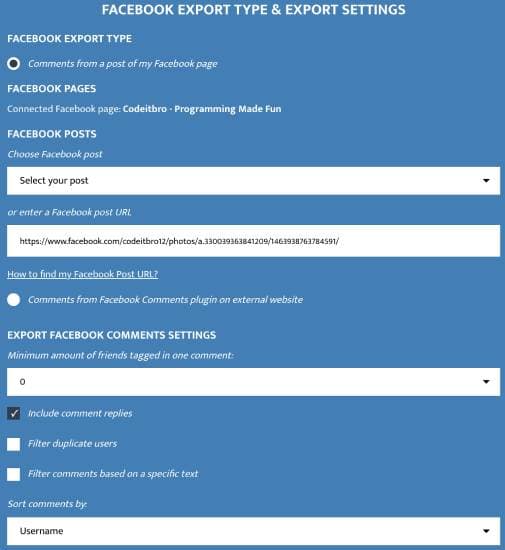In this tutorial, you will learn how to export Facebook comments from posts in an Excel file.
Using methods shared in this tutorial, you will download Facebook comments as CSV or Excel files. If you would like to conduct data analysis on your engaged users, you can utilize these methods and Python.
Sometimes, we wish we could easily download all the comments from a particular Facebook post. There is no way to do it directly with Facebook.
Here are the exported comments from one of our Facebook posts.
Benefits of exporting Facebook comments to an Excel file
- Organizing a competition and selecting a winner at random from the comments.
- Determine when your audience is most active by examining comment timestamps.
- To create a backup of comments before deleting a post.
- Examine the data in the comments in Excel or a CSV file.
- Analyze the sentiments of the people who have commented.
- Find top commentators on your page.
- There is no straightforward way to export Facebook comments. For extended comment threads, the manual copy-paste function will not work. This is why you may want to consider using the following tools.
How to Export Facebook Comments in Excel Format
We will use two free websites, named Comment Picker and Export Comments, to download FB comments in an Excel or CSV file.
In these programs, enter the post’s URL, and you can extract the comments. Besides, if you use one of the programs mentioned below, you can also extract comments from your Facebook postings.
The date-time, comment content, number of likes, and number of replies are all included in the final Excel or CSV file generated by these websites.
These tools are also beneficial for performing sentiment analysis. You may download hundreds of comments from any public Facebook post in seconds.
Let’s take a look at them one by one.
1. Comment Picker
Comment Picker is another free tool that enables you to export Facebook comments and the names of commenters to an Excel file.
You can log in using your Facebook account, select Facebook pages, and grant rights to view content posted on the page and user-generated content.
Start by choosing a Facebook page. Then, enter the Facebook URL or select the post from which you want to export comments. Select Facebook comment export options. Now select Facebook comments to export.
You may now download and export your Facebook comments to an Excel file in CSV format. You can get the following information from that Excel file:
• Name of the person who commented on Facebook.
• A Facebook remark.
• The number of people who have liked the comment.
• The date on which users commented.
• ID of the comment.
• If the comment is a reply, you will get the parent ID.
2. Export Comments
Another free website to export Facebook comments to CSV is Export Comments. However, there is a limitation to it. You can only export 500 comments from any Facebook post for free.
It takes the URL of a Facebook post and then lets you export all comments (if there are fewer than 500) from it. The most excellent part is that you don’t have to sign up or log in via your Facebook account to make it work.
Go to the website and type in the post URL you want to retrieve comments from. It will take a few moments for your post to be processed. After processing a thread, you will be given a CSV file to save to your computer.
It adds all the comments to the CSV file, along with the poster’s name, the date and time, and the number of likes on that comment.
Conclusion
In this tutorial, we shared how to export Facebook comments in an Excel file. Using these tools, you can download comments from any Facebook post that you want to an Excel file. Once exported, you can examine and analyze the data per your needs and requirements.