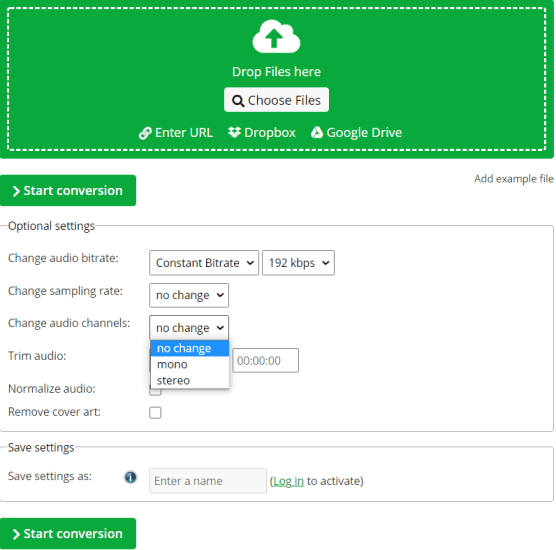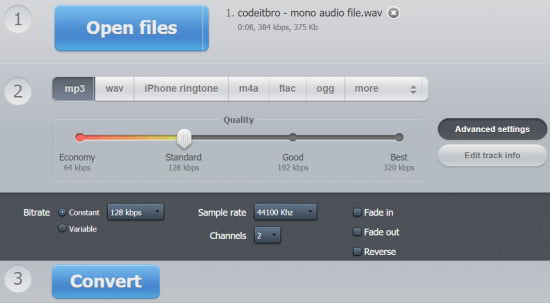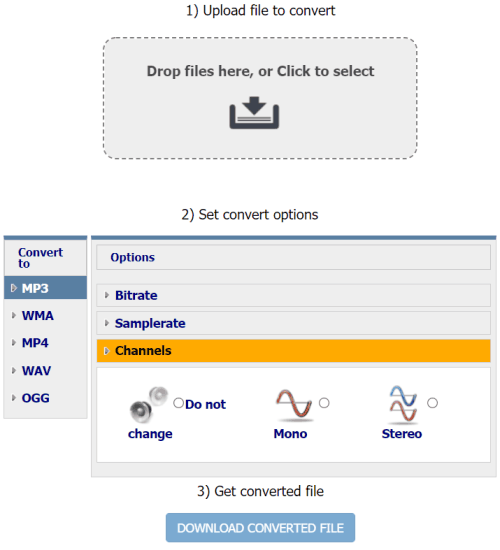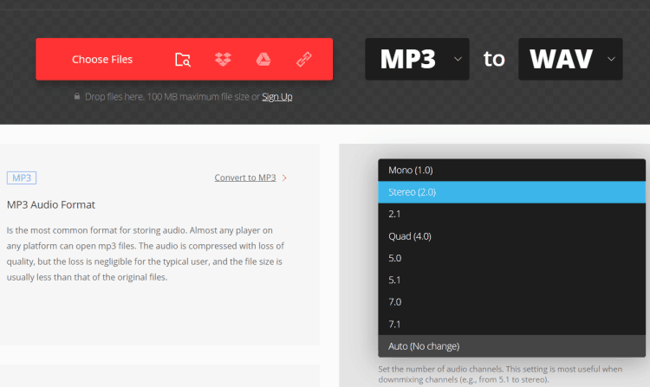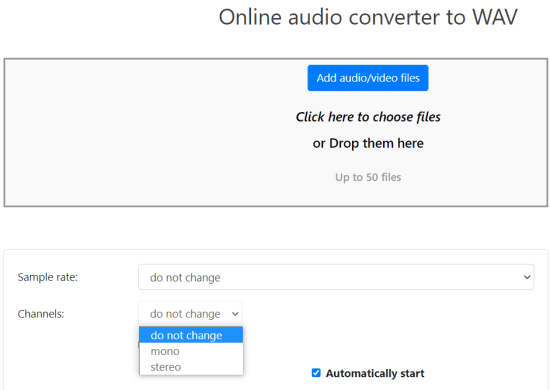This blog has compiled a list of the 5 best free websites to convert mono to stereo online. Mono and stereo are two types of sound; mono has a single audio channel, whereas stereo uses two or more audio tracks to create sound.
Stereo sound creates the illusion of sound coming from multiple directions while improving audio quality. If you wish to convert mono audio files to stereo and enhance the quality of your audio file, some websites will let you do so.
This article will go through 5 of the best websites where you can convert mono to stereo online for free.
Top 5 Mono to Stereo Tools to Convert Audio Online
Getting started with any of these free tools to convert mono to stereo online is relatively easy.
You can upload your audio files from your PC or cloud storage, such as Google Drive, Dropbox, etc., and then change the audio channel from mono to stereo.
After that, you can download the converted audio.
Without further ado, let’s explore these online tools.
Also Read: 8 Best Video FPS Increaser Free Online Tools to Change Frame Rate
1. Online-Convert.com
Online-Convert.com is one of the best online mono-to-stereo converters. It is pretty easy to use, and there is no need to sign up. It also allows you to convert audio files to MP3, M4A, AAC, etc.
The tool features a primary interface that allows you to add files from a URL, computer, Google Drive, and Dropbox.
Visit the website using the link above and specify parameters on the webpage, such as audio bitrate, sampling rate, removal of cover art, and other details.
Select the stereo option from the “Change audio channels:” dropdown to convert the mono channel to stereo. Once you are done, click the Start conversion button.
2. Online-Audio-Converter.com
Online-Audio-Converter is another free website that converts mono to stereo online. Visit the link and upload your audio file using the mono channel. The best part is that it lets you upload audio files from your computer, Google Drive, Dropbox, and a URL.
Additionally, if you want to convert multiple audio files to a stereo channel from mono, it lets you do it on the fly. All you have to do is upload all your mono files in one go.
The maximum file upload size is 2 GB, which is far too large for audio files. Add the track file to this converter to convert a mono track to stereo and change the audio channel.
Go to the “Advanced settings” menu and select “Channel 2” from the dropdown options. You can also modify the audio quality, sample rate, and bitrate, and add audio effects to the audio channel.
You can optionally select a different export format for the output file. After you’ve made your desired changes, click the “Convert” button. This starts the conversion and provides a link to download the converted stereo audio file.
3. CoolUtilis
CoolUtils is another online audio converter that allows you to convert mono to stereo online in MP3, WMA, WAV, OGG, and MP4 formats.
You can change the file’s properties to select mono or stereo and sample or bit rates. After converting the file, you can download it to your computer.
You can also add an audio file from your Google Drive or Dropbox account to the local one.
4. Convertio
Convertio is another popular cloud converter with over 1200 converters for many file types. This cloud converter platform can convert a mono audio file to a stereo, but you must choose a different output format than the input file.
When you add a file to this converter, you’ll be given the option to select an output format. A gear-shaped symbol appears next to it, displaying a settings dialogue where you can add extra audio channels.
To obtain the stereo file, begin the conversion after adding the channel. This converter supports cloud import, so you may upload files directly from Google Drive, Dropbox, or URLs.
With a maximum of two simultaneous conversions, the maximum input file size restriction is 100 MB each. You receive 10 conversion minutes every day as a free user.
Suggested Read: 2 Free Morse Code Translator Websites for Audio
5. Online-Converting
Another website where you may convert mono to stereo online for free is Online-Converting. You can only add files from your local storage to this website, as it does not support file import from cloud storage or the web.
There is no maximum input file size limit for uploading, so you can upload gigabytes of files and convert them all simultaneously, with 50 simultaneous conversions.
This website starts with the conversion as soon as you upload a file, so either turn off this option or arrange the converter appropriately before adding a file.
Here, you have two main setup options: one for the audio channel and one for the sampling rate. Change the channel to stereo and upload your files to convert mono to stereo.
Verdict
These were some of the best free websites to convert mono to stereo online. Depending on your needs, you can use the websites mentioned above to get high-quality stereo files without installing additional software.
From the above list, I liked Online-Audio-Converter.com as it supports batch conversion of mono to stereo. Please let us know which one you like the most by writing to himanshu@codeitbro.com.
Frequently Asked Questions (FAQs)
Q1. Can mono be converted to stereo?
Yes, mono audio can be converted to stereo using spatial processing or artificial stereo-widening effects. These methods create a sense of stereo separation from a mono source.
Q2. How do I convert a mono recording to stereo?
To convert a mono recording to stereo, duplicate the mono track, pan one left and the other right, apply slight delays or effects for spatial depth, and adjust levels for balanced audio.
Q3. Should I convert mono to stereo?
Yes, consider converting mono to stereo for a richer audio experience. This can enhance depth and spatial perception. Evaluate if your content benefits from stereo, as some mono sources may not yield significant improvement.
Q4. What is the best mono-to-stereo converter?
Wondershare UniConverter is a professional mono-to-stereo converter with high-quality output.
Q5. Can mono sound better than stereo?
Yes, in specific situations, mono can sound better than stereo. It eliminates phase issues and ensures consistent audio across all speakers. This is especially true for particular recording environments or when spatial effects aren’t crucial.