Creating a website from scratch can be daunting when you don’t have the time or coding knowledge. Good site builders promise simple drag-and-drop tools, but you still end up piecing layouts together and writing the copy yourself.
I’m always on the lookout for tools that lower the barrier even further, so I decided to put Landingsite.ai through a proper test. This review shares my experience, lessons learned, and whether this AI-driven landing page builder is worth your time and money.
In this article…
- What Is Landingsite.ai?
- How does Landingsite AI work?
- Landingsite.ai Features Walkthrough – What You Actually Get
- Is Landingsite.ai Good?
- Landingsite AI pricing & Is it value for money?
- Landingsite AI Pros and Cons
- Landingsite AI Alternatives
- Landingsite.ai Plugins Support
- Final Verdict
- Frequently Asked Questions
What Is Landingsite.ai?
Landingsite.ai is an AI-powered website builder that automatically generates copy, selects images, and structures layouts based on a short description of your business.
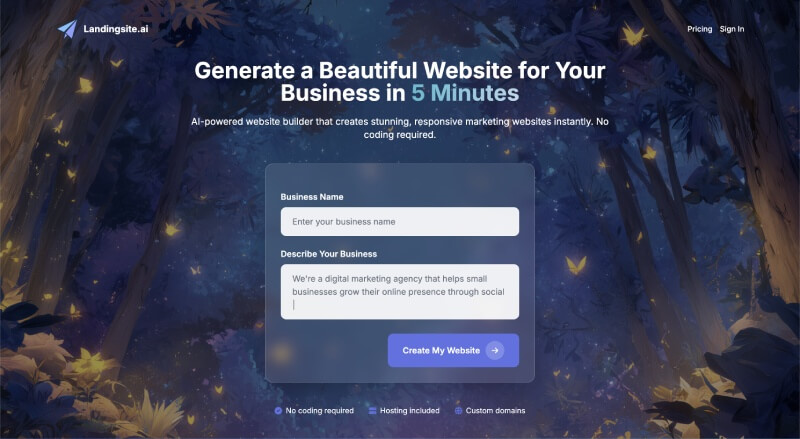
Instead of dragging widgets and writing every headline yourself, you describe your product or service, pick a template, and let the platform assemble a complete site.
Landingsite.ai uses advanced AI to create professionally designed websites quickly. It offers features like built-in SEO and access to high-quality images and videos.
It integrates Getty Images, allowing the AI to select relevant visuals while writing the copy. In other words, you get both design and content generation in one package.
The platform targets small businesses, freelancers, and content creators who need a polished online presence without needing to hire a developer.
How does Landingsite AI work?
Signing up is straightforward. I created a free account using only my email address. After logging in, the tool requested my business name and a brief description of what I offer.
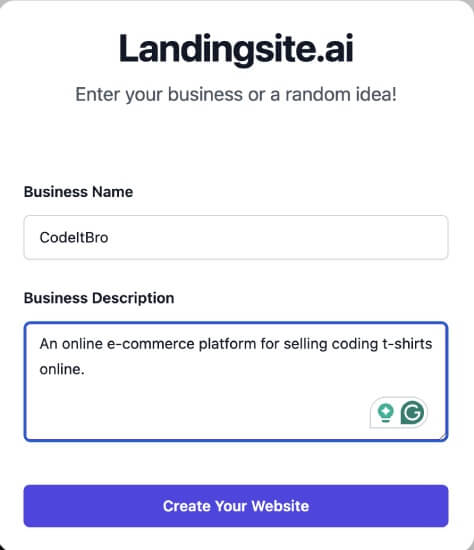
Also Check: Google Antigravity Review: Full Hands-On Test of the AI Coding IDE
Based on this information, Landingsite.ai starts the website development process. You will be redirected to its main dashboard in a few minutes, as shown below.
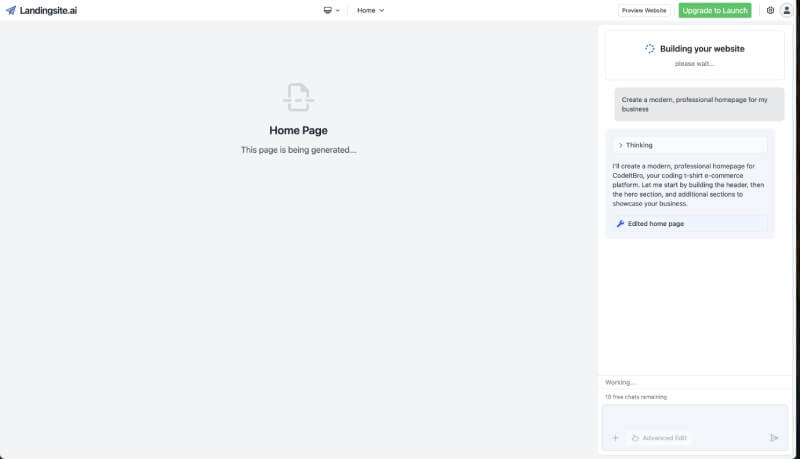
The system then generated a homepage and other pages, such as “About,” “Checkout,” and “Product Details,” among others.
Most users can have a website up in 5–10 minutes, and my experience was similar: the site was ready in under ten minutes after I entered my details.
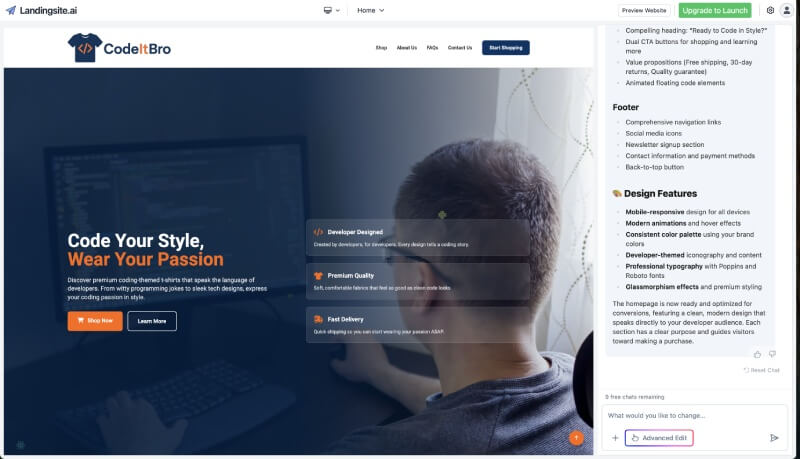
Honestly, I was pretty impressed with the results. The generated website looked modern and user-friendly with a clean architecture. Best of all, it is pretty easy to make the changes.
If you need a section, simply provide a prompt in its left sidebar, as shown below. Landingsite.ai will then make the changes as per your prompt. In my case, I noticed I wanted to let users customize their coding t-shirt right on the homepage.
To accomplish this, I gave the system the following prompt: “I want to add a section where users can customize their t-shirts by adding designs, specifying size, etc. Make it very intuitive for users.”
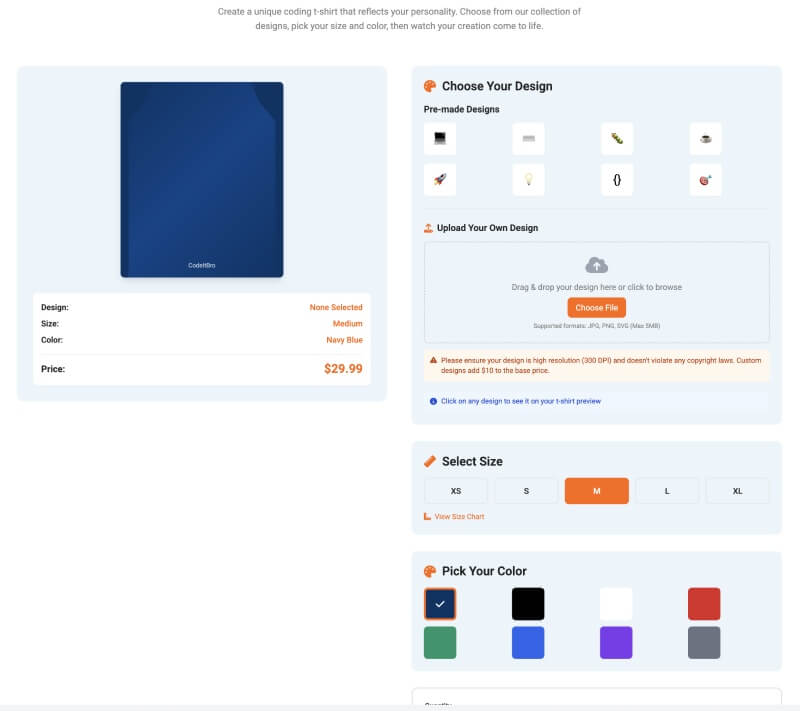
The result was again pretty awesome, but I am not quite happy with its website preview functionality, which seems slightly broken.
I tried to use the added section, but it didn’t work at all. So, if you want to create complex websites with dynamic functionality, Landingsite.ai may not be the right choice for you.
However, if you are looking for a simple, static website or something with straightforward requirements, Landingsite.ai makes web development relatively easy.
Also Read: GitHub Copilot Review: Is It Worth Your Developer Vibes?
Landingsite.ai Features Walkthrough – What You Actually Get
1. AI-Generated Content and Images
The core feature is AI-generated copy. After you input a brief description, the system writes headlines, subheadings, and paragraphs for each section.
In my test, the AI generated coherent text with minimal grammatical errors, although the tone was somewhat generic.
Fortunately, a simple editor allows you to edit any piece of copy. The tool also selects images from an extensive media library. Landingsite.ai provides access to millions of Getty Images and videos, allowing users to add professional-grade visuals.
I searched for “coffee shop” and instantly swapped the stock image for something more relevant. Having high-quality visuals integrated saves a significant amount of time compared to manually downloading images.
Also Read: 200+ AI Statistics You Need to Know Before 2026
2. Mobile-Friendly Templates and Editing Tools
You’re offered a variety of responsive templates designed for different industries. Templates are aesthetically pleasing and SEO-optimised. Editing tools are straightforward: click on any text or image to change it, drag sections to reorder them, or remove elements you don’t want.
From my perspective, the editor offers enough flexibility for basic customization—changing colors, fonts, and layouts—but lacks deeper design control, such as grid layouts or custom CSS.
3. Built-In SEO & Secure Hosting
Landingsite.ai automatically generates meta titles, descriptions, and alt text for images. In my tests, pages loaded quickly even when images were large, and the site used HTTPS by default. There’s also a simple analytics panel showing page views and traffic sources, which is handy for non-technical users.
4. Subdomain and Custom Domains
The free tier provides a subdomain, such as yourbusiness.landingsite.ai. You can connect a custom domain only on the Basic plan or higher. Attaching a custom domain is straightforward: add a DNS record provided by Landingsite.ai and verify it through the dashboard.
5. Template Variety & E-Commerce Limitations
Template options cover service businesses, blogs, and portfolios. They’re mobile responsive and visually appealing. However, the platform doesn’t offer advanced e-commerce features. Landingsite.ai may not cater to businesses needing complex online stores.
I didn’t find options for product catalogs, inventory management, or payment gateways beyond basic PayPal buttons. If your main goal is selling products online, another tool might suit you better.
6. Ease of Use – A Balanced Look
- Editing content: Changing the AI-generated text is as simple as clicking and typing. I appreciated that you can regenerate sections if you don’t like the first version. However, the editor sometimes resets formatting when you replace longer paragraphs, so you may have to re-adjust fonts or spacing.
- Layout control: You can reorder sections and choose between a handful of styles for each section (e.g., full-width image with overlay text versus left-aligned photo). But if you’re accustomed to drag-and-drop builders with granular control, Landingsite.ai feels restrictive.
- Learning curve: The interface is mostly self-explanatory, yet there’s no advanced tutorial for fine-tuning design elements. In my case, I spent extra time figuring out how to adjust spacing and margin between sections because there’s no direct control for those values.
Overall, Landingsite.ai is easy enough for non-designers to build a presentable website quickly. Users who crave full control over layout and branding might find it limiting.
Also Read: 5 Top AI-Powered VS Code Extensions That Every Developer Needs
Is Landingsite.ai Good?
The AI writes passable marketing copy. The text tends to be generic—phrases like “our mission is to deliver quality” appear often—but the structure is sound. I rewrote about 30 percent of the content in my tests to give the site a more personal voice.
The Getty library’s impressive image selection includes professional photos. Each section has relevant images without heavy watermarking. However, there is no built-in image editing beyond cropping; you can’t adjust brightness or apply filters.
The actual speed of building a site is excellent. From entering my business name to publishing took about eight minutes. Once published, page load times were under two seconds on desktop. The tool uses lightweight code and compresses images for faster performance.
I noticed occasional glitches: once the editor froze after I duplicated a section, requiring a page reload.
Landingsite AI pricing & Is it value for money?
Landingsite.ai keeps its pricing refreshingly simple with a Free plan and two paid tiers. While prices have recently been updated, the value proposition remains strong, offering a complete solution for those who want a professional site without the usual hassles.
The Basic and Pro plans provide hosting and even a discounted custom domain for the first year, making them highly competitive for the features included.
| Plan | Price (Billed Monthly) | Key Features | Best For |
|---|---|---|---|
| Free | $0/month | Create and edit with AI, preview website | Testing the platform and creating a draft site |
| Basic | $12/month | Single-page website, hosting, 100 monthly AI edits, free logo, $1 custom domain* | Individuals and small businesses needing a simple, one-page site |
| Pro | $24/month | Multiple-page website, hosting, 300 monthly AI edits, free logo, $1 custom domain* | Growing businesses that need more pages and higher AI usage |
Landingsite AI Pros and Cons
What I Liked
- Quick setup: I had a working site in under ten minutes. AI Apps confirms that most users can create a site within 5-10 minutes.
- Access to professional images: The integration with Getty’s library provides millions of high-quality photos and videos.
- SEO-friendly templates: Built-in optimisation helps your site rank better.
- Affordable entry point: Paid plans start at $12/month for a custom domain.
- Good customer support: Trustpilot users reported that support resolved technical issues promptly.
Areas for Improvement
- Limited customisation: Design flexibility is bound to preset templates and you can’t adjust grid layouts or add custom code.
- E-commerce shortcomings: Advanced features such as product catalogues and payment gateways are absent.
- Occasional glitches: Some users reported that the site failed to generate; I encountered minor editor freezes.
- Sparse community feedback: Tools for Humans notes that the tool has limited online discussion and user reviews, making it hard to gauge long-term reliability.
Also Read: Google Gemini 2.5 vs GPT-4: Which AI Model Should You Choose in 2025?
Landingsite AI Alternatives
Landingsite.ai isn’t the only AI website builder out there. Here’s how it stacks up against some competitors:
- Sitekick AI: A tool highlighted in Team-GPT’s roundup as a top landing page generator. It creates full websites in under five minutes and allows users to choose among AI-generated options for each section. If speed and AI-assisted design options are your priorities and budget allows, Sitekick is appealing.
- Unbounce Smart Builder: Unbounce offers AI-powered copywriting and conversion-focused landing pages with A/B testing.It’s aimed at marketers who need sophisticated optimisation rather than a simple website.
- Traditional website builders (Wix, Squarespace): These platforms offer extensive customization and e-commerce capabilities, but require more manual design work. Landingsite.ai is faster to launch but less flexible.
Overall, Landingsite.ai sits at the intersection of affordability and ease of use. It’s cheaper than most competitors but sacrifices advanced features and customisation to maintain simplicity.
Landingsite.ai Plugins Support
Landingsite.ai makes it easy to extend your website’s functionality with built-in plugins.
From analytics and marketing tags to scheduling, support, and compliance, you can integrate essential tools in just a few clicks.
- Google Analytics – Track website traffic and user behavior.
- Google Tag Manager – Simplify deployment of marketing tags.
- Calendly – Embed scheduling and appointment booking.
- Help Scout – Set up customer support and help desk features.
- Intercom – Enable real-time customer messaging and support.
- CookieYes – Manage cookie consent and privacy compliance.
- Custom Plugin – Add other integrations that aren’t listed as defaults.
Final Verdict
Landingsite.ai delivers on its promise of rapid website creation. Within minutes you get a functional, mobile-friendly site with decent copy and professional images. The built-in SEO and secure hosting are welcome additions. However, limitations in design flexibility, lack of advanced e-commerce and occasional technical glitches mean it isn’t perfect.
If you need a quick, no-code solution for a professional brochure website, Landingsite.ai is worth trying. Start with the free plan to see whether the AI’s output meets your expectations. For more complex sites or full online stores, explore alternatives like Sitekick AI or Hostinger’s AI builder.
Ultimately, Landingsite.ai fills a niche for simple, AI-generated websites at a price point that many entrepreneurs can afford.
Frequently Asked Questions
How long does it take to create a website with Landingsite.ai?
According to AI Apps, most users build a complete website in 5–10 minutes. My experience was similar, with a published site in under ten minutes.
Can I use my own domain?
Yes. Both AI Apps and 10Web explain that custom domain linking is available on paid plans. The free plan includes only a subdomain.
Is the AI-generated content unique?
Tools for Humans note that the AI creates unique copy based on your business description. You can edit the text further to match your tone.
Do I need coding skills to use Landingsite.ai?
No. The platform is designed for users with zero coding experience. Everything works through an intuitive editor.
Does Landingsite.ai support e-commerce?
Only basic options like PayPal buttons are available. 10Web states that the tool lacks advanced e-commerce functionality. For full online stores, consider alternatives such as Shopify or Wix.

Interesting tool! Doest it allow exporting code as well?
No, Landingsite.ai does not currently support exporting your website as code or in other formats.