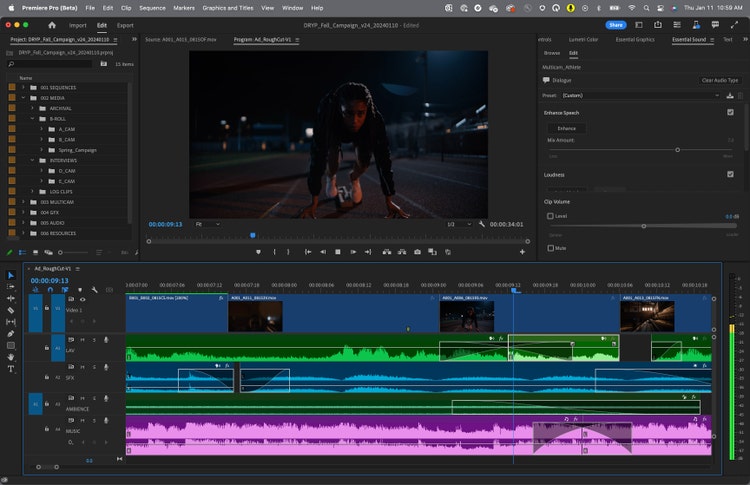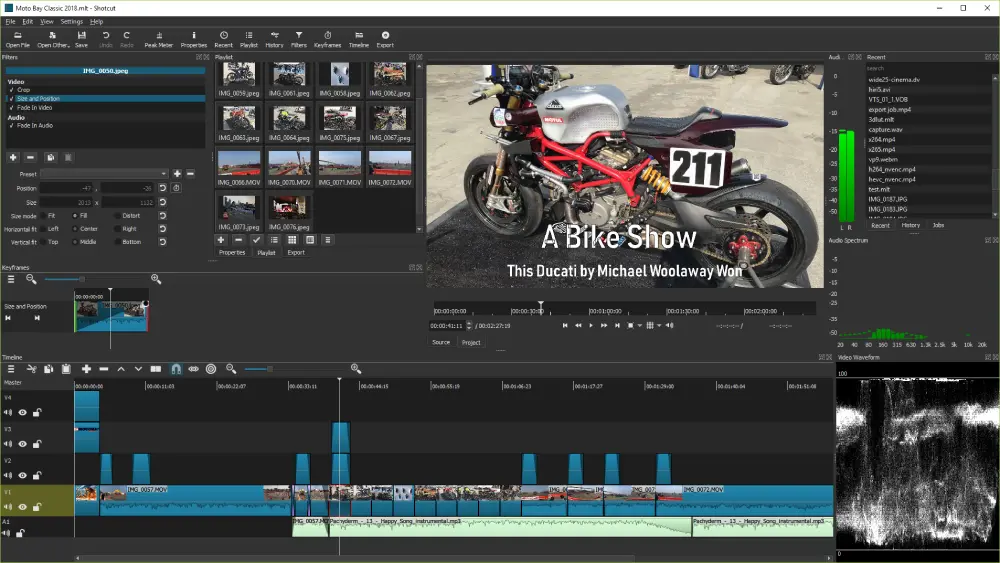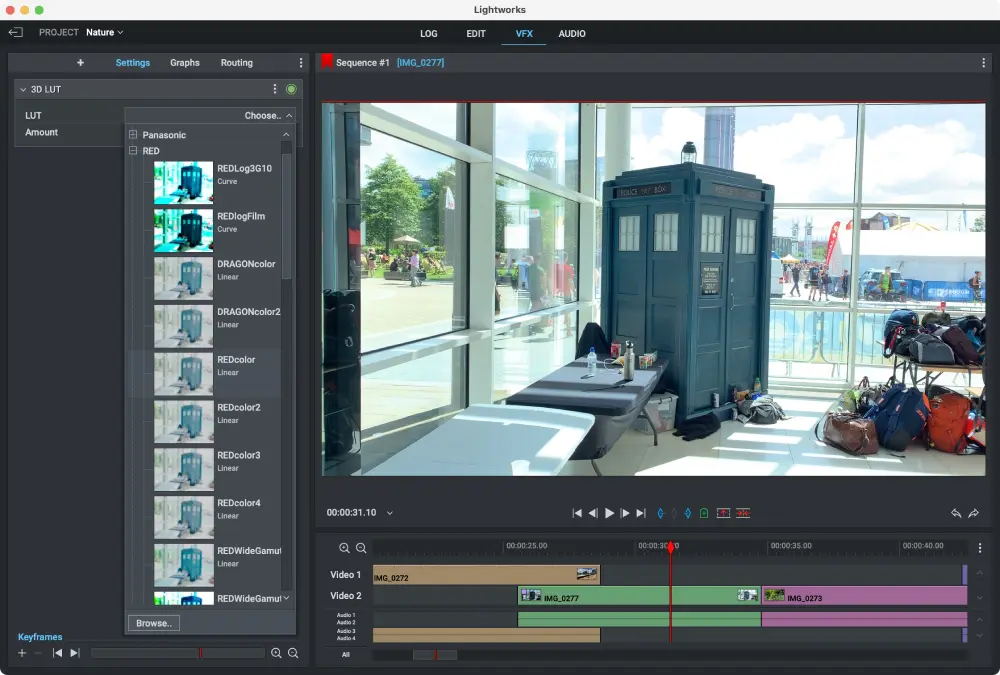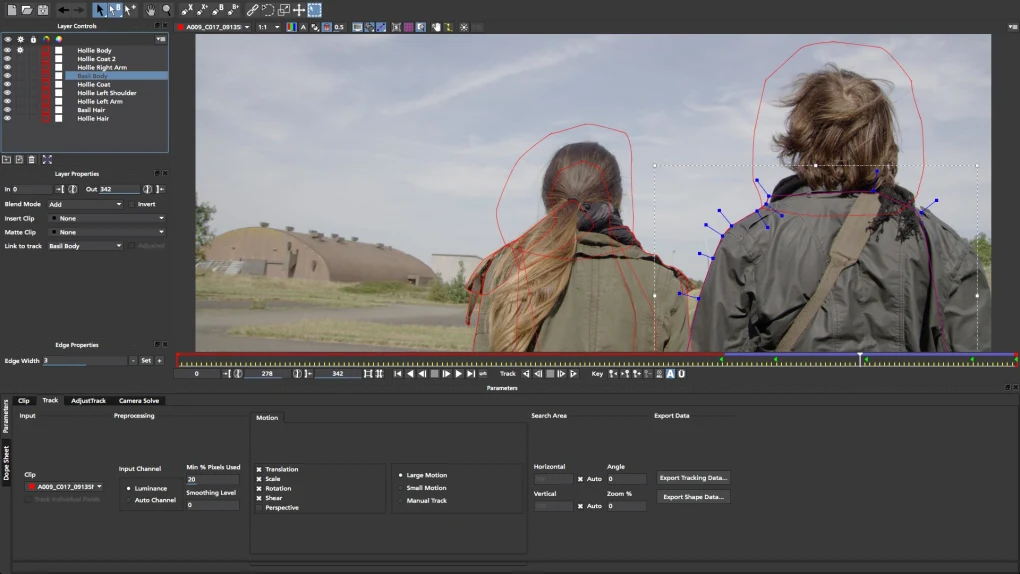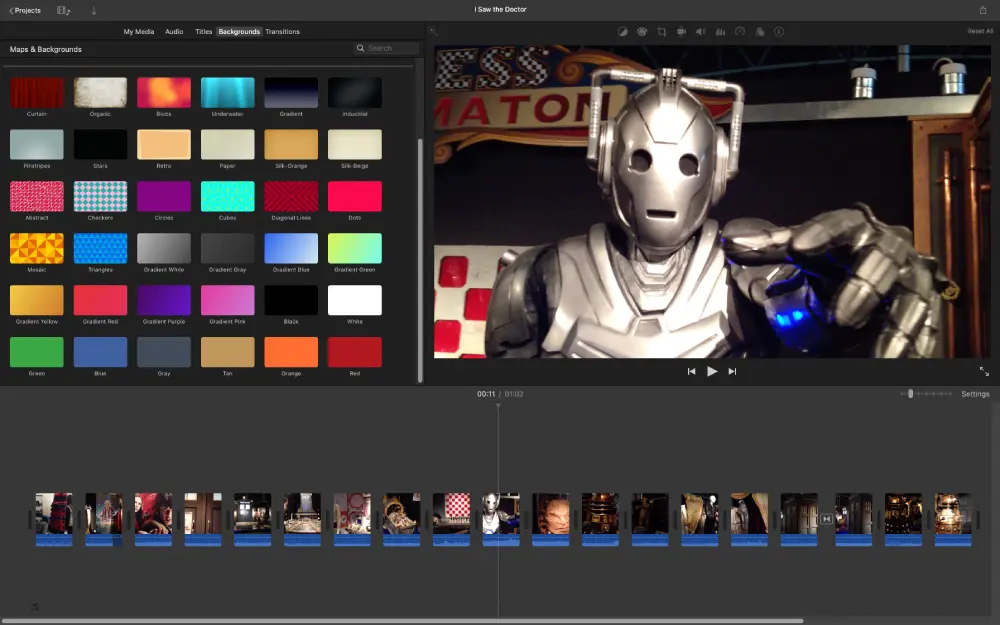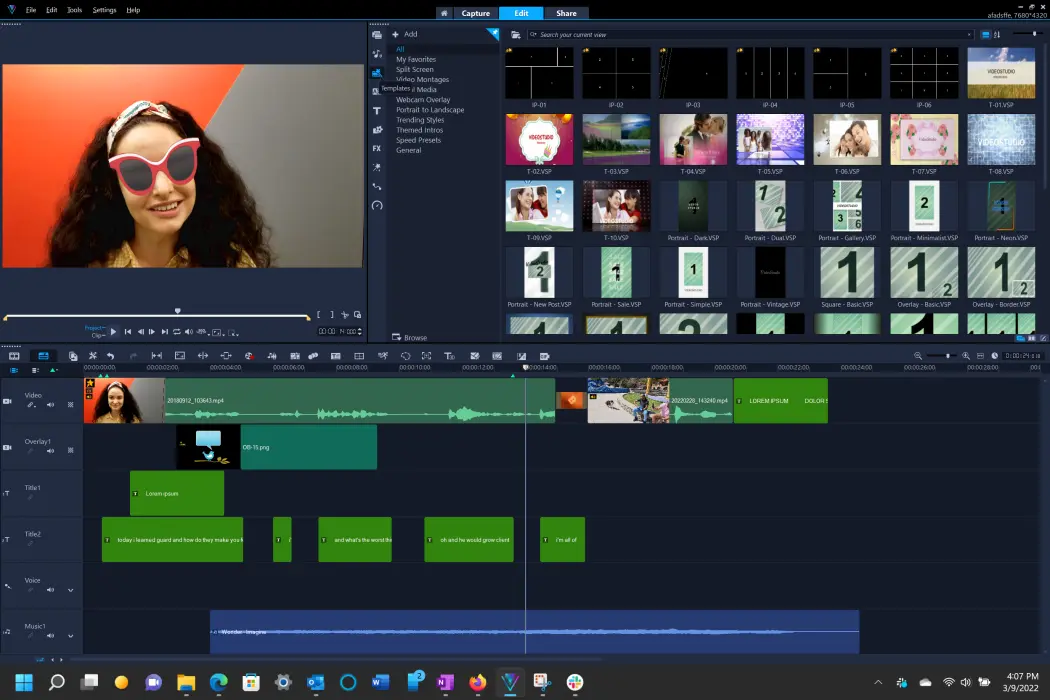In an era where high-definition visuals are a norm, 4K video editing software has become an indispensable tool for videographers and content creators.
This software can handle ultra-high-resolution footage, ensuring pristine image quality and providing many editing tools to enhance storytelling.
Whether you are a professional editor or a budding content creator, having a reliable 4K video editing software is crucial.
This article will delve into the ten best 4K video editing software that can elevate your video editing prowess to new heights.
10 Best 4K Video Creator Software
This section will review the 10 best 4K video editing software. We have curated this list considering the specific needs of video editing professionals.
Each of these software has distinct features, so make sure that you check all of them out.
Adobe Premiere Pro
Adobe Premiere Pro has long been a professional favorite, and for good reason. It’s part of Adobe’s Creative Cloud, which integrates well with other Adobe applications like Photoshop and After Effects.
Features:
- Non-linear video editing
- Support for 4K, 8K FUHD resolution
- Unlimited multi-cam angles
- Stellar stabilization
- Rich organizational tools
Pros:
- Seamless integration with other Adobe products, allowing for a streamlined workflow
- High-quality output with professional-grade color correction tools
- Real-time collaboration and editing features, enhancing teamwork and productivity
Cons:
- Subscription-based pricing models can be costly, especially for individuals or small teams
- High system requirements necessitate a high-end computer for smooth operation
Also Read: 10 Best Video Transcription Software
Final Cut Pro X
Exclusively designed for macOS, Final Cut Pro X is robust video editing software known for its magnetic, trackless timeline, facilitating a smooth editing experience.
Features:
- Magnetic, trackless timeline
- Extensive format support, including 4K and 8K
- Multi-cam support
- 360-degree footage editing
Pros:
- Intuitive interface with fantastic organization tools, making it user-friendly
- Speedy operation with high-quality effects and transitions, providing a professional editing experience
- It is recommended for YouTube vloggers due to its user-friendly interface and efficient workflow
Cons:
- Limited to macOS, which restricts its user base
- Some users may find the color correction features to be limited
DaVinci Resolve
DaVinci Resolve has carved a niche in the video editing industry with its high-end features, making it a go-to choice for many professionals.
Its powerful video editing capabilities and outstanding color correction and grading tools set it apart.
Features:
- Extensive post-production tools, including color correction, visual effects, and motion graphics
- Color grading panels for accurate color adjustments
- Cloud collaboration for working with teams on large projects
- The free version is available with a good range of features
Pros:
- Exceptional video editing and color grading tools provide a professional editing experience
- Collaboration features for working with editors, VFX artists, and audio engineers on the same project
- A free version is available, offering useful features for beginners or those on a budget
Cons:
- There is a steep learning curve, especially for those new to the node-based workflow.
- It requires a powerful computer to run smoothly, which could be a barrier for some users.
- Limited audio editing capabilities compared to its video editing tools
Must Read: 7 Best Portable Video Splitter Software for Windows
Shotcut
Shotcut is free, open-source video editing software well-suited to entry-level editors. It’s a versatile choice for those looking to make simple cuts or tune casual lifestyle recordings without needing professional-level features.
Features:
- High-quality input/export support for various video resolutions, including 4K
- Some editing features include standard transitions between clips, chroma key, stabilization, and more
- Cross-platform and codec independent with basic hardware requirements, making it accessible to a broader audience
Pros:
- Accessible and open-source, providing a cost-effective solution for basic video editing
- Good editing features make it suitable for quick video editing tasks
- Edit-friendly format support and good tech support with an active community for troubleshooting
Cons:
- The interface may not be intuitive for first-time users, and tutorials might be needed to navigate around the software
- Lack of advanced features like 3D or 360-degree VR and limited scene transitions
- There are no device export presets, which might be a hurdle for those unfamiliar with export parameters
Lightworks
Lightworks is a cloud-based video editing software well-regarded for its unique functionalities and powerful tools for creating videos for social media, 4K film projects, Vimeo, and YouTube.
Whether you are working on social media or professional promotional videos, Lightworks offers a range of features to suit all types of users.
Features:
- Drag-And-Drop Interface
- Content Management
- Video Routing
- Color Correction And Blend Modes
- Work With Effect Keyframes
- Rendering Effects
- Apply Color LUTs
- Applying Chromakeys
- Fusion Compositor
Pros:
- Comprehensive and professional video editing tool with a user-friendly interface and easy-to-use controls
- Multi-platform compatibility, including Windows, Mac, and Linux
- Real-time effects with 4K Editing and easy sharing of videos on the internet
Cons:
- The video Stabilization feature is missing, and 3D Video Editing is not supported
- The steep learning curve for novices
HitFilm Express
HitFilm Express is a remarkable video editing software developed by Fxhome. It is known for being a handy tool during the video editing process. Whether you are a professional or a novice, HitFilm Express has something to offer.
The software’s robust features make it ideal for creating professional-quality blockbuster films, especially for those just starting their filmmaking or video editingjourney.
Features:
- Advanced Tracking and Screen Simulation is impressive, especially compared to free video editing software
- There are numerous VFX tools, although not as many as the Pro version
- 2D and D compositing is a significant advantage for creating more complex video projects
- User-friendly editing interface with various panels that help manage the editing process efficiently, such as Viewer, Layer, Export, Trimmer, Audio Mixer, Media, and Controls
Pros:
- Free tutorials and masterclasses to help users quickly learn the software
- It provides high-quality free features and can work on Windows and Mac with an intuitive interface
- The software includes high-end audio and video filters, making the video editing tools at a professional level
Cons:
- It has heavy system requirements, which might hinder individuals with less powerful computers
- The process to download and start the software is lengthy, which might be inconvenient for some users
Recommended Read: Play Videos Frame by Frame Using These 6 Best Windows Media Player
iMovie
iMovie is an entry-level video editing software available on the Mac platform. It allows users to upload their clips and edit them together, providing a simple yet effective tool for creating videos.
iMovie supports 4K video editing, making it a suitable option for high-definition video projects.
The software is incredibly well-regarded among beginners due to its user-friendly interface and the ease with which users can learn.
Features:
- Crop & Rotate video clip
- Photo and music import
- Pre-built Themes & Backdrops
- Video Color Settings
- HD & 4K Video Support
- Video Effects & Transitions
- Open Multiple Projects Simultaneously
- Automated Video Editing
Pros:
- Easy to learn and user-friendly, especially for beginners
- Provides quick editing options to make raw videos presentable, fast
- Titles are simple to apply
- Editing out unwanted recordings is easy
Cons:
- It takes up a lot of storage space
- It can be slow when working with large files
- The tool is fundamental, lacking advanced functionalities
- Not intuitive to add music to the video
- The app is a bit of a resource hog
Corel VideoStudio
Corel VideoStudio is a comprehensive video editing software developed by Corel Corporation.
It is designed to assist users in creating professional-quality videos with ease. The software supports 4K Ultra HD video editing, allowing for high-quality video creation.
Its user-friendly interface makes it an approachable choice for novice and experienced editors. The software has many features, including multi-camera editing, color correction, audio editing, and more.
Features:
- Multiple Video Tracks and Timeline Editing
- High-Quality Video Output
- Wide Range of Effects and Transitions
- Screen Recording Capabilities
- Audio Editing Tools
- Supports 360-degree Video Editing
- Motion Tracking and Stop-motion Animation
- Multi-camera Editing
- Built-in Disc-burning Tools.
Pros:
- User-friendly interface facilitating easy navigation and editing
- Offers a wide range of effects and transitions for enhanced video editing
- The multi-camera editing feature is especially beneficial for managing different video angles
- Screen recording capabilities are a plus for creating tutorial or instructional videos
- High-quality video output ensuring professional-grade videos.
Cons:
- Limited advanced features restricting sophisticated editing
- Occasional crashes and stability issues may hinder the editing process
- Limited color grading tools and no support for 3D editing
- No direct export to social media platforms, making sharing slightly cumbersome
- Limited codec support and lack of support for 4K and 8K resolution might be drawbacks for high-resolution video editing projects.
CyberLink PowerDirector
CyberLink PowerDirector is a versatile video editing software with over 100 stellar audio and video editing features.
It supports end-to-end 4K and 3D editing, making it a powerful tool for creators. Due to its intuitive interface and abundance of editing tools, it’s suitable for both novice users and professionals.
Whether creating 3D animated titles, amazing slideshows, or multicam editing, PowerDirector can easily handle it all.
Features:
- Over 100 audio and video editing features
- Supports 4K, 3D, and end-to-end editing
- Fast rendering even with multiple layers
- 360-degree video editing capability
- Multicam editing, screen recording, and motion tracking
- Advanced Picture-in-Picture effects, split toning, and HDR effects
- Captures videos directly from different sources
- Automatic audio ducking and Express project feature for easy video template creation
Pros:
- Clear and intuitive interface
- Supports almost all audio & video formats
- There are tons of preloaded effects, filters, themes, and transitions
- 24/7 prompt customer service support
- Rendering is quick and error-free
- Supports 4K and HEVC/H.265
- Access millions of stock videos and photos through Shutterstock and iStock Getty Images
Cons:
- There are too many advertisements urging users to upgrade
- Reports of unexpected bugs and crashes during editing
- The interface can be overwhelming for some users
- Weak color matching
- Expensive software
- Watermark appears at the start of the videos (first five seconds)
Must Read: 8 Best Free Video Transcoder Software for Windows [Open Source]
MovAvi
Movavi Video Editor is a comprehensive video editing solution with a user-friendly interface and broad features.
It’s suitable for beginners and those with more experience in video editing. It’s tailored to provide quick and efficient editing, with tools that simplify the creation of professional-looking videos without a steep learning curve.
Features:
- User-friendly interface with intuitive controls and preview options
- Includes motion tracking, picture-in-picture, and chroma key features
- Provides quick movie creation tools for rapid video assembly
- It supports a wide range of video formats and includes screen recording
- Offers over 80 filters and a variety of drag-and-drop effects
- Ready-made intros, titles, and transitions for enhanced video production
Pros:
- Clear and easy-to-understand user interface that streamlines the editing process
- Abundance of video editing features, with a high rating from user reviews
- Effective for creating social content, educational videos, and more with minimal experience
- Advanced features such as batch export and screen recording are included
- Affordable pricing with positive feedback on customer support
Cons:
- Lacks some advanced trim modes and features for professional-level editing
- Limited editing tools compared to other software on the market
- It does not support the H.265 video codec, which may limit some users
- Some functions are underdeveloped, making it less suitable for professional editors
Conclusion
The journey through the realm of 4K video editing software unveils various tools, each with unique strengths and weaknesses. Whether you are a professional editor or a content creator on the rise, the market has something to offer to meet your needs.
Adobe Premiere Pro and DaVinci Resolve are just the tip of the iceberg. Many other tools, such as Final Cut Pro X, Lightworks, and HitFilm Express, offer rich features.
Your choice would ultimately boil down to your project requirements, the learning curve you are comfortable with, and your budget. Each software has its features, pros, and cons, which are essential to consider before deciding.
As 4K content continues to be the standard for quality, having the right editing software is crucial to ensure your work stands out in a crowded market. With the right tool, the sky is the limit for what you can achieve in video editing.